In an era where digital storage has become paramount, cloud storage services have emerged as a popular solution for file hosting and sharing. Known by various names such as online hard drives or cloud drives, these platforms allow users to easily upload, download, and access files from anywhere at any time. This article explores the eight best global cloud storage services, highlighting their features, benefits, and suitability for different users.
What is Cloud Storage?
Cloud storage, also referred to as online hard drives, network disks, or cloud drives, is a service that provides file hosting and sharing capabilities. Most of these services are similar to FTP but include user-friendly upload and download functions, aiming to make file access more convenient. Many cloud storage providers claim to replace traditional storage devices like USB drives and external hard disks.
Cloud storage services can be broadly categorized into free and paid options. Free cloud storage typically offers limited space and imposes restrictions on file size, download speed, and storage duration. In contrast, paid services provide ample storage capacity without such limitations.
Why Use Cloud Storage?
Traditionally, files are stored on local disks, which restricts mobility and sharing. In contrast, cloud storage allows files to be stored on the service provider's servers, enabling users to access their files from anywhere with an internet connection at any time.
Using cloud storage makes it easy to store, access, and protect data online. Files can be sent and downloaded without both parties needing to be online simultaneously. This feature allows users to store confidential and important documents securely, preventing data loss from computer failures or theft. Whether for personal use, small businesses, or large corporations, cloud storage offers a safe way to store content and enables access from multiple devices.
Many users upload a variety of content to cloud storage, such as software, games, documents, videos, anime, movies, music, and PDF eBooks. This vast pool of uploaded content by millions of internet users forms a significant resource library, with excellent resources continually being added.
What Are the Important Parameters of Cloud Storage?
Free Storage Capacity: Typically, cloud storage services provide registered users with a certain amount of free space, such as Google Drive's 15GB or OneDrive's 5GB, which users can utilize at no cost.
Storage Capacity: Free plans often have storage limits. Users needing more space usually have to pay for larger capacities, often reaching up to 5TB. Users can choose a plan that suits their needs and offers the best value for money.
Supported Devices: Different cloud services allow varying numbers of devices to log in and use the service simultaneously. For cloud storage that supports multiple devices, users can consider sharing access with others or using multiple devices concurrently, like OneDrive, which allows access from both computer and mobile devices.
Pricing: Larger storage capacities incur fees, and prices vary among different cloud services, typically billed monthly or annually. Annual payments are generally cheaper than monthly ones. For example, Zoolz Cloud costs $15 per month for ten people, providing a total of 100GB, while Box charges $11.50 per person per month for 100GB.
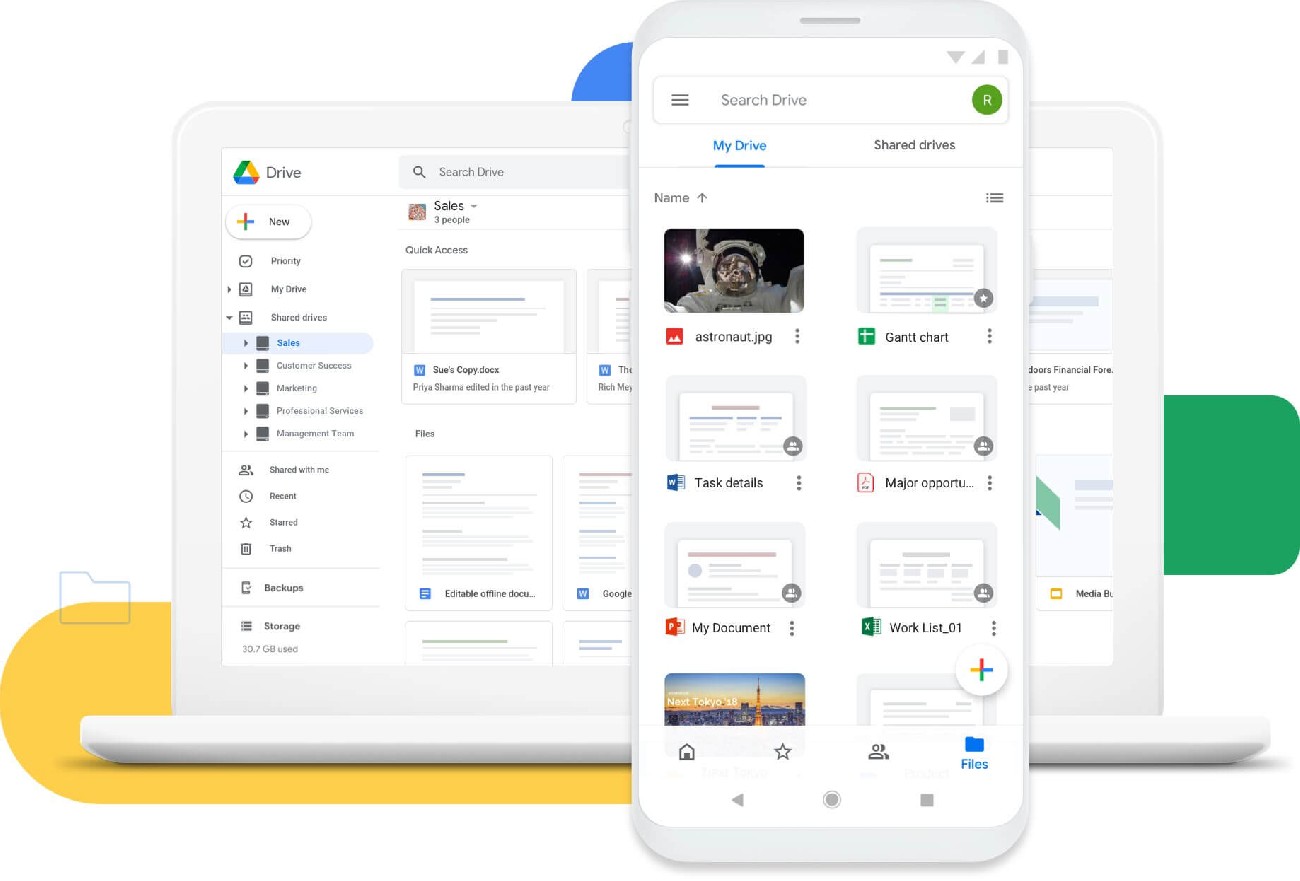
What Are Some Safe and Reliable Cloud Storage Services?
1. OneDrive
Free Storage Capacity: 5GB
Number of Devices: 30
Max File Upload Size: 100GB
Encryption: AES 256-bit
For users in China, Microsoft OneDrive is the best free cloud storage service available internationally. OneDrive has undergone several name changes, such as SkyDrive, Windows Live SkyDrive, and Windows Live Folders, but regardless of the name, the files have always been kept intact, which is a nice touch.
There are few smooth overseas cloud drives available in China, and OneDrive is one of them. It’s especially suitable for office use. Its working model is to map to your local hard drive rather than just creating an icon on your computer. It treats your local folders as part of its cloud storage, allowing you to operate on files as you would with any other on your computer. Any changes made on one device—whether it's an office computer, home computer, or phone—are synchronized across all other devices. If you're looking to improve productivity, OneDrive can be a great help.
Ways to expand storage:
Invite friends: For every friend you invite successfully, you get an additional 0.5GB of free space. You can invite up to 20 friends, earning up to 10GB of additional free space. The invited friend also gets 0.5GB of free space.
Complete tasks or participate in events: Occasionally, Microsoft offers additional free storage during specific times or through certain activities.
Upgrade to Microsoft Office 365 Basic: For 15 CNY/month, you can get 100GB of space.
2. Google Drive
Free Storage Capacity: 15GB
Number of Devices: Unlimited
Max File Upload Size: 5GB
Encryption: Encrypted transmission
Google Drive stands side by side with OneDrive as a top cloud service. While OneDrive couldn’t compete with Google Drive in the past, Google’s subsequent ban in certain regions, along with users’ lack of understanding of VPNs, has impacted Google Drive's accessibility. Despite this, Google Drive remains one of the top cloud services globally.
Google Drive, launched by Google in April 2012, allows users to manage cloud storage, file sharing, and collaborative editing. Publicly shared files on Google Drive can be indexed by Google’s search engine, enabling true data resource sharing. Furthermore, Google Drive is highly functional, recognizing objects in images and text in scanned documents. You can search for any term, such as "Eiffel Tower," and retrieve all related documents and images containing that term.
Ways to expand storage:
Invite friends: This feature was discontinued in March 2017.
Use specific devices: Devices like Pixel phones or Chromebooks come with an additional 100GB of free space.
Upgrade to Workspace: For $12/month, you get 2TB of space, which includes all Workspace tools. A free 14-day trial is available.
3. Dropbox
Free Storage Capacity: 2GB
Number of Devices: Unlimited
Max File Upload Size: Unlimited
Encryption: Encrypted transmission
Dropbox is another well-known cloud storage service, ranking just below OneDrive and Google Drive. Due to its small free storage, its user base isn’t as large as other platforms. Dropbox is a powerful online storage service for all types of files, including photos, videos, large CAD files, and PPT presentations. It provides a central hub for storing, sharing, and synchronizing files.
As a veteran cloud storage tool, Dropbox excels in synchronization and sharing. It supports a wide range of websites and applications and offers local apps with deep system integration, making it highly convenient. Paid users also enjoy premium features like Smart Sync and full-text search. Dropbox supports multi-device synchronization for collaborative work and offers file version history and recovery options to restore previous file versions.
Ways to expand storage:
Invite friends: For each successfully invited friend, you receive an additional 0.5GB of free space. You can invite up to 16 friends for a maximum of 8GB additional space.
Complete tasks or events: Occasionally, Dropbox hosts activities via their website or social media, where completing certain tasks can earn you extra storage.
Paid upgrade: For $9.99/month, you can get 2TB of storage.
4. pCloud
Free Storage Capacity: 10GB
Number of Devices: Unlimited
Max File Upload Size: Unlimited
Encryption: End-to-end
pCloud is a cloud storage service similar to Dropbox, also well-known internationally. It is free, stable, efficient in upload/download, and offers large storage space. pCloud also supports protecting important data through virtual hard drives, making it a favorite among users. A unique feature of pCloud is its one-time payment option for a lifetime subscription.
pCloud, registered in Switzerland, is run by a forward-thinking young team and emphasizes user privacy. If you've used cloud storage for a while, you may have encountered limitations like file size or speed restrictions, but pCloud offers unlimited file size uploads! You can upload any type of file to pCloud (with no size limits), even storing HD video collections in the cloud. Upload and download speeds are only limited by your network provider, and neither free nor paid users face speed restrictions.
Ways to expand storage:
Invite friends: For each successfully invited friend, you receive an additional 1GB of free space, with a maximum of 20 invites. Additionally, some users may be selected to receive 500GB of permanent storage.
Paid upgrade: For $49.99/year, you get 500GB of storage. However, there is a bandwidth limit, but it's generally sufficient for normal use.
5. iCloud
Free Storage Capacity: 5GB
Number of Devices: 10
Max File Upload Size: 15GB
Encryption: 2FA
iCloud is the cloud storage service exclusively for Apple users, used across iPhones, iPads, and Macs to store, manage, and sync photos, documents, emails, and more. While a Windows version is available, iCloud is more suited for Apple devices.
Compared to Google and Amazon’s cloud music services, Apple claims iCloud is more powerful, mainly because of its “scan and match” feature. iCloud allows users to access music previously purchased from iTunes on any device. With iCloud, users can store music, photos, app data, documents, contacts, and calendars, which can be wirelessly pushed to all synced devices. However, the user experience can be slow, but if you own two or more Apple devices, iCloud is a hassle-free option.
Ways to expand storage:
Paid upgrade to iCloud+: For individual users, 50GB of storage is available for $0.99/month.
6. Box
Free Storage Capacity: 10GB
Number of Devices: Unlimited
Max File Upload Size: 250MB
Encryption: End-to-end
Box provides a platform for teams to store, share, and collaborate on files. Unlike other services, it is primarily geared towards businesses, similar to the domestic service Nutstore. With Box, you can store files, images, videos, and more, all accessible from mobile devices, tablets, or computers for easy sharing and collaboration.
Box has over 15 years of experience in the storage field and is popular among large companies, with around 99% of its users being employees from Fortune 500 companies. The service’s core functionality revolves around file uploads for collaborative sharing. Box also provides multiple layers of security and authentication measures to ensure file and data protection.
Ways to expand storage:
Invite friends: For each successfully invited friend, you receive an additional 0.5GB of free space. You can invite up to 10 friends.
Paid upgrade: For individual users, $10/month grants 100GB of storage, while the enterprise package at $15/month offers unlimited storage and integrates tools like Microsoft Office, Google Workspace, and Slack.
7. MEGA
Free Storage Capacity: 20GB
Number of Devices: Unlimited
Max File Upload Size: Unlimited
Encryption: End-to-end
For those frequently downloading foreign movies, MEGA is a familiar cloud service. Launched in New Zealand by Mega Limited in 2013, MEGA offers highly secure storage, as all files are encrypted locally before uploading. With 20GB of free storage (formerly 50GB), it’s one of the largest available cloud storage services.
MEGA provides encrypted cloud storage via web browsers and mobile apps. Unlike other providers, your data is encrypted and decrypted on your client device, not by MEGA, ensuring full privacy protection. It’s important to note that MEGA works well on mainstream browsers but may have issues with others. For example, on Internet Explorer 10, memory leaks in Blob storage may require the tab to be reopened after uploading several hundred MB of files.
Ways to expand storage:
Achievement Plan: Complete tasks to earn additional storage, valid for one year.
Paid upgrade: For $4.99/month, you can get 400GB of storage. There’s a bandwidth limit, but it’s generally sufficient for most users.
8. MediaFire
Free Storage Capacity: 10GB | Device Limit: Unlimited | Max File Size Supported: 200MB | Encryption: End-to-End
MediaFire is an established U.S. cloud storage provider, launched on March 21, 2005, in Texas. It offers professional file and image hosting services with large storage capacity, 100% free uploads and downloads, and no restrictions on file sizes or bandwidth.
Uploaded files are generally retained indefinitely. In special cases where deletion is necessary, users will receive email notifications, with at least three reminders before their files are removed.
MediaFire allows batch uploads and includes a file manager to help users organize their files easily. It also provides convenient sharing options, although it doesn’t grant complete control over all files like other services. Still, one-time links allow you to maintain partial control over shared links.
Expansion Methods:
Complete Tasks: You can earn up to 40GB of additional free space by completing tasks, totaling 50GB of free storage.
Paid Upgrade: For $5.83/month, you can access 1TB of storage with no ads and no bandwidth restrictions.
![[Excel] A Comprehensive Guide to 43 Excel Functions: Save This for Future Reference Instead of Googling Every Time](/static/upload/image/20241008/1728356006644353.jpg)
