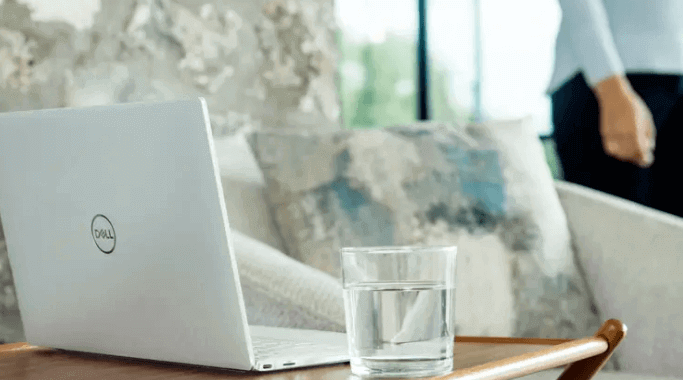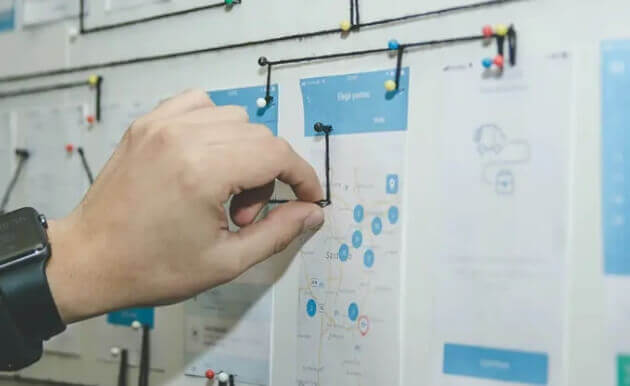Feeling overwhelmed by scattered tasks and unclear priorities at work? Discover how to regain control with the Eisenhower Matrix and expectation alignment techniques. Learn how to prioritize effectively and navigate the demands of a busy workplace!
Today, I want to introduce a simple work method, especially for newcomers entering the workplace.
When I first started working, I often encountered the problem of "too many and too fragmented tasks."
On Monday morning, the boss assigned a task during the meeting.
On Tuesday, the boss mentioned me in an email, asking me to focus on another task.
On Wednesday, a colleague from my department said they needed my cooperation on something, and the boss agreed.
And this pattern would repeat...
By the next Monday, during another meeting, the boss would ask about the progress. If the progress was not satisfactory, I’d get criticized.
Either I was scolded for poor progress, or some tasks were missed due to the sheer volume of work.
Back then, I often thought to myself, "I'm working non-stop, I'm not slacking off, and these tasks were assigned by you, so why am I the one getting blamed for everything?"
If you're experiencing the same situation, feel free to leave a comment below, or better yet, share your real experiences.
So, how can we solve this?
I recommend two tools for you: the "Eisenhower Matrix" and "Expectation Alignment."
1. What is the Eisenhower Matrix? How Do You Use It?
A picture helps explain it: You draw a graph with "Urgency" on the horizontal axis and "Importance" on the vertical axis, dividing it into four quadrants.
These quadrants represent: "Important and Urgent," "Important but Not Urgent," "Not Important but Urgent," and "Not Important and Not Urgent."
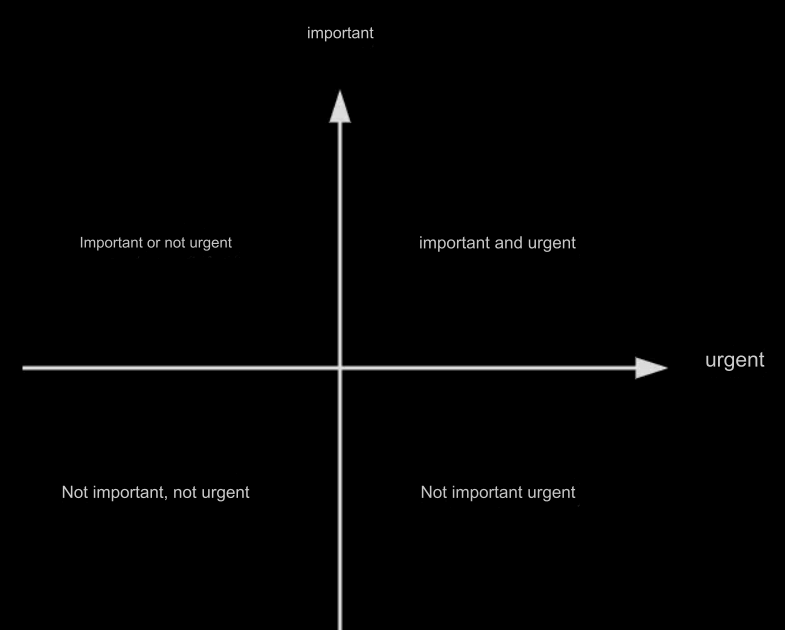
How do you understand this?
Here are a few examples:
Important and Urgent: Our product is launching this week, and the boss will personally demo it. We must ensure the product's quality and the launch process.
Important but Not Urgent: We plan to introduce AI technology into our platform, aiming to make AI our key competitive advantage in a year.
Not Important but Urgent: A customer is having an issue today, and they are about to file a complaint. Quickly resolve the issue.
Not Important and Not Urgent: The administrative department requires a monthly report. Just remember to submit it periodically; no rush.
Tasks that are important and urgent typically hold significant weight in your business goals and need to be completed within a short timeframe.
Tasks that are important but not urgent are often medium- to long-term projects. They may not need to be completed within a day or week, but they are still critical.
Tasks that are not important but urgent are not key performance indicators, but failing to address them might lead to negative consequences.
Tasks that are not important and not urgent likely don't need much explanation.
Note: When it comes to assessing the degree of importance and urgency, if you can gauge it well, you can make your own judgment. However, if you're uncertain, follow your superior's opinion. If they think something is important and urgent but you ignore it, you're bound to get into trouble.
Once you understand the Eisenhower Matrix, all you need to do is review your tasks, categorize them accordingly, and you'll have a clear idea of what to prioritize and what to set aside.
2. What If All Your Tasks Are Urgent?
Some of you might ask, "After going through this process, I found that all my tasks fall under 'Urgent.' What should I do?"
You need to analyze the situation; generally, there are two scenarios:
First scenario: All tasks are emergencies. For example, if you're in a technical support role, most of your tasks involve urgent and unexpected issues that require immediate attention, like putting out fires.
Second scenario: Tasks shifted categories within the matrix. For instance, your boss asked you to prepare materials for your performance review a month ago. It was initially important but not urgent. However, you procrastinated, and now with only a day or two left, it has become both important and urgent.
If you're in the first type of role, you likely don't have too many "important" tasks; your key responsibility is to handle the immediate issues.
If you're in the second scenario, you need to distinguish between causes. Is it procrastination that caused the task to become urgent? Or was it the sheer volume of other work that left you no time, leading to everything becoming urgent? If it's the latter, it's best to list your tasks and have a discussion with your boss to clarify what they prioritize. Do they want you to focus on certain tasks more than others?
3. How to Evaluate and Prioritize?
The first strategy was to categorize tasks, but that’s not enough. Next, let's talk about how to prioritize.
For example, when you receive a task, it might be very important and urgent, but your boss might not explicitly say so. They might just ask you to take a look or participate.
How should you handle this?
First approach: When you receive a task, ask a follow-up question: "Got it. I'll look into it. When do you expect results? How does this task compare in priority to other tasks?" This way, you can gauge your boss's expectations regarding the task's urgency and importance, helping you figure out what to tackle first.
Second approach: Accept the task, analyze it, and then clarify if it conflicts with other work. "I've analyzed this task, and it will take approximately X amount of time. Should I prioritize it now? If I do, should we push back the other task?"
By combining the Eisenhower Matrix and Expectation Alignment, you'll align expectations on task progress, reducing the chances of issues arising.
Once you've mastered these techniques, you might not even need to draw the matrix. You'll develop an instinct to mentally evaluate "importance" and "urgency" and ask a few extra questions about expectations and task priorities.
With practice, things will start to go smoothly.