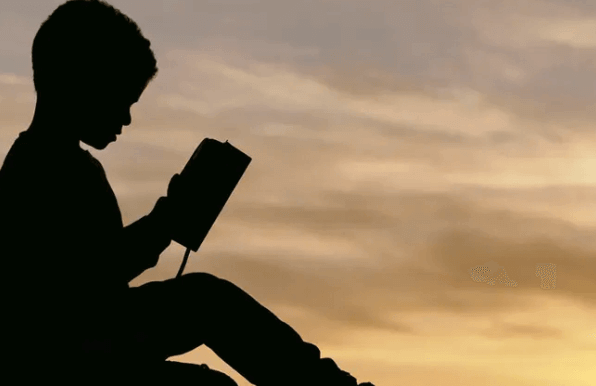Uncover 13 critical factors influencing Google Play's search rankings and learn effective ASO strategies to boost your app's visibility and downloads. From app naming to localization, explore actionable tips for success in the competitive app marketplace.
Just like Google’s search engine, when users search for a keyword, Google Play uses a smart algorithm to determine the ranking of apps. Therefore, understanding Google Play’s search ranking algorithm and continuously optimizing it is crucial for apps and games to gain more organic traffic.
Although Google has not published the algorithm for Google Play, ASO (App Store Optimization) specialists and experts both domestically and internationally have identified some key ranking factors based on years of experience and observations.

First, we must acknowledge that, compared to the Apple App Store, Google Play’s search ranking algorithm is more complex.
In this article, I will share with you 13 important factors in Google Play's search ranking algorithm, hoping it will be helpful for developers involved in app and game expansion overseas.
13 Important Factors Affecting Google Play Search Ranking
The ranking factors on Google Play can be direct or indirect. Direct factors involve keywords and their display positions, while indirect factors are not directly related to keywords. Let’s take a look at the direct and indirect factors that can influence Google Play search rankings.
App NameYour app name plays a key role in keyword rankings. To make full use of the limited characters in your app name, we typically write app names in the following format:
Brand Name + Main Keyword
Including a main keyword in the app name helps convey the core functionality of the app to users and benefits keyword ranking, thus boosting your organic traffic. If more people download your app, the ranking of your app will also improve significantly.
You can use up to 30 characters in the title, so plan carefully which keywords to include. Additionally, you should not imply ranking, pricing, or promotional keywords in the app title, icon, or developer name.
Example:
Many developers create "fake apps" or derivative apps imitating famous apps and add the names of other well-known apps in the title to trick unaware users into downloading them. For example, when I search for TikTok, I see many fake or derivative apps ranking high on Google Play. To avoid trademark complaints, they often only use names and icons similar to "TikTok."Short DescriptionThe second most important element affecting keyword ranking is the app’s short description.
While the short description doesn’t appear in Google Play search results, it appears just below the screenshots on the product page. It’s a highly visible element that conveys essential information to potential users.
You should use concise language to convey the core functions or purpose of your app or game. You can use up to 80 characters in the short description.
From experience, we believe that Google Play indexes the short description and considers it an important factor in the search algorithm. Therefore, we often embed important keywords in the short description to optimize their ranking.
However, Google’s official guidelines say the following about short descriptions:
“Adding unnecessary keywords for improving search results will not impact ranking and may negatively affect the user experience.”
Google’s other (strong) suggestions for writing short descriptions include:
Summarize the core functions or purposes of your app or game concisely, highlighting its unique aspects.
Localize the description appropriately for different markets and languages.
Avoid repetitive or redundant information in the short description, screenshots, top images, or developer videos, as these may appear in one place.
Avoid using unrelated text, such as terms implying performance, ranking, honors, rewards, or promotional information like "Best," "Top," "First," "New," "Discount," "Promo," or "Million Downloads."
Avoid using call-to-action phrases like “Download Now,” “Install Now,” “Play Now,” or “Try Now.”
Avoid unnecessary special characters, newlines, emojis, repeating punctuation marks (e.g., ?!!, !?!), or symbols (e.g., ★ or ☆).
Long DescriptionGoogle Play allows a maximum of 4000 characters for the long description, which can be seen as an extension of the short description. Although only 2% of users read this content, it remains an essential area for expanding keyword coverage and improving rankings.
Google Play “reads” your entire description to understand the app’s specific features. You can describe the main highlights and functionalities of your app. Moreover, your long description should incorporate as many keywords and keyword combinations as possible, placing key terms at the beginning and end of the description, while repeating them naturally throughout (without keyword stuffing).
You can also format the long description and add emojis to make it more attractive and readable.
Localization of Product PageLocalization has not been confirmed as a ranking factor, but it significantly impacts conversion rates. Local users prefer viewing apps in their own language and are more likely to install localized apps.
If your app doesn’t offer a product page in the target user’s language, Google will provide machine translation.
To improve user experience and conversion rates, I highly recommend offering localized product pages.
App Package NameYou might not expect this, but your app's package name is indeed one of the factors affecting search rankings.
Typically, your app's URL appears like this:
(https://play.google.com/store/apps/details?id=package_name)
Some developers embed main keywords in the package name to improve keyword rankings and increase app downloads.
Examples of developers using the package name for more traffic:
Important note:
Once your app or game is released, you cannot change the package name. Therefore, consider your package name and its corresponding keyword strategy carefully before releasing your app.Embedding main keywords: The music app Spotify uses "music" in the package name.
Embedding competitor names: AmongChat embedded multiple well-known competitors or related app names in its package name.
Embedding developer names: Messenger embedded its developer name “Facebook” in the package name.
Developer NameThe developer’s name appears below the app title in the Play Store. Keywords used in the developer name are indexed. Unlike the package name, you can update the developer name anytime in the Google Play Developer Console.
App Category and TagsCategories and tags help users search for and discover the apps they want in the Play Store. You can choose a category and add tags for your app or game in the Play Console.
If your app fits into multiple categories, I recommend choosing the one with less competition. This way, your app has a better chance of ranking high in category listings, gaining more exposure and users.
In addition to categories, you can choose up to five tags. Google will automatically suggest tags for you. However, you can also select tags that best describe your app from the tag list.
Tags influence your app’s exposure on Google Play, so choosing the most relevant tags for your app is crucial.
The article continues with more details on factors like ratings and reviews, download volume, Android Vitals, app updates, visual appeal, and external links that all play a role in improving your app's ranking.
In conclusion, ASO optimization is not a quick process. If you expect immediate results with just simple ASO tweaks, you may be disappointed. The key to getting your app noticed on Google Play is ensuring that your app provides value to users. Additionally, continually optimizing your product page and building a strong ASO strategy is essential for improving your ranking.
It’s essential to understand the basics and tailor your ASO strategy, using long-tail keywords with sufficient search volume for new developers or small businesses, optimizing visuals, improving conversion rates, and responding to user feedback to enhance your app’s ratings.