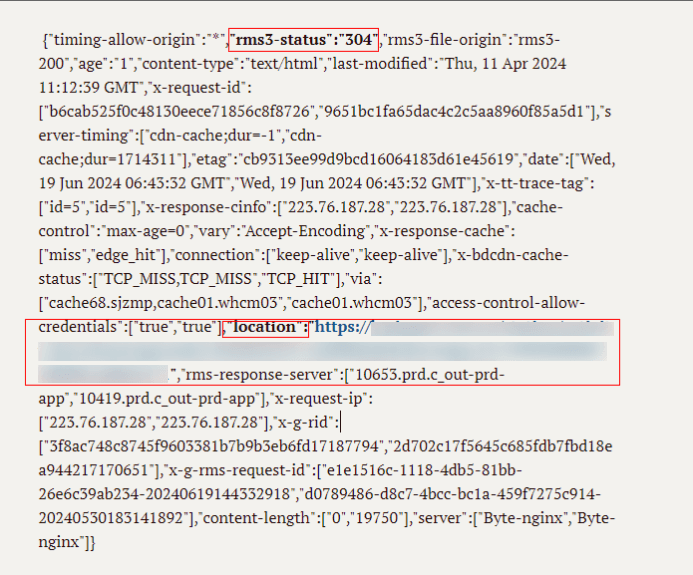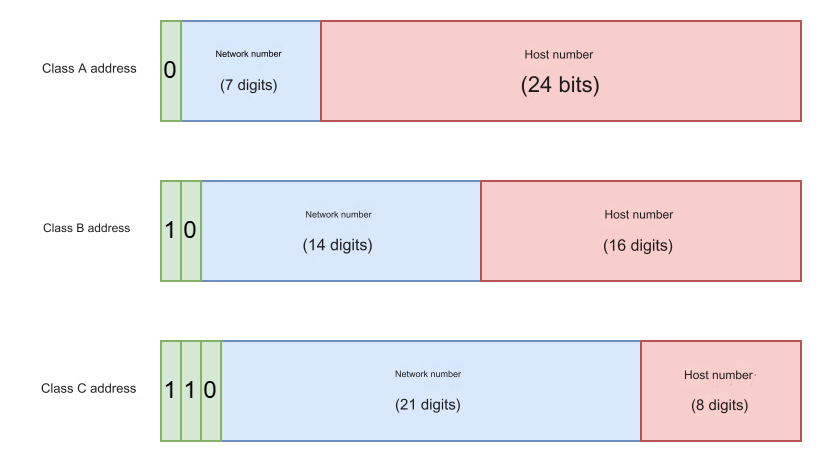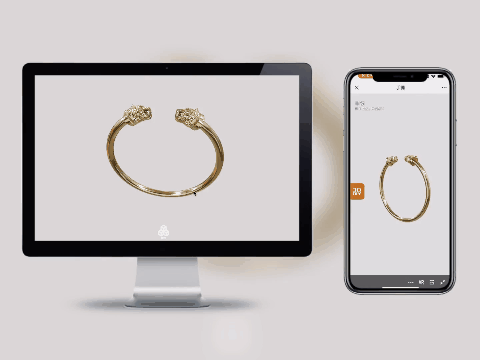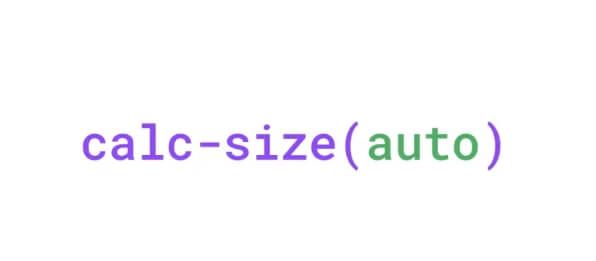With the increasing demand for eye-catching animations in front-end development, developers are constantly seeking the best tools to create visually appealing and interactive web experiences. From subtle effects to elaborate animations, there are numerous JavaScript libraries that can help you implement stunning visuals with ease. Here are 10 of the best JavaScript animation libraries that you should definitely add to your toolkit.
1. Tween.js
Tween.js is a simple and lightweight JavaScript library for creating smooth tweening animations. It's well-integrated with the EaselJS library but can also be used independently. Tween.js allows you to animate the properties of objects, both numerical and CSS-based, with an intuitive API that supports chaining, making it easy to create complex animations.
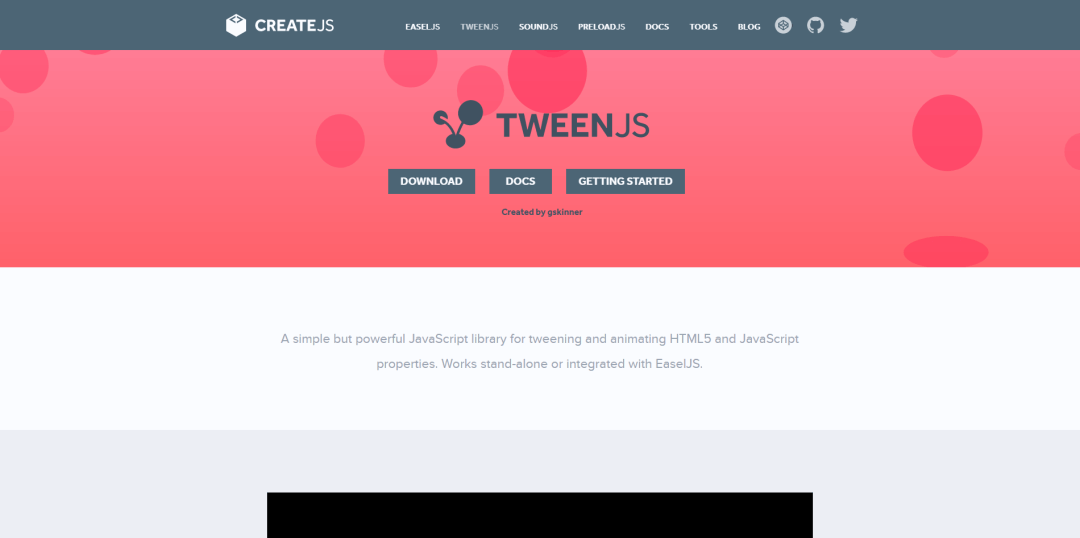
-
Why use it?
Tween.js is simple yet powerful, making it ideal for both beginner and advanced developers looking for smooth transitions and animations.
2. Snap.svg
Snap.svg is an excellent solution for creating interactive, high-resolution, scalable vector graphics (SVGs) that look great on any screen size. Much like how jQuery simplifies DOM manipulation, Snap.svg simplifies working with SVG, enabling modern features such as masks, gradients, patterns, and more.
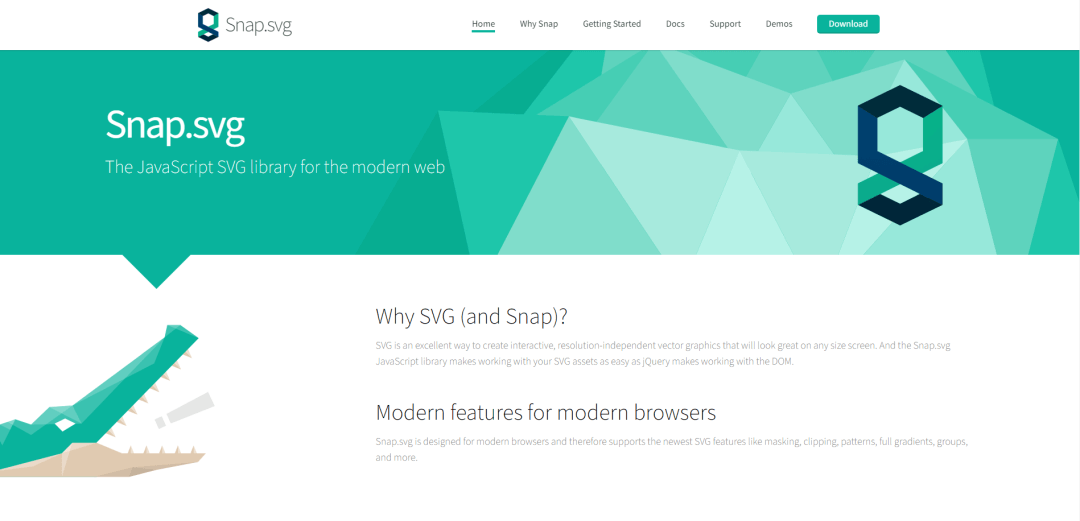
-
Why use it?
Snap.svg is specifically designed for modern browsers, making it perfect for developers who need to work with advanced SVG features while maintaining cross-browser compatibility.
3. Bounce.js
Bounce.js is not just a typical animation library—it's an in-browser design tool. With a complete web-based builder, you can visually create and fine-tune your animations, then generate the corresponding CSS code. It allows you to add animations by choosing components and presets directly within your browser.
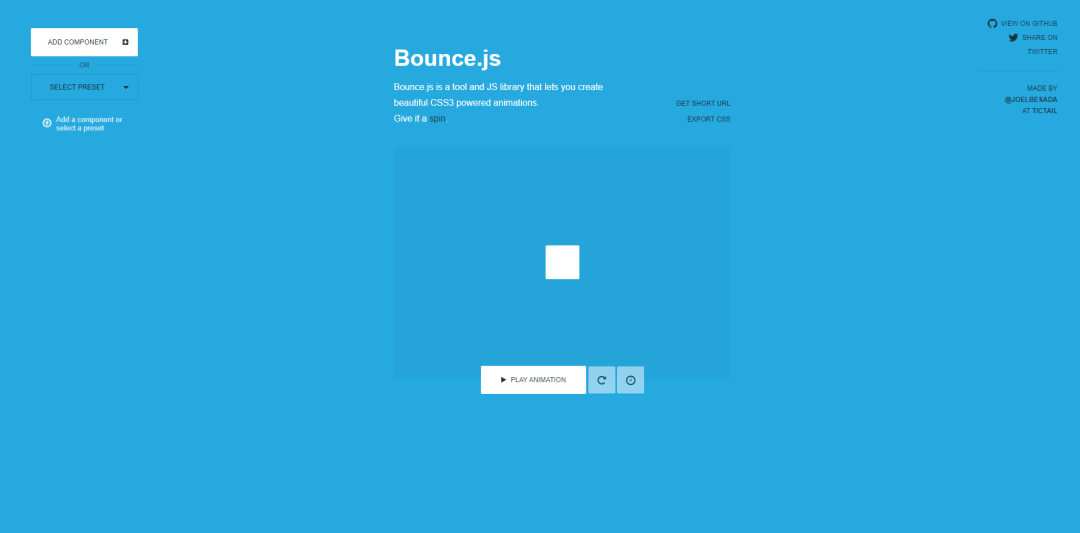
-
Why use it?
Its ease of use and web builder make Bounce.js a fantastic option for designers who want hands-on control over animations without writing complex code.
4. Move.js
Move.js is a small and elegant JavaScript library that supports CSS3 animations, making it incredibly simple to create animations like scaling, tilting, and moving elements. It is perfect for adding subtle but effective effects to your website.
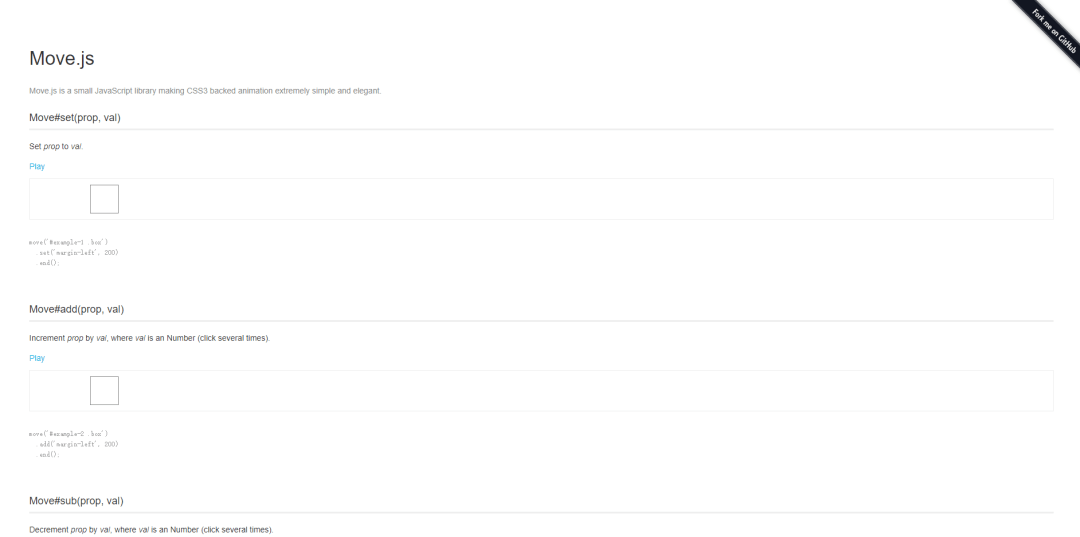
-
Why use it?
Move.js offers a minimalistic approach to animation, allowing you to create basic yet polished animations quickly and easily.
5. Anime.js
Anime.js is a versatile animation library that supports CSS, DOM, SVG, and JavaScript objects. It offers detailed documentation and various demos on CodePen, which showcase its ability to animate elements such as logos, buttons, and images. It supports common triggers like clicks, hovers, and swipes, making it a go-to choice for interactive web elements.
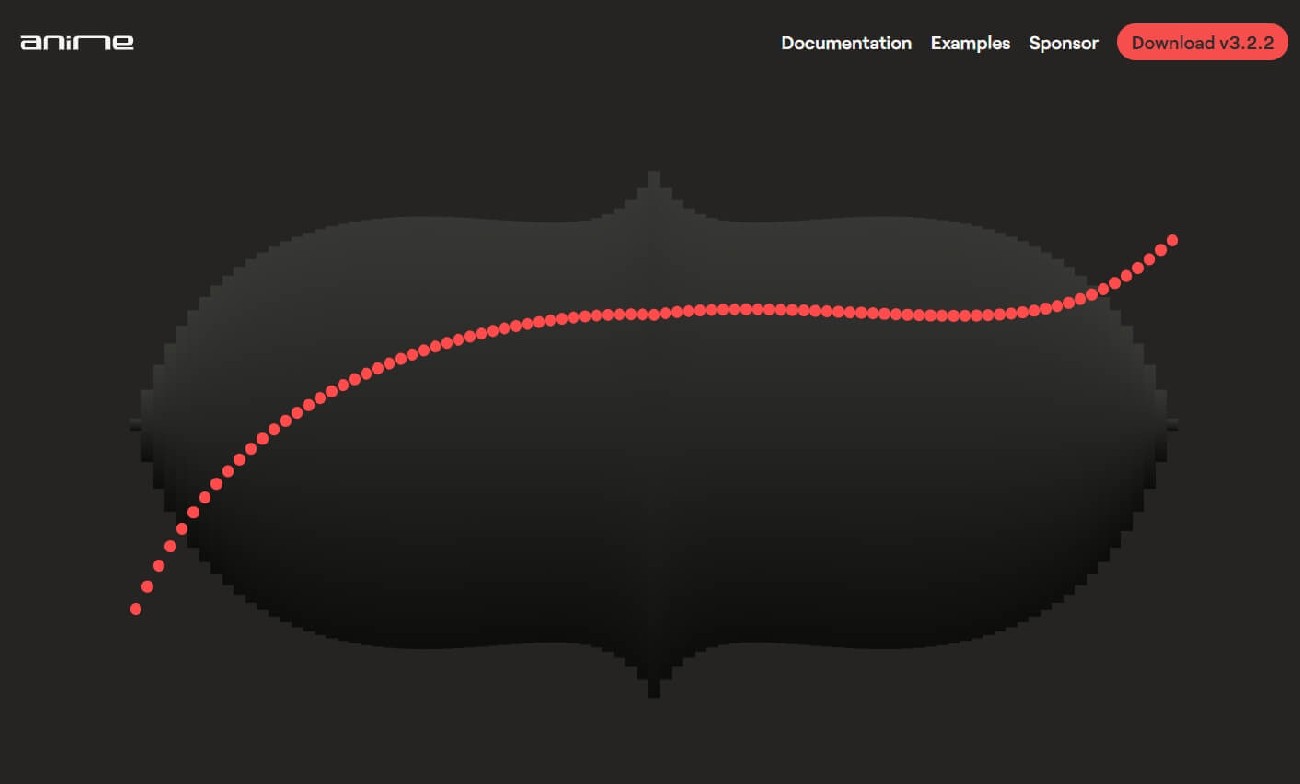
-
Why use it?
Anime.js is perfect for developers looking for a flexible and powerful animation library that works across multiple mediums, including DOM and SVG.
6. Mo.js
Mo.js is a modular, highly customizable library specifically designed for UI/UX animations. It’s packed with features and allows you to create complex animations while keeping the file size manageable. Since Mo.js is modular, you can remove unnecessary features to keep your project lightweight and ensure smooth performance.
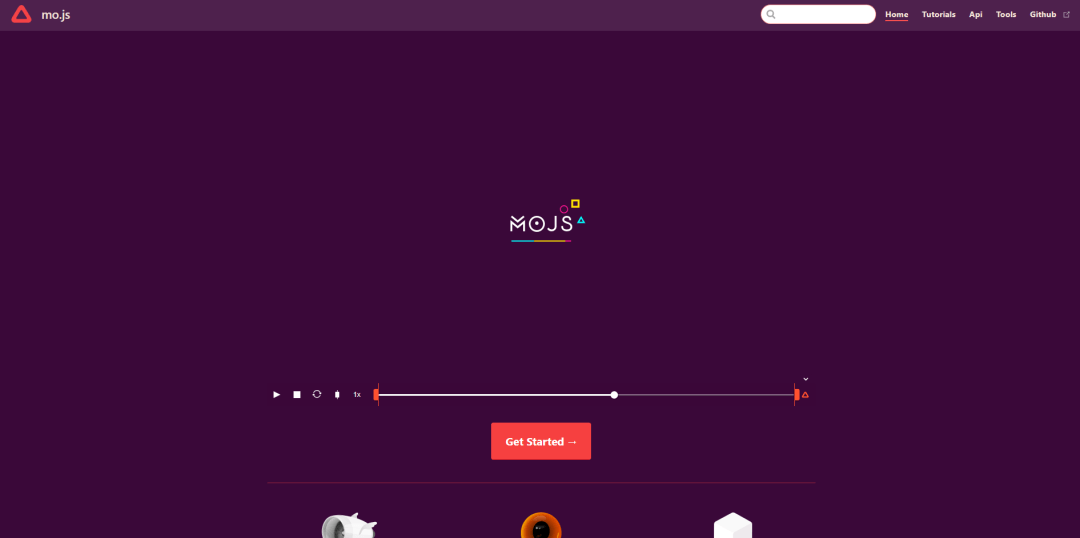
-
Why use it?
Mo.js is built for UI/UX design, making it ideal for developers and designers looking to create detailed and highly interactive animations without sacrificing performance.
7. Matter.js
Matter.js is an extraordinary library for simulating real-world physics in animations. Whether you need to create animations involving realistic movement, collisions, or inertia, Matter.js handles it with ease, allowing you to bring a whole new level of interactivity and engagement to your projects.
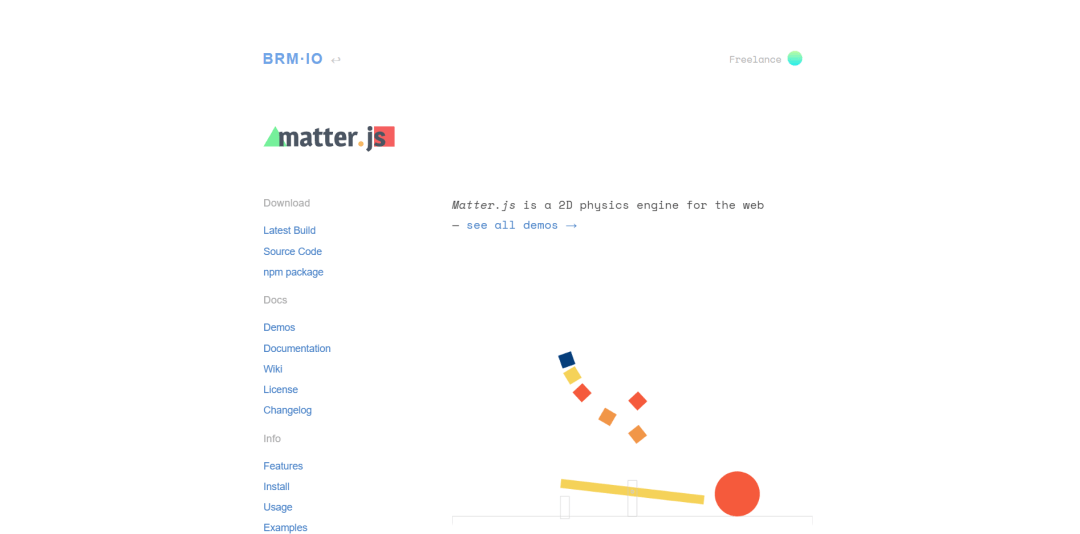
-
Why use it?
If you want to incorporate complex physical simulations into your web animations, Matter.js is one of the best libraries available.
8. Parallax.js
Parallax.js makes it easy to implement parallax effects, which create an illusion of depth as users scroll through your website. This popular effect adds a dynamic layer to your design, and Parallax.js simplifies the process of creating and fine-tuning these effects.

-
Why use it?
Parallax.js is a great choice for adding visually striking effects with minimal effort, perfect for designers looking to implement engaging parallax animations.
9. Dynamics.js
Dynamics.js is a library that offers nine standard effects, including bounce, ease-in, and spring. You can customize parameters like duration, frequency, size, and intensity, allowing you to craft animations that mimic real-world physical behavior.
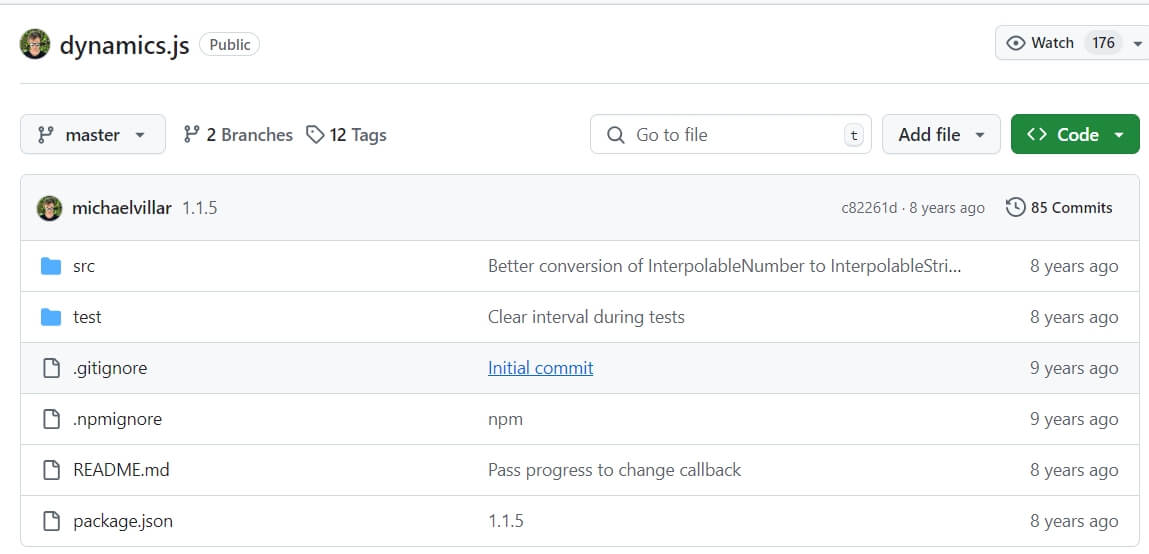
-
Why use it?
For those looking for pre-built animations with a lot of customization options, Dynamics.js provides a great balance between ease of use and flexibility.
10. Single Element CSS Spinners
Single Element CSS Spinners is a collection of beautiful CSS3 animations designed specifically for loading indicators. These animations are visually appealing, lightweight, and built entirely with CSS, making them perfect for websites and applications that require responsive, fast-loading visual cues.
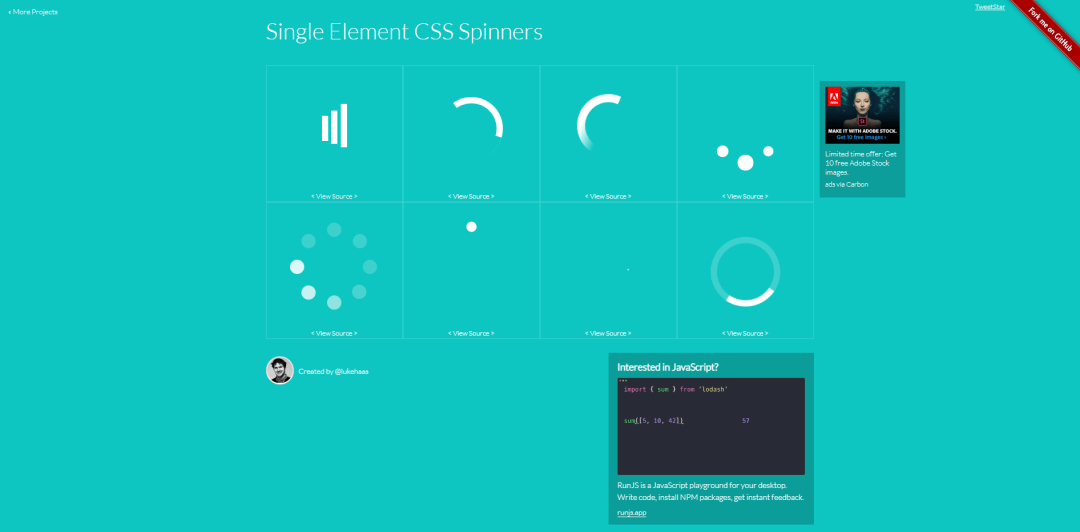
-
Why use it?
When you need a simple, attractive, and efficient way to indicate loading states, these CSS spinners are a great option.
Conclusion
Whether you’re looking to create simple transitions or complex interactions, these JavaScript animation libraries offer a wide range of solutions for various needs. By leveraging these powerful tools, you can easily incorporate animations that enhance user experience, boost engagement, and make your projects stand out in today’s highly competitive digital landscape. Happy animating!