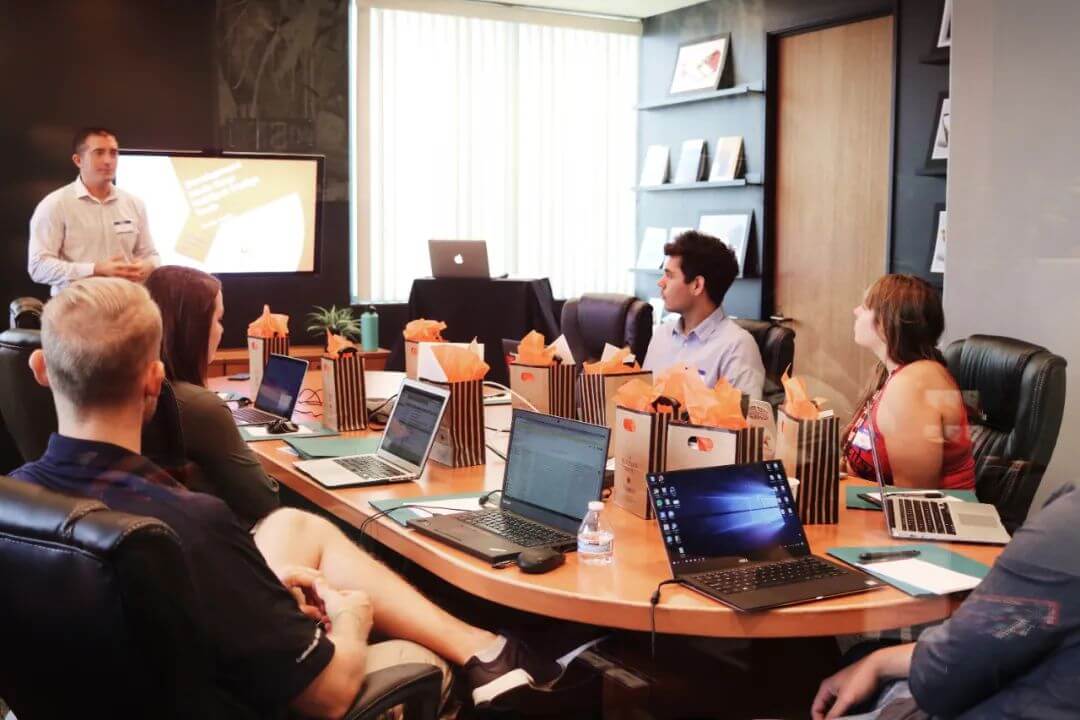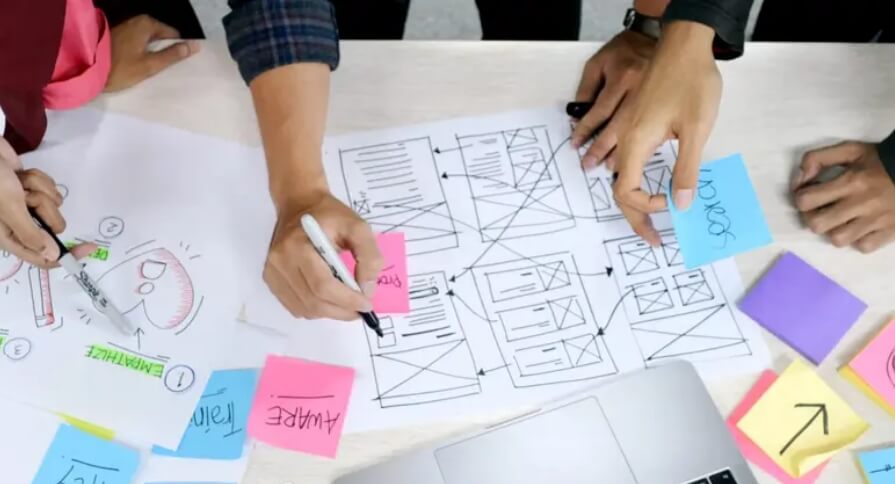When we use our phones, we often start looking for a charger once the battery dips below 20%. In fact, even with just 1% remaining, the phone can last quite a while. This article explains why that happens.
We’ve all experienced it: when your phone’s battery is at 1%, it seems to last much longer than usual—sometimes even several times longer.

There are two main factors involved:
Psychological factor: When users are low on battery, the anxiety of running out of power increases, leading to the perception that the remaining 1% lasts longer.
Battery indicator design: The way battery levels are displayed can be strategically designed to enhance the user experience significantly.
1. Battery Estimation Has Never Been Accurate
Let’s briefly explain how battery indicators work. Inside the phone’s battery is a battery meter, which monitors and calculates the charge by gathering information such as the voltage, current, and temperature. It uses a model to compute the battery status. However, these values are not static, and the battery also experiences self-discharge, meaning battery estimation is never perfectly accurate.
To account for this, most manufacturers implement conservative display strategies. For example:
When the battery shows 100%, the actual charge may be around 98% or 102%. To ensure the charge can be truly topped off, manufacturers often display it as 98% or even 96%, encouraging users to charge for a longer time to correct the battery meter’s potential error.
When the battery is at 5% or even more, it may display 1% to psychologically prepare users for low power and avoid an unexpected shutdown.
While the battery display is influenced by hardware, the idea that the last 1% seems to last longer is itself valuable. When the battery reaches 1%, it becomes a critical unit of measurement. Users tend to remember this period more vividly and mentally project the phone’s usage time when fully charged. For example, if the phone can last 20 minutes on 1%, users might imagine that it could last 100 times that when fully charged. This significantly boosts the user’s perception of the phone's battery life and helps build a favorable brand image. Therefore, enhancing the display of the last 1% is a wise design decision within reasonable limits.
2. Good Design Never Disturbs the User
A design like the battery indicator improves the user experience in a subtle, unobtrusive way. The best product or user experience designs are often the ones that minimize disruption to the user.
Here are some similar examples:
Apple’s keyboard predicts the next character as you type and expands the clickable area for that key. For instance, after typing "L O V", the "E" key's clickable area is automatically enlarged, reducing the chance of mistakes.
On a MacBook, forcing a shutdown requires the user to press and hold the power button for 10 seconds. However, pressing it for just 5-6 seconds will trigger the screen to go black and shut down the computer. This approach gives users the sense that they have to wait longer, but in practice, they need to hold the button for only half the time, which reduces anxiety when dealing with a frozen or unresponsive machine.
Google’s reCAPTCHA verification often only requires you to click a box, even though it seems like it’s asking for more interaction. Google uses the click to gather user data, analyze your browser history, and track your mouse movements to confirm that you’re not a bot. This significantly reduces the frustration users feel during the verification process and makes it much more seamless.
3. Conclusion
The examples above are based on a classic principle: the Conservation of Complexity Law.
“Every application has inherent, irreducible complexity; the only question is, who will bear this complexity?”
This principle, introduced by Larry Tesler in 1984, can be applied to the examples above:
1% battery display: Reduces the complexity caused by inaccurate battery detection, preventing unexpected shutdowns.
iOS prediction of the next character: Reduces the complexity of making typing mistakes and having to delete or correct them.
Shorter actual shutdown time: Reduces the complexity of users releasing the button too early before the shutdown process completes.
Google’s reCAPTCHA: Reduces the complexity of verifying users against malicious scripts.
In essence, product design or user experience design aims to reduce the complexity users face when interacting with a product. It hides the tedious, technical issues behind the scenes, presenting only the most intuitive and understandable experience to the user.