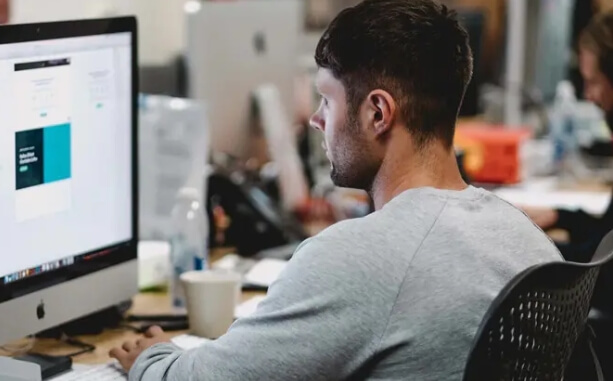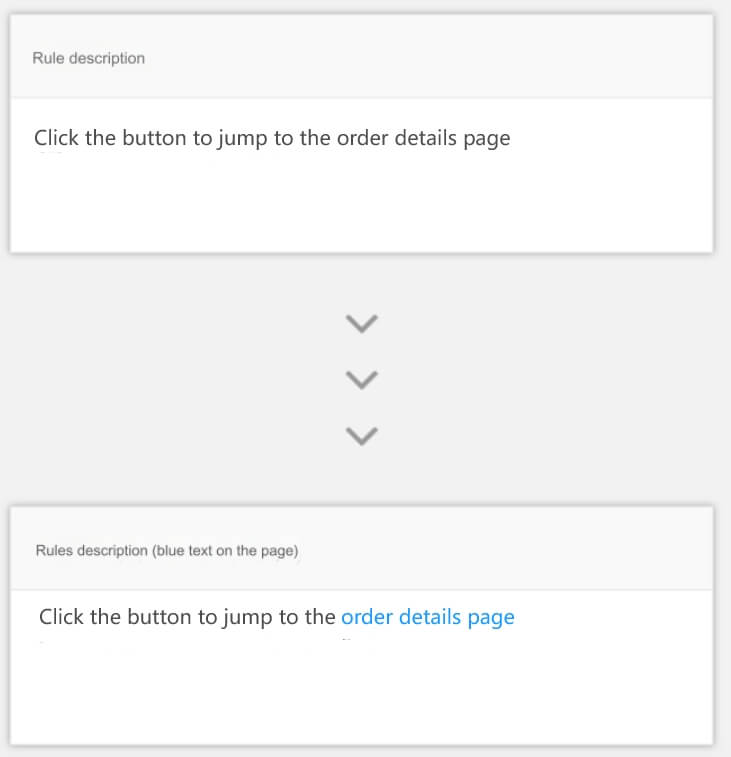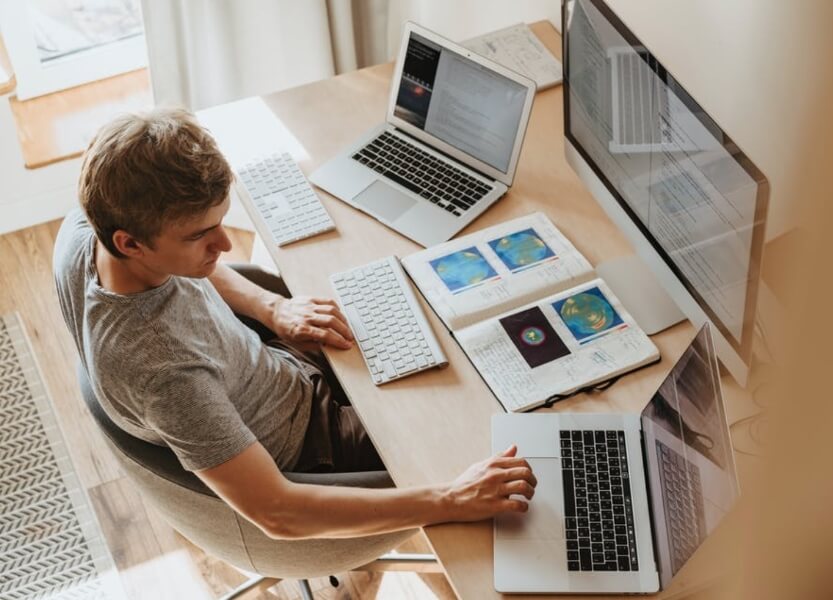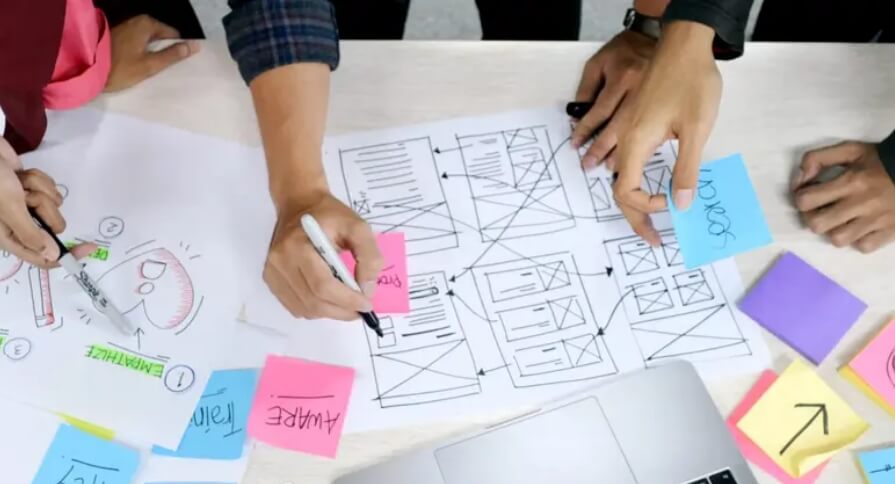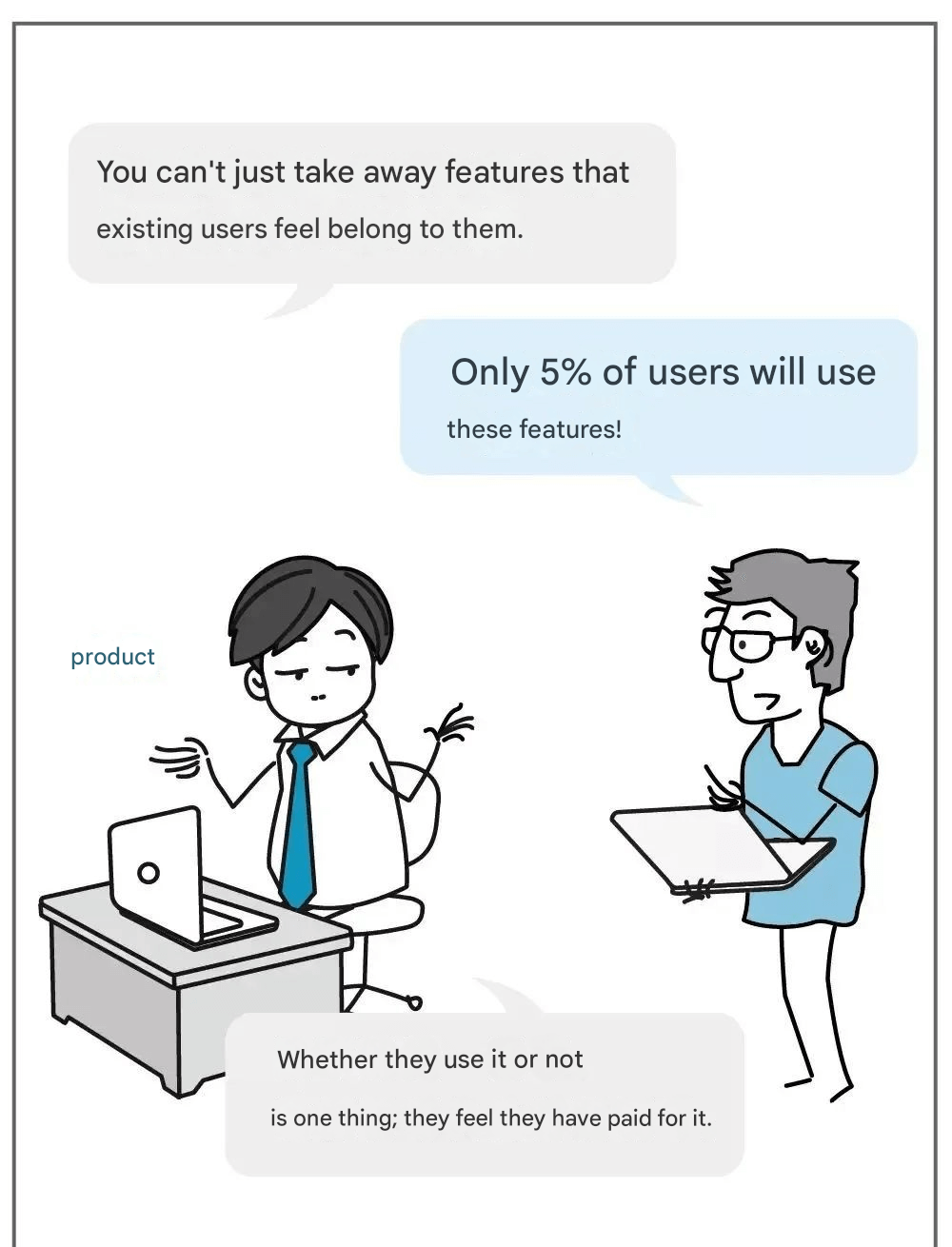In the process of product design, Nielsen's Usability Heuristics are one of the most widely applied and crucial models that designers must master. This article explains these ten principles in detail, using case studies and analyses to give a thorough explanation of the model.
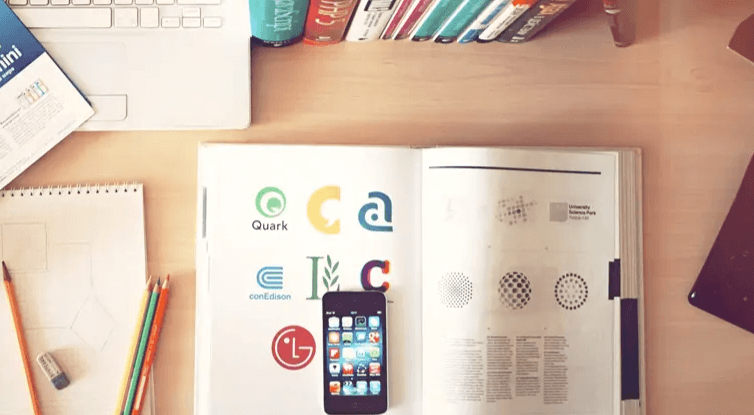
1. Overview of Nielsen's Ten Usability Heuristics
Jacob Nielsen published the "Ten Usability Heuristics" on April 24, 1994. These principles apply not only to web interfaces but also to mobile platforms, providing critical reference standards for product and user experience design.
Nielsen's Ten Usability Heuristics include:
Visibility of system status
Match between system and the real world
User control and freedom
Consistency and standards
Error prevention
Recognition rather than recall
Flexibility and efficiency of use
Aesthetic and minimalist design
Help users recover from errors
Help and documentation
These principles can be used to evaluate the quality of product experiences and allow designers to perform self-checks.
Case Examples:
On Taobao’s registration page, the step progress bar clearly indicates the overall process and the user's current position, demonstrating the visibility of system status.
The "slide to unlock" feature in iOS 6 and earlier closely aligns with everyday human cognition, making it easy for users to understand, reflecting the match between the system and the real world.
In WeChat, actions that can lead to destructive outcomes, such as deleting a message, often include a confirmation prompt, demonstrating user control and freedom.
WeChat's card structure design adheres to Material Design guidelines, with consistent labeling within the cards, reflecting the consistency and standards principle.
In WeChat's Moments feature, the "publish" button is greyed out when no text has been entered, a clear example of error prevention.
In BOSS Zhipin, when users filter personnel information, all filter criteria are displayed, helping users easily identify and select options, demonstrating the recognition rather than recall principle.
macOS’s native Mail app has a "filter by unread" function that allows users to quickly sort unread emails, showing flexibility and efficiency of use.
The feed design in WeChat Moments is more aesthetically pleasing and minimalist compared to QQ Friend Moments, demonstrating aesthetic and minimalist design principles.
When users encounter issues in an app, systems should inform them of the error’s cause and help them complete their task, reflecting error recovery principles.
When an issue arises, the system needs to give accurate feedback and offer guidance for users to solve the problem, exemplifying help and documentation principles.
2. Detailed Explanation of the Ten Heuristics
1. Visibility of System Status
Appropriate Placement: Interfaces should guide users, showing their current position and required information.
For example, in an order page, the navigation section clearly highlights the user’s current position by emphasizing it through bold fonts and color. When purchasing a VIP membership, the button displays the price, focusing user attention on key information.
Timely Feedback: Feedback should be given at appropriate times to ensure timeliness. For instance, when a page takes longer to load, systems typically use loading animations, placeholders, or step-by-step loading to reduce user anxiety. If no response is received after 10 seconds, the system should inform the user that the request failed.
Clear Feedback: Users should clearly perceive what has happened, is happening, or will happen. Different operations, like adding an item to a shopping cart, typically use a simple pop-up message (toast), avoiding disruption. But for more sensitive tasks like payments, confirmation prompts are necessary to avoid user errors.
2. Match Between System and the Real World
Use language and concepts that are familiar to users, closely matching their daily experiences. For example, iPhone’s "slide to unlock" feature is intuitive and aligns with users' everyday experiences, minimizing learning costs.
Similarly, in some apps, icon designs or the bookshelf layout in reading apps replicate real-world elements, making it easier for users to understand.
3. User Control and Freedom
Allow users to easily undo or redo actions and provide clear “emergency exits” when they make mistakes. For instance, WeChat allows users to go back and forth between screens, providing options to cancel or redo actions. When a message is sent mistakenly, users can "recall" the message.
4. Consistency and Standards
Functions, controls, interface layouts, and prompts should be consistent across the product, following platform conventions. In WeChat’s card structure design, the label inside each card follows Material Design principles, creating a consistent user experience. Other apps, like NetEase Cloud Music, maintain consistency in their design elements, such as red accents throughout the app.
5. Error Prevention
Prevent errors from occurring by providing confirmation options before critical actions. For example, WeChat asks users for confirmation when deleting chat histories or performing irreversible actions to avoid accidental mistakes.
6. Recognition Rather Than Recall
Make options visible, reducing users' memory load. Quark’s search button, which focuses automatically when the user enters the search page, shows an obvious icon and text, aiding users in recognizing rather than remembering where to find functions. Similarly, displaying history records allows users to quickly find previous searches without remembering exact keywords.
7. Flexibility and Efficiency of Use
Cater to different users by providing shortcuts, allowing repetitive actions, and offering default options to make the product more efficient. For example, Tencent Meeting offers categorized scenarios for meetings, allowing users to quickly access the relevant features based on their needs. Repeated operations and default settings streamline the user experience.
8. Aesthetic and Minimalist Design
Interfaces should focus on essential information, removing unnecessary elements to maintain simplicity and beauty. Apple’s website is known for its minimalist design, focusing only on critical product details, and using harmonious colors and layouts to enhance the brand's premium image.
9. Help Users Recover from Errors
Use clear language to express errors and offer constructive solutions. When a user tries to register on Zcool with a number that is already in use, the system shows a clear message and offers a way to recover the situation, guiding the user to resolve the issue quickly.
10. Help and Documentation
Provide necessary help and documentation in different formats to assist users. For instance, Photoshop offers tutorials for new users and accessible help options through shortcuts or menu options. This ensures users can easily get the support they need.
3. Application and Significance of the Principles
1. Application in Web Design
Nielsen's Ten Usability Heuristics play a crucial role in web design. For example, visibility of system status requires timely feedback when a user clicks a button, indicating that the system is processing their request. The match between the system and the real world encourages web designers to use familiar language and concepts to enhance user comprehension. Error prevention can be seen in systems that validate user input before form submission.
2. Application in App Development
In app development, these principles also hold significant value. The visibility of system status might be shown through progress bars or notifications, while user control and freedom can be seen through options like undo and redo functions. Consistency across different screens and maintaining a minimalist design are also key principles in app design to ensure a seamless user experience.
3. Enhancing User Experience and Self-Check Significance
The application of Nielsen's Ten Usability Heuristics significantly improves user experience. By adhering to these principles, designers ensure that products are user-friendly, efficient, and intuitive. Furthermore, these principles provide a valuable self-check tool for designers to assess their work, ensuring that products meet usability standards and continuously improving the overall user experience.