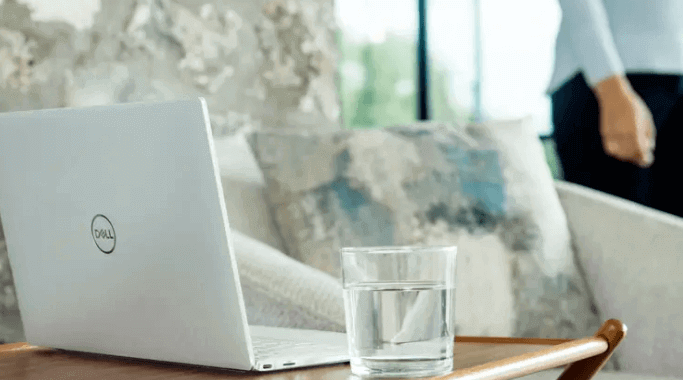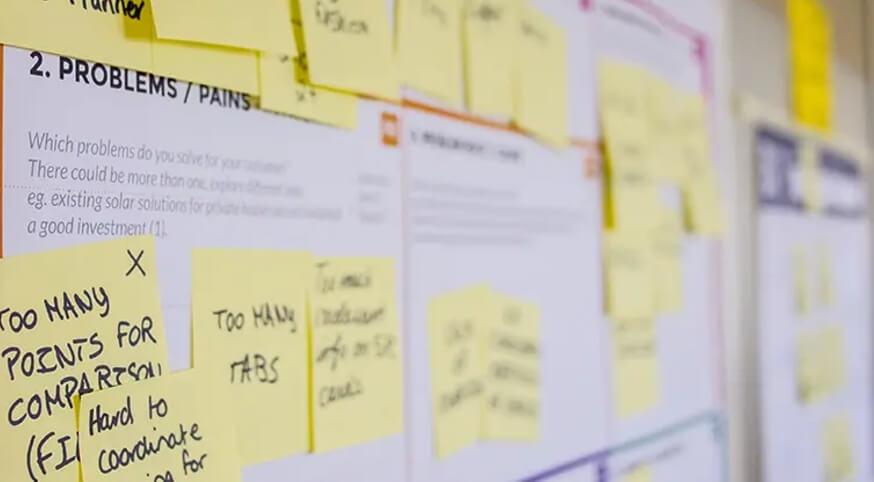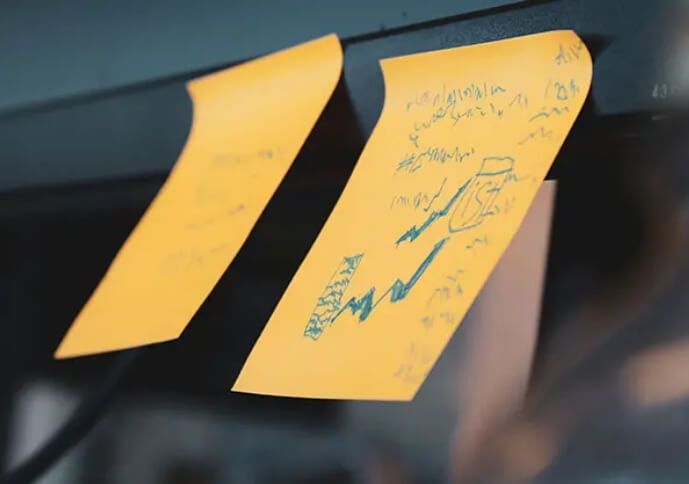In the field of design, besides the well-known Nielsen heuristics, another valuable set of principles is Ben Shneiderman’s Eight Golden Rules of Interaction. However, these rules are less well-known, and in this article, we will provide a detailed analysis of the content and usage of these rules for your reference.

I. Ben Shneiderman and the Eight Golden Rules
Ben Shneiderman, born on August 21, 1947, is a computer scientist and professor at the University of Maryland, where he works at the Human-Computer Interaction Laboratory. His research focuses on human-computer interaction, user interface design, information visualization, and social media. Shneiderman has co-authored several books, including "Designing the User Interface: Strategies for Effective Human-Computer Interaction" (6th edition). His research in the field of human-computer interaction has had a significant impact not only on academia but also on industrial design.
The Influence of the Eight Golden Rules
Shneiderman’s Eight Golden Rules of Interaction have been widely praised and adopted by many companies and designers. Major industry leaders, including Apple, Google, and Microsoft, have incorporated these principles into their product designs. For example, Apple’s design from Mac computers to mobile devices has consistently reflected the principle of consistency outlined in the Eight Golden Rules.
Whether in the 1980s or the current version, the design of the Mac OS menu bar has maintained consistent graphic elements, ensuring visual stability. These Golden Rules provide clear guidance for designers, standardizing information presentation and reducing the cognitive load on users, making the user experience smoother and more intuitive.
In interface design, the principle of consistency helps users quickly familiarize themselves with the digital environment, allowing them to achieve their goals with ease. Common user shortcuts, such as those in Windows and Mac, allow users to browse and operate interfaces more efficiently as their experience increases.
Providing useful feedback after each operation enhances user interaction with the system. The Eight Golden Rules have profoundly impacted interface design, becoming essential guidelines in the industry.
II. Detailed Explanation of the Eight Golden Rules
Strive for ConsistencyConsistency requires that in similar situations, operational processes, prompts, menu structures, and terminology in help screens should remain uniform. For example, in software design, the button styles, colors, and interaction methods should be consistent across different functional modules to help users quickly familiarize themselves with the software, reducing cognitive load. When switching between pages, users should not feel confused by drastic style changes. According to research, software that adheres to the principle of consistency can reduce users’ learning costs by around 30%, greatly improving user efficiency and satisfaction.
Frequent User ShortcutsAs users become more experienced, they desire quicker ways to complete tasks. Providing shortcuts for frequently used actions, such as copy-paste shortcuts in Windows and Mac, can greatly enhance operational efficiency. For experienced users, these shortcuts are invaluable tools that allow them to navigate the digital space with greater ease. Offering different interaction methods for users of varying experience levels also helps meet diverse needs and improves the quality of interface design.
Provide Effective FeedbackThe system should give corresponding feedback after every user action. For routine actions, feedback can be subtle, such as a slight vibration or a brief sound. For core but less frequent actions, feedback should be more noticeable, such as prominent visual indicators or detailed text explanations.
This feedback mechanism ensures that users know whether their actions were successful, helping them proceed to the next step more effectively and improving the user experience.
Design Dialogue with a Clear EndingOrganize a sequence of actions into three phases: beginning, middle, and end. After completing a set of actions, the system should provide clear feedback to indicate the operation’s completion. This feedback gives users a sense of closure and security, signaling that the task is finished and preparing them for the next one.
For example, in an e-commerce shopping process, after completing an order, users will see a "Thank you for your purchase" message and payment receipt, reassuring them that the shopping process has concluded.
Provide Error HandlingInterface designs should minimize the chances of users making significant errors. This can be done by restricting input content, providing default options, or offering clear guidance. If users make an error, the system should provide simple, intuitive solutions, such as highlighting missing form fields to help users quickly correct mistakes. Research shows that a good error-handling mechanism can reduce the likelihood of users abandoning a product due to errors by up to 50%.
Allow Undo OperationsProvide clear undo options for users, allowing them to reverse individual actions, data entries, or entire sequences of actions.
This functionality alleviates user anxiety, letting them know that even if they make a mistake, they can recover from it, encouraging users to explore unfamiliar tasks. In graphic design software, the "history" panel is a great example, allowing users to easily revert to a previous action.
Support User ControlAllow users to initiate actions and control system responses. The system should respond according to the user’s expectations, giving them a sense of full control over the events in the digital space.
When users feel they have control over the system, they trust it more and are more likely to use it actively. For example, in video games, players can freely choose characters and develop strategies, which significantly increases engagement and satisfaction.
Reduce Short-Term Memory LoadHuman short-term memory is limited, so interface design should be simplified to help users recognize information rather than requiring them to recall it. For example, in multiple-choice questions, users only need to identify the correct answer, rather than retrieving it from memory, making it easier to complete tasks.
Also, maintaining an appropriate information hierarchy and avoiding excessive switching between pages helps reduce memory load. For example, the main menu of a smartphone typically displays no more than four app icons at the bottom of the screen, taking into account both memory load and operational consistency.
III. Application and Significance of the Golden Rules
Practical Application CasesIn the mobile app field, consider social apps like WhatsApp, where the “read receipt” checkmark is an example of subtle feedback, reflecting the principle of providing meaningful feedback. When users send a message and see the “read” checkmark, they know their message was received. This feedback provides necessary information without being intrusive.
E-commerce websites are another important application area for the Golden Rules. From product selection to checkout, the interface consistently follows the style and operation principles, ensuring consistency. Clear step-by-step guidance, such as displaying each step on the left side and the progress on the right, aligns with the principle of designing dialogues with closure. When users make an error, such as leaving a form field empty, the website highlights the missing input, demonstrating the error prevention principle. Furthermore, users can undo actions like removing items from their cart, adhering to the undo operation rule.
In office software, Microsoft Office provides frequent user shortcuts like copy (Ctrl+C) and paste (Ctrl+V), illustrating the frequent user shortcut principle. The software also offers feedback during operations, such as progress indicators when saving a file.
Enhancing User ExperienceThe Eight Golden Rules enhance user satisfaction and operational efficiency by optimizing interface design.
First, the consistency principle helps users feel familiar and stable across different interfaces and operations, reducing learning costs and cognitive load. Users don’t have to spend much time adapting to different styles, allowing them to complete tasks more quickly.
The frequent user shortcut principle caters to experienced users, improving operational efficiency. These users can save time and effort by using shortcuts.
The meaningful feedback principle lets users clearly understand the results of their actions, strengthening the interaction with the system. Users can quickly adjust their actions, preventing anxiety and errors due to uncertain outcomes.
The design dialogue with closure principle provides users with clear instructions and a sense of completion, reducing confusion and stress. Users know what stage they are at and what to do next, helping them complete tasks smoothly.
The error prevention principle minimizes the likelihood of users abandoning a product due to mistakes. Users can resolve errors quickly and intuitively, reducing frustration and helplessness.
The undo operation principle eases users’ anxiety, encouraging them to explore without fear of making irreversible mistakes. Users know they can undo actions, which encourages experimentation.
The user control principle enhances trust and engagement by giving users a sense of control over the system. Users are more likely to actively use a system they feel they can manage.
Finally, the reduced short-term memory load principle helps users complete tasks more easily by simplifying the interface. Users don’t need to remember a lot of information, improving task completion efficiency and overall satisfaction.