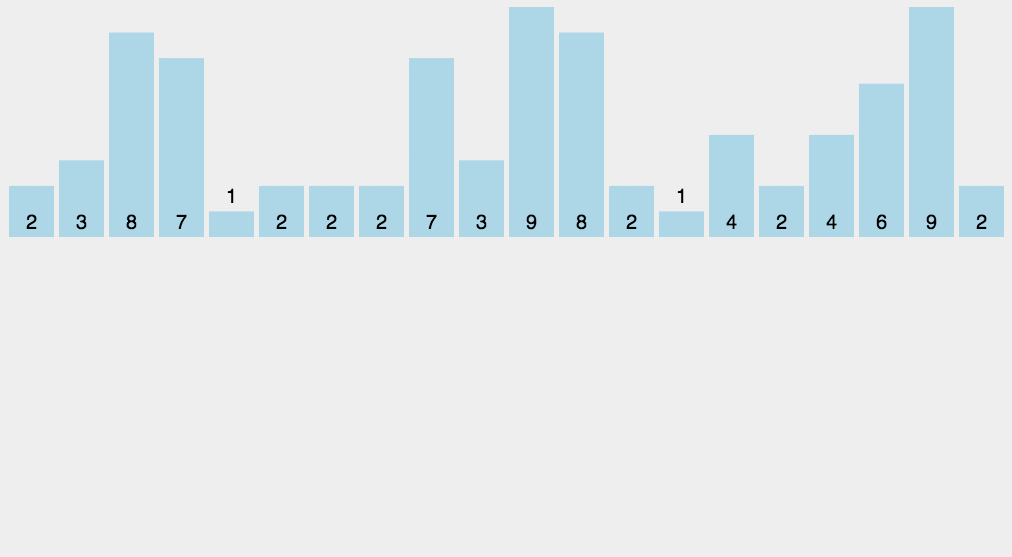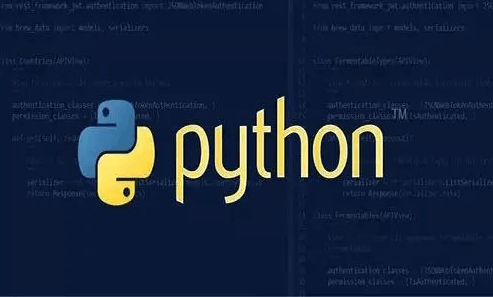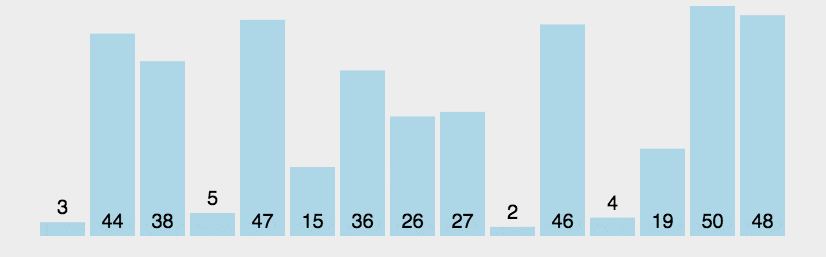Python Number Data Types
Python uses number data types to store numerical values.
Data types in Python are immutable, which means that if the value of a number data type changes, memory space will be reallocated.
Here’s an example where Number objects are created when values are assigned to variables:
var1 = 1 var2 = 10
You can also use the del statement to delete the reference to some number objects.
The syntax for the del statement is:
del var1[,var2[,var3[....,varN]]]
You can delete a single or multiple object references, for example:
del var del var_a, var_b
Python Supports Three Different Numeric Types:
Integer (
int): Integer values can be positive or negative whole numbers, without decimal points. In Python 3, integers have unlimited precision and can be used as long types.Float (
float): Floats consist of an integer part and a fractional part. Floats can also be represented using scientific notation (e.g.,2.5e2is2.5 x 10^2, which equals 250).Complex (
complex): Complex numbers consist of a real part and an imaginary part and can be represented asa + bjorcomplex(a, b), where botha(real) andb(imaginary) are floats.
We can represent integers using hexadecimal and octal notation:
number = 0xA0F # Hexadecimal print(number) # Output: 2575 number = 0o37 # Octal print(number) # Output: 31
Python Number Type Conversion
Sometimes we need to convert between different data types. Python allows type conversion simply by using the type as a function name.
int(x): Convertsxto an integer.float(x): Convertsxto a float.complex(x): Convertsxto a complex number with the imaginary part as 0.complex(x, y): Convertsxandyto a complex number withxas the real part andyas the imaginary part.
Example:
a = 1.0 print(int(a)) # Output: 1
Python Numerical Operations
The Python interpreter can act as a simple calculator. Enter an expression, and the interpreter will output its value. Here are some basic examples:
print(2 + 2) # Output: 4 print(50 - 5 * 6) # Output: 20 print((50 - 5 * 6) / 4) # Output: 5.0
In integer division, the / operator always returns a float. If you only want the integer result (i.e., discarding the fraction), use the // operator:
print(17 / 3) # Output: 5.666666666666667 print(17 // 3) # Output: 5 print(17 % 3) # Output: 2
Exponentiation in Python
You can use the ** operator to perform exponentiation:
print(5 ** 2) # Output: 25 (5 squared) print(2 ** 7) # Output: 128 (2 raised to the power of 7)
Mathematical Functions
Functions and Return Values (Description)
abs(x): Returns the absolute value of a number. For example,
abs(-10)returns10.ceil(x): Returns the smallest integer greater than or equal to
x. For example,math.ceil(4.1)returns5.cmp(x, y): In Python 2, this function returns
-1ifx < y,0ifx == y, and1ifx > y. In Python 3, this function has been removed and can be replaced by(x > y) - (x < y).exp(x): Returns
eraised to the power ofx. For example,math.exp(1)returns2.718281828459045.fabs(x): Returns the absolute value of a floating-point number. For example,
math.fabs(-10)returns10.0.floor(x): Returns the largest integer less than or equal to
x. For example,math.floor(4.9)returns4.log(x): Returns the natural logarithm of
x. For example,math.log(math.e)returns1.0. You can also specify a base, likemath.log(100, 10), which returns2.0.log10(x): Returns the base-10 logarithm of
x. For example,math.log10(100)returns2.0.max(x1, x2,...): Returns the largest of the given arguments. The arguments can be numbers or sequences.
min(x1, x2,...): Returns the smallest of the given arguments. The arguments can be numbers or sequences.
modf(x): Returns the fractional and integer parts of
xas two separate values, both with the same sign asx. The integer part is returned as a float.pow(x, y): Returns the result of
x**y, the value ofxraised to the powery.round(x [,n]): Rounds
xto the nearest integer. Ifnis specified,xis rounded tondecimal places.Technically, rounding retains the value closer to the higher or lower side based on its proximity.
sqrt(x): Returns the square root of
x.
Random Number Functions
Random numbers can be used in various fields such as mathematics, gaming, security, and algorithms to improve efficiency and security. Python includes the following common random number functions:
choice(seq): Randomly selects an element from a sequence. For example,
random.choice(range(10))randomly selects an integer from0to9.randrange([start,] stop [,step]): Returns a randomly selected element from the specified range with a given step size. The default step size is
1.random(): Generates a random floating-point number in the range
[0, 1).seed([x]): Changes the seed of the random number generator. If you don't understand how the seed works, you don't need to set it manually; Python will handle it for you.
shuffle(lst): Randomly shuffles the elements of a sequence in place.
uniform(x, y): Returns a random floating-point number in the range
[x, y].
Trigonometric Functions
Python includes the following trigonometric functions:
acos(x): Returns the arc cosine of
xin radians.asin(x): Returns the arc sine of
xin radians.atan(x): Returns the arc tangent of
xin radians.atan2(y, x): Returns the arc tangent of
y/xin radians, considering the signs of both arguments.cos(x): Returns the cosine of
x, wherexis in radians.hypot(x, y): Returns the Euclidean norm,
sqrt(x*x + y*y).sin(x): Returns the sine of
x, wherexis in radians.tan(x): Returns the tangent of
x, wherexis in radians.degrees(x): Converts
xfrom radians to degrees. For example,degrees(math.pi / 2)returns90.0.radians(x): Converts
xfrom degrees to radians.
Mathematical Constants
pi: The mathematical constant pi, approximately
3.14159, represents the ratio of a circle's circumference to its diameter.e: The mathematical constant
e, approximately2.71828, is the base of the natural logarithm.