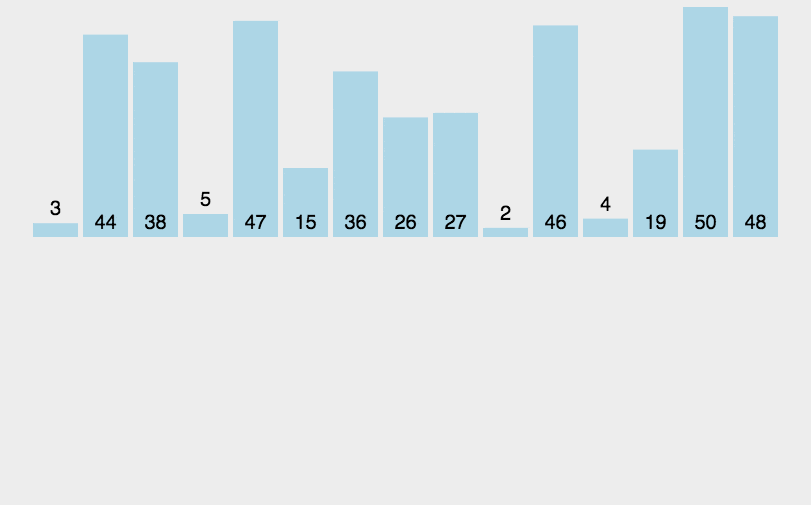In Python, warnings are not exceptions but messages used to alert users about certain situations in the code. They are typically used to indicate deprecated features or potential coding issues. To demonstrate how to trigger and handle different types of warnings, we can use the
warningslibrary. Below is some example code that triggers various types of warnings and shows how to capture and handle these warnings programmatically.
Example Code
import warnings
def deprecated_function():
warnings.warn("This function is deprecated", DeprecationWarning)
def user_defined_warning():
warnings.warn("This is a user-defined warning", UserWarning)
def syntax_related_warning():
warnings.warn("Potential syntax issue in this expression", SyntaxWarning)
def runtime_related_warning():
warnings.warn("This might not be a good idea at runtime", RuntimeWarning)
def handle_warnings():
# Capture and handle specific warnings
with warnings.catch_warnings(record=True) as w:
warnings.simplefilter("always")
deprecated_function()
user_defined_warning()
syntax_related_warning()
runtime_related_warning()
for warning in w:
print(f"Caught warning: {warning.message}")
if __name__ == "__main__":
handle_warnings()Code Explanation
Importing the
warningsLibrary
This is a standard library in Python used to issue warnings to the user.Defining Functions to Trigger Warnings
Each function generates a specific type of warning:deprecated_function: Triggers aDeprecationWarning, indicating that a feature is deprecated.user_defined_warning: Triggers aUserWarning, meant for user-defined warnings.syntax_related_warning: Triggers aSyntaxWarning, used for potential syntax issues.runtime_related_warning: Triggers aRuntimeWarning, indicating potential runtime concerns.handle_warningsFunction
This function sets up a context to capture warnings:A
warnings.catch_warningsblock is used to capture warnings.The
warnings.simplefilter("always")ensures all warnings are triggered regardless of prior suppression settings.Each warning is recorded in a list, allowing further processing or logging.
Finally, the captured warnings are iterated over and printed to the console.
Benefits of This Approach
This method allows developers to gain clear insights into potential issues within their code during development. By handling warnings programmatically, developers can appropriately address these warnings without interrupting the program's execution.
The warnings system is a powerful tool for alerting developers to areas of code that may require attention or improvement.