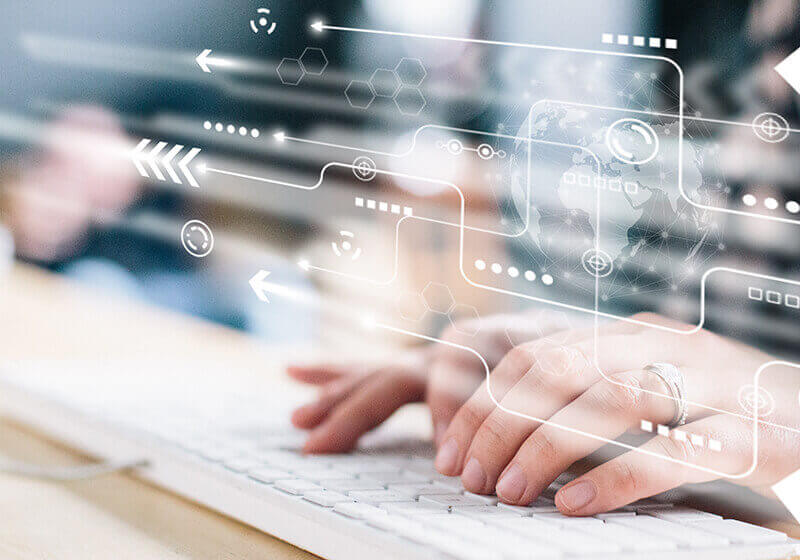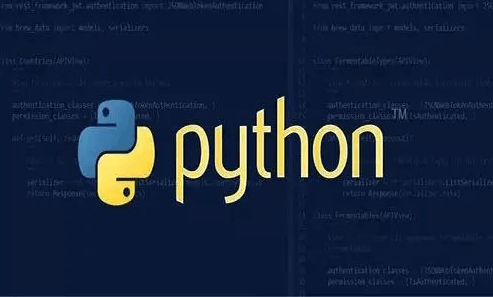Python Code to Calculate the Number of Days in a Month Using the calendar Module
The following Python code demonstrates how to use the calendar module to calculate the number of days in a given month and find out which day of the week the month starts on.
Example: Calculate Days in a Month
# Import the calendar module import calendar # Get the month range for September 2016 monthRange = calendar.monthrange(2016, 9) # Print the result print(monthRange)
Sample Output:
(3, 30)
Explanation:
The result is a tuple where:
The first element (
3) indicates that September 2016 starts on a Thursday (0 is Monday, 6 is Sunday).The second element (
30) indicates that September 2016 has 30 days.
This code helps you easily determine the starting day of any month and its total number of days using Python's calendar module.