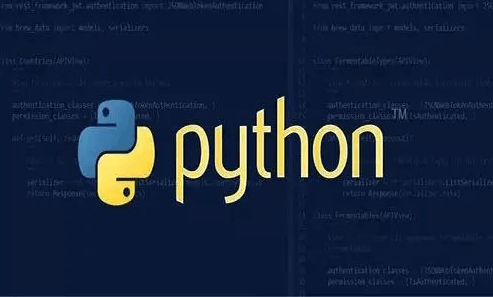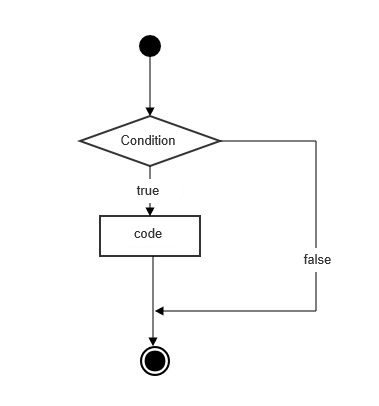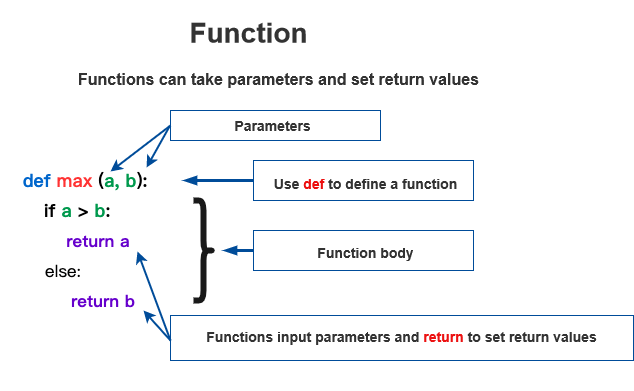Define a List and Check if an Element is in the List
This Python code demonstrates various methods for checking if a specific element exists in a list.
Example 1
test_list = [1, 6, 3, 5, 3, 4]
print("Check if 4 is in the list (using loop):")
# Check using a loop
for i in test_list:
if i == 4:
print("Exists")
print("Check if 4 is in the list (using 'in' keyword):")
# Check using 'in' keyword
if 4 in test_list:
print("Exists")Output:
Check if 4 is in the list (using loop): Exists Check if 4 is in the list (using 'in' keyword): Exists
Example 2
# Initialize lists
test_list_set = [1, 6, 3, 5, 3, 4]
test_list_bisect = [1, 6, 3, 5, 3, 4]
print("Check if 4 is in the list (using set() + 'in'):")
# Convert list to set and check using 'in'
test_list_set = set(test_list_set)
if 4 in test_list_set:
print("Exists")
print("Check if 4 is in the list (using count()):")
# Check using count()
if test_list_bisect.count(4) > 0:
print("Exists")Output:
Check if 4 is in the list (using set() + 'in'): Exists Check if 4 is in the list (using count()): Exists
Explanation:
Example 1 demonstrates two methods:
Checking for existence using a loop.
Checking for existence using the
inkeyword, which is more concise and efficient.Example 2 introduces additional methods:
Converting the list to a set and checking using the
inkeyword. This can be faster for large lists but requires conversion.Using the
count()method to check if an element is present. If the count is greater than 0, the element exists in the list.