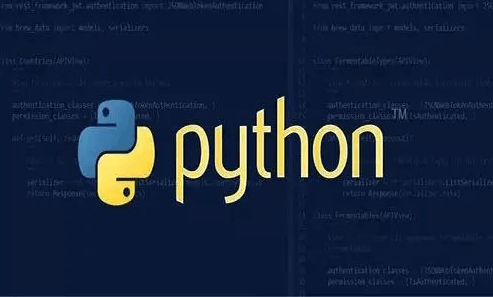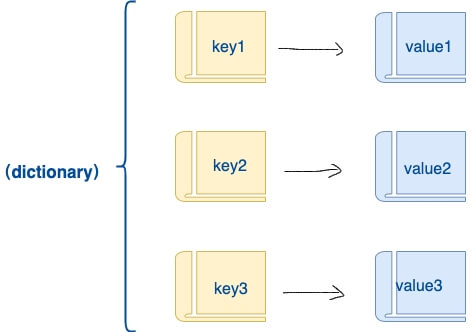Convert a Time String to a Timestamp in Python
In Python, you can convert a time string into a timestamp using the time module. Below is an example that demonstrates how to achieve this.
Example
import time
# Define the time string
a1 = "2019-5-10 23:40:00"
# First, convert the time string to a time struct
timeArray = time.strptime(a1, "%Y-%m-%d %H:%M:%S")
# Convert the time struct to a timestamp
timeStamp = int(time.mktime(timeArray))
print(timeStamp)
# Format conversion - change to another format using '/'
a2 = "2019/5/10 23:40:00"
# Convert the string to a time struct and then to another format
timeArray = time.strptime(a2, "%Y/%m/%d %H:%M:%S")
otherStyleTime = time.strftime("%Y/%m/%d %H:%M:%S", timeArray)
print(otherStyleTime)Output:
1557502800 2019/05/10 23:40:00
Explanation:
Convert Time String to Timestamp:
The function
time.strptime()converts the time string into a time structure (timeArray).The function
time.mktime()is used to convert this time structure into a timestamp (seconds since January 1, 1970).Format Conversion:
The second example converts the date format from
YYYY/MM/DDto a new format usingtime.strptime()andtime.strftime()to reformat the date string.