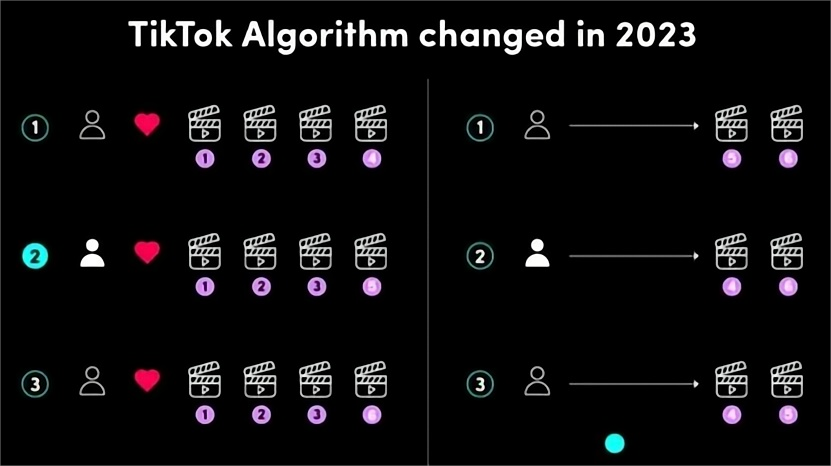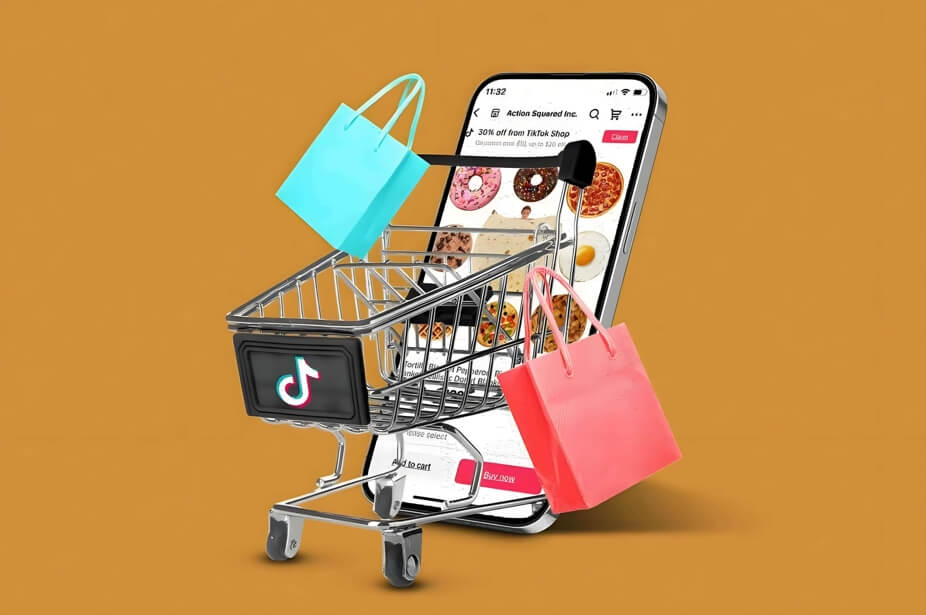1. What is TikTok Account Nurturing?
Account nurturing is operation. Operation is account nurturing.
Through a series of operational actions, you can increase the initial weight of your account. The higher the weight, the more likely your videos will receive views. More views often translate into more likes and followers.
So, what dimensions does TikTok use to detect if an account is normal?
TikTok uses algorithms to monitor actions such as likes, completion rates, comments, shares, and follows to assess your account's weight. This simulates how a regular person uses TikTok.
TikTok’s recommendation mechanism pushes 5-10 videos per week per account. Initially, videos may receive a spike in views, possibly reaching over 500+, and then decrease to lower levels over the following days, which is normal, so don’t stress.
2. When Should You Nurture an Account?
Newly Registered TikTok Accounts: Start operating immediately. Operation is account nurturing. If the account is penalized or downgraded during operation, there’s no need to continue nurturing (creating a new account is more cost-effective than trying to save the old one).
Old TikTok Accounts: Accounts that have been registered for a long time but are inactive (e.g., only watching without liking, commenting, sharing, or following) should start account nurturing.
Accounts That Have Received Warnings or Downgrades: If the account received an official TikTok warning or downgrade due to early ad placements, and it is now restricted, you might as well switch accounts.
Accounts With Low Views: Accounts with video views consistently below 1,000, without any TikTok warnings, should start account nurturing. If your videos feel good but the market doesn’t welcome them, it’s time to nurture the account.
3. 13 TikTok Account Nurturing Methods
IP and Device Management: Always maintain one phone per account and one network per account. This is similar to Amazon account management—be cautious. After a week of operation or building a fan base, you can add other accounts on the same device, up to a maximum of three accounts per phone, and three devices per IP.
Minimize IP Changes: Avoid frequently changing IPs, especially in a short period, as IPs represent your network location. Frequent changes can cause TikTok to flag your device, potentially limiting your video posts and views.
Plan Your Content: Before changing your profile, decide on your video content. Keep your content vertical and consistent. Avoid mixing unrelated topics as this can confuse the algorithm, making it harder for TikTok to label your account, which may result in low fan conversion rates.
Maintain Account Activity: Stay active daily, spending at least 30 minutes watching “For You” videos. Spread this time across the day rather than watching all at once. Like videos you enjoy and ensure you complete some videos before liking them. You don’t have to fully watch every video, but aim for a high completion rate on some.
Tailor Your Video Preferences: Define your account’s video preferences based on your brand. Over time, your “For You” feed will become more targeted toward your niche, with over half of the recommended videos being content you intend to create.
Complete Your Profile: Once your account becomes more targeted, ensure your profile is complete—this includes carefully choosing your avatar, nickname, and bio.
Link Social Media: To increase account weight, link it with your other social media accounts, such as Facebook. When registering, fill in all the details, and avoid making frequent changes. If changes are necessary, modify your nickname one day and your bio the next—don't do everything at once.
When to Post Videos: For example, if you're creating beauty content, the day before posting, watch related videos and ensure high completion rates, likes, comments, and interactions.
Posting Time: When the majority of your feed consists of content from your niche, it indicates that your account has been labeled—this is the best time to start posting.
Mimic Influencers: After your account has been labeled, try to emulate the style of influencers in your niche. Analyze their video scripts, background music, and tags. Learn from their strengths while finding ways to stand out with your own unique features.
Engage with Comments: If someone comments on your video, reply to them and ask follow-up questions to encourage more engagement. This back-and-forth increases your video’s exposure and may lead to conversions.
Optimal Posting Times: The best times to post are typically during lunch, commuting hours, dinner, and just before bed. System recommendations may have some delay, so aim for peak times like 7-8 AM, 11-12 PM, 4-5 PM, and 8-9 PM. Adjust according to your local time zone.
Simulate Real User Behavior: All actions should mimic real human behavior. Don’t rush to like, comment, and share without watching videos. Remember, it’s crucial to simulate genuine activity!
4. How to Know if an Account Has Been Successfully Nurtured?
Proper Labeling and Vertical Content: If over 60% of your recommended “For You” page videos are within the type of content you plan to post, this means your account has been properly labeled and has achieved verticality, marking the completion of the first stage of account nurturing.
Breaking 0 Views: If, after consistently posting for 2-3 days, your duet or edited videos receive views above 0, then your account nurturing has been successful.