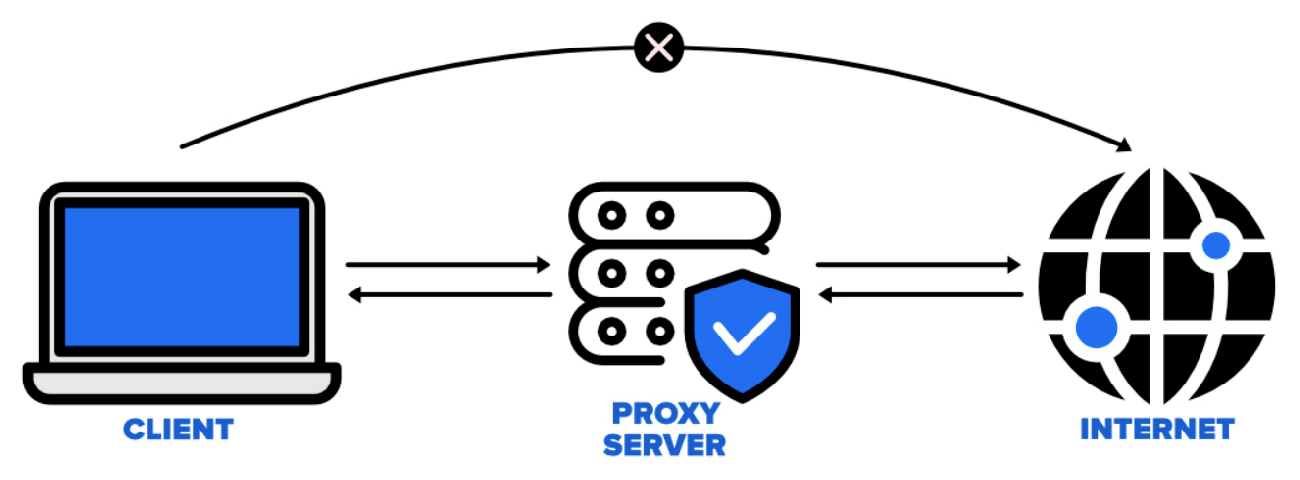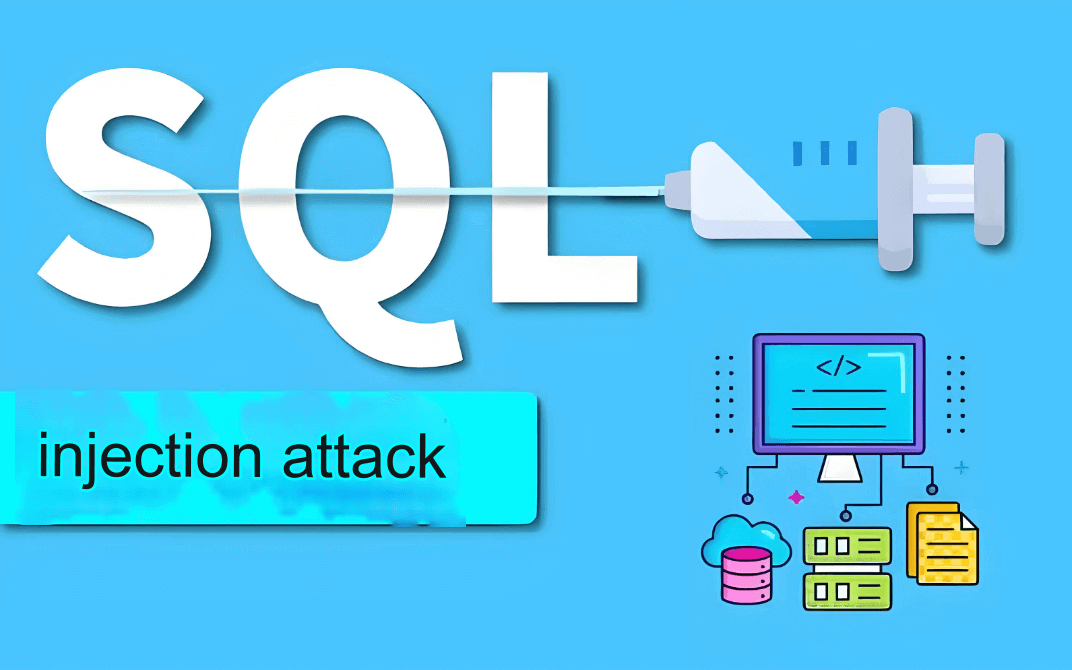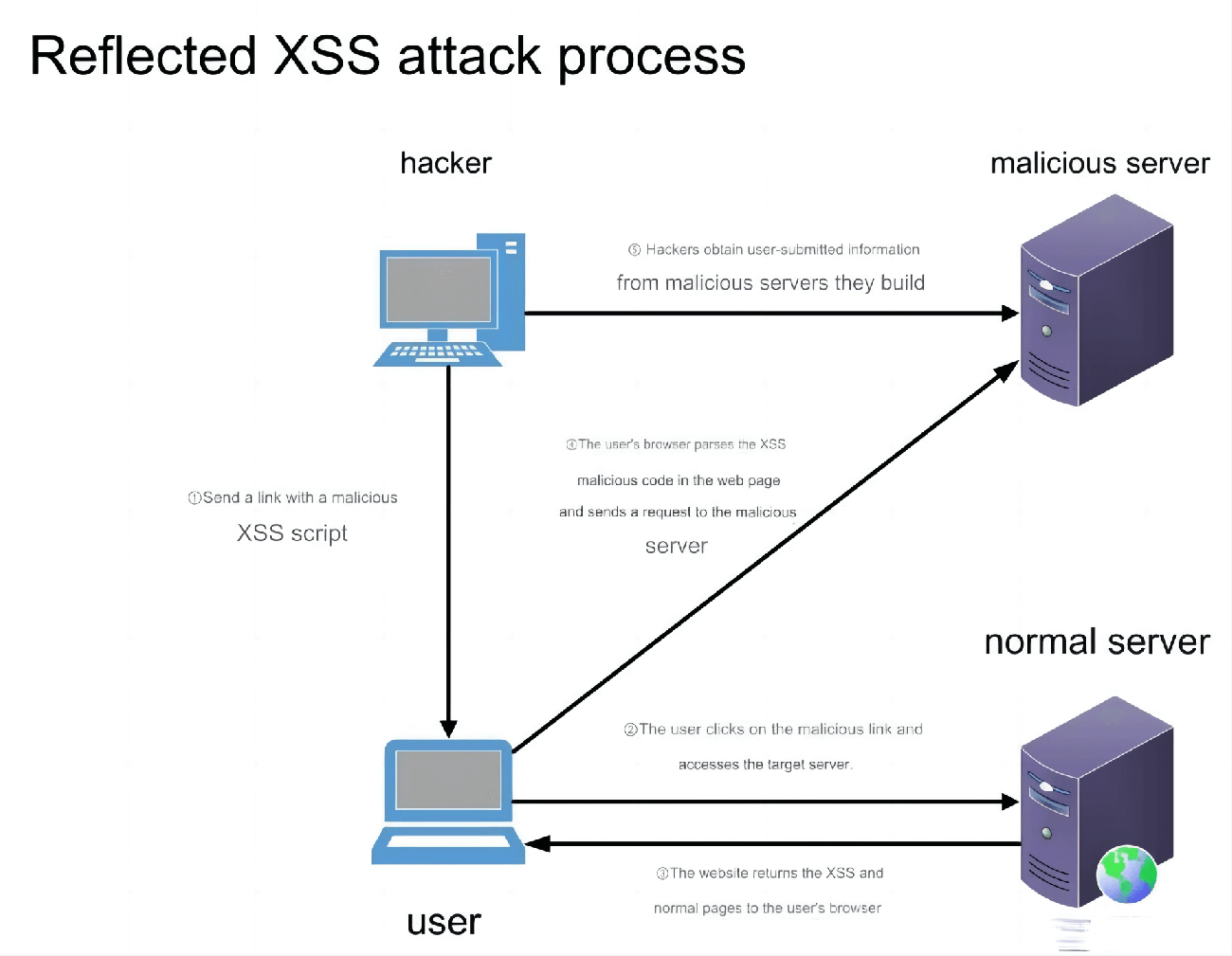OpenSSL is an important tool for securing data. It provides various functions such as encryption and decryption. However, with the development of technology and the emergence of new security vulnerabilities, it has become crucial to use the latest version of OpenSSL.
For more information, visit the official website: https://www.openssl.org/
Some newer applications can only be installed on OpenSSL 3, so upgrading is necessary if you want to continue using CentOS 7.
This article documents how to upgrade OpenSSL on CentOS 7, detailing the steps required, including backup, download, installation, and configuration.
Note: During installation, you must have direct access to the system, rather than using tools like Xshell. After backing up the old OpenSSL, if the system refreshes, you may lose connection. Therefore, the installation and upgrade must be performed with direct access to the system.
Preparation Before Upgrading
Backup Existing ConfigurationExecute the find command to locate OpenSSL:
[root@localhost ~]# find /usr -name openssl/usr/bin/openssl /usr/lib64/openssl
Then, copy the found directories:
[root@localhost ~]# cp -r /usr/bin/openssl /usr/bin/openssl_backup[root@localhost ~]# cp -r /usr/lib64/openssl /usr/lib64/openssl_backup
Check System VersionWe need to confirm the current versions of CentOS and OpenSSL to determine the need for an upgrade. Use the following commands:
[root@localhost ~]# cat /etc/centos-releaseCentOS Linux release 7.6.1810 (Core) [root@localhost ~]# openssl versionOpenSSL 1.0.2k-fips 26 Oct 2023
Install DependenciesInstall the required dependencies:
yum -y install gcc perl make zlib-devel perl-CPAN
Then install the IPC::Cmd module:
cpan IPC::Cmd
You can press
yduring the interactive prompts.
OpenSSL Installation
Download Package
wget https://github.com/openssl/openssl/releases/download/openssl-3.1.1/openssl-3.1.1.tar.gz
Extract Files
tar -zxvf openssl-3.1.1.tar.gz
Navigate to the Extracted Folder and Configure
./config --prefix=/usr/local/ssl --openssldir=/usr/local/ssl shared zlib
Compile
make
Install
make install
Configure Dynamic Library Links
echo "/usr/local/ssl/lib64" > /etc/ld.so.conf.d/openssl.conf
Update the System's Library Cache
ldconfig
Replace the Old Directory
cp /usr/local/ssl/bin/openssl /usr/bin/openssl
Use the New OpenSSL Version
ldconfig -v
Verification
Run the following command to print the current version:
# openssl versionOpenSSL 3.1.1 30 May 2023 (Library: OpenSSL 3.1.1 30 May 2023)