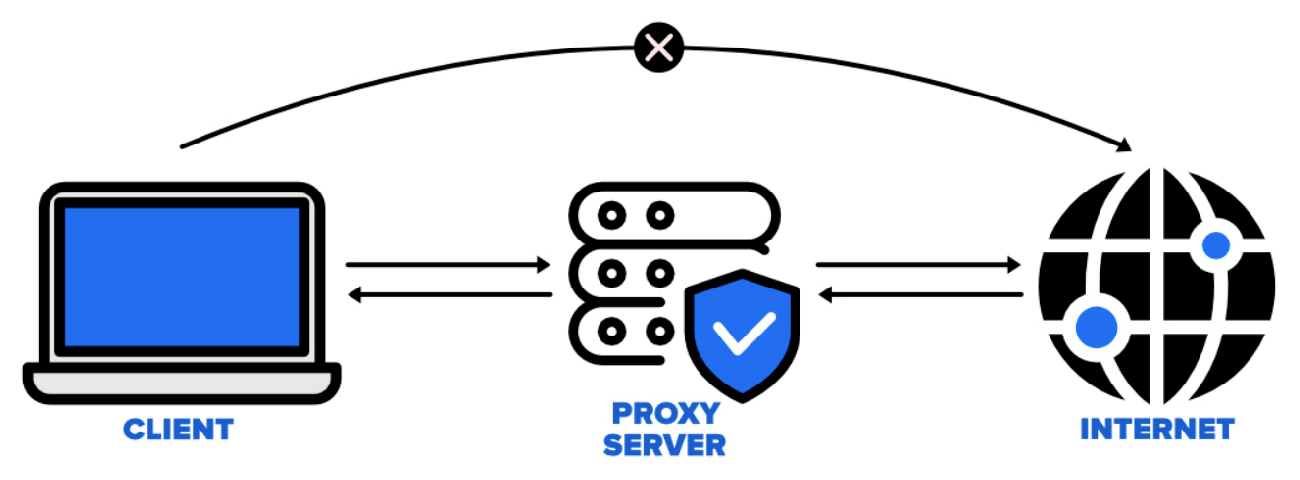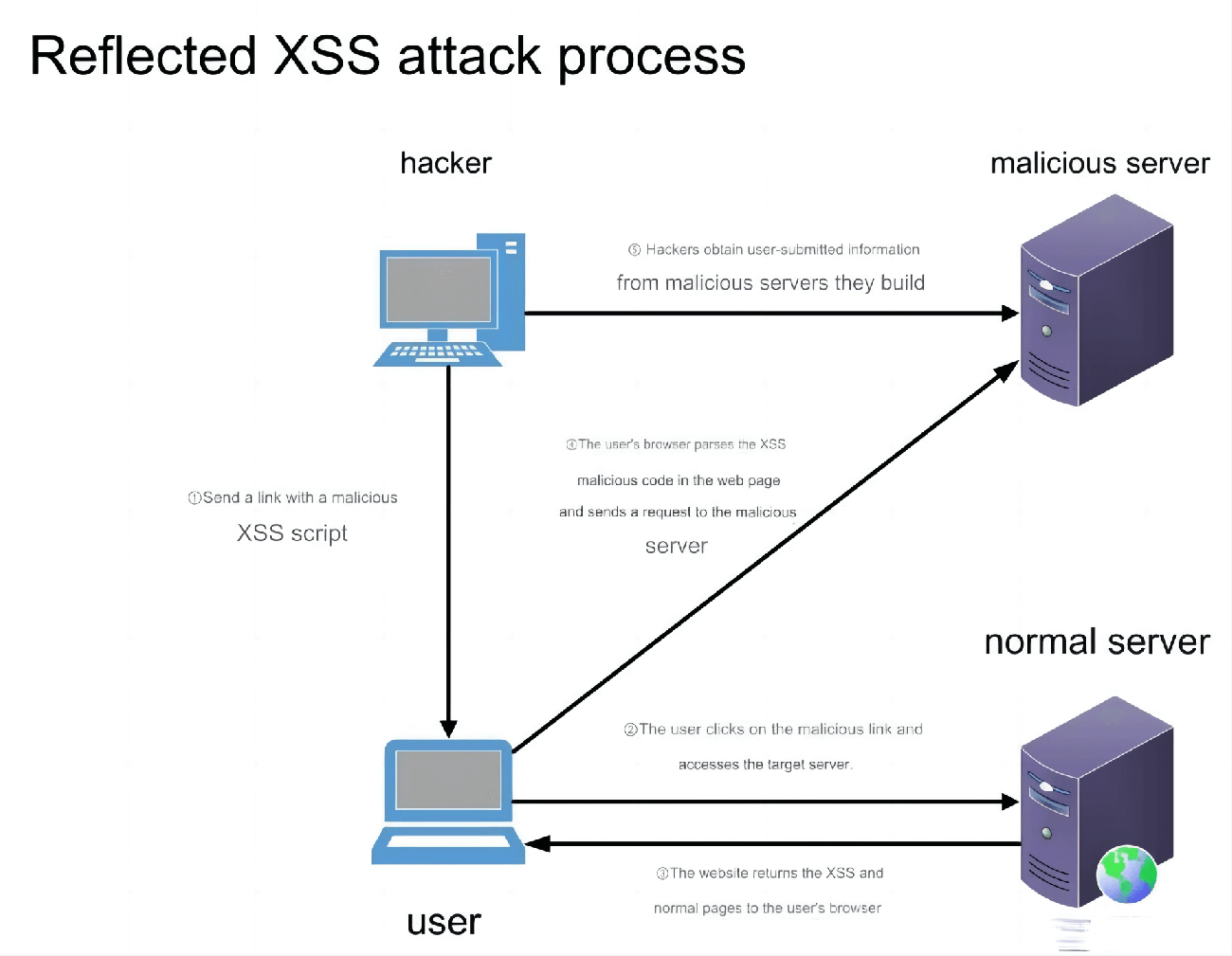Discover 10 essential techniques to prevent SQL injection attacks, a common cyber threat. Learn how strategies like parameterized queries, input validation, and secure coding can fortify your database from malicious SQL injections.
This article introduces 10 effective methods to prevent SQL injection attacks. SQL injection is a common cybersecurity threat where attackers insert malicious SQL code into user inputs, allowing them to execute unauthorized database operations. These methods include using parameterized queries, input validation and filtering, stored procedures, the principle of least privilege, ORM frameworks, prepared statements, secure database connections, avoiding dynamic SQL string concatenation, using firewalls and intrusion detection systems, and regularly updating and maintaining database software. By adopting these preventive measures, the risk of SQL injection attacks can be significantly reduced, safeguarding the security of databases and applications.
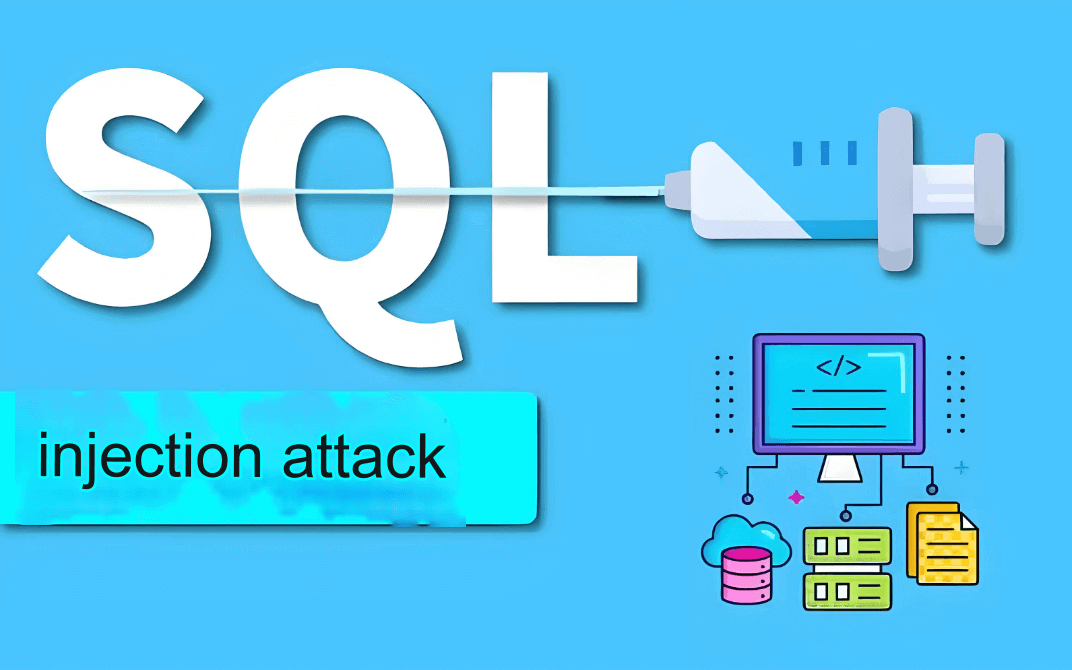
1. Use Parameterized Queries
Using parameterized queries prevents SQL injection attacks and improves the readability and maintainability of the code. In Java, PreparedStatement can be used to implement parameterized queries. Below is a Java code example using a parameterized query:
import java.sql.*;
public class ParameterizedQueryExample {
public static void main(String[] args) {
Connection conn = null;
PreparedStatement stmt = null;
ResultSet rs = null;
try {
// Connect to the database
conn = DriverManager.getConnection("jdbc:mysql://localhost:3306/database", "username", "password");
// Create a PreparedStatement object
String query = "SELECT * FROM users WHERE username = ? AND password = ?";
stmt = conn.prepareStatement(query);
// Set parameter values
String username = "admin";
String password = "password123";
stmt.setString(1, username);
stmt.setString(2, password);
// Execute the query
rs = stmt.executeQuery();
// Process the query results
while (rs.next()) {
// Retrieve each row
int id = rs.getInt("id");
String name = rs.getString("name");
// Print the data
System.out.println("ID: " + id + ", Name: " + name);
}
} catch (SQLException e) {
e.printStackTrace();
} finally {
// Close ResultSet, PreparedStatement, and Connection
if (rs != null) {
try {
rs.close();
} catch (SQLException e) {
e.printStackTrace();
}
}
if (stmt != null) {
try {
stmt.close();
} catch (SQLException e) {
e.printStackTrace();
}
}
if (conn != null) {
try {
conn.close();
} catch (SQLException e) {
e.printStackTrace();
}
}
}
}
}In this code, a PreparedStatement is used to execute a parameterized query. By setting placeholders (?) and using the setString() method to assign values to the parameters, SQL injection attacks are avoided. After executing the query, a ResultSet is used to process the results. Finally, ensure the ResultSet, PreparedStatement, and Connection are closed to release resources.
It is important to note that the implementation details may vary depending on the database driver used, but the core concept remains the same: using PreparedStatement to perform parameterized queries where user inputs are passed as parameters, rather than concatenating them into the SQL query string. This enhances the security of the application.
2. Input Validation and Filtering
Input validation and filtering is a technique to ensure the safety and validity of user input. It helps prevent malicious input and incorrect data from causing security vulnerabilities and application errors. In Java, regular expressions and built-in input validation methods can be used. Below is an example of input validation using regular expressions in Java:
import java.util.regex.Pattern;
import java.util.regex.Matcher;
public class InputValidationExample {
public static void main(String[] args) {
String input = "example123";
// Validate using regular expression
String pattern = "^[a-zA-Z0-9]+$";
boolean isValid = Pattern.matches(pattern, input);
if (isValid) {
System.out.println("Valid input");
} else {
System.out.println("Invalid input");
}
}
}In this code, the regular expression ^[a-zA-Z0-9]+$ is used to validate the input. The regex allows only letters and numbers, and the input cannot be empty. If the input matches this pattern, it is considered valid; otherwise, it is invalid.
In addition to regular expressions, Java provides several built-in methods for input validation, such as isDigit(), isLetter(), and isWhitespace(). You can choose the appropriate methods based on your specific validation needs.
It is important to note that input validation is a defense mechanism and cannot guarantee complete security. Other security measures, such as input filtering, parameterized queries, and secure coding, should also be considered when handling user input to build a more secure application.
3. Use Stored Procedures
Stored procedures are a predefined collection of SQL statements that can perform repetitive or complex operations in a database. They can accept parameters and be reused within the database. In Java, JDBC can be used to call and execute stored procedures. Here is a Java code example of calling a stored procedure:
import java.sql.*;
public class StoredProcedureExample {
public static void main(String[] args) {
String url = "jdbc:mysql://localhost:3306/mydatabase";
String username = "root";
String password = "password";
try (Connection conn = DriverManager.getConnection(url, username, password)) {
// Create a CallableStatement object to call the stored procedure
CallableStatement stmt = conn.prepareCall("{call my_stored_procedure(?, ?)}");
// Set input parameter
stmt.setInt(1, 10);
// Register output parameter
stmt.registerOutParameter(2, Types.INTEGER);
// Execute the stored procedure
stmt.execute();
// Get the output parameter value
int result = stmt.getInt(2);
System.out.println("Stored procedure return value: " + result);
} catch (SQLException e) {
e.printStackTrace();
}
}
}In this code, a connection to a MySQL database is established, and a CallableStatement object is created to call a stored procedure named my_stored_procedure. The procedure accepts one input parameter and returns an output parameter. The setInt() method sets the input parameter value, while registerOutParameter() registers the output parameter. The procedure is executed using the execute() method, and the output is retrieved with getInt().
Please note that the database connection and stored procedure names should be modified according to your own database settings. Additionally, you can set other input parameters and handle output parameters as required based on the specific needs of the stored procedure.
4. Principle of Least Privilege
The principle of least privilege is a security concept that ensures users are granted only the minimum permissions necessary to perform their tasks in order to protect sensitive data and system resources. This means users can only access and execute operations on the database objects they need for their work, rather than having full access to the entire database.
Applying the principle of least privilege reduces the risk of security breaches and potential data leaks. By limiting user permissions, unauthorized access, modification, or deletion of sensitive data within the database can be prevented.
In Java, you can implement the principle of least privilege using the database management system's permission controls. For example, in MySQL, you can use the GRANT statement to assign specific permissions to a user. Below is an example code in Java that demonstrates how to create a user with minimal privileges:
import java.sql.*;
public class MinimumPrivilegeExample {
public static void main(String[] args) {
String url = "jdbc:mysql://localhost:3306/mydatabase";
String username = "root";
String password = "password";
try (Connection conn = DriverManager.getConnection(url, username, password)) {
// Create Statement object
Statement stmt = conn.createStatement();
// Create user and grant minimal privileges
String createUserQuery = "CREATE USER 'limiteduser'@'localhost' IDENTIFIED BY 'password'";
stmt.executeUpdate(createUserQuery);
String grantQuery = "GRANT SELECT, INSERT ON mydatabase.* TO 'limiteduser'@'localhost'";
stmt.executeUpdate(grantQuery);
System.out.println("User created and granted minimal privileges");
} catch (SQLException e) {
e.printStackTrace();
}
}
}In this example, the code connects to a MySQL database and creates a user called ‘limiteduser’ using the CREATE USER statement. Then, the GRANT statement is used to give the user SELECT and INSERT permissions on the mydatabase, restricting them to only perform these operations. This way, the user is granted the least privileges necessary to complete their tasks without access to other sensitive data or performing dangerous operations.
Note that the database connection and permission settings in the code should be modified according to your own database environment. Additionally, you can adjust the permissions granted to the user to meet the specific requirements of the principle of least privilege.
5. Using an ORM Framework
An ORM (Object-Relational Mapping) framework is a technique that maps an object model to a relational database. It allows developers to work with databases in an object-oriented way, without writing complex SQL queries. ORM frameworks map database tables to objects, table rows to object properties, and relationships between tables to associations between objects.
Benefits of using ORM frameworks include increased development efficiency, reduced code complexity, simplified database operations, and the ability to perform object-level queries and persistence. Common Java ORM frameworks include Hibernate, MyBatis, and Spring Data JPA.
Below is a sample Java code using Hibernate as an ORM framework:
import javax.persistence.*;
@Entity
@Table(name = "users")
public class User {
@Id
@GeneratedValue(strategy = GenerationType.IDENTITY)
private Long id;
@Column(name = "username")
private String username;
@Column(name = "password")
private String password;
// Getters and setters
}
public class HibernateExample {
public static void main(String[] args) {
EntityManagerFactory emf = Persistence.createEntityManagerFactory("my-persistence-unit");
EntityManager em = emf.createEntityManager();
// Create user object
User user = new User();
user.setUsername("john");
user.setPassword("password");
// Save user to database
em.getTransaction().begin();
em.persist(user);
em.getTransaction().commit();
// Query user from database
User savedUser = em.find(User.class, 1L);
System.out.println("Username: " + savedUser.getUsername());
em.close();
emf.close();
}
}This code uses Hibernate to perform object-relational mapping. The @Entity annotation maps the User class to the users table in the database. The @Id annotation designates the id field as the primary key, and the @Column annotation specifies the mapping of fields to the columns in the table. The EntityManager handles database operations such as persisting the User object and retrieving data from the database using the find() method.
Note that the persistence unit name (my-persistence-unit) and database configurations should be modified according to your setup.
An ORM framework can automatically generate the database schema based on your object model and provides rich functionality for querying and persistence, making database interactions more convenient and efficient.
6. Using Prepared Statements
A prepared statement is a precompiled SQL statement that allows developers to send parameterized queries to the database and supply the parameter values at execution time. Prepared statements improve database performance and security while preventing SQL injection attacks.
Here is a Java JDBC example that uses prepared statements:
import java.sql.*;
public class PreparedStatementExample {
public static void main(String[] args) {
String url = "jdbc:mysql://localhost:3306/mydatabase";
String username = "root";
String password = "password";
try (Connection conn = DriverManager.getConnection(url, username, password)) {
String sql = "SELECT * FROM users WHERE age > ?";
PreparedStatement pstmt = conn.prepareStatement(sql);
int age = 18;
pstmt.setInt(1, age);
ResultSet rs = pstmt.executeQuery();
while (rs.next()) {
String name = rs.getString("name");
int userAge = rs.getInt("age");
System.out.println("Name: " + name + ", Age: " + userAge);
}
rs.close();
pstmt.close();
} catch (SQLException e) {
e.printStackTrace();
}
}
}In this code, a prepared statement is used to execute a query with parameters. First, a connection to the database is established with the specified URL, username, and password. Next, a SQL query is defined with a parameter placeholder (?) for the age condition. The prepareStatement() method is then used to create a prepared statement, and the setInt() method is used to set the parameter value. Finally, the executeQuery() method runs the query, and the ResultSet is used to process the results.
Using prepared statements provides a more secure way to execute database queries and can improve query performance, as the database can cache and optimize the prepared statement.
7. Using Secure Database Connections
Using secure database connections is essential for protecting the database from malicious attacks and data breaches. Below are some explanations and recommendations for using secure database connections, along with a Java code example:
Use SSL/TLS Encryption: By using SSL/TLS encryption, you can ensure the security of the data transmitted during database connections. You can specify the use of SSL/TLS encryption in the connection string, for example:
String url = "jdbc:mysql://localhost:3306/mydatabase?useSSL=true";
Avoid Storing Sensitive Information in Plain Text in Connection Strings: Avoid storing sensitive information like database usernames and passwords in plain text within the connection string. Instead, store this sensitive information in configuration files or use encryption algorithms to encrypt it, and then decrypt it in the code for use.
Use Prepared Statements: Prepared statements prevent SQL injection attacks. They use parameterized queries to separate parameter values from SQL statements, ensuring that user input is not mistaken for SQL code. Refer to the earlier Java code example for prepared statements.
Minimize Database Privileges: Assign minimal necessary privileges to the user connecting to the database, limiting their access and operation scope. Avoid using a superuser account for routine database operations.
Regularly Update Database Connection Passwords: Regularly change the password used for database connections to increase security. Ensure that the password is strong enough and avoid using easily guessable passwords.
Use Connection Pools: Using connection pools can improve the performance and security of database connections. Connection pools manage and reuse database connections, avoiding the overhead of frequently creating and closing connections, while also allowing for monitoring and optimization.
By adopting these security measures, you can ensure the security and reliability of your database connections and protect your database from potential attacks and data breaches.
8. Avoid Dynamic SQL String Concatenation
Avoiding dynamic SQL string concatenation helps prevent SQL injection attacks and enhances code readability and maintainability. Below are some explanations and recommendations, along with a Java code example to avoid dynamic SQL concatenation:
Use Prepared Statements: A prepared statement is a precompiled SQL statement where parameter values are represented by placeholders. By using prepared statements, you can separate the parameter values from the SQL statement, ensuring that user input is not misinterpreted as SQL code. This effectively prevents SQL injection attacks. Here is an example:
String sql = "SELECT * FROM users WHERE username = ?"; PreparedStatement statement = connection.prepareStatement(sql); statement.setString(1, username); ResultSet resultSet = statement.executeQuery();
Use ORM Frameworks: Object-Relational Mapping (ORM) frameworks map Java objects to database tables and automatically handle SQL operations. ORM frameworks generate and execute SQL statements, reducing the risk of manual SQL concatenation. Common Java ORM frameworks include Hibernate and MyBatis.
Use Query Builders: A query builder is an API for constructing SQL queries. It provides an object-oriented way to build queries, eliminating the complexity and risks of manual SQL concatenation. Common Java query builders include JOOQ and QueryDSL.
By adopting these approaches, you can avoid dynamic SQL concatenation, improve the security and maintainability of your code, reduce the risk of SQL injection attacks, and make your code more clear and understandable.
9. Use Firewalls and Intrusion Detection Systems
Using firewalls and intrusion detection systems (IDS) helps protect computer networks from unauthorized access and malicious attacks. Below are explanations and recommendations, along with Java code examples to implement basic firewall and IDS functionality:
Firewalls:
A firewall is a network security device that monitors and controls incoming and outgoing network traffic. It allows or denies specific types of traffic based on a set of predefined rules. Firewalls are usually deployed at the network's perimeter to protect internal networks from external threats. Here is a simple Java code example that uses Java's networking API to implement basic firewall rules:
import java.net.*;
public class Firewall {
public static void main(String[] args) throws Exception {
// Create a ServerSocket to listen on a specific port
ServerSocket serverSocket = new ServerSocket(8080);
while (true) {
// Accept client connections
Socket clientSocket = serverSocket.accept();
// Get the client's IP address
InetAddress clientAddress = clientSocket.getInetAddress();
String clientIP = clientAddress.getHostAddress();
// Check firewall rules based on the IP address
if (isAllowed(clientIP)) {
// Allow access and handle the client request
} else {
// Deny access
clientSocket.close();
}
}
}
private static boolean isAllowed(String clientIP) {
// Check firewall rules to determine whether to allow access
// Return true to allow access, false to deny
// Custom rules can be implemented here, such as a whitelist or blacklist
return true;
}
}Intrusion Detection System (IDS):
An intrusion detection system monitors and analyzes network traffic to detect and report potential malicious activities and attacks. It identifies abnormal behaviors and attack patterns by analyzing network traffic, logs, and other security events. Below is a simple Java code example to implement basic IDS functionality:
import java.util.regex.*;
public class IntrusionDetectionSystem {
public static void main(String[] args) {
// Monitor network traffic or logs
// Detect malicious activities or attacks
String logEntry = "2021-08-01 10:30:45,192.168.1.100,SQL Injection attack detected";
if (isAttackDetected(logEntry)) {
// Attack detected, trigger an alert or take other actions
}
}
private static boolean isAttackDetected(String logEntry) {
// Use regular expressions or other methods to detect attacks
String pattern = ".*(SQL Injection|XSS).*";
Pattern regex = Pattern.compile(pattern);
Matcher matcher = regex.matcher(logEntry);
return matcher.matches();
}
}By using firewalls and intrusion detection systems, you can improve the security of your network and protect your systems from unauthorized access and malicious attacks. These code examples demonstrate basic implementations, and the actual implementation should be adjusted and expanded based on your specific needs and environment.
10. Regularly Update and Maintain Database Software
Regular updates and maintenance of database software are crucial to ensure the security, performance, and stability of the database. Below are some explanations and Java code examples to implement regular updates and maintenance of database software:
Regular Updates:
Regularly updating database software ensures that you receive the latest security patches, feature improvements, and performance optimizations. Database vendors typically release updated versions to fix known vulnerabilities and issues. Updating database software improves security and ensures compatibility with the latest technologies and standards.
Maintenance Tasks:
Maintenance tasks for database software include backup and recovery, index optimization, updating statistics, space management, and log management. These tasks help enhance the performance, availability, and reliability of the database.
Below is a simple Java code example using the Java Database Connectivity (JDBC) API to perform database maintenance tasks:
import java.sql.*;
public class DatabaseMaintenance {
public static void main(String[] args) {
// Connect to the database
String url = "jdbc:mysql://localhost:3306/mydatabase";
String username = "root";
String password = "password";
try (Connection connection = DriverManager.getConnection(url, username, password)) {
// Perform maintenance tasks
performBackup(connection);
performIndexOptimization(connection);
updateStatistics(connection);
performSpaceManagement(connection);
manageLogs(connection);
System.out.println("Database maintenance tasks completed.");
} catch (SQLException e) {
e.printStackTrace();
}
}
private static void performBackup(Connection connection) throws SQLException {
// Execute database backup operation
// ...
}
private static void performIndexOptimization(Connection connection) throws SQLException {
// Execute index optimization operation
// ...
}
private static void updateStatistics(Connection connection) throws SQLException {
// Update database statistics
// ...
}
private static void performSpaceManagement(Connection connection) throws SQLException {
// Perform space management operations
// ...
}
private static void manageLogs(Connection connection) throws SQLException {
// Manage database logs
// ...
}
}By regularly updating and maintaining database software, you can ensure continuous improvement and optimization of database security and performance. The above code is just a basic example. Actual maintenance tasks should be adjusted and expanded according to specific database software and requirements.
Conclusion:
SQL injection is a common cybersecurity threat, but the risk can be mitigated by adopting a series of effective defense measures. This article introduced 10 ways to prevent SQL injection attacks, including using parameterized queries, input validation and filtering, stored procedures, the principle of least privilege, ORM frameworks, prepared statements, secure database connections, avoiding dynamic SQL string concatenation, using firewalls and intrusion detection systems, and regularly updating and maintaining database software. By applying these methods collectively, you can improve the security of applications and databases, protecting user data from malicious attacks.