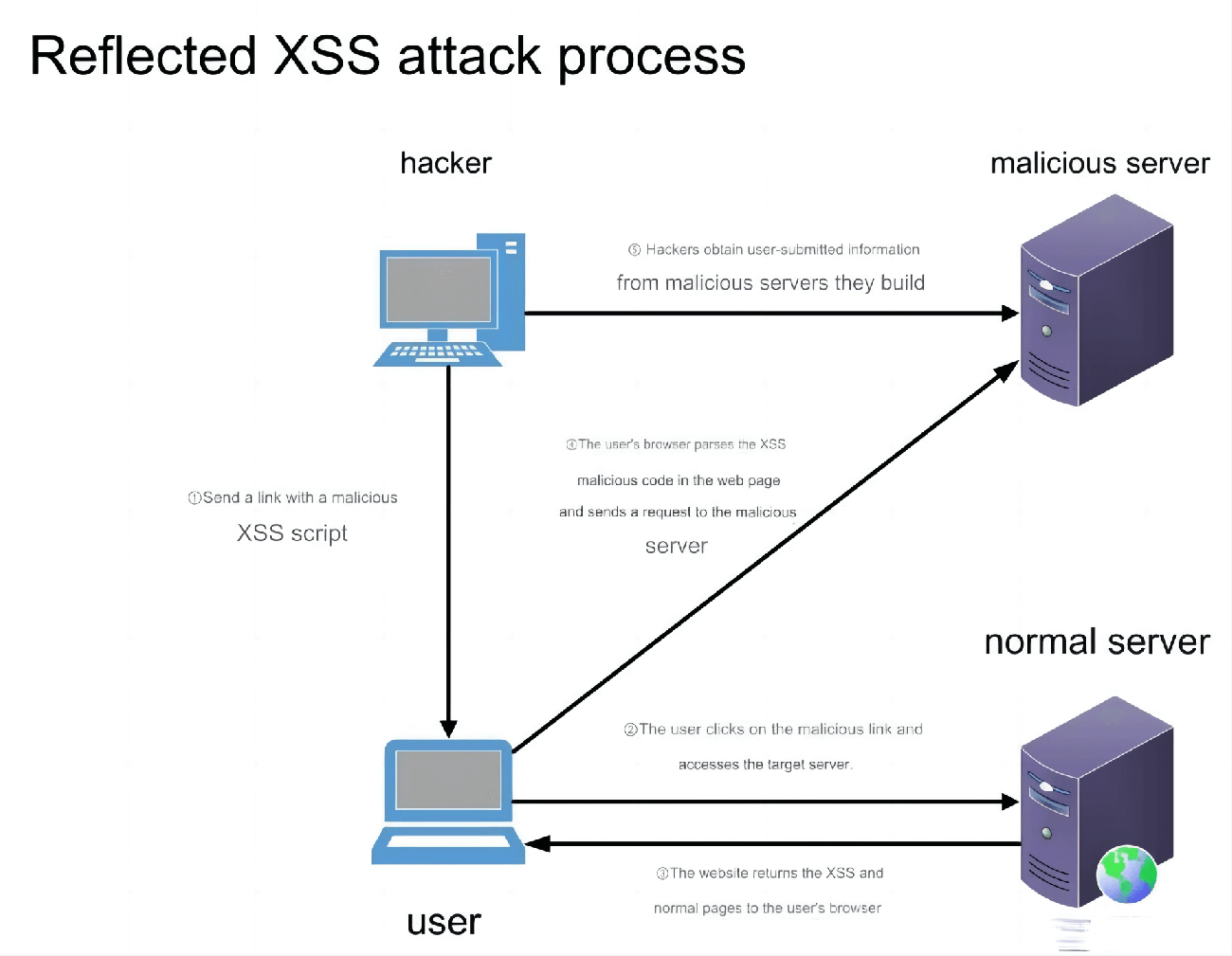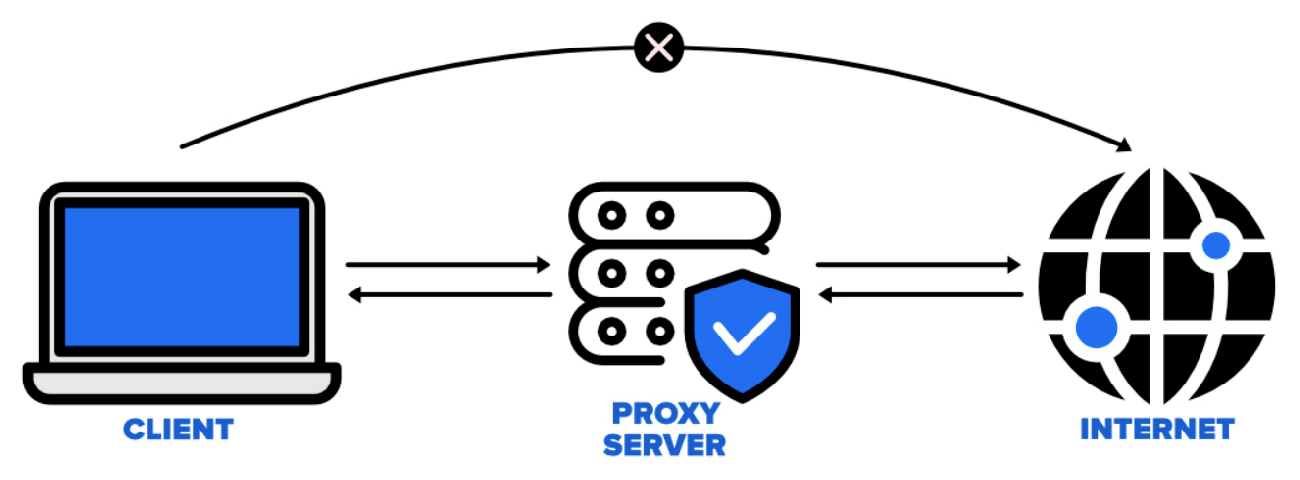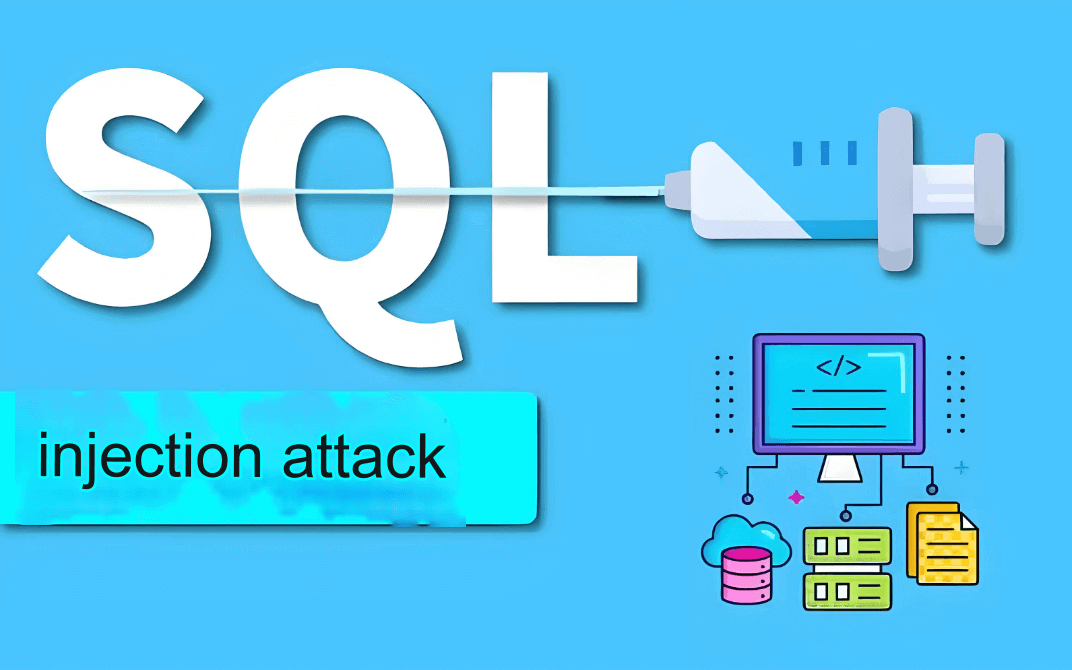Defensive programming is a proactive programming strategy that requires developers not only to focus on functionality but also on ensuring the robustness and stability of their code.
1. Introduction
In a complex and dynamic operating environment, with unpredictable user inputs and potential programming errors, ensuring that software remains stable even in the face of abnormal situations is a challenge every developer must address. Defensive programming was developed to solve this problem. It emphasizes anticipating and preventing potential errors and exceptions during the development process, enhancing the robustness and stability of software. As a meticulous and cautious programming method, it reduces software vulnerabilities and malfunctions by preventing potential errors in advance.
This article will detail the basic concepts of defensive programming, its key strategies, and provide real-world examples to demonstrate its application in actual projects.

2. Basic Concepts of Defensive Programming
The core idea of defensive programming is to acknowledge that programs will always have issues and require modifications. Smart programmers anticipate and guard against potential errors. The focus is not only on implementing functionality but also on ensuring that the program can run stably in the face of erroneous inputs, abnormal situations, and concurrent operations.
3. Core Principles of Defensive Programming
3.1 Risk Identification
Non-systemic Risk: Risks affecting only specific scenarios or single calls without impacting the overall stability of the system, such as null pointer exceptions or out-of-bound data.
Systemic Risk: Risks that could make the entire service unavailable, such as infinite loops or excessively large page sizes in pagination queries.
3.2 Defensive Principles
Assume inputs are always wrong: Do not rely on the absolute correctness of external inputs; always validate and sanitize all inputs.
Minimize the impact of errors: Limit the scope of errors using exception handling and error isolation to prevent them from affecting the entire system.
Use assertions for internal checks: Include assertions at critical points in the code to ensure the program’s state meets expectations.
Write clear and understandable code: Code should be easy to understand and maintain so team members can quickly identify potential issues.
Continuous testing: Use unit tests, integration tests, and other methods to continuously verify the software’s correctness and stability.
4. Defensive Programming Case Studies
4.1 Input Validation and Sanitization
Scenario:
Users enter data into a web form, and the system needs to process this data for further operations.
Defensive Programming Practice:
Risk Identification: Systemic risk that could lead to the system becoming completely unavailable.
Defensive Strategies:
Data Type Validation: Ensure the data type of the user input matches the expected type (e.g., number, string, date). If the type does not match, provide an error message and ask the user to re-enter the data.
Length and Range Checks: For strings, numbers, and other data types, ensure the input does not exceed the system’s handling capabilities.
Data Sanitization: Remove illegal characters or formats from the input, such as trimming whitespace from strings or converting special characters to normal ones.
Defensive Programming Case Study: Pagination Parameters
Let’s use pagination parameters as an example to demonstrate defensive programming.
Scenario:
Suppose you are developing a web API that returns paginated results based on user requests. The pagination request includes the following parameters:
pageSize: The number of records to display per page.
pageNumber: The current page requested by the user.
Defensive Programming Measures:
Validate pageSize: Ensure pageSize is a positive integer and does not exceed a reasonable maximum value (e.g., 100) to prevent excessive resource consumption.
Validate pageNumber: Ensure pageNumber is a positive integer and does not request a page that does not exist (i.e., beyond the maximum page number based on total records and pageSize).
Handle invalid parameters: If the parameters are invalid, return a clear error message and possibly set a default page or pageSize.
Calculate total pages: Based on the total record count and pageSize, calculate the total number of pages to provide this information when returning the paginated data.
Example Code (Pseudo-code):
public class PaginationService {
private static final int MAX_PAGE_SIZE = 100;
/**
* Retrieves pagination information and validates parameters
*
* @param totalRecords Total number of records
* @param pageSize Number of records per page
* @param pageNumber Current page number
* @return Pagination information including total pages and current page
*/
public PaginationInfo getPaginationInfo(int totalRecords, int pageSize, int pageNumber) {
// Validate pageSize
if (pageSize <= 0 || pageSize > MAX_PAGE_SIZE) {
throw new IllegalArgumentException("pageSize must be a positive integer and not exceed " + MAX_PAGE_SIZE);
}
// Validate pageNumber
if (pageNumber <= 0) {
pageNumber = 1; // Default to the first page
}
// Calculate total pages
int totalPages = (totalRecords + pageSize - 1) / pageSize;
// Ensure pageNumber does not exceed total pages
if (pageNumber > totalPages) {
pageNumber = totalPages;
}
// Optionally calculate the start index of the data for the current page (based on specific requirements)
int startIndex = (pageNumber - 1) * pageSize;
// Return pagination information
return new PaginationInfo(totalPages, pageNumber, startIndex);
}
}In this example, the getPaginationInfo method first validates the pageSize and pageNumber parameters to ensure they meet the expected constraints. If the parameters are invalid, the method throws an IllegalArgumentException, helping the caller recognize and handle the error. It then calculates the total pages and adjusts pageNumber to ensure it does not exceed the valid range. Finally, the method returns a PaginationInfo object containing pagination details.
This defensive programming strategy helps prevent errors caused by invalid pagination parameters, improving the API’s robustness and user experience.
4.2 Preventing Infinite Loops
Scenario:
In scenarios involving loops or iterations, there may be no clear exit mechanism.
Defensive Programming Practice:
Risk Identification: Systemic risk that could lead to the entire system becoming unavailable.
Defensive Strategy:
Parameter Validation: Ensure that the parameters involved in the loop's step size are valid.
Ensuring Loop Termination Condition: Avoid using equality-based condition checks to prevent skipping the termination point.
Logging: Add log records at critical points to assist in debugging and tracking issues.
Example Code (Java):
/**
* Generates time slots.
*
* @param startMinutes Start time in minutes
* @param endMinutes End time in minutes
* @param interval Interval between time slots
* @param duration Duration of each time slot
* @return List of time slots
*/
public List<String> generateList(int startMinutes, int endMinutes, int interval, int duration) {
List<String> result = new ArrayList<>();
int nextStartTime = startMinutes;
while (nextStartTime == endMinutes) {
int currentStartMinutes = nextStartTime;
int currentEndMinutes = currentStartMinutes + duration;
result.add(currentStartMinutes + "-" + currentEndMinutes);
nextBatchStartTime += interval;
}
return result;
}In the above code, we can add some defensive programming elements to ensure the robustness and reliability of the code. Defensive programming focuses on preventing errors by incorporating input validation, error handling, and boundary condition checks. Below is the improved version of the code that includes defensive programming practices:
/**
* Generates time slots.
*
* @param startMinutes Start time in minutes
* @param endMinutes End time in minutes
* @param interval Interval between time slots
* @param duration Duration of each time slot
* @return List of time slots
*/ public List<String> generateList(int startMinutes, int endMinutes, int interval, int duration) { // Improvement 1: Validate the interval to ensure a positive step size in the loop
// Usually, you would also restrict the range between endMinutes and startMinutes to prevent generating excessively large lists.
if (interval <= 0) { throw new IllegalArgumentException("Invalid parameters: interval must be a positive integer.");
}
List<String> result = new ArrayList<>(); int nextStartTime = startMinutes; // Improvement 2: Avoid using equality-based termination condition to prevent skipping the loop termination point.
while (nextStartTime <= endMinutes) { int currentStartMinutes = nextStartTime; int currentEndMinutes = currentStartMinutes + duration;
result.add(currentStartMinutes + "-" + currentEndMinutes);
nextBatchStartTime += interval;
} return result;
}4.3 Exception Handling
Scenario:
When the program performs operations like reading files, making network requests, or other potentially error-prone tasks, it's essential to handle possible exceptions.
Defensive Programming Practice:
Risk Identification: Non-systemic risk affecting a single request.
Defensive Strategy:
Use of try-except: Place potentially error-throwing code in a try block and catch exceptions in the except block.
Differentiate Exception Types: Catch specific exception types as needed, or catch all exceptions (using
Exceptionas the type).Log Error Details: After catching an exception, log the error details (e.g., exception type, error message, stack trace) to assist with debugging.
Example Code (Java):
/**
* Reads file content.
*
* @param filePath Path to the file
* @return File content, or null if the file is not found or cannot be read
*/
public static String readFile(String filePath) {
try {
byte[] encoded = Files.readAllBytes(Paths.get(filePath));
return new String(encoded);
} catch (FileNotFoundException e) {
log.info("File not found: " + filePath);
return null;
} catch (Exception e) {
log.info("Error reading file: " + e.getMessage());
return null;
}
}4.4 Boundary Condition Checks
Scenario:
In loops, conditional statements, or when accessing arrays, ensure that you do not exceed expected ranges or boundaries.
Defensive Programming Practice:
Risk Identification: Non-systemic risk affecting a single request.
Defensive Strategy:
Check Loop Conditions: Ensure that the loop conditions are properly updated after each iteration to avoid infinite loops.
Array and Collection Access: Before accessing elements in arrays, lists, dictionaries, etc., check that the index or key is valid.
Boundary Value Testing: Perform boundary value testing on function inputs to ensure they work as expected at the boundary conditions.
Example Code (Java):
public class ArrayAccess {
public static void main(String[] args) {
int[] numbers = {1, 2, 3, 4, 5};
int index = getIndexFromUser(); // Assume this gets an index from the user
if (index >= 0 && index < numbers.length) {
log.info(numbers[index]);
} else {
log.info("Index out of array bounds");
}
}
// Assume this method gets an index value from the user and performs basic validation
private static int getIndexFromUser() {
// For the sake of the example, we return a sample value
return 2; // Assume the user enters a valid index value 2
}
}4.5 Using Assertions for Internal Checks
Scenario
In critical code paths, it is essential to ensure that certain conditions are always true; otherwise, the program will not execute correctly.
Defensive Programming Practice
Using Assertions: Add assertions (such as Python’s
assertstatement) at key points in the code to verify whether the program’s state meets expectations. If the assertion fails, anAssertionErrorexception is thrown.Caution with Assertions: Assertions are primarily used during the development and testing stages to catch errors that theoretically should not happen. In production environments, more robust error handling mechanisms should be relied upon.
Sample Code (Java):
/**
* Calculates the age.
*
* @param birthYear The birth year
* @return The age, or -1 if the input is invalid.
*/
public static int calculateAge(int birthYear) {
// Input validation: Ensure the birth year is a reasonable value
if (birthYear <= 0 || birthYear > java.time.Year.now().getValue()) {
// Throw an IllegalArgumentException to indicate the method received an invalid parameter
throw new IllegalArgumentException("The birth year must be a positive integer less than the current year.");
}
// Calculate age
int currentYear = java.time.Year.now().getValue();
return currentYear - birthYear;
}
public static void main(String[] args) {
try {
// Assume we get the birth year from somewhere (e.g., user input)
int birthYear = 1990; // Hardcoded here as an example
int age = calculateAge(birthYear);
if (age != -1) { // Note: calculateAge in this example won't return -1, but for demonstrating handling possible exceptions, we use this design.
log.info("The age is: " + age);
}
} catch (IllegalArgumentException e) {
// Catch and handle the IllegalArgumentException
log.info("Error: " + e.getMessage());
}
// If you need to get the birth year from user input, you can add logic to handle string-to-integer conversion and validation
}
// Note: In this example, we didn’t directly use `assert` because Java’s `assert` is mainly used for debugging and is disabled by default.
// Instead, we rely on explicit condition checks and throwing exceptions to implement defensive programming.5. Challenges of Defensive Programming
5.1 Is more defensive code always better?
No. Excessive defensive programming can make programs bloated and slow, increasing the complexity of the software.
It is important to consider where defensive measures are necessary and adjust the priority of defensive programming accordingly.
Typically, general defensive programming should be applied at entry points or integration layers, such as data validation. For logic involving loops, it is best to implement detailed defensive checks where they are used.
5.2 General defensive measures vs. detailed defense
For example, with network requests, it’s common to handle timeouts, authentication, and various error codes at a general level, rather than addressing them individually in the business logic layer.
5.3 Adjusting defense based on usage scenarios
For example, utility functions used internally within a project have lower defensive requirements compared to publicly released packages, where higher levels of defense are necessary.
6. Conclusion
Defensive programming is a proactive programming strategy that requires developers to focus not only on functional implementation but also on the robustness and stability of the code. By anticipating and preventing potential errors and exceptions, defensive programming can significantly improve software quality, reduce crashes caused by external factors, and enhance system stability.