A deep understanding and continuous innovation of nine types of interactive states will greatly enhance product design, offer users an exceptional experience, and drive products to evolve and advance in a competitive market.

1. The Importance of Interactive States
Interactive states play a crucial role in product design as they directly affect user experience and the product's usability. A well-designed interactive state can make users feel convenient, efficient, and pleasant while using the product, improving user satisfaction and loyalty.
From the perspective of user experience, interactive states can enhance user engagement and control. For example, in human-computer interaction design, interactivity and feedback mechanisms allow users to feel that they have a certain level of control over the system. When users perform actions, the system provides timely feedback, such as state changes after clicking buttons or tooltip information when hovering over a mouse. This feedback helps users understand the system’s operation logic, reduces operational mistakes, and increases efficiency and satisfaction.
In terms of usability, the design of interactive states is equally vital. For instance, in the design of electronic products, achieving effective human-computer interaction can provide a great user experience. Designers need to consider the needs of different user groups, such as designing easy-to-use devices for the elderly, to meet the needs of older users. Furthermore, integrating human-computer interaction concepts into product design can increase consumer satisfaction and ensure that the product meets the expectations of electronic product designs.
Additionally, the design of interactive states can influence the overall quality of the product. For example, in B2B product UI design, understanding user needs and usage scenarios to create a simple and intuitive interface can significantly enhance product usability. User research methods can help designers understand users' work environments, habits, and network conditions, translating user needs into specific design elements and functions that provide a more practical experience.
In conclusion, interactive states hold a critical position in product design. They significantly impact user experience and product usability. Product developers and designers should place considerable emphasis on designing interactive states to enhance product competitiveness and stand out in the market.
2. Detailed Explanation of Nine Types of Interactive States
Loading-Related
Loading Types: Beyond the different loading methods for e-commerce apps and calculators, some social platforms use progressive loading when displaying user updates. When users open a social platform, they first see a few recent posts. As they continue scrolling, more content is gradually loaded. This ensures quick access to part of the content without long wait times due to loading large amounts of data at once.
Loading States: In loading states, different products present different forms. For example, in online learning platforms, when loading course videos, besides a spinning loading animation, there is also a progress bar that informs users of the video load status. When loading is successful, a brief sound notification may be given to enhance user awareness. If loading fails, the system provides troubleshooting tips, such as checking network connections or clearing the cache.
Interruptions: Interruptions are more complex in practice. For instance, in an online office software, if the network disconnects while editing a document, the software automatically saves the progress to prevent data loss. It will notify users of the network interruption and attempt to reconnect. If it fails for an extended period, users can choose to save the document locally and upload it once the network is restored.
Special Modes
Dark/Night Mode: In addition to reading apps, some video streaming platforms also provide night mode. When watching videos at night, enabling this mode reduces screen brightness and minimizes eye strain. The interface color is typically softer, creating a more comfortable viewing atmosphere.
Immersive Mode Plugins: In some online education platforms, there is an immersive mode function. When students enter the course, the platform automatically hides irrelevant notifications and ads to help students focus on the course content. Students can exit immersive mode via a shortcut key to check other information at any time.
Operation-Related
Input: Aside from instant messaging apps, many office software programs optimize input as well. For instance, in document editing software, when users type specific keywords, the software will automatically pop up relevant document templates or formatting options to improve input efficiency.
Clicking: In e-commerce platforms’ product detail pages, clicking on a product image usually zooms in to give a clearer view of the product details. After clicking the purchase button, a brief confirmation popup appears for users to double-check their purchase information, preventing accidental operations.
Repeated Clicks / Malicious Actions: In financial apps, there are stricter measures to prevent repeated clicks or malicious actions. For example, in stock trading apps, if a user repeatedly submits the same transaction request, the system will lock the trading function and prompt the user to contact customer service to resolve the issue.
Restriction-Related
Extremes: In travel booking platforms, when users select a hotel price range, the system applies extreme limits. The price floor is the platform’s lowest price, and the price ceiling is dynamically adjusted based on the local market price and the user's search history, ensuring reasonable search results.
Boundaries: In graphic design software, besides the brush tool’s boundary limits, other tools have similar restrictions. For instance, when using the crop tool, the cropping area cannot extend beyond the canvas boundary, or the crop operation will not be allowed.
Time Limits: In online exam systems, time limits are especially critical. Before the exam begins, candidates can only see related information and instructions but cannot enter the question page. Once the exam starts, the system keeps precise time, and once the exam ends, the question page will automatically submit, and no further answering will be allowed.
Network-Related
Network Interruptions: In online games, network interruptions can greatly affect the player's experience. When a network interruption occurs, the game pauses automatically and notifies the player of the disconnection. If the player had saved the game progress before the interruption, they can continue playing after the network recovers; otherwise, some game data may be lost.
Poor/Unstable Signal: In video conferencing software, when network signals are weak, the software will automatically reduce the video resolution and frame rate, as well as turn off advanced audio features like noise reduction and echo cancellation to meet the basic communication needs of the meeting.
Switching Traffic Forms: In some music streaming software, users can manually switch traffic forms based on their network environment. For instance, when connected to Wi-Fi, users can opt to stream high-definition music videos, whereas in mobile data environments, they can choose to stream only audio to save data.
Content-Related
No Content: In collaborative document platforms, if a document is empty, the system prompts users with “This document is empty, please add content” and offers common templates to help users quickly create content.
Sensitive/Violating Content: On e-commerce platforms, when there is sensitive or prohibited content in product descriptions, the system strictly reviews and removes such items from the platform. The seller is notified to rectify the issue, and repeated offenses may lead to the closure of the seller’s store.
External Content-Related
External Content: On some knowledge-sharing platforms, when users click on an external link, the platform warns with “This link leads to external content, please be cautious,” and offers a quick return button. It also checks the safety of the external link to ensure its legitimacy.
Device-Related
Landscape/Portrait Mode: In some image editing apps, switching between landscape and portrait mode affects the user’s experience. When users switch from portrait to landscape mode, the software automatically adjusts the interface layout to place tools and editing areas on either side of the screen for easier operation. When switching back, the layout returns to its original configuration.
Resolution: In game development, developers optimize games based on device resolution. On high-resolution devices, the game features more detailed graphics and effects, while on low-resolution devices, it automatically lowers the graphic quality to ensure smooth gameplay.
Role-Related
Not Logged In / Logged In: In online education platforms, unlogged users can only browse publicly available course content but cannot enroll or track progress. Logged-in users enjoy personalized services, such as customized course recommendations and saved learning records.
New User / Regular User: On some online shopping platforms, new users receive exclusive discount coupons to help them quickly get accustomed to the shopping process. Regular users, on the other hand, are recommended products and promotions based on their purchasing and browsing history.
3. Conclusion and Outlook
Through a detailed analysis of the nine types of interactive states, we can see their critical role in product design. Whether it's related to loading, special modes, operations, or restrictions, interactive states directly impact users' experience and satisfaction with the product.
Looking forward, with continuous technological advancements, the design of interactive states will keep evolving and innovating. On one hand, technologies such as AI and big data will make interactive states more intelligent and personalized, adapting to user habits and preferences. On the other hand, emerging technologies like virtual reality and augmented reality will bring new experiences to interactive states. With the growth of the Internet of Things, hardware interactions will become more seamless and intelligent, offering more convenient and efficient services to users.

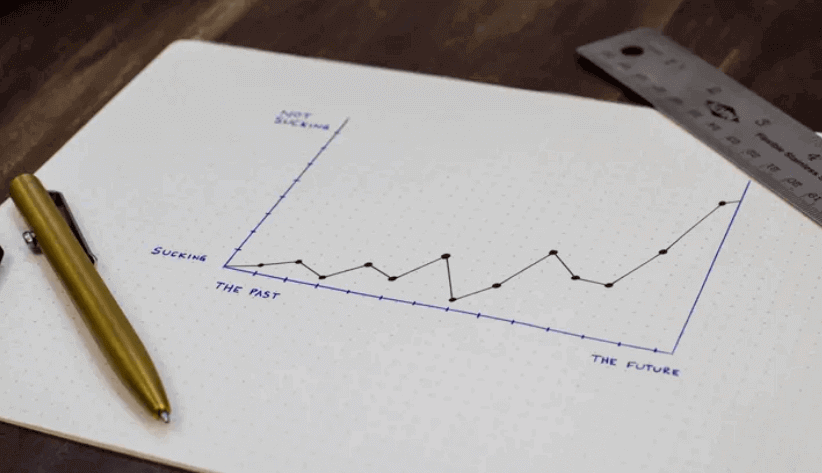

![15 Effective Ways to Increase App Downloads for Overseas Markets [With Case Studies]](/static/upload/image/20241230/1735570252211470.jpg)


