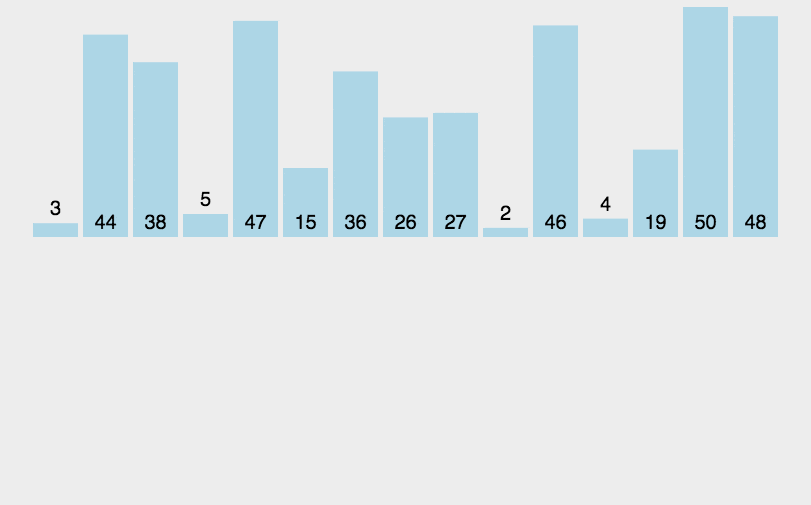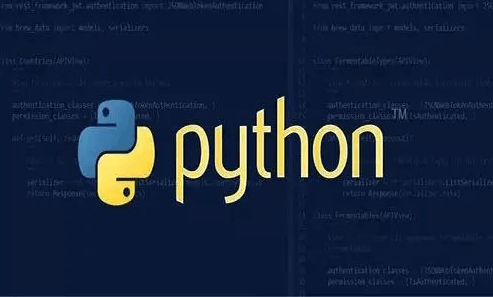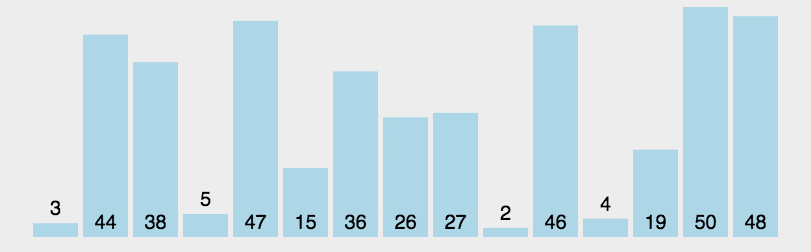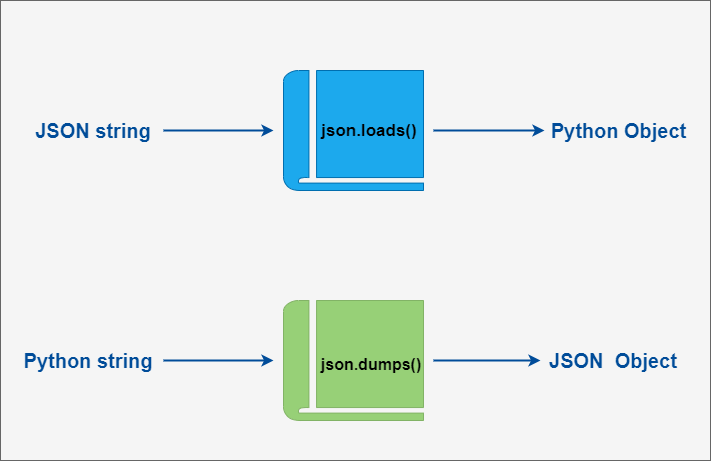Learn advanced Python unit testing techniques to enhance your testing framework. This guide covers exception handling, mocking external dependencies, parameterized tests, and improving test coverage. Explore how to integrate unit tests into Continuous Integration (CI) for more efficient development.
Unit testing is an essential method for ensuring code quality, enabling developers to detect defects early in the development process and improve code reliability. In Python, unittest is the standard library module for unit testing, offering robust testing functionality. While basic unit testing methods meet most needs, more advanced techniques are often necessary in complex scenarios, such as testing exceptions, mocking external dependencies, parameterized testing, and improving test coverage.
Review of Basic Unit Testing
Before delving into advanced techniques, it's essential to review the basics of unit testing. The core of the unittest module involves defining test cases by inheriting from the unittest.TestCase class and using assertion methods to validate code behavior. Here's a simple unit test example:
import unittest def add(a, b): return a + b class TestMathFunctions(unittest.TestCase): def test_add(self): self.assertEqual(add(2, 3), 5) self.assertEqual(add(-1, 1), 0) if __name__ == "__main__": unittest.main()
The code above demonstrates how to write a basic unit test, verifying that the function returns the expected values using assertions.
Testing Exceptions and Boundary Conditions
Validating that code handles exceptions and boundary conditions correctly is an important aspect of unit testing. The unittest module provides the assertRaises method to check if the code raises a specific exception. Here's an example of testing for exceptions:
def divide(a, b):
if b == 0:
raise ValueError("Divisor cannot be zero")
return a / b
class TestDivideFunction(unittest.TestCase):
def test_divide_by_zero(self):
with self.assertRaises(ValueError) as context:
divide(10, 0)
self.assertEqual(str(context.exception), "Divisor cannot be zero")The assertRaises method ensures that the function throws the expected exception when given invalid input and further verifies that the exception message matches the expectation.
Using Mock to Simulate External Dependencies
In real-world development, code often depends on external services or complex function calls. Directly invoking these dependencies in unit tests may lead to instability or slow tests. The unittest.mock module allows us to mock these dependencies, creating a controlled testing environment. Here's an example of mocking an external HTTP request:
import unittest
from unittest.mock import patch
import requests
def fetch_data(url):
response = requests.get(url)
return response.json()
class TestFetchData(unittest.TestCase):
@patch("requests.get")
def test_fetch_data(self, mock_get):
# Mocking the return value of the HTTP request
mock_get.return_value.json.return_value = {"key": "value"}
result = fetch_data("https://example.com")
self.assertEqual(result, {"key": "value"})
mock_get.assert_called_once_with("https://example.com")The patch decorator replaces requests.get with a mock object in the test, avoiding actual network requests and allowing precise validation of method call parameters and behavior.
Parameterized Testing
When a function needs to be tested with multiple inputs, parameterized testing effectively reduces repetitive code. Python's unittest module doesn't directly support parameterized tests, but third-party libraries like parameterized can achieve this. Here's an example using parameterized for parameterized testing:
from parameterized import parameterized
import unittest
def multiply(a, b):
return a * b
class TestMultiplyFunction(unittest.TestCase):
@parameterized.expand([
("positive_numbers", 2, 3, 6),
("negative_numbers", -2, -3, 6),
("mixed_numbers", -2, 3, -6),
("zero", 0, 5, 0)
])
def test_multiply(self, name, a, b, expected):
self.assertEqual(multiply(a, b), expected)Each set of test data is passed as parameters to the test case, making the test code more concise and improving readability and maintainability.
Improving Test Coverage
Test coverage is a critical metric for evaluating the completeness of your tests, reflecting the proportion of code executed during testing. The coverage tool can be used to analyze Python code coverage and generate detailed reports. Here's how to use coverage to improve test coverage:
Install the coverage tool:
pip install coverageRun unit tests and collect coverage data:
coverage run -m unittest discoverGenerate a coverage report:
coverage reportGenerate an HTML-format coverage report:
coverage html
This process helps identify untested code paths and refine test cases to achieve higher coverage.
Layered Testing Design
In large projects, unit tests typically work in conjunction with integration and end-to-end tests. Layered testing helps developers clarify the goals of each test level, resulting in an efficient testing framework.
Unit Tests: Validate the behavior of individual functions or classes.
Integration Tests: Verify the interactions between modules.
End-to-End Tests: Ensure the system as a whole meets user requirements.
Here's an example showing how different layers of testing work together:
def calculate_tax(income):
if income < 0:
raise ValueError("Income cannot be negative")
return income * 0.2
class TestTaxCalculation(unittest.TestCase):
def test_valid_income(self):
self.assertEqual(calculate_tax(1000), 200)
def test_negative_income(self):
with self.assertRaises(ValueError):
calculate_tax(-500)Unit tests focus on the logic of individual functions, while integration tests validate the interaction between modules.
Automation and Continuous Integration
Integrating unit tests into a Continuous Integration (CI) pipeline can greatly improve development efficiency. Common CI tools like GitHub Actions, Jenkins, or GitLab CI/CD support automated unit test execution and report generation. Here's an example of a CI configuration using GitHub Actions:
name: Python Tests on: push: branches: - main jobs: test: runs-on: ubuntu-latest steps: - uses: actions/checkout@v2 - name: Set up Python uses: actions/setup-python@v2 with: python-version: 3.9 - name: Install dependencies run: pip install -r requirements.txt - name: Run tests run: python -m unittest discover
This configuration automatically triggers unit tests after each code commit, ensuring code stability.
Conclusion
Python's unittest module provides developers with powerful unit testing capabilities. By utilizing advanced techniques such as exception testing, mocking, parameterized tests, and coverage improvement, we can enhance the flexibility and reliability of the testing framework. Additionally, integrating automated tests and CI tools into the development process ensures code quality and stability throughout the lifecycle.