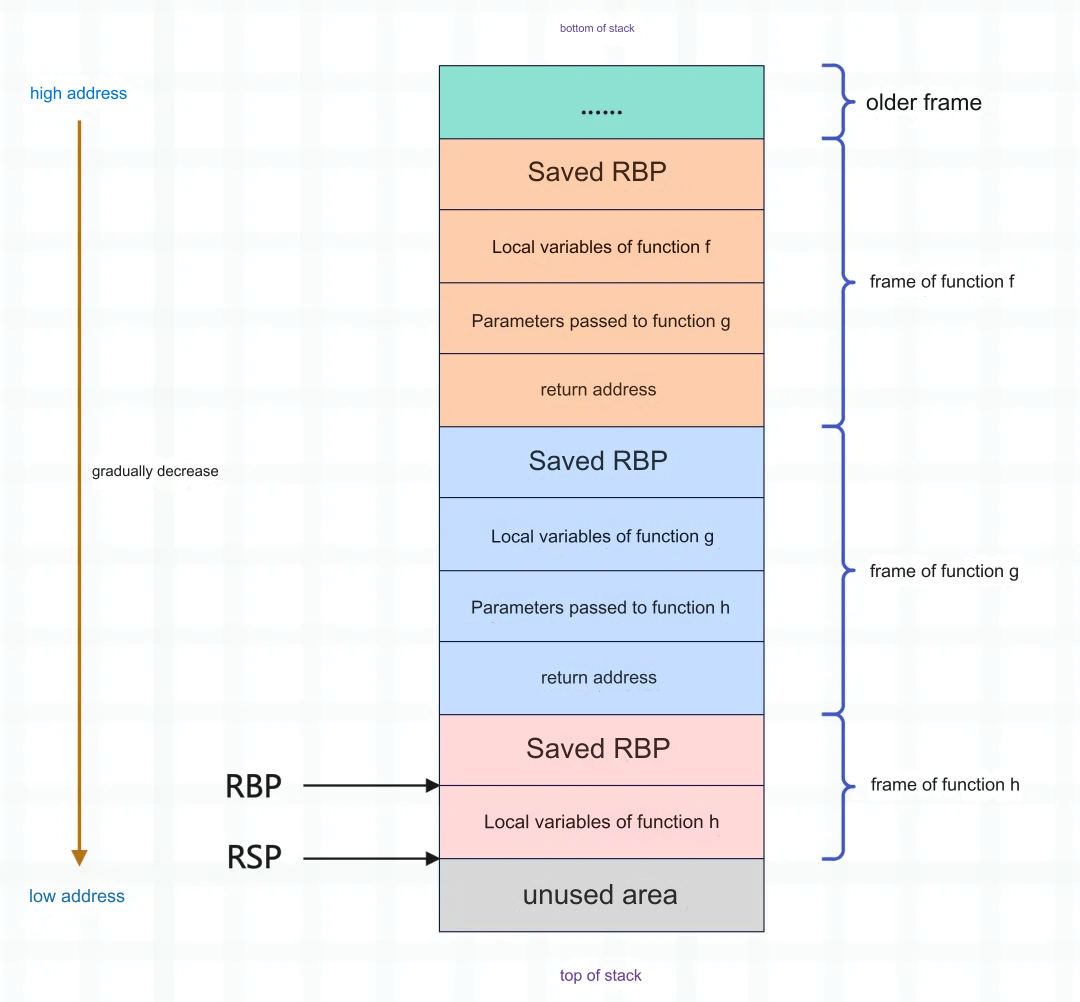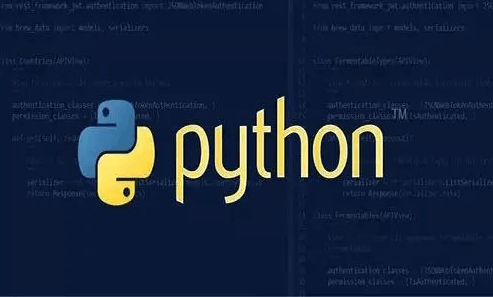A Simple To-Do List Program
A simple exercise can be creating a basic to-do list program. This program allows users to add tasks to a list and display them.
Example
# Simple To-Do List Program
# Create an empty task list
tasks = []
# Define a function to add tasks
def add_task(task):
tasks.append(task)
print(f"Task '{task}' has been added.")
# Define a function to display the task list
def show_tasks():
if not tasks:
print("The task list is empty.")
else:
print("Task List:")
for index, task in enumerate(tasks, start=1):
print(f"{index}. {task}")
# Main program loop
while True:
print("\nChoose an option:")
print("1. Add a task")
print("2. Show task list")
print("3. Exit")
choice = input("Enter the option number: ")
if choice == "1":
new_task = input("Enter the new task: ")
add_task(new_task)
elif choice == "2":
show_tasks()
elif choice == "3":
print("Exiting the program.")
break
else:
print("Invalid option, please try again.")Explanation:
Add a Task: The user can input a new task that gets added to the task list.
Show Task List: Displays all tasks in the list, or informs the user if the list is empty.
Exit: Allows the user to exit the program.
This simple program uses basic list operations, function definitions, and a loop to continuously prompt the user for input.