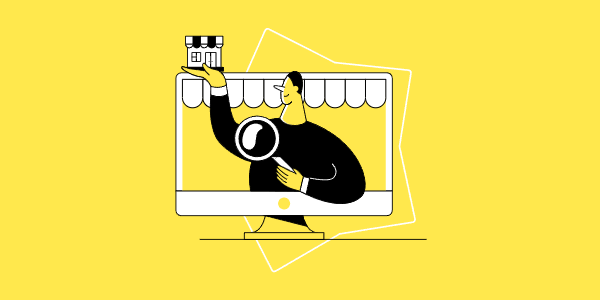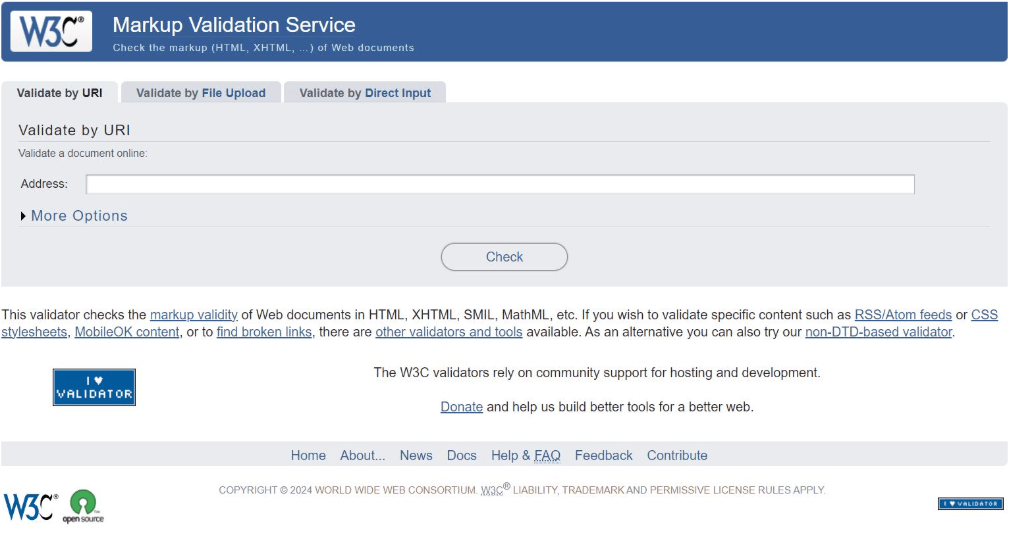Preparing your website for search engine ranking requires time and effort, especially when competing with well-established brands. By following this on-page SEO checklist, you can ensure that each page on your website is optimized to its fullest potential.
On-Page SEO Checklist
To effectively rank your web pages, you need to invest time and effort. After all, you'll be competing with some established brands in the future. Follow this on-page SEO checklist to ensure your web pages are as optimized as possible.
7. Conduct Keyword Research
You can use tools like Moz, Ahrefs, or Semrush to conduct keyword research and evaluate keyword search volume to better understand how to choose the right keywords. The "search volume" typically refers to the approximate monthly search volume of a specific keyword.
List keywords that your target audience is most likely to search for and evaluate the search intent behind each keyword. Then, decide what type of content should be created for specific keywords. Different types of pages (product pages, category pages, blog posts, and the homepage) on your website can compete for rankings based on different long-tail keywords.
For example, blog posts can be optimized for informational searches, such as "What is aromatherapy?" while product pages can be optimized for keywords that show purchasing intent, like "Buy essential oil diffuser."
8. Perfect Your Headings
The H1 tag is the main heading on a page and typically contains the page's primary keyword. Search engines use this information to understand the content of the page.
While there is debate over the number of H1 tags each page should contain, it’s generally recommended to include only one H1 tag. However, for larger websites, you can test different H1 strategies on each page.
9. Write Engaging Titles
Getting your content to appear in search results is just the first step. You also need to persuade consumers to click on your page among many others, and the title (the clickable blue link in search results) is key to achieving that.
When optimizing titles, follow these best practices:
Make the title catchy and clear. It should describe the content of the page and include important keywords while being intriguing enough to encourage clicks.
Keep the title under 60 characters. Research by Backlinko suggests that titles between 40 and 60 characters have the highest click-through rate.
Position the primary keyword early. Placing the main keyword early in the title can prompt users to click and signals to search engines that your content is relevant to their query.
10. Optimize Meta Descriptions
A meta description is a small piece of text that appears under the title in search results. This short snippet should clearly describe the article's content and entice users to click.
Meta descriptions serve two main purposes. They create the first impression of your page for the target audience, and if convincing enough, they can attract more potential customers to click.
While Google has confirmed that there’s no specific character limit for displaying meta descriptions, research by Moz shows that many meta descriptions are between 155 and 160 characters. Marc Hardgrove, CEO of The Hoth, emphasizes the importance of meta descriptions: “Meta descriptions provide the first impression of your page to users in search results. A compelling meta description can drive more potential customers to click through.”
When writing meta descriptions, include target keywords and the most persuasive content early on, ensuring the description is no longer than 155 characters.
11. Include Keywords in URLs
Search engines use URLs to understand page content. URLs should include target keywords and be concise, avoiding unnecessary filler words.
Here are some optimization tips, as both search engines and visitors will read your URLs.
12. Easy to understand.
Make them easy to read.
✅ https://yourdomain.com/pink-socks
✖ https://yourdomain.com/index.php?24551=p44=?
Use hyphens instead of underscores.
✅ https://yourdomain.com/pink-socks
✖ https://yourdomain.com/pink_socks
Include target keywords.
✅ https://yourdomain.com/mens-yellow-socks
✖ https://yourdomain.com/polkdotsocks-yellow-white-for-men
The ultimate goal for URLs is simplicity and clarity. For more guidance, check out Google’s URL structure guidelines.
13. Write Descriptive Alt Text for Images
To ensure images appear in search results, you need to add descriptive names for each image file (e.g., avoid naming files “83798.jpg”).
Descriptive alt text explains the content of each image, helping search engines understand the image and providing information for users with visual impairments.
14. Add Schema Markup
Schema markup organizes data in a specific way, helping Google better understand your website's content and allowing information to be displayed directly in search results, which can increase click-through rates and traffic.
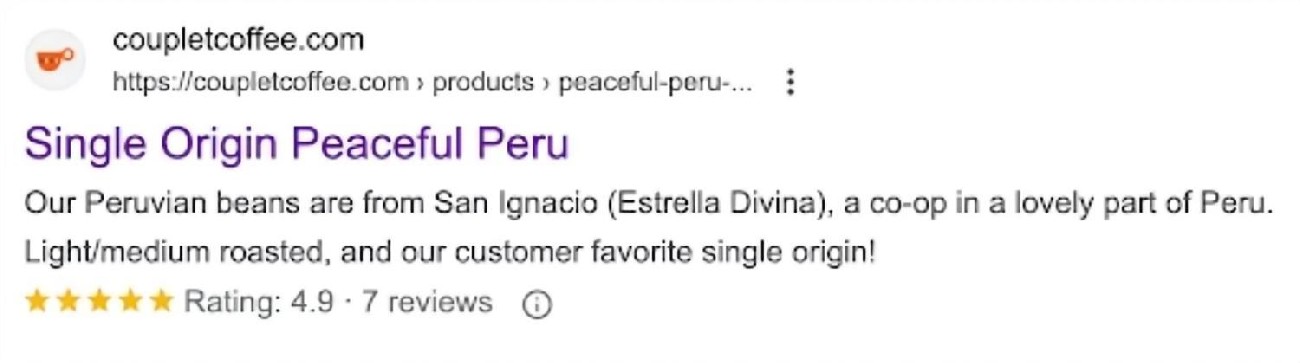
If you're using this SEO checklist to optimize an e-commerce website, look at how Couplet Coffee uses schema markup to display their star ratings and customer reviews.
Creating schema markup can be time-consuming and require technical knowledge, so you may want to consult this guide or seek help from a web developer.
By following this on-page SEO checklist, you’ll be able to effectively optimize your website for higher search rankings and attract more traffic to your site.