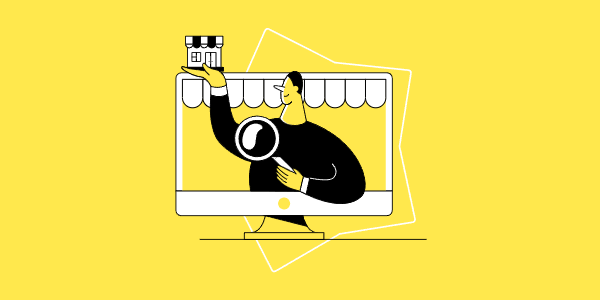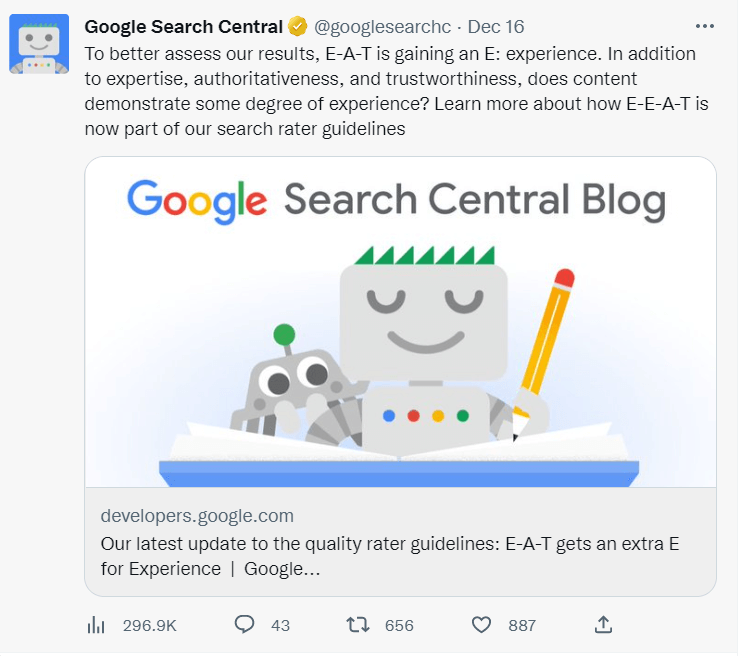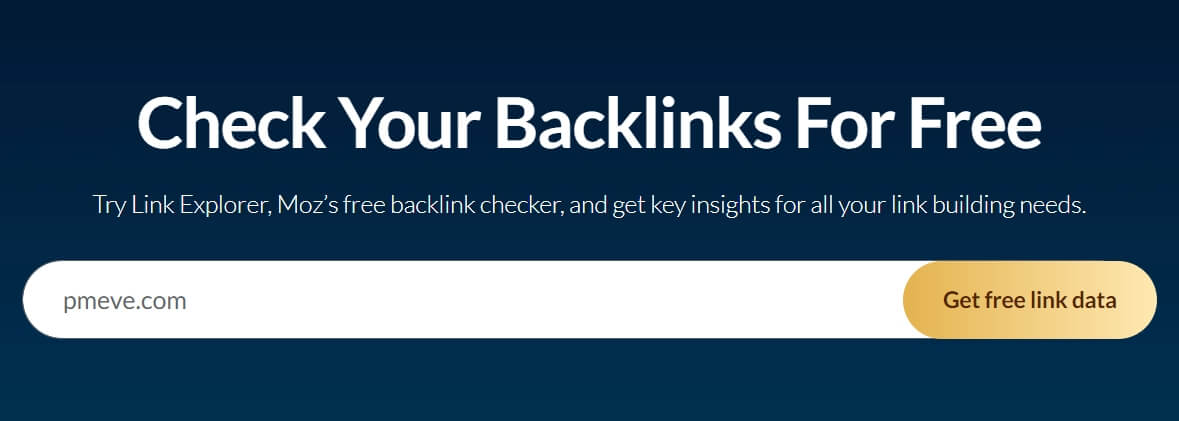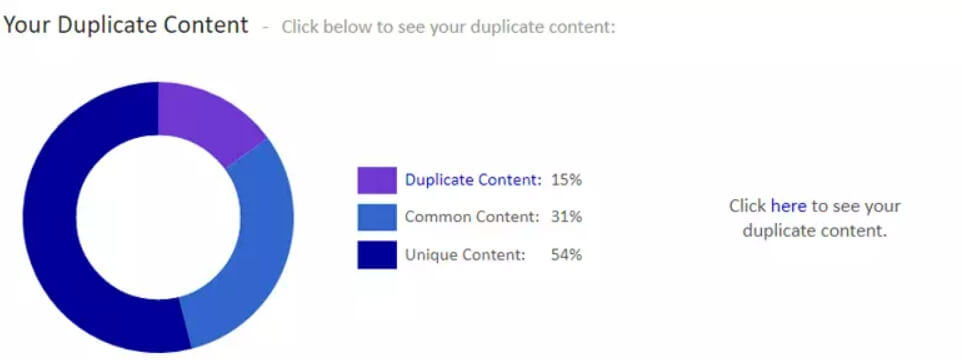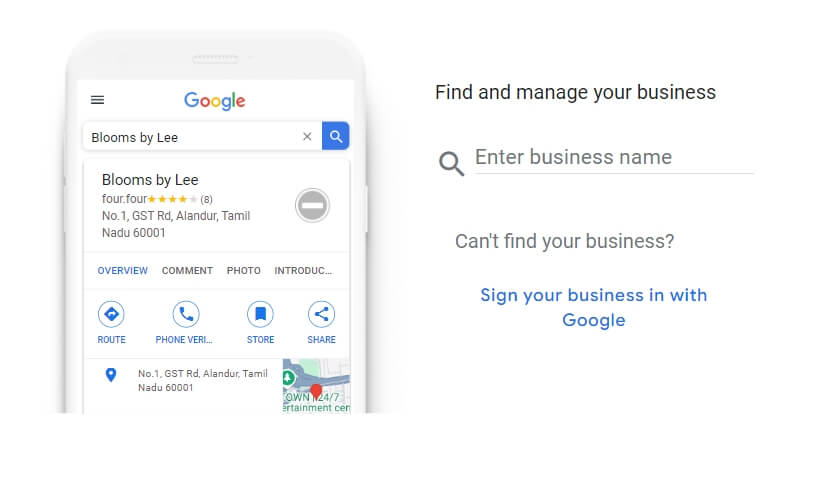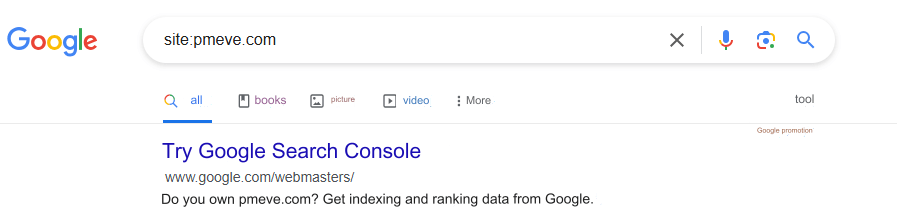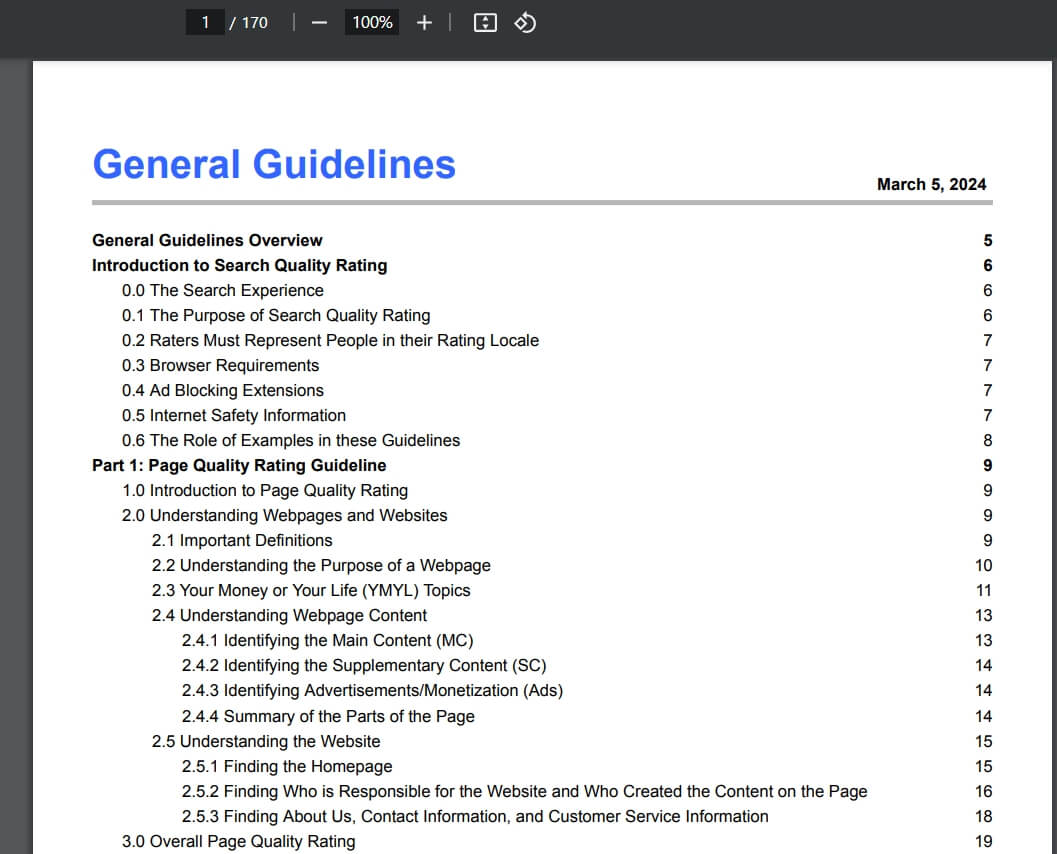The primary rule for writing a successful blog post is to create high-quality content. However, even great content won't capture readers' attention if it isn't formatted correctly. Proper formatting can significantly increase the effectiveness of your content and enhance the user experience. It draws the reader's attention and makes your blog post easier to understand. Well-formatted blog posts tend to rank higher on search engines and help you reach a wider audience.
In this article, I'll show you how to format a blog post to attract search engines and engage your audience.
What is Blog Post Formatting?
Blog post formatting is the way you structure your article to highlight key information, improve readability, and make it easier for search engines to index and rank your content.
An essential part of formatting includes using visual elements, internal and external links, headers, and clear, concise writing.
Good blog post formatting plays a crucial role in user engagement and search engine optimization. The goal is to create content that is not only informative and relevant to your audience but also easy to navigate, share, and rank well.
Why is Blog Post Formatting Important?
Formatting your blog post effectively to communicate your content and ensure readability is vital. Well-formatted blog posts improve user experience, increase the time spent on your page, and establish you as a credible source. Here are a few reasons why proper blog post formatting is important:
Enhance Readability
You may have the best content in the world, but if you present it as poorly organized text blocks, chances are no one will read it.
Short paragraphs, clear headings, and bullet points break down information into digestible chunks.
Moreover, most readers tend to skim content. Proper formatting helps them quickly find the information they need, improving the overall user experience.
Boost User Engagement
Well-formatted posts encourage readers to spend more time on your page, reducing bounce rates and increasing the likelihood of them interacting with your content through comments or shares.
Improve SEO Performance
Search engines favor well-structured, easy-to-crawl content. Headers, subheadings, and keywords help search engines understand and index your content more effectively.
Better indexing and improved reader experience can lead to higher rankings and more organic traffic.
Reach a Broader Audience
Good formatting, including the use of alt text for images and proper heading structure, makes your content more accessible to a broader audience, including those using screen readers.
Well-formatted, visually appealing blog posts are also more likely to be shared, expanding your reach and enhancing your brand’s authority and credibility.
8 Steps to Format a Blog Post
Effective blog post formatting comes down to following a strategic process—from identifying search intent and choosing the right blog format to making your content scannable, readable, and optimized for conversions.
Here are the 8 steps to format a blog post:
1. Match Search Intent
There's a misconception that formatting is something done at the end of the writing process. In fact, you should think about formatting before you even begin writing.
To make your blogs effective, they must first be relevant and provide users with the content they're searching for.
Blog formatting plays a significant role in tailoring content to meet readers’ needs.
2. Choose the Right Blog Post Format
Once you’ve determined the search intent, the next step is to select the correct blog post format to match it.
If you’re writing a product review, it will take the form of a list post.
Meanwhile, informational how-tos will turn into step-by-step guides, as is the case with this article.
3. Build a Logical Outline
The next step is to focus on creating a well-structured post. Start by establishing a logical outline for the article.
Use section headers to create a clear hierarchy of information.
Reserve H1 for the blog title, while the rest of the H2, H3, H4, H5, and H6 tags help organize subsections on the page.
Headers are also an excellent place to include important keywords and their variations.
You can build your outline headers based on target keywords and competitor research.
4. Make Your Content Scannable
If readers can't skim through your content, they're more likely to skip it.
Users may not have the time or attention to read large chunks of text.
The goal is to make your content scannable enough that readers can grasp the main points without reading the entire text.
5. Improve Readability
Unless you’re writing about a highly technical topic for a specific audience, your blog post should be easy to understand and engaging for the average reader.
You can improve readability by focusing on sentence length, paragraph size, and word choice.
In terms of sentence length, feel free to vary it.
The golden rule is that shorter sentences, which express a single idea, are more effective at conveying information.
6. Pay Attention to On-Page Elements
On-page elements such as keywords, title tags, meta titles, and internal links are crucial for SEO and user experience.
Be mindful of these elements, as search engines rely on them to understand and rank your content.
If your readers can't find you, then formatting your blog post is pointless.
7. Include Highlights and Jump Links
A good post is easy to scan. Readers should be able to get the information they want at a glance.
Your blog format can help you organize ideas and guide the reader through the post in several ways.
8. Optimize for Conversions
Last but not least, you want to add a call to action (CTA) in your blog post to generate leads and conversions.
Increasing traffic to your content is important, but it must bring business to your company to justify the effort and cost.