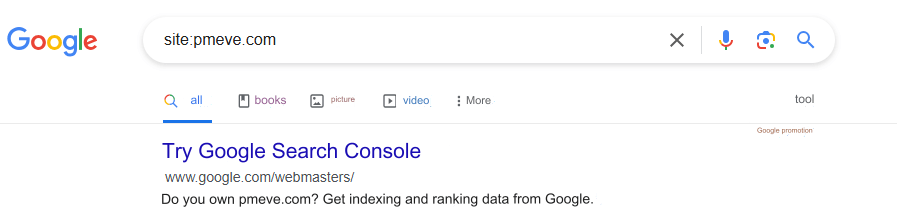The goal of SEO is to rank high and increase traffic. People often think the only SEO issues are ranking drops or traffic declines. However, since SEO relies on many practices, there could be a vast array of underlying SEO problems that contribute to these declines. Let’s take a deeper look at six common ones.

6 Common SEO Problems and How to Fix Them
SEO Problem #1: Keyword Volume and Competition
If you notice poor performance in content, check the keyword volume (how many times a keyword is searched monthly) and competition (how difficult it is to rank for that keyword). Based on the keyword, you may observe fluctuations in volume and competition due to seasonal, cultural, industrial, or economic trends.
Improve Content Quality
If competition intensifies, ensure that your content is up-to-date, aligns with other ranking results, and refreshes with new links. Use our on-page SEO guide to ensure everything is properly optimized.
Aim for a Mix of Keyword Types
Yes, high-volume keywords can increase your website's traffic, but they may be hard to rank for. By targeting lower competition and lower volume keywords, you can build traffic and engagement, sending positive signals to Google and enhancing your SEO power. This can help you rank faster and maintain your ranking for those more competitive keywords.
SEO Problem #2: Keeping Up with Algorithm Updates
With advances in technology, more data, and better machine learning, Google constantly updates its algorithm. While minor monthly updates, such as spam ones, are usually harmless, others may affect your rankings.
Update Pages
Sometimes, after an algorithm update, some of your older content may lose value compared to newer content on the web. In this case, check any pages that have experienced a traffic decline and look for possible updates. While this can be disappointing, you might also find that some of your new content begins to rank higher.
Give It Time
Other times, your traffic might drop because algorithm changes have reshuffled the initial rankings, pushing some pages higher that don’t deserve to be there. As the algorithm affects user behavior, over time, your pages may eventually end up in the right position. In this case, the best approach is to let the search results settle down. Wait around 30 days and see if your page returns to its deserved ranking.
However, more impactful core updates related to stronger SEO signals, such as the Page Experience Update, Page Speed Update, or Title Tag Update, may lead to significant fluctuations in traffic and performance.
SEO Problem #3: Slow Page Speed
Another common SEO problem is slow page speed. Google dislikes slow-loading pages because users dislike them too. In fact, after about five seconds, every additional second of delay reduces user satisfaction by 16%, and conversion rates drop by 4%.
Compress Large Files
Ensure your images are compressed to the smallest file size without sacrificing quality. You can usually get a good image at around 70-100KB. There are plenty of free compression tools available, like Tinify. Also, be cautious with videos and GIFs. Embed videos whenever possible and either avoid or compress GIFs, as they can take up significant space.
Optimize Your Code
There are different ways to do this. For example, minification reduces unnecessary characters in your code, asynchronous loading allows elements to load simultaneously, and lazy loading prioritizes loading visible elements first.
Enable Caching
Caching occurs when your browser saves a copy of the webpage so that it doesn't have to reload the entire content when the user returns to it. You can enable caching either at the browser level or server level on your website.
SEO Problem #4: Low Local Rankings
A common SEO problem, particularly for small businesses, is low local rankings. When you search for your services, either you don't appear, or you see your competitors ranking higher. This is a major issue because many buyer journeys start with search engines.
Do Your Local Keyword Research
Make sure your website is optimized for keywords that represent your services and location. Include these keywords in page titles, URLs, headings, image files, alt text, and body content.
SEO Problem #5: Pages Not Indexed
If a page is set to "index," this means Google can find it, classify it, add it to its index (a massive library of webpages), and retrieve it for relevant searches. In simple terms, "index" means "it can appear on Google." Sometimes, pages are intentionally de-indexed, like duplicates. But other times, pages you want to be indexed are not indexed.
Check Page Settings
First, check if the page is accidentally set to "noindex." This looks different depending on your website builder. Sometimes it's a code snippet, and other times it’s a simple checkbox.
Request Indexing
If the setting was the problem, fix it, then submit the page for indexing. You can do this by going to Google Search Console and entering the URL in the box at the top.
SEO Problem #6: Resource Limitations
This last SEO issue isn’t on the search engine side but in real life—meaning budget, bandwidth, and skills. SEO isn’t just an action or a one-time project. Effective SEO is a set of practices you must consistently engage in, such as publishing fresh content, updating old content, checking technical site health, building and monitoring backlinks, and optimizing images. If you’re not seeing the results you want, it could be that you’re not investing enough to see returns.
Use an SEO Agency
If you have the budget but lack bandwidth, consider outsourcing your SEO to an agency. They can handle everything for you, from one-time actions to ongoing best practices.
Hire an SEO Freelancer
If you have a smaller budget but more bandwidth, consider hiring a consultant to audit your site and identify actionable items your team can implement.