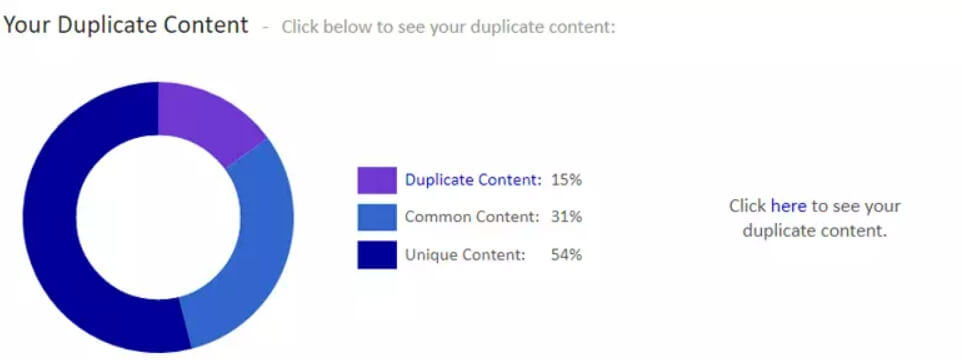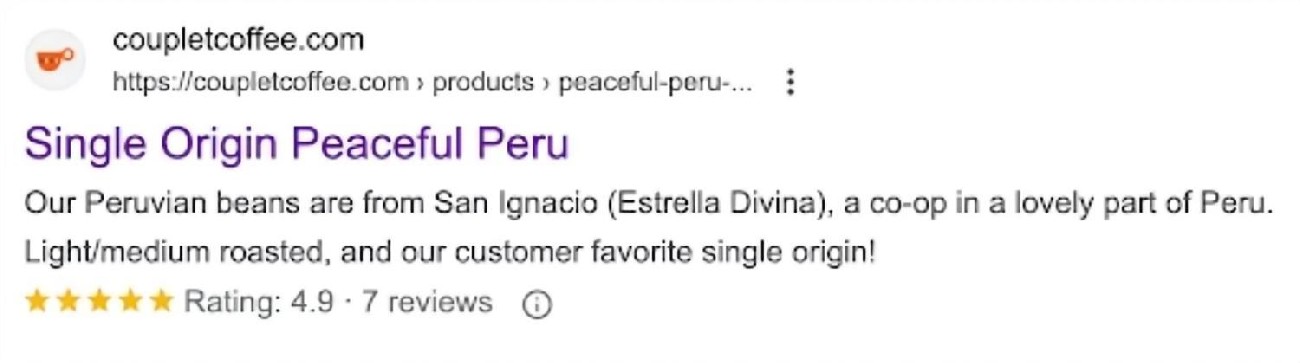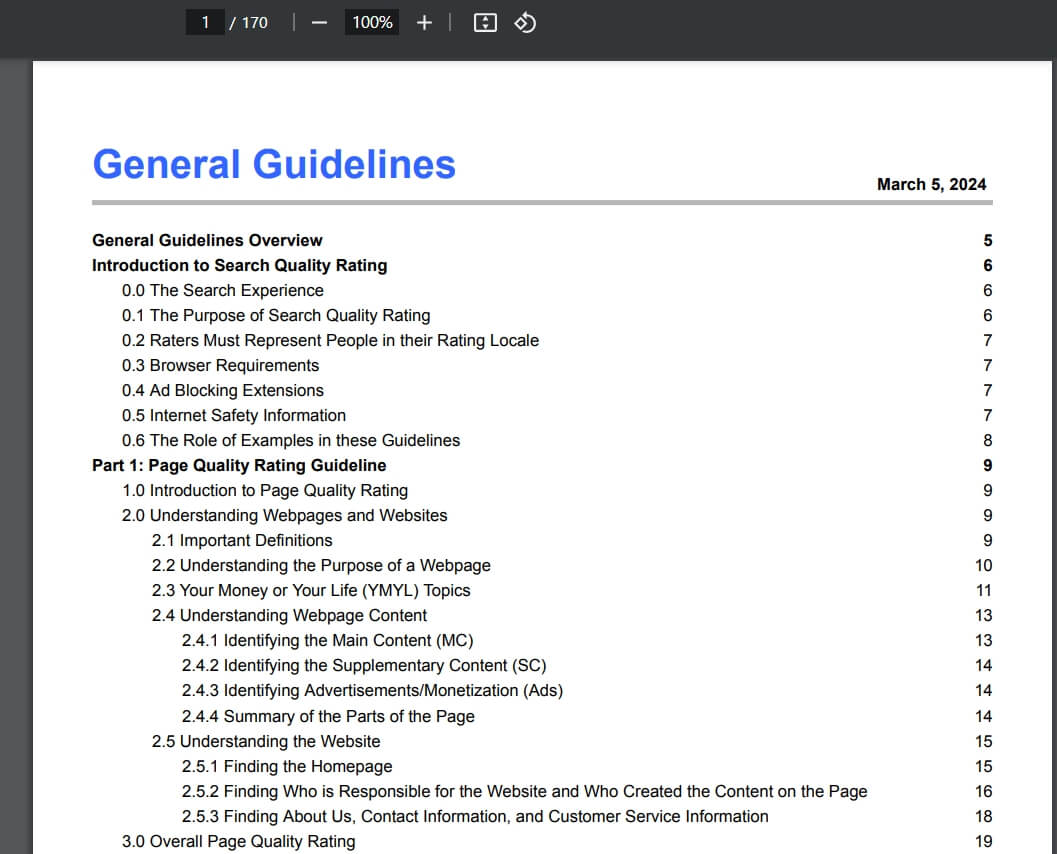Targeting all possible keywords that might rank is often impractical. Or rather, it’s not a wise use of resources.
Instead, you should compare keywords to identify the ones that have the most potential for your SEO and paid search strategy.
In this guide, we will show you how to compare keywords using search volume, keyword difficulty, and other factors so you can choose the right terms to target for your business.
Why Compare Keywords?
By comparing keywords, you can choose target terms that align with your priorities. This way, you can allocate resources to keywords with the highest potential return on investment (ROI).
When done correctly, keyword comparison can boost your visibility in search results, attract more users to your site, and increase conversions.
Here are seven ways to compare your options:
1. Compare by Keyword Difficulty
Keyword Difficulty (KD%) is a metric that indicates how difficult it is to rank for a particular keyword in organic search results. The lower the number, the easier it is to rank.
With this data, marketers can focus on keywords where their site has a good chance of ranking.
2. Compare by Search Volume
Search volume refers to the number of times a keyword is searched within a specific time frame. Most keyword research tools will display the monthly search volume.
When you compare the search volume of keywords, you get a sense of how much traffic each keyword can bring to your website. This helps you prioritize which keywords to focus on.
3. Compare by Search Intent
Search intent is the reason why people use search engines like Google to look for a particular keyword.
It helps you understand which type of content is most helpful to searchers, and whether the content you want to create satisfies the search intent—if it doesn’t, your chances of ranking prominently are greatly reduced.
4. Compare by Cost-per-Click
Cost-per-click (CPC) refers to the average cost an advertiser pays to the ad platform every time a user clicks on an ad triggered by the keyword. Competitive keywords have a higher CPC.
Comparing the cost-per-click of different keywords allows you to optimize your ad spend and avoid exhausting your entire budget on highly competitive keywords.
5. Compare by Trends
In the context of keyword research, trends refer to how interest in a particular keyword fluctuates over time, for example, over the past 12 months.
Using trend data to compare keywords helps you identify which keywords are gaining or losing popularity, so you can focus your efforts on high-growth potential keywords or those that maintain steady user interest.
6. Compare by Seasonality
Some keywords’ popularity fluctuates with seasonal trends.
By leveraging seasonality to compare keywords, you can identify which terms are better suited for seasonal promotions and which ones are more appropriate for evergreen content.
7. Compare by SERP Features
SERP features are search results that go beyond traditional website links. They tend to attract more attention than standard results, so using them to compare keywords can help you find terms with a better chance of grabbing your audience’s attention.
Harness the Power of Keyword Comparison
By comparing keywords, you ensure that you choose terms that fit your business needs, make efficient use of resources, and achieve better results.