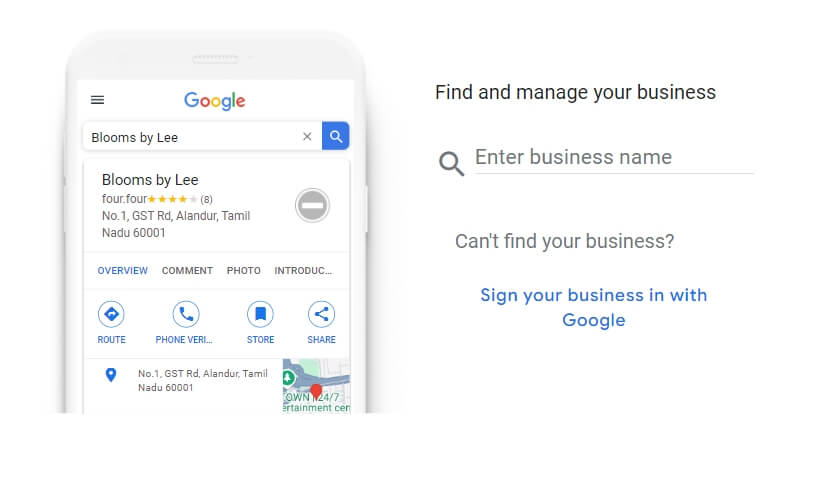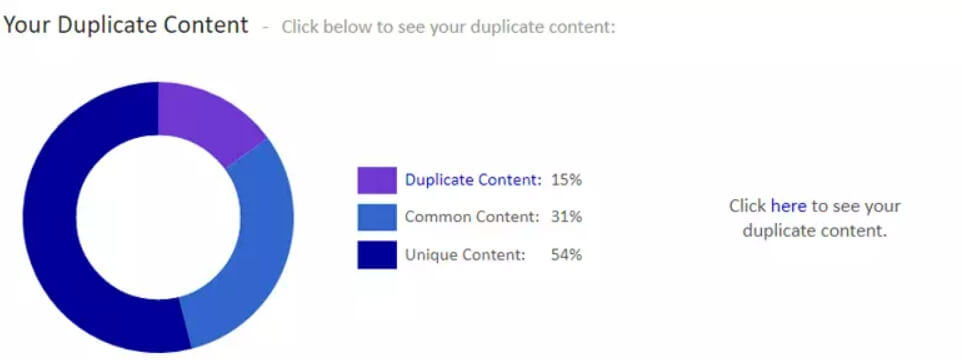Want to optimize your website and improve your search rankings? In this article, we share 38 practical SEO tips to help you understand the key elements and processes of SEO optimization. These techniques will lay the foundation for improving your site's ranking and attracting more traffic.
Google processes over 3.5 billion searches per day, accounting for up to 80% of the trackable website traffic. It’s no wonder that 82% of marketers believe that SEO (Search Engine Optimization) strategies contribute to achieving business goals.
“SEO is a highly effective inbound marketing strategy. Consumers have a need and then find you seeking solutions,” said Greg Bernhardt, SEO strategist at Shopify. “SEO involves positioning website content so that search engines understand the relevance and value of your products or services. This allows search engines to better match search queries with the solutions you offer.”
So, how can you optimize your website for SEO? Read on to learn 38 practical SEO optimization tips. Whether you run a blog or an online store, this ultimate SEO checklist will guide you through the entire SEO process.
Basic SEO Checklist
Simply purchasing a domain name and building a website doesn’t mean your site is optimized for SEO. Below is a basic SEO checklist to get you started:
1. Create a Google Search Console Account
Google Search Console is a free tool that helps you monitor your site’s search engine traffic, track its performance, and identify issues that may harm your rankings.
https://search.google.com/search-console/about
Sign up for a Google Search Console account and verify your domain. This allows Google to confirm that you own the website before providing services.
2. Create a Bing Webmaster Tools Account
Bing is the second-largest search engine in the U.S., with a 15% share of the total search volume.
https://www.bing.com/webmasters/about
Bing Webmaster Tools is a free service from Microsoft that allows you to submit your website for crawling by Bing’s search engine. Open a free account on the Bing Webmaster Tools registration page, then add and verify your website. This will enable your site to appear in Bing search results.
3. Submit a Sitemap
A sitemap helps Google and other search engines understand the structure of your website.
Submit your sitemap to the Google and Bing Webmaster Tools accounts you created.
4. Create a Google Analytics Account
Google Analytics provides data on how users interact with your website. Once installed, you can segment visitors and monitor their interactions after arriving via search engines.
Create a Google Analytics account and add your web property.
5. Use SEO Optimization Tools
Online businesses need to keep up with algorithm changes, rankings, and competitors’ keywords, which can be challenging. Fortunately, several high-quality SEO tools, both paid and free, can help you achieve your search goals.
Paid SEO Tools:
Moz: Offers a complete SEO marketing suite.
Ahrefs: A comprehensive SEO tool with auditing, research, and tracking features.
Semrush: Tracks keywords and explores competitor websites.
Keywords Everywhere: A simple keyword research tool.
Free SEO Tools:
Surfer SEO Chrome Extension: Provides free search data and content guidelines.
Keyword.io: Offers free keyword suggestions.
Screaming Frog: Identifies crawling errors on your site.
MozBar: Enables quick SEO research.
Google Keyword Planner: Helps you find keywords for Google Ads campaigns.
6. Check if Your Website is Indexed
Your site must be indexed by search engines to appear in search results. You can quickly check if your site is indexed by searching for it (e.g., “site
.com”) in a search engine.
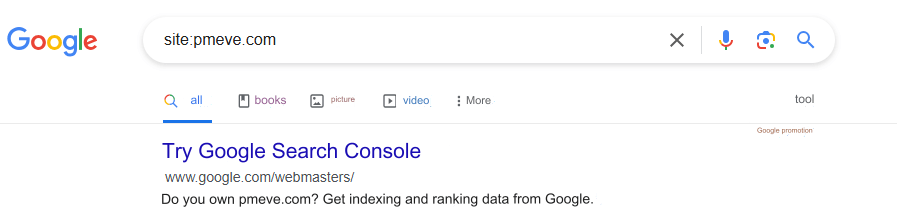
If your site doesn’t appear in the results, it hasn’t been indexed yet. For new websites, indexing can take up to a week after submitting the sitemap.