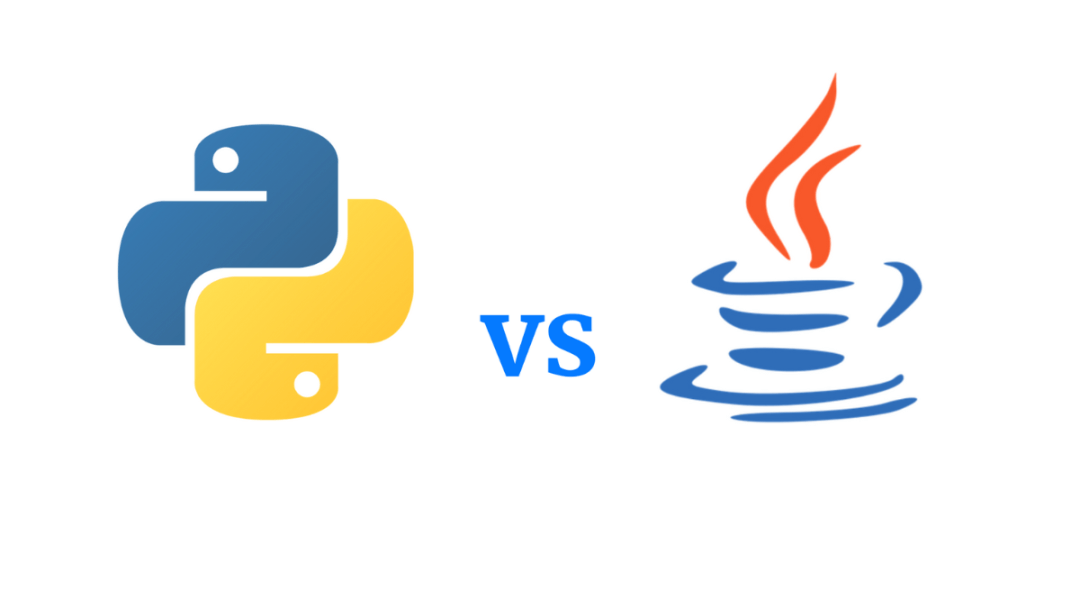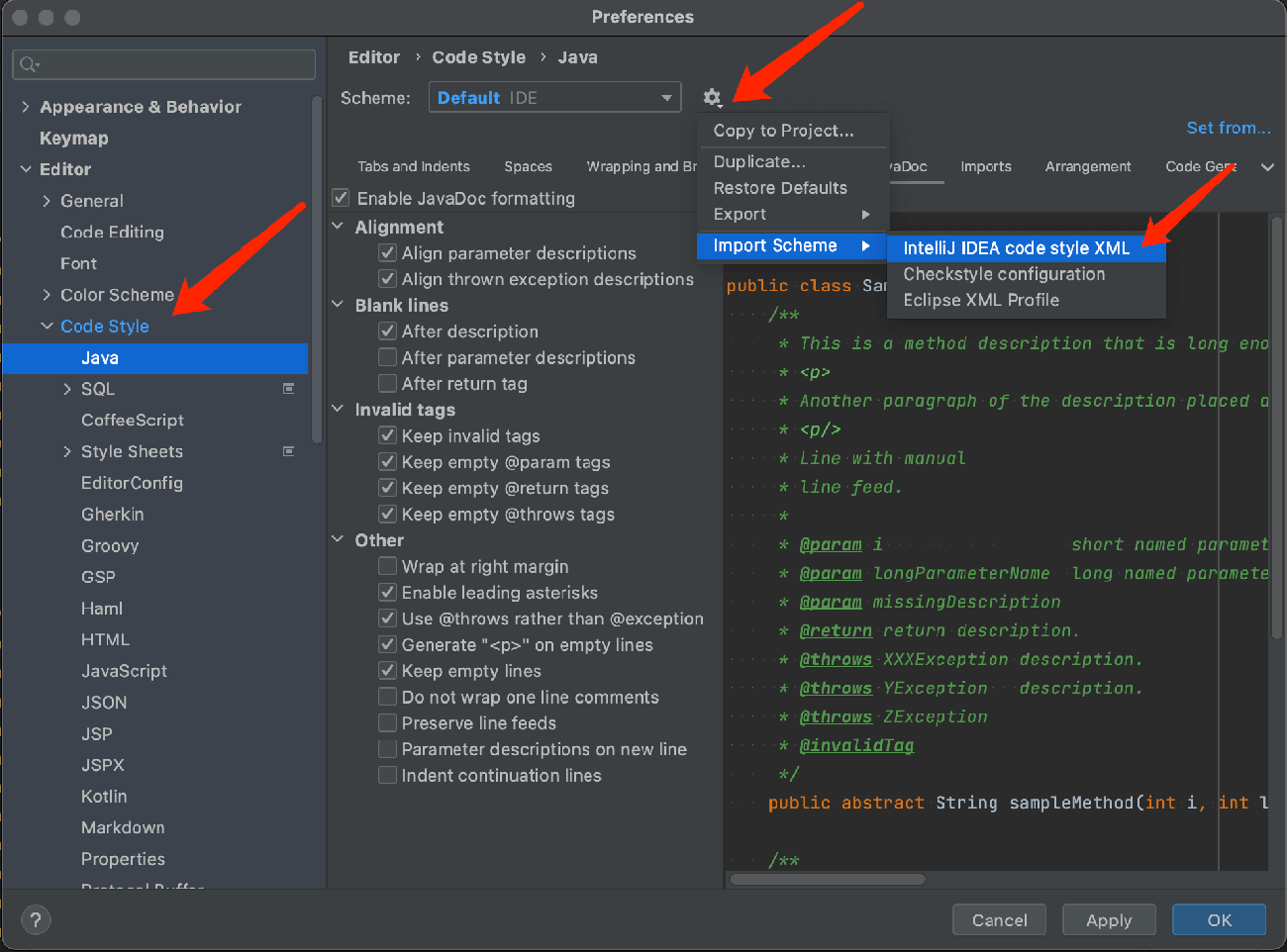As a powerful programming language, Java not only performs well in desktop applications, mobile development, back-end development and other fields, but also has a wide range of applications in network programming. Network programming involves communication between two or more devices over a network, which is essential for building distributed systems, client-server applications, and Internet services. In this blog, we will explore the basics of Java network programming in detail and show how to implement network communication in Java through code examples.
1. Java Network Programming Basics
Java network programming is mainly based on the java.net package, which provides classes and interfaces for handling network operations. The following are several important concepts and classes in network programming:
1.1 IP address and port
IP address: Each device connected to the network has a unique IP address that identifies the network location of the device.
Port: A port is a communication endpoint on a device, and each port is used to communicate with a specific service. Common ports include port 80 for HTTP and port 443 for HTTPS.
1.2 Socket Programming
Socket is the basic class in Java for implementing communication between clients and servers. It allows applications to transmit data through TCP or UDP protocols.
TCP (Transmission Control Protocol): A reliable, connection-oriented protocol for transmitting data on the network.
UDP (User Datagram Protocol): A connectionless protocol that allows sending datagrams, but does not guarantee the order or successful delivery of data.
2. Socket Programming Based on TCP
TCP is a reliable transmission protocol suitable for applications that need to ensure the complete transmission of data. The following is an example of how to use TCP for network programming in Java.
2.1 Create a server
The server needs to listen to a specific port and wait for the client to connect. The ServerSocket class is used to listen for requests on the specified port.
import java.io.*;
import java.net.*;
public class TCPServer {
public static void main(String[] args) {
try (ServerSocket serverSocket = new ServerSocket(8080)) { // Listening on port 8080
System.out.println("The server has started, waiting for client connections...");
Socket clientSocket = serverSocket.accept(); // Accepting client connections
System.out.println("Client connected");
// Reading data from the client
BufferedReader in = new BufferedReader(new InputStreamReader(clientSocket.getInputStream()));
String clientMessage = in.readLine();
System.out.println("Receive client message: " + clientMessage);
// Sending a response to the client
PrintWriter out = new PrintWriter(clientSocket.getOutputStream(), true);
out.println("Hello, client! Message received.");
clientSocket.close(); // Close the connection
} catch (IOException e) {
e.printStackTrace();
}
}
}Explanation:
ServerSocket serverSocket = new ServerSocket(8080) creates a server socket and listens for client requests on port 8080.
Socket clientSocket = serverSocket.accept() is a blocking call, waiting for the client to connect.
BufferedReader in and PrintWriter out are used to receive and send data.
2.2 Create a client
The client connects to the server through the Socket class and sends messages.
import java.io.*;
import java.net.*;
public class TCPClient {
public static void main(String[] args) {
try (Socket socket = new Socket("localhost", 8080)) { // Connect to the server
// Sending data to the server
PrintWriter out = new PrintWriter(socket.getOutputStream(), true);
out.println("Hello, Server!");
// Receive the server's response
BufferedReader in = new BufferedReader(new InputStreamReader(socket.getInputStream()));
String serverMessage = in.readLine();
System.out.println("Received server message: " + serverMessage);
} catch (IOException e) {
e.printStackTrace();
}
}
}Explanation:
Socket socket = new Socket("localhost", 8080) connects to port 8080 of the server.
PrintWriter out is used to send data to the server, and BufferedReader in is used to receive the server's response.
3. Socket programming based on UDP
UDP is a connectionless protocol suitable for scenarios that do not require high transmission reliability, such as real-time video or audio transmission. The following is an example of how to use UDP for network programming in Java.
3.1 Create a server
The server uses DatagramSocket to receive and send data packets.
import java.net.*;
public class UDPServer {
public static void main(String[] args) {
try (DatagramSocket serverSocket = new DatagramSocket(9090)) { // Listening on port 9090
byte[] receiveBuffer = new byte[1024];
DatagramPacket receivePacket = new DatagramPacket(receiveBuffer, receiveBuffer.length);
System.out.println("The server has started, waiting for the client to send data...");
serverSocket.receive(receivePacket); // Receive Packets
String clientMessage = new String(receivePacket.getData(), 0, receivePacket.getLength());
System.out.println("Receive client message: " + clientMessage);
// Sending a response to the client
String response = "Hello, client! Message received.";
byte[] sendBuffer = response.getBytes();
DatagramPacket sendPacket = new DatagramPacket(sendBuffer, sendBuffer.length,
receivePacket.getAddress(), receivePacket.getPort());
serverSocket.send(sendPacket); // Send Response
} catch (IOException e) {
e.printStackTrace();
}
}
}Explanation:
DatagramSocket serverSocket = new DatagramSocket(9090) creates a datagram socket and listens on port 9090.
serverSocket.receive(receivePacket) receives datagrams in a blocking manner.
DatagramPacket sendPacket is used to send response data packets.
3.2 Create a client
The client uses DatagramSocket to send and receive data packets.
import java.net.*;
public class UDPClient {
public static void main(String[] args) {
try (DatagramSocket clientSocket = new DatagramSocket()) {
String message = "Hello, Server!";
byte[] sendBuffer = message.getBytes();
InetAddress serverAddress = InetAddress.getByName("localhost");
DatagramPacket sendPacket = new DatagramPacket(sendBuffer, sendBuffer.length, serverAddress, 9090);
clientSocket.send(sendPacket); // Sending Data Packets
byte[] receiveBuffer = new byte[1024];
DatagramPacket receivePacket = new DatagramPacket(receiveBuffer, receiveBuffer.length);
clientSocket.receive(receivePacket); // Receiving Response
String serverMessage = new String(receivePacket.getData(), 0, receivePacket.getLength());
System.out.println("Received server message: " + serverMessage);
} catch (IOException e) {
e.printStackTrace();
}
}
}Explanation:
DatagramSocket clientSocket = new DatagramSocket() creates a datagram socket.
clientSocket.send(sendPacket) sends a data packet to the server.
clientSocket.receive(receivePacket) receives the server's response data packet in a blocking manner.
4. Implementation of a multi-threaded server
In actual applications, the server usually needs to handle requests from multiple clients at the same time. We can use multi-threading technology to create a separate thread for each client connection to achieve concurrent processing.
4.1 Implementation of a multi-threaded server
import java.io.*;
import java.net.*;
public class MultiThreadedServer {
public static void main(String[] args) {
try (ServerSocket serverSocket = new ServerSocket(8080)) {
System.out.println("The server has started, waiting for client connections...");
while (true) {
Socket clientSocket = serverSocket.accept();
new ClientHandler(clientSocket).start(); // Start a new thread for each client
}
} catch (IOException e) {
e.printStackTrace();
}
}
}
class ClientHandler extends Thread {
private Socket clientSocket;
public ClientHandler(Socket socket) {
this.clientSocket = socket;
}
@Override
public void run() {
try {
BufferedReader in = new BufferedReader(new InputStreamReader(clientSocket.getInputStream()));
PrintWriter out = new PrintWriter(clientSocket.getOutputStream(), true);
String clientMessage;
while ((clientMessage = in.readLine()) != null) {
System.out.println("Receive client message: " + clientMessage);
out.println("Server Response: " + clientMessage);
}
} catch (IOException e) {
e.printStackTrace();
} finally {
try {
clientSocket.close();
} catch (IOException e) {
e.printStackTrace();
}
}
}
}Explanation:
new ClientHandler(clientSocket).start() starts a new thread for each client.
The ClientHandler class inherits from the Thread class and overrides the run method to handle client requests.
4.2 Client code
The client code is the same as the previous TCP client code, and only needs to be slightly adjusted to communicate with a multi-threaded server.
5. Summary
Java network programming provides us with powerful tools to achieve communication between clients and servers. By understanding the different characteristics of TCP and UDP protocols and learning to use Java classes such as Socket, ServerSocket, DatagramSocket, etc., we can build reliable and efficient network applications. Whether it is a simple single-threaded server or a multi-threaded server that can handle multiple client connections, Java provides a flexible solution. Mastering these basic knowledge and skills is essential for developing modern network applications.