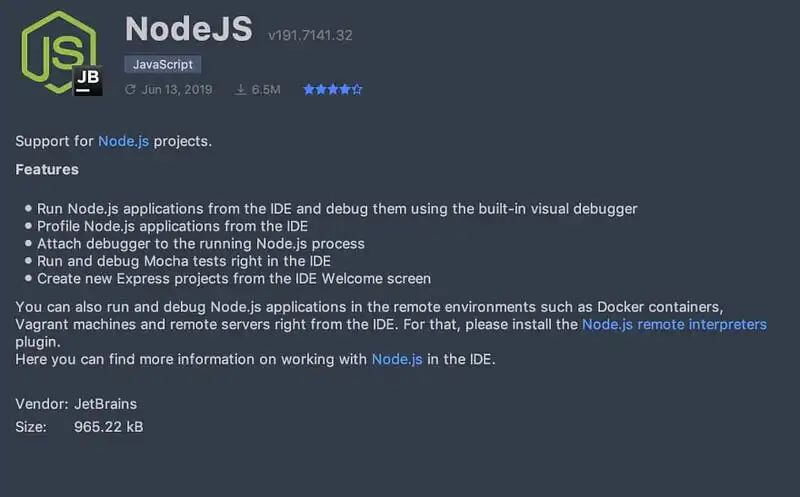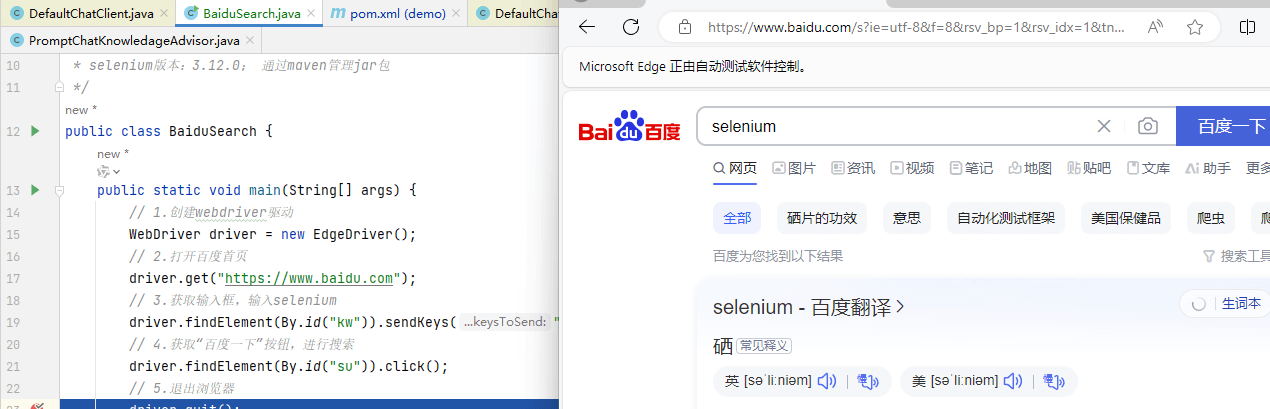This article will detail three commonly used Spring Boot scheduled task implementation methods, along with example code.
In Spring Boot projects, implementing scheduled tasks is a common requirement. Spring Boot offers multiple flexible methods for implementing scheduled tasks, including annotation-based approaches, interface-based methods, and using external task scheduling tools. This article will introduce three commonly used methods for implementing Spring Boot scheduled tasks and provide relevant example code.

1. Annotation-Based Approach (@Scheduled)
Using the @Scheduled annotation is the simplest and most straightforward way to implement scheduled tasks in Spring Boot. First, you need to add the @EnableScheduling annotation to your Spring Boot startup class or configuration class to enable support for scheduled tasks. Then, apply the @Scheduled annotation to the method that needs to be executed at scheduled intervals and specify a cron expression or fixed delay.
Example Code:
import org.springframework.scheduling.annotation.EnableScheduling;
import org.springframework.scheduling.annotation.Scheduled;
import org.springframework.stereotype.Component;
@Component
@EnableScheduling
public class ScheduledTasks {
@Scheduled(cron = "0/5 * * * * *") // Executes every 5 seconds
public void runEveryFiveSeconds() {
System.out.println("Task executed: " + System.currentTimeMillis());
}
@Scheduled(fixedRate = 5000) // Executes every 5 seconds based on the start time of the previous execution
public void runFixedRateTask() {
System.out.println("Fixed rate task executed: " + System.currentTimeMillis());
}
}In the example above, the @Scheduled annotation uses both a cron expression and a fixed rate to define the scheduled tasks. Note that the @EnableScheduling annotation only needs to be added once to the Spring Boot startup or configuration class.
2. Interface-Based Approach (SchedulingConfigurer)
If you need more flexible control over scheduled tasks, such as reading the task's execution period from a database, you can use the SchedulingConfigurer interface. By implementing this interface, you can customize the task registration logic, including the execution schedule of the tasks.
Example Code:
import org.springframework.context.annotation.Bean;
import org.springframework.context.annotation.Configuration;
import org.springframework.scheduling.TaskScheduler;
import org.springframework.scheduling.concurrent.ThreadPoolTaskScheduler;
import org.springframework.scheduling.annotation.EnableScheduling;
import org.springframework.scheduling.annotation.SchedulingConfigurer;
import org.springframework.scheduling.config.ScheduledTaskRegistrar;
import org.springframework.scheduling.support.CronTrigger;
@Configuration
@EnableScheduling
public class DynamicScheduleTask implements SchedulingConfigurer {
@Bean
public TaskScheduler taskScheduler() {
ThreadPoolTaskScheduler scheduler = new ThreadPoolTaskScheduler();
scheduler.setPoolSize(10);
scheduler.setThreadNamePrefix("taskScheduler-");
return scheduler;
}
@Override
public void configureTasks(ScheduledTaskRegistrar taskRegistrar) {
taskRegistrar.addTriggerTask(
() -> System.out.println("Dynamic scheduled task executed: " + System.currentTimeMillis()),
context -> {
// You can fetch the cron expression from the database here
String cron = "0/10 * * * * *"; // Example cron expression, executes every 10 seconds
CronTrigger trigger = new CronTrigger(cron);
return trigger.nextExecutionTime(context);
}
);
}
}In the above code, by implementing the SchedulingConfigurer interface, we have customized the task registration logic, including fetching the cron expression from an external data source (such as a database) and using it to set the task's execution schedule.
3. Using Quartz Scheduler
Quartz is a powerful open-source job scheduling library that provides more complex scheduling options than Spring's @Scheduled annotation, such as job persistence, cluster support, and transactional jobs. To integrate Quartz in Spring Boot, you need to add Quartz dependencies and configure JobDetail, Trigger, and Scheduler beans.
Example Configuration:
First, add the Quartz dependency to your pom.xml:
<dependency> <groupId>org.springframework.boot</groupId> <artifactId>spring-boot-starter-quartz</artifactId> </dependency>
Then, define the job class and configure the Quartz scheduler through either Java configuration or XML, registering JobDetail and Trigger.
import org.quartz.JobExecutionContext;
import org.quartz.JobExecutionException;
import org.springframework.scheduling.quartz.QuartzJobBean;
public class MyQuartzJob extends QuartzJobBean {
@Override
protected void executeInternal(JobExecutionContext context) throws JobExecutionException {
System.out.println("Quartz task executed: " + System.currentTimeMillis());
}
}The configuration class is omitted here because Quartz's configuration can be relatively complex, involving the definition of JobDetail, Trigger, and Scheduler beans. Typically, you configure these based on specific project needs. However, Spring Boot's spring-boot-starter-quartz simplifies much of the setup, including automatic Scheduler configuration.
Conclusion
There are multiple ways to implement scheduled tasks in Spring Boot, including annotation-based methods, interface-based approaches, and using external task scheduling tools like Quartz. The method you choose depends on your specific needs, such as the complexity of the tasks and whether dynamic scheduling is required. In actual projects, you can select the most suitable approach based on project characteristics and personal preferences.