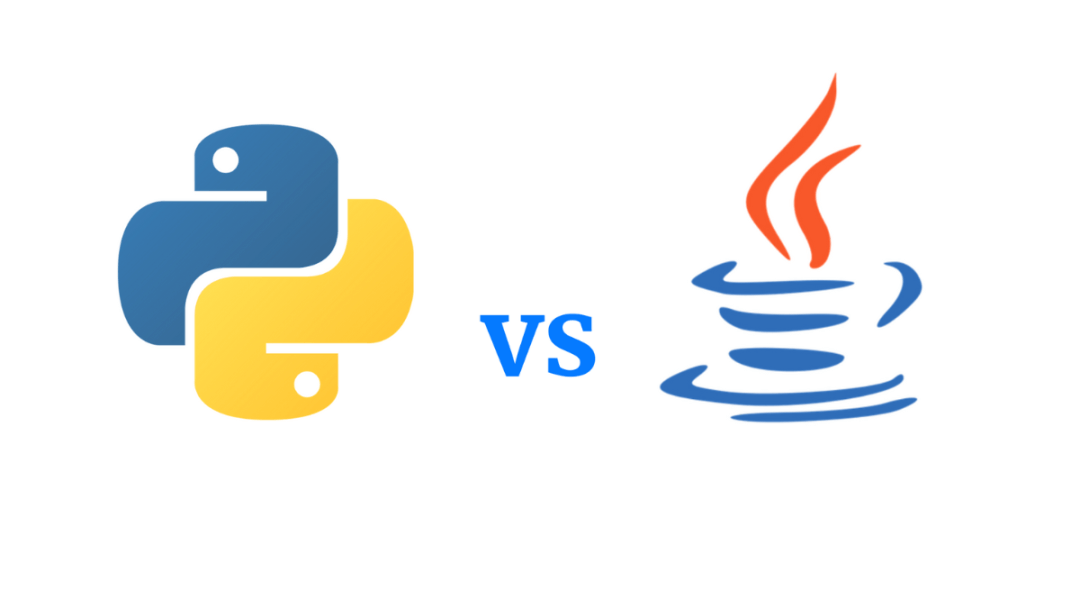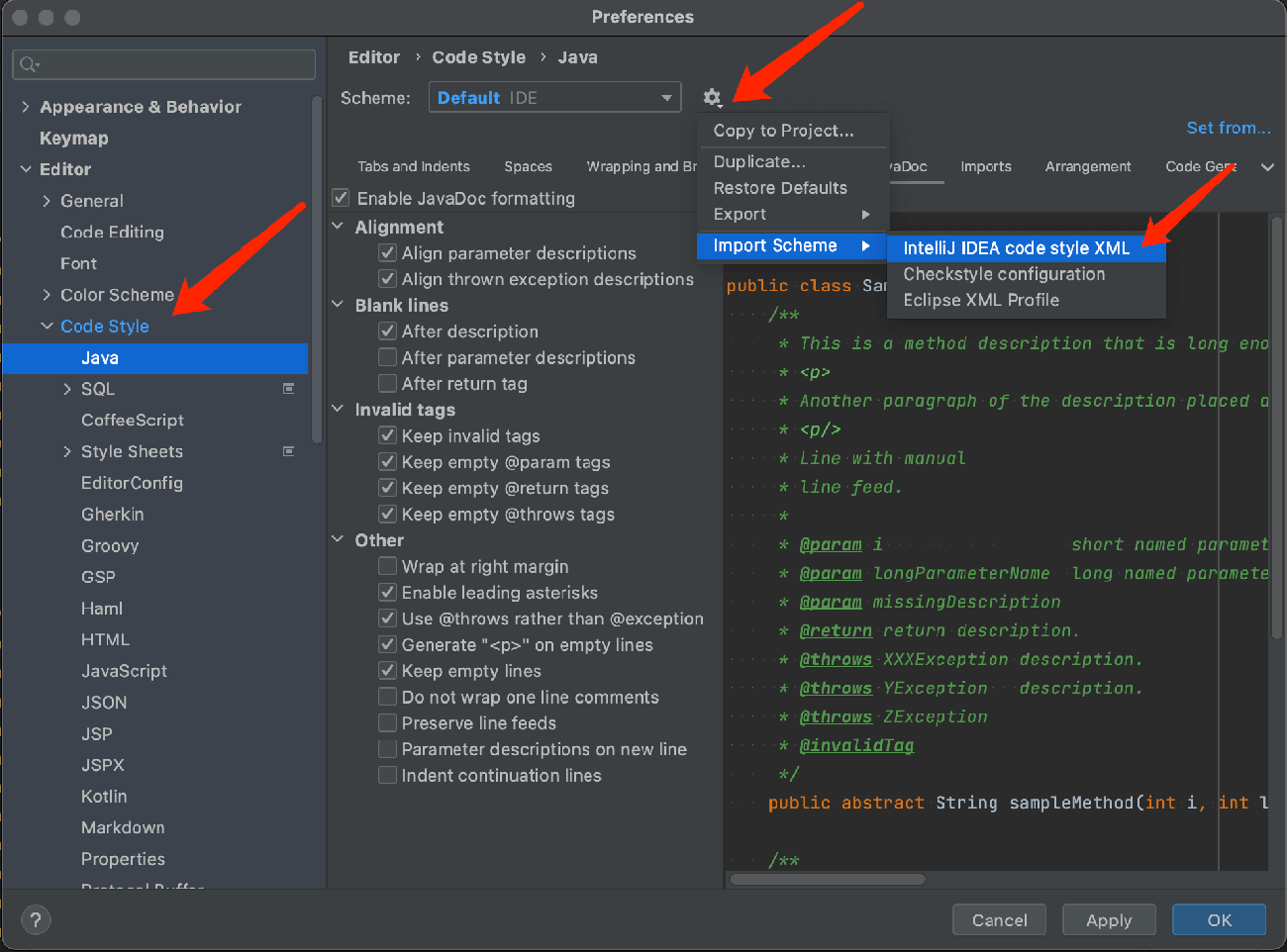Maven is a tool used for Java project management and build automation. It primarily automates the build process, manages project dependencies, and simplifies common development tasks. It simplifies project management through a series of conventions and configurations, supporting functions such as building, report generation, and documentation creation.
1. Core Concepts of Maven
POM (Project Object Model): The core configuration file of a Maven project is the
pom.xml. This file defines basic project information, build configurations, and dependency management. The POM file follows XML format and includes the project's coordinates (groupId, artifactId, version) and dependencies, plugins, and other configurations.Example
pom.xml:<project xmlns="http://maven.apache.org/POM/4.0.0" xmlns:xsi="http://www.w3.org/2001/XMLSchema-instance" xsi:schemaLocation="http://maven.apache.org/POM/4.0.0 http://maven.apache.org/xsd/maven-4.0.0.xsd"> <modelVersion>4.0.0</modelVersion> <groupId>com.example</groupId> <artifactId>myproject</artifactId> <version>1.0-SNAPSHOT</version> <dependencies> <dependency> <groupId>org.springframework</groupId> <artifactId>spring-core</artifactId> <version>5.3.9</version> </dependency> </dependencies> </project>
Coordinates: Maven identifies and locates dependencies using coordinates. Each dependency consists of three parts:
groupId: The group identifier (similar to a Java package name).
artifactId: The unique identifier of the project.
version: The version of the project.
Dependencies: Maven supports automated dependency management. You only need to declare the required libraries in the
pom.xmlfile, and Maven will automatically download and manage them from the central repository, reducing the hassle of manually downloading and managing JAR files.Lifecycle: Maven has a standard build lifecycle that controls the build process. It includes several phases (such as
compile,test,package,install,deploy, etc.), with each phase performing a specific task.Common Maven lifecycles:
Clean Lifecycle: Cleans up the generated files from the build process.
Default Lifecycle: Handles the actual build process of the project.
Site Lifecycle: Generates project documentation.
2. Common Maven Commands
mvn clean: Deletes thetargetdirectory and cleans up the project's build output.mvn compile: Compiles the source code.mvn test: Runs the tests.mvn package: Compiles and packages the project, generating.jaror.warfiles.mvn install: Installs the built project to the local Maven repository for use by other projects.mvn deploy: Uploads the built project to a remote Maven repository.
3. Maven Repositories
Maven uses repositories to store project dependencies, with three main types:
Local Repository: By default, this is located in the
.m2/repositorydirectory under the user's home directory. Maven first looks for dependencies in the local repository, and only downloads from remote repositories if not found locally.Remote Repository: A public repository where dependencies are stored, typically Maven Central (
https://repo.maven.apache.org/maven2). Maven downloads dependencies from remote repositories.Private Repository: A repository built by an organization to store proprietary libraries or private versions of dependencies.
4. Plugins
Maven extends its functionality with plugins that execute specific tasks. Examples include:
Compiler Plugin: Used to compile Java source code.
Test Plugin: Runs unit tests.
Packaging Plugin: Packages the project into JAR or WAR files.
Common plugin examples:
maven-compiler-plugin: Compiles Java source code.maven-surefire-plugin: Runs unit tests.maven-jar-plugin: Creates JAR files.
5. Dependency Management
Maven declares dependencies through the <dependencies> tag. It automatically handles dependency versions and conflicts and supports transitive dependencies (i.e., if A depends on B, and B depends on C, A will automatically depend on C).
Maven dependency management includes:
Dependency Scope: For example,
compile(compile-time dependency),test(test-time dependency),runtime(runtime dependency), etc.Transitive Dependencies: If a library you include has its own dependencies, Maven automatically downloads and manages them.
6. Build Configuration Example
Assume you have a Spring Boot project. Your pom.xml might look like this:
<project xmlns="http://maven.apache.org/POM/4.0.0" xmlns:xsi="http://www.w3.org/2001/XMLSchema-instance" xsi:schemaLocation="http://maven.apache.org/POM/4.0.0 http://maven.apache.org/xsd/maven-4.0.0.xsd"> <modelVersion>4.0.0</modelVersion> <groupId>com.example</groupId> <artifactId>spring-boot-demo</artifactId> <version>1.0-SNAPSHOT</version> <packaging>jar</packaging> <dependencies> <dependency> <groupId>org.springframework.boot</groupId> <artifactId>spring-boot-starter-web</artifactId> </dependency> <dependency> <groupId>org.springframework.boot</groupId> <artifactId>spring-boot-starter-test</artifactId> <scope>test</scope> </dependency> </dependencies> <build> <plugins> <plugin> <groupId>org.springframework.boot</groupId> <artifactId>spring-boot-maven-plugin</artifactId> </plugin> </plugins> </build> </project>
7. Advantages of Maven
Dependency Management: Automatically downloads and manages dependencies, reducing the hassle of manually handling libraries.
Unified Build Process: With standardized lifecycles and conventions, the build process becomes more streamlined and efficient.
Rich Plugin Ecosystem: A wide range of plugins are available to help automate common tasks like testing, deployment, and report generation.
Easy Integration: Can integrate with continuous integration tools (such as Jenkins) to support automated builds and deployments.
Conclusion
Maven is a powerful build tool that simplifies the build and dependency management of Java projects. Understanding core concepts such as POM files, lifecycles, dependency management, and plugins can greatly improve development efficiency and make project management more standardized.