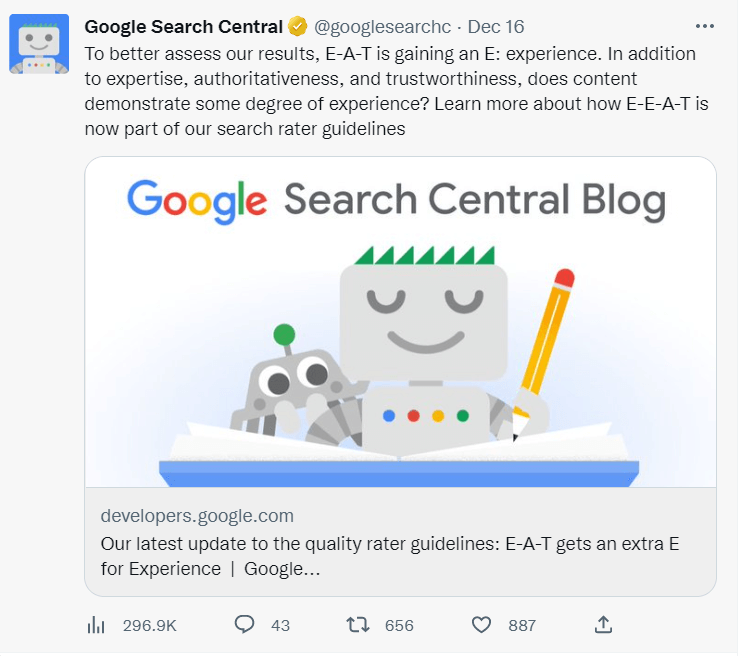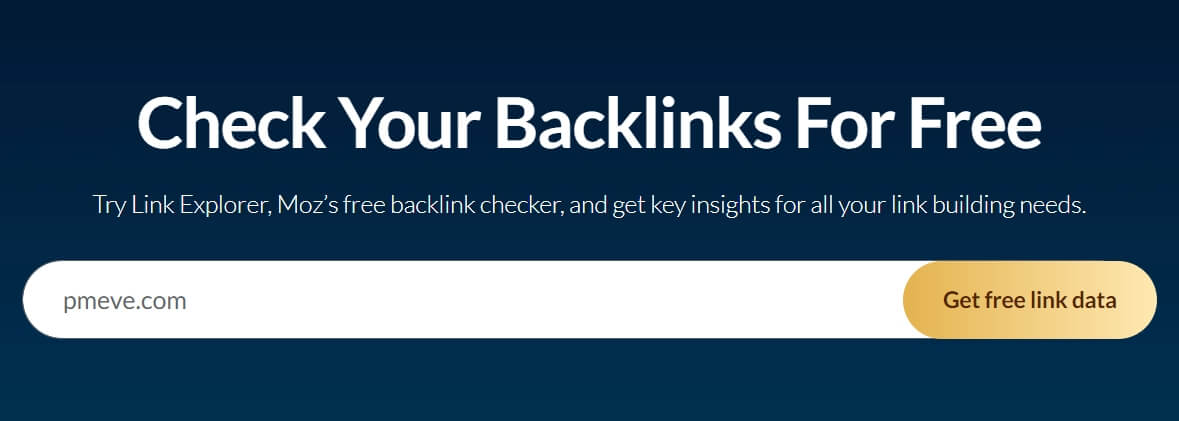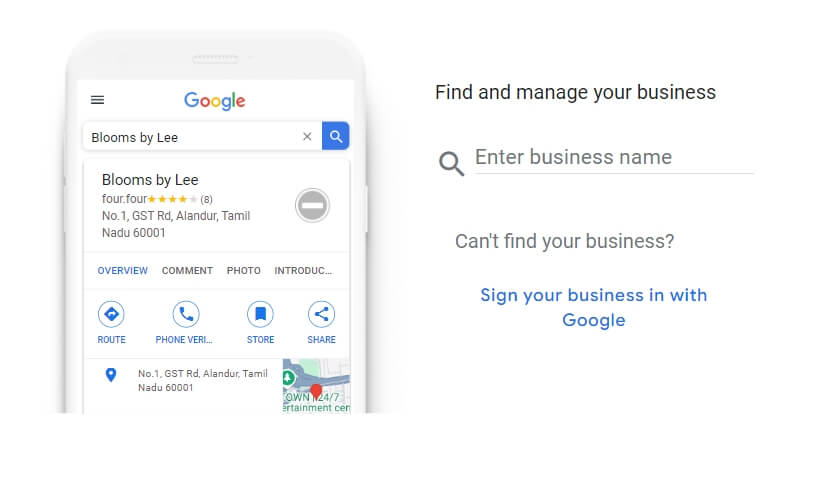In order to enrich content and achieve sustained traffic, we need a large number of long-tail keywords for support. Here, I have summarized 17 simple, practical, and comprehensive methods for discovering long-tail keywords.
Semrush Keywords Magic Tool:
By entering keywords, you can obtain related questions that users are searching for. You can filter and screen: question-type keywords, all keywords, or broad matches. You can also exclude irrelevant terms.Semrush Keywords Gap:
By comparing keyword differences with competitors, you can discover long-tail keywords that your competitors rank for. You need to filter:Volume: Filter out keywords with low search volume.
KD (Keyword Difficulty): Filter out keywords with lower difficulty.
Position: Filter out keywords where competitors rank in the top 20.
Semrush Topic Research:
Entering a query in the Topic Research tool allows you to obtain closely related topics to your input keywords. Many topics are displayed in a card format, showing related questions.Semrush + Quora.com:
Well-known content websites like Quora, Reddit, and forums can also help find related long-tail keywords.
By inputting the domain of the forum into Semrush’s Organic Research tool and entering keywords relevant to your niche market, you can filter based on traffic range to get a list of related long-tail keywords, which can then be further screened.Quora.com + Self:
Enter a search term directly on content websites or forums that you are familiar with. Check the latest topics and titles in the search results.Also Asked:
Go to Also Asked, enter a keyword, select your country and language, and click search. You will see various related questions for that keyword.Answer the Public:
Answer the Public is a useful keyword research tool that generates question-focused keywords.Soovle:
Using Soovle, enter a keyword and collect keyword suggestions from Amazon, Wikipedia, Ask.com, and YouTube.Google Search Related Keywords:
Look for related words displayed in the dropdown menu when searching for broad keywords in Google. You can choose not to input the full word and observe the related words that appear in the dropdown.Google Related Searches:
Check the related searches displayed at the bottom of the first page of search results.
17 Methods for Discovering Long-Tail Keywords
Google People Also Ask:
Check the "People Also Ask" section in search results for related questions.Google Search Console:
Start with your own store’s GSC backend to discover long-tail keywords. These are words that users searched on Google and clicked to enter your store, including some long-tail terms.
Usage: After entering the GSC backend, select a time range in "Google Search Results." You can also input terms in the query section to discover long-tail terms in popular queries.Google Keywords Planner:
Enter a keyword, filter for terms with low competition, and record appropriate long-tail keywords.Keyword Tool Dominator:
Keyword Tool Dominator includes tools for Amazon, Bing, eBay, Etsy, Google, Google Shopping, Home Depot, Walmart, and YouTube. You can choose the tool that suits your needs to obtain long-tail keywords.
Free searches are limited to two per day.
Method:
Enter a keyword, select your country and language, and click search. Choose the long-tail keywords you need from the results, check them off, and click the download button to get your list of long-tail keywords. You can also check the traffic for these terms.Word Tracker:
Usage: Log in to Word Tracker, enter a keyword, select your country, and click search. You can view 100 keywords for free, adjust the traffic range, and filter by competition range. You can also choose “showing only questions.”
The free version does not allow export, and a paid version is required.Neil Patel's Ubersuggest:
Ubersuggest offers both free and paid versions.
Usage: Enter a keyword, select your language and country. The resulting list of keywords includes traffic information. After selecting the keywords, you can export them.Keyword Tool:
Method: Visit Keyword Tool, enter a keyword, select your country and language, and the search results will show related words. From there, you can pick long-tail terms. The free version does not display search volumes, so you’ll need to check the traffic for long-tail terms separately.
Pros: You can view the full list of terms related to a given keyword.
The above 17 methods do not require mastering or using all of them. Choose a few that suit your workflow and can meet your needs.