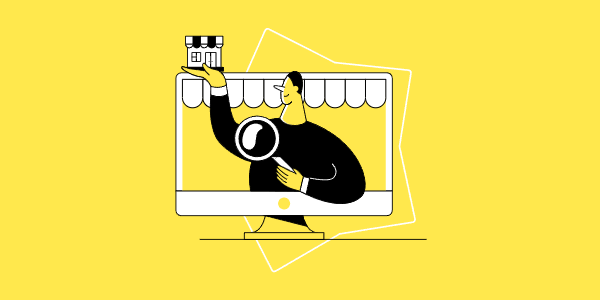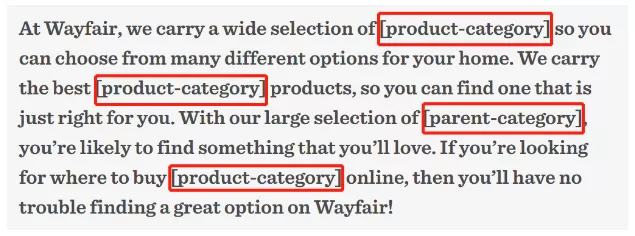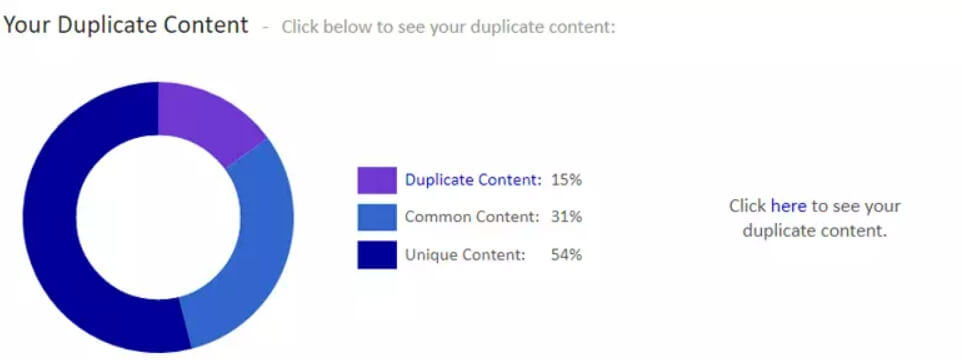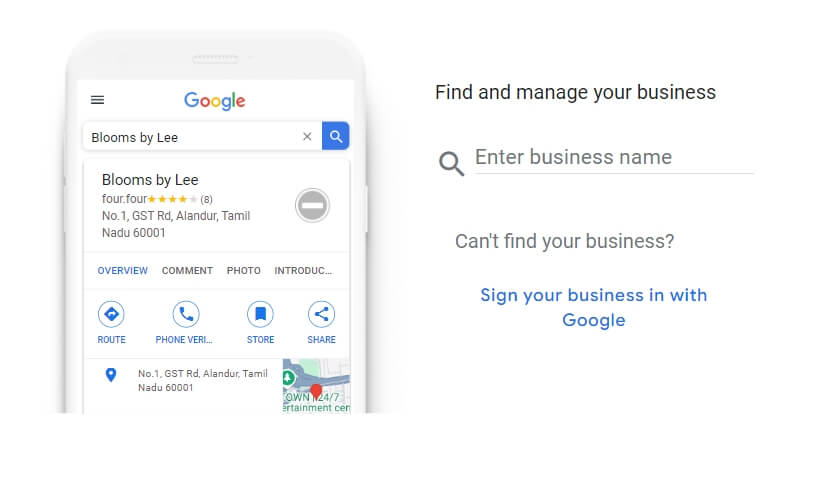What is an AI Overview?
Google’s AI Overview is a new search feature that provides AI-generated answers tailored to specific queries. These answers appear above all other search results.
For example, if you search for “how to lose weight,” Google will automatically generate an answer for you.

AI Overview: What Are They and How Do They Affect SEO?
The answers are generated by gathering information from various sources on the web. They also include links to these sources for more information.
The purpose of Google's AI Overviews is to enhance the search experience by providing users with quick answers to their queries, so they don't have to sift through multiple websites.
Google’s AI Overviews were initially part of its search lab experiments, originally known as "Search Generative Experience (SGE)," but are now referred to as "AI Overviews and More."
After receiving positive user feedback, it was released in beta on May 14, 2024, to all users in the U.S., with plans to expand access to over 1 billion people globally by the end of 2024.
Why Are Google’s AI Overviews So Important?
AI Overviews will change the way Google provides information to users and could potentially alter search results similar to how Featured Snippets did.
Firstly, AI Overviews are likely to increase the number of zero-click searches, meaning users will find the information they need directly in the AI Overview without visiting any website.
This could impact the organic (non-paid) traffic of websites that rank lower than the AI-generated snippets.
However, AI Overviews also bring new opportunities.
If a website’s content is prominently featured or cited in Google AI Overviews, it can increase its visibility and click-through rate (CTR). Google’s preliminary tests seem to confirm this.
Just look at how prominently sources are displayed in AI-generated summaries.
How AI Overviews Work
AI Overviews appear in search results when Google’s system determines that a generative AI response can provide particularly useful information to users.
However, they do not appear for every query.
Google aims to display AI Overviews selectively, for example, for more complex queries that traditionally require multiple searches.
According to a study on zero-click searches, 17.9% of users perform another search after completing the initial search.
How to Optimize for AI Overviews
Currently, there are no specific optimization techniques recommended for AI Overviews.
Google states that its system automatically determines which links and sources to display in AI-generated overviews.
Google says, “Creators do not need to do anything special beyond following our general guidelines for appearing in search (as described in the Google Search Essentials) to be considered.”
Therefore, if you are already following SEO best practices, you have a chance to be featured in AI Overviews.
Here are some practices to consider:
Ensure Your Pages Are Crawlable and Indexable
For any webpage to be considered for AI Overviews, it first needs to be crawled and indexed by Google.
Crawling is the process Google uses to discover pages on your site. Indexing is the process of storing those pages in a large database.
However, some technical issues can cause problems, including:
Robots.txt File Blocking Access: This file tells Google which pages or files it should or shouldn’t request from your site. If this file blocks access to certain pages, Google won’t be able to crawl them.
Accidentally Added Noindex Tags: These are meta robots tags that can be added to your webpage’s HTML code to tell Google not to index those pages. If your site pages have a noindex tag, they won’t appear in search results—even if you want them to.
400 Errors: These are HTTP status codes indicating a page cannot be found or is unavailable. Common 4XX errors include 404 (Not Found) and 403 (Forbidden). If some pages on your site have 4XX errors, Google will not be able to crawl or index them.
Poor Website Structure: The organization of your website pages. If the site structure is not logical, Google may have difficulty effectively crawling all pages.
Target Long-Tail Keywords
Google plans to equip AI Overviews to handle complex queries, which are likely to be long-tail keywords.
Long-tail keywords are more specific search queries, often longer (usually four or more words).
If you optimize your content around these keywords, you are more likely to be featured in AI Overviews.
Create High-Quality Content
Creating high-quality content gives you a better chance of being featured in AI Overviews, as Google’s algorithms prioritize content that meets strict quality standards.
What does it take to meet these standards?
It generally boils down to the following four factors:
Accuracy: Information in the content must be factually correct and reliable.
Originality: Content should provide unique insights or present information in a novel way.
Expertise: Content should be created by experts or individuals with in-depth knowledge of the subject.
Value to Users: Your content should meet the needs and questions of users.
Improve User Experience
User experience (how pleasant users find their interaction with your content) is an important consideration for ranking in regular search results.
Thus, it is safe to assume that improving user experience can also enhance visibility in AI Overviews.
Use On-Page SEO Techniques
On-page SEO involves optimizing various aspects of your webpage (such as title tags, headings, URLs, etc.) to help Google better understand your content and qualify it for relevant queries (and potential AI Overviews).
Some key on-page factors include:
Title Tags: These are the titles that appear on browser tabs and may also appear in search results. Include the main keyword for each page in its title tag so Google knows what topics the page covers.
Meta Descriptions: These are short descriptions that may appear below the page title in search results. Ensure each page’s meta description is compelling enough to attract readers’ attention.
URL Slugs: These are the last part of the URL, used to identify a specific page. Each page’s URL slug should be short, descriptive, and include the page’s main keyword for better content discovery.
Heading Tags (H1, H2, H3, etc.): These are titles that organize the content. Using target keywords within these headings helps Google understand the main areas of content.
Keywords: These are the search queries your content focuses on. Include relevant keywords throughout the content—but avoid keyword stuffing.