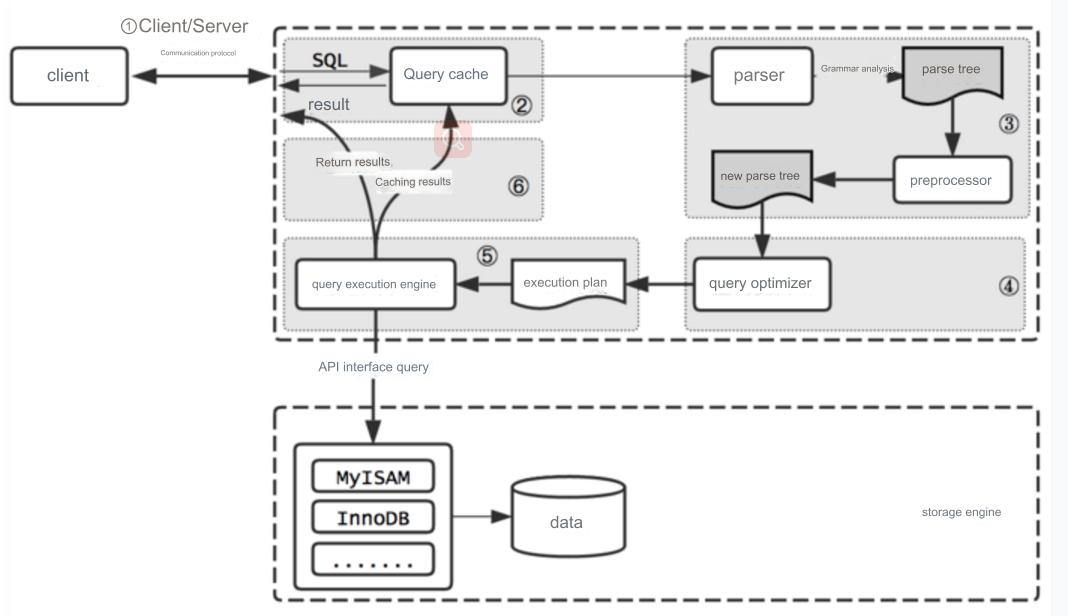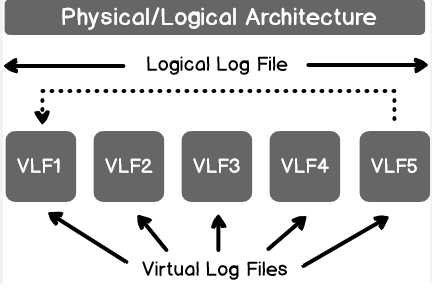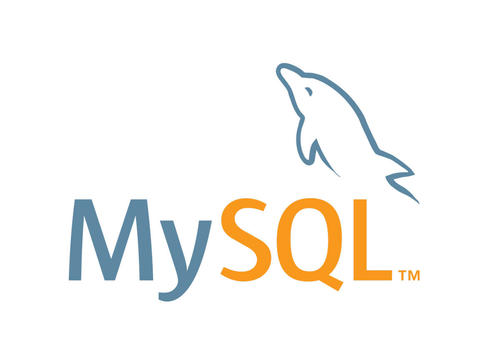In databases, locking is a mechanism used to control concurrent access to the same data by multiple transactions. Proper locking mechanisms ensure data consistency and integrity, but if used improperly, they can lead to blocking and deadlocks, especially in high-concurrency environments. Long lock waits can not only affect the current transaction but also impact other transactions' execution.
Example 1: Long Lock Durations
Imagine a database for an online store with an orders table that stores customer orders. During peak sales periods, multiple concurrent transactions may try to update this table.
BEGIN TRANSACTION; -- This query might lock multiple rows as it updates a large number of orders UPDATE orders SET status = 'Processing' WHERE status = 'Pending'; -- Assuming this operation involves a large amount of data, it might take a long time -- During this time, other transactions trying to read or update these rows could be blocked COMMIT;
In this example, the UPDATE statement may lock all rows where the status is 'Pending'. If the table is large, this operation could take a long time to complete, during which other transactions may not be able to access those rows.
Example 2: Avoiding Long Locks
You can avoid long locks by reducing the number of rows locked during the transaction, either by using more specific conditions in the WHERE clause or limiting the number of rows affected by each transaction.
-- By using a more specific condition in the WHERE clause, you reduce the number of rows locked UPDATE orders SET status = 'Processing' WHERE status = 'Pending' AND order_date = CURRENT_DATE;
Alternatively, you can limit the number of rows updated in each transaction:
-- Or, by using the LIMIT clause (depending on the specific database system) to limit the number of rows updated per transaction UPDATE orders SET status = 'Processing' WHERE status = 'Pending' ORDER BY order_date LIMIT 100;
By using a more precise WHERE clause or the LIMIT clause, you can reduce the number of rows locked by each transaction, minimizing the impact on concurrent transactions.
Example 3: Lock Granularity
Some database systems allow you to control the granularity of locking, such as choosing between row-level locks (finer granularity) or table-level locks (coarser granularity).
-- In MySQL, you can explicitly use row-level locks with the following syntax SELECT * FROM orders WHERE status = 'Pending' FOR UPDATE;
In this example, the FOR UPDATE clause tells the database system to apply an exclusive lock on the selected rows, meaning other transactions cannot modify these rows until the current transaction is complete.
Best Practices
To avoid locking and blocking issues, consider the following best practices:
Use Indexes: Ensure that columns used in the
WHEREclause of updates and queries have indexes. This reduces the time the database spends searching for rows, which in turn reduces the locking time.Reduce Transaction Size: Break large transactions into smaller ones, so that each transaction locks rows for a shorter period.
Optimize Queries: Optimize your queries to reduce execution time, such as choosing the appropriate
JOINtypes and avoiding subqueries when possible.Avoid Lock Contention: Avoid multiple transactions updating the same row simultaneously.
Use Optimistic Concurrency Control: If applicable, use an optimistic concurrency control mechanism, which typically manages concurrent updates through versioning rather than locking.
Monitor and Analyze: Regularly monitor database locking and blocking issues, and analyze deadlock logs to identify the root causes of problems.
By implementing these strategies, you can minimize locking and blocking issues and improve database concurrency performance.