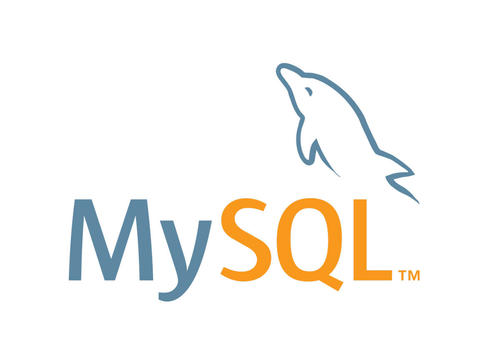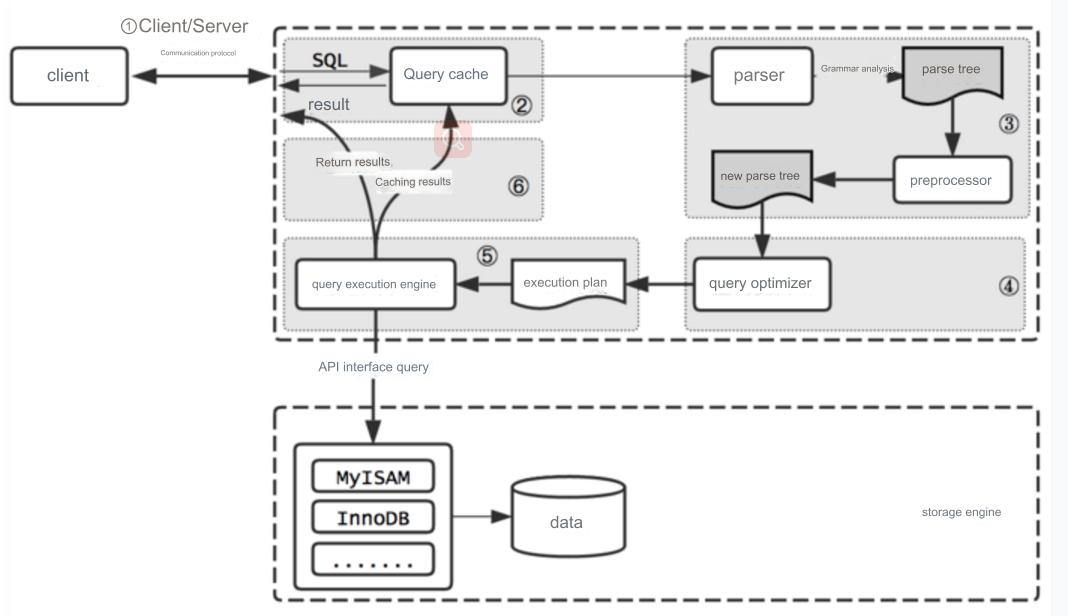Transaction management is a crucial concept in database operations, especially when dealing with scenarios that require ensuring data integrity and consistency. A transaction is a series of operations that are executed as a whole, meaning all operations within the transaction either succeed or fail together. In relational databases, transactions typically follow the ACID principles: Atomicity, Consistency, Isolation, and Durability.
Here is an explanation of these concepts:
Atomicity: All operations in a transaction must either be fully completed or not executed at all. There is no partial execution of the operations.
Consistency: A transaction must ensure that the database transitions from one consistent state to another.
Isolation: Concurrently executed transactions do not affect each other.
Durability: Once a transaction is completed, its result is permanently stored in the database.
In MySQL, using the InnoDB storage engine, transactions can be utilized to ensure the consistency of insert operations. If an error occurs during the insert operation or if there is a need to roll back the operation, the transaction can be rolled back to revert the changes to the state before the transaction began.
Here is a simple PHP code example demonstrating how to use the PDO extension to manage transactions in a MySQL database:
<?php
try {
// Create a new PDO instance
$pdo = new PDO('mysql:host=localhost;dbname=your_database', 'username', 'password');
// Set the error mode to exceptions
$pdo->setAttribute(PDO::ATTR_ERRMODE, PDO::ERRMODE_EXCEPTION);
// Start a new transaction
$pdo->beginTransaction();
// Execute multiple insert operations
$pdo->exec("INSERT INTO table_name (column1, column2) VALUES ('value1', 'value2')");
$pdo->exec("INSERT INTO table_name (column1, column2) VALUES ('value3', 'value4')");
// If both insert operations succeed, commit the transaction
$pdo->commit();
echo "Insertion successful!";
} catch (Exception $e) {
// If an exception occurs, roll back the transaction
$pdo->rollBack();
echo "Insertion failed: " . $e->getMessage();
}
?>In this example, we first establish a PDO connection and begin a new transaction. We then perform two insert operations. If both inserts are successful, we commit the transaction. If an error occurs, we catch the exception and roll back the transaction, which undoes all the insert operations.
Note that this is a simple example. In a real application, you may need to handle more complex scenarios, such as error checking and more intricate transaction logic. Additionally, always ensure that your database user has the necessary privileges to perform transaction operations.