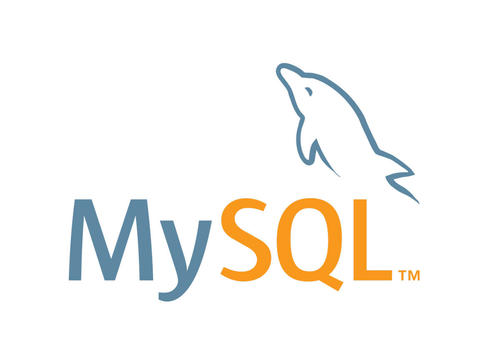Permission management is a critical component of database security, ensuring that users can only access and modify the data and resources they are authorized to handle. Properly configuring permissions helps prevent data leaks, accidental operations, and malicious behavior. Databases typically provide multiple levels of permissions, including database-level, table-level, column-level, and row-level permissions.
Database-Level Permissions
These permissions grant users the ability to perform operations within a database, such as creating tables, stored procedures, views, and executing transactions. For example, in MySQL, you can grant a user the permission to create databases:
GRANT CREATE ON *.* TO 'username'@'host';
This command grants the user with the username username the permission to create tables in any database from the host host.
Table-Level Permissions
These permissions limit the operations users can perform on specific tables, such as querying, inserting, updating, and deleting data. For example, in SQL Server, you can grant a user the permission to query and insert into a specific table:
GRANT SELECT, INSERT ON dbo.my_table TO 'username';
Column-Level Permissions
In some databases, you can set permissions for users to access specific columns of a table. This is useful for protecting sensitive data, such as user personal information. For example, in MySQL, you can grant a user access to specific columns in a table:
GRANT SELECT (column1, column2) ON database_name.table_name TO 'username'@'host';
This way, the user can only query the data in column1 and column2.
Row-Level Permissions
Row-Level Security (RLS) allows you to control access to data based on specific rows, typically through the definition of security policies. In databases that support RLS (like PostgreSQL), you can restrict the rows a user can query or modify based on the user's attributes or session information.
For example, in PostgreSQL, you can define a security policy like this:
CREATE POLICY user_specific_data ON my_table FOR SELECT USING (user_id = current_user_id());
This policy ensures that a user can only query rows where the user_id matches their own user ID.
Best Practices
Here are some best practices for managing database permissions:
Principle of Least Privilege: Grant users only the minimum permissions required to complete their tasks.
Roles and Groups: Use roles or user groups to manage permissions, rather than assigning permissions directly to each user. This helps streamline permission management and ensures consistency.
Regular Audits: Regularly review and update permission settings to ensure they align with current business needs and security policies.
Avoid Using Admin Accounts: Do not use accounts with global access (admin accounts) for routine tasks. Instead, create separate accounts for each user or application.
Auditing and Monitoring: Enable auditing to record critical operations, such as permission changes and queries on sensitive data, so that they can be reviewed or investigated when needed.
Data Encryption: Encrypt sensitive data to protect it from unauthorized access, even if permissions are bypassed.
Proper permission management helps maintain the integrity and reliability of a database, while also protecting an organization’s data assets from unauthorized access.