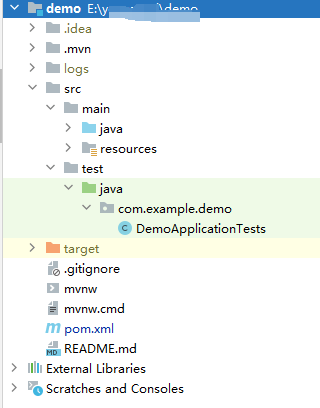Storing shopping cart information in Redis is a common requirement in Java, especially for high-traffic e-commerce systems. Redis, being a high-performance key-value storage system, is well-suited for storing temporary data such as shopping cart information. Below is a detailed guide on how to use Redis to store and manage shopping cart data.
Technology Stack
Java
Spring Boot (Optional, but recommended)
Jedis or Lettuce (Redis client libraries)
Steps
1. Add Dependencies
First, add the Redis client library dependency to the pom.xml file. Here, we use Jedis as an example:
<dependency> <groupId>redis.clients</groupId> <artifactId>jedis</artifactId> <version>4.0.1</version> </dependency>
2. Configure Redis Connection
Create a configuration class to manage the Redis connection.
import redis.clients.jedis.Jedis;
import redis.clients.jedis.JedisPool;
import redis.clients.jedis.JedisPoolConfig;
public class RedisConfig {
private JedisPool jedisPool;
public RedisConfig(String host, int port) {
JedisPoolConfig poolConfig = new JedisPoolConfig();
jedisPool = new JedisPool(poolConfig, host, port);
}
public Jedis getJedis() {
return jedisPool.getResource();
}
public void close(Jedis jedis) {
if (jedis != null) {
jedis.close();
}
}
}3. Define the Shopping Cart Entity
Create a class representing the shopping cart items and the cart itself.
import java.util.HashMap;
import java.util.Map;
public class CartItem {
private String productId;
private int quantity;
public CartItem(String productId, int quantity) {
this.productId = productId;
this.quantity = quantity;
}
public String getProductId() {
return productId;
}
public int getQuantity() {
return quantity;
}
}
public class ShoppingCart {
private String userId;
private Map<String, CartItem> items;
public ShoppingCart(String userId) {
this.userId = userId;
this.items = new HashMap<>();
}
public String getUserId() {
return userId;
}
public Map<String, CartItem> getItems() {
return items;
}
public void addItem(CartItem item) {
items.put(item.getProductId(), item);
}
public void removeItem(String productId) {
items.remove(productId);
}
}4. Implement Shopping Cart Service
Create a service class to manage the shopping cart's CRUD operations.
import redis.clients.jedis.Jedis;
public class ShoppingCartService {
private RedisConfig redisConfig;
public ShoppingCartService(RedisConfig redisConfig) {
this.redisConfig = redisConfig;
}
public void addCartItem(String userId, CartItem item) {
try (Jedis jedis = redisConfig.getJedis()) {
String key = "cart:" + userId + ":items";
jedis.hset(key, item.getProductId(), String.valueOf(item.getQuantity()));
}
}
public void removeCartItem(String userId, String productId) {
try (Jedis jedis = redisConfig.getJedis()) {
String key = "cart:" + userId + ":items";
jedis.hdel(key, productId);
}
}
public ShoppingCart getShoppingCart(String userId) {
try (Jedis jedis = redisConfig.getJedis()) {
String key = "cart:" + userId + ":items";
Map<String, String> itemsMap = jedis.hgetAll(key);
ShoppingCart cart = new ShoppingCart(userId);
for (Map.Entry<String, String> entry : itemsMap.entrySet()) {
cart.addItem(new CartItem(entry.getKey(), Integer.parseInt(entry.getValue())));
}
return cart;
}
}
}5. Use the Shopping Cart Service
Now, in your main application, use the ShoppingCartService to manage the shopping cart.
public class Main {
public static void main(String[] args) {
RedisConfig redisConfig = new RedisConfig("localhost", 6379);
ShoppingCartService cartService = new ShoppingCartService(redisConfig);
String userId = "user123";
// Add items to the shopping cart
cartService.addCartItem(userId, new CartItem("product1", 2));
cartService.addCartItem(userId, new CartItem("product2", 1));
// Retrieve shopping cart information
ShoppingCart cart = cartService.getShoppingCart(userId);
System.out.println("Cart Items: " + cart.getItems());
// Remove an item from the cart
cartService.removeCartItem(userId, "product1");
// Retrieve shopping cart information again
cart = cartService.getShoppingCart(userId);
System.out.println("Updated Cart Items: " + cart.getItems());
// Close the Redis connection
redisConfig.close(cartService.getJedis());
}
}Explanation
Add Dependencies: Add the Jedis dependency to
pom.xml.Configure Redis Connection: Create a
RedisConfigclass to manage the Redis connection pool.Define Shopping Cart Entities: Create
CartItemandShoppingCartclasses to represent the shopping cart items and the cart itself.Implement Shopping Cart Service: Create a
ShoppingCartServiceclass to provide methods to add, remove, and retrieve shopping cart items.Use the Shopping Cart Service: In the
Mainclass, demonstrate how to useShoppingCartServiceto manage the shopping cart.
By following these steps, you can use Redis to store and manage shopping cart information in Java. This approach not only improves system performance but also simplifies data management and operations.