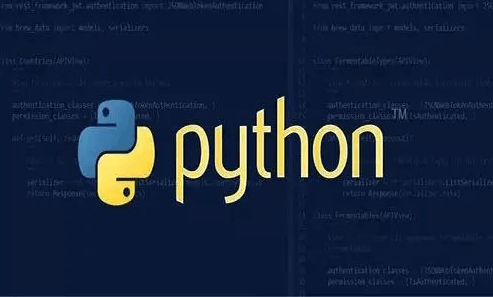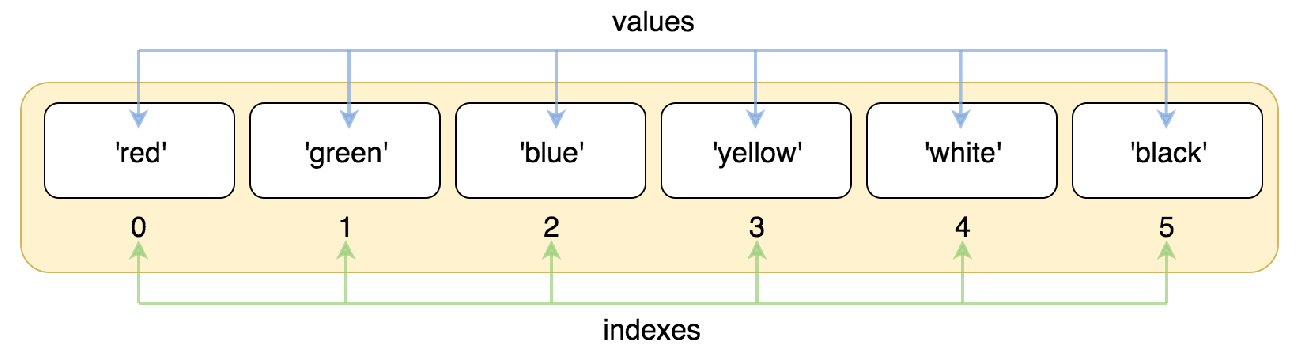comments do not affect the execution of the program but make the code easier to read and understand.
There are two types of comments in Python: single-line comments and multi-line comments.
Single-Line Comments
Single-line comments in Python start with #. For example:
# This is a comment
print("Hello, World!")All text following the # symbol is considered a comment and will not be executed by the interpreter.
Multi-Line Comments
In Python, multi-line strings (text blocks enclosed by three single quotes ''' or three double quotes """) can be used as a technique to create multi-line comments.
Multi-line comments are enclosed within three single quotes ''' or three double quotes """, for example:
Single Quotes (
''')
#!/usr/bin/python3
'''
This is a multi-line comment, using three single quotes
This is a multi-line comment, using three single quotes
This is a multi-line comment, using three single quotes
'''
print("Hello, World!")Double Quotes (
""")
#!/usr/bin/python3
"""
This is a multi-line comment (string), using three double quotes
This is a multi-line comment (string), using three double quotes
This is a multi-line comment (string), using three double quotes
"""
print("Hello, World!")Note: Although multi-line strings are being used as comments here, they are actually strings. As long as they are not used, they will not affect the execution of the program.
These strings can be placed at certain positions in the code without causing execution, effectively working as comments.
Expanded Explanation
In Python, multi-line comments are defined using three single quotes ''' or three double quotes """, and this type of comment cannot be nested.
When you start a block of multi-line comments, Python treats the following lines as comments until it encounters another set of three single quotes or double quotes.
Nesting multi-line comments will result in a syntax error.
For example, the following code is not valid:
''' This is an outer multi-line comment It can contain some descriptive content ''' This is an attempt at nested multi-line comments It will cause a syntax error ''' '''
In this example, the inner set of three single quotes is not recognized as the end of the multi-line comment but is interpreted as a regular string.
This will cause the code structure to be incorrect and may ultimately lead to a syntax error.
If you need to include nested structures within comments, it is recommended to use single-line comments (starting with #) instead of multi-line comments.
Single-line comments can be nested within multi-line comments without causing a syntax error. For example:
''' This is an outer multi-line comment It can contain some descriptive content # This is an inner single-line comment # It can be nested within a multi-line comment '''
This structure is valid and usually meets documentation and commenting needs effectively.