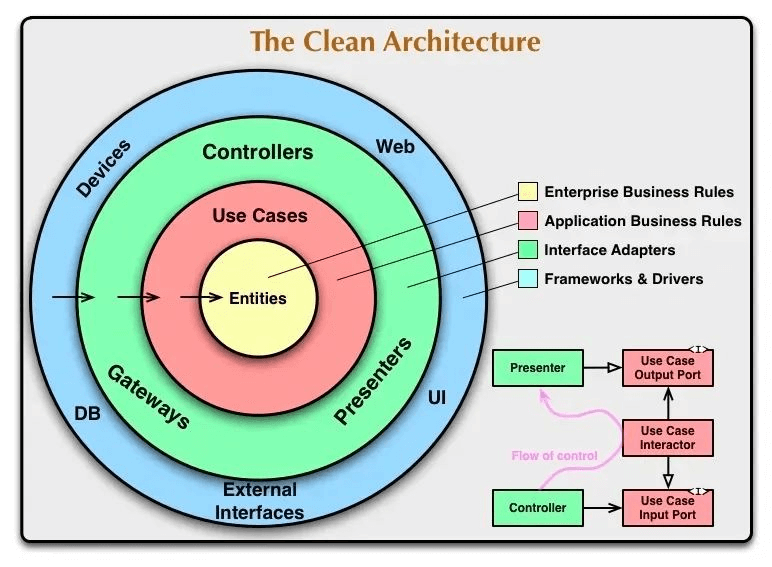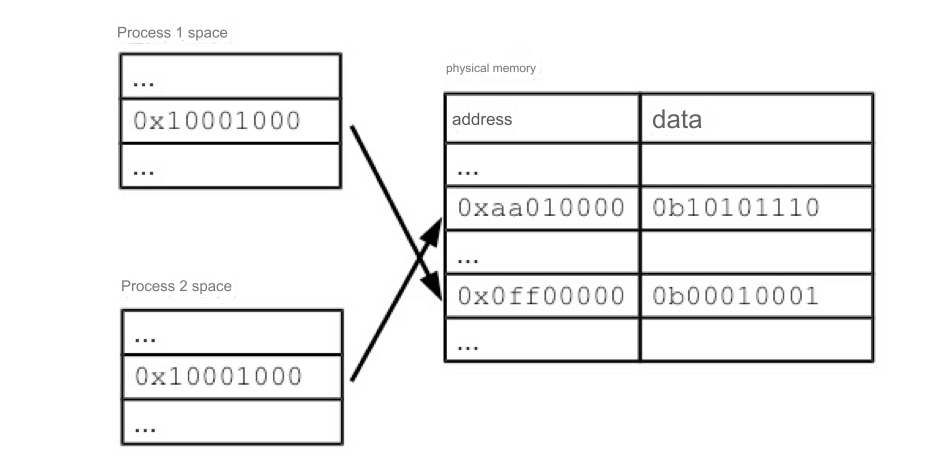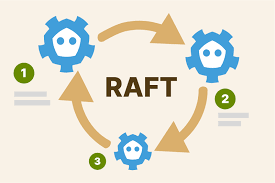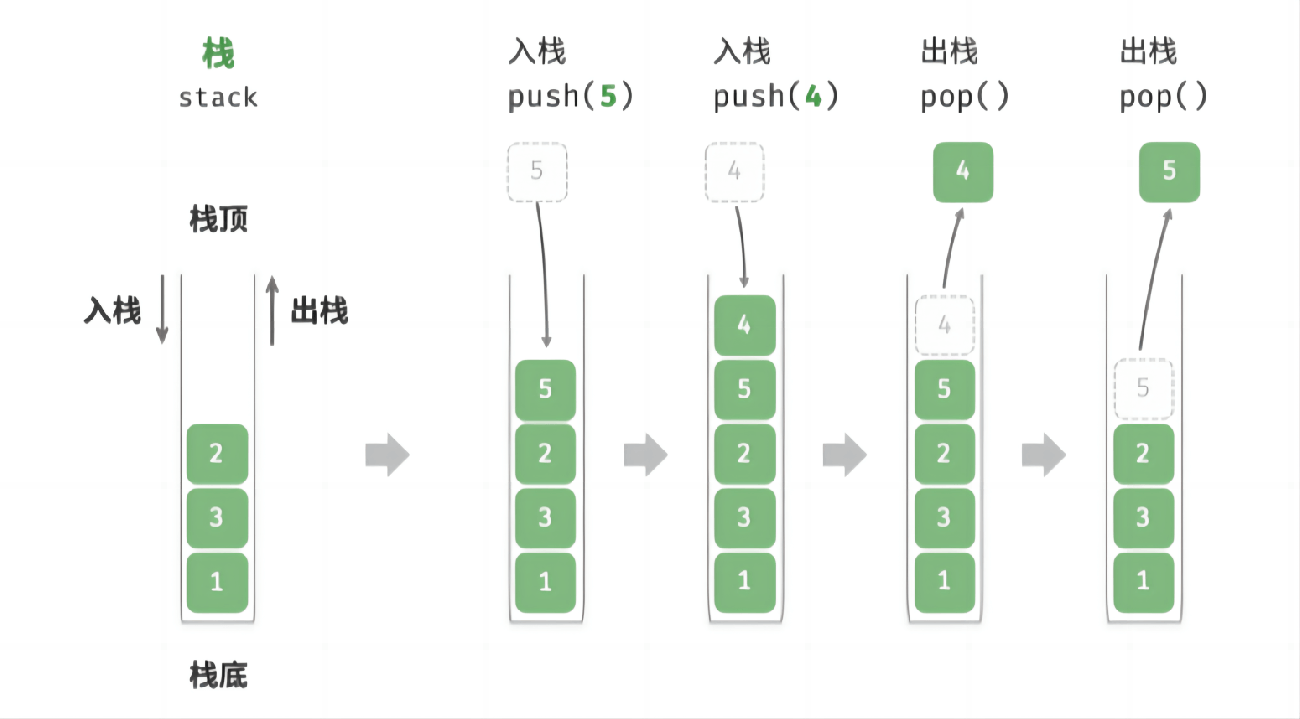1. Introduction to Nginx
Nginx is a high-performance, open-source web server and reverse proxy server, known for its lightweight design, high concurrency, and low memory usage. It's ideal not only for quick static resource distribution but is also widely applied in load balancing and reverse proxy scenarios. With Nginx, you can easily build an efficient, reliable, and scalable web service architecture.
2. Concept of Load Balancing
Load balancing, in simple terms, distributes workload evenly across multiple operational units (such as servers), helping them work together to complete tasks. In a server cluster, one server acts as the dispatcher, receiving all client requests and distributing them to individual servers based on their load. This approach significantly enhances application performance and reliability.
3. How Nginx Implements Load Balancing
Nginx achieves load balancing through reverse proxying, meaning the client doesn't directly access the backend servers but goes through a proxy server that forwards requests. Nginx, as the proxy server, follows rules defined in its configuration file to distribute client requests across multiple backend servers and returns the processed results to the clients.
Nginx’s efficiency lies in its request handling capability and flexible configuration. Using a multi-process and asynchronous non-blocking I/O event model, it can handle thousands of simultaneous requests. Additionally, Nginx supports various load balancing strategies, meeting diverse requirements.
4. Load Balancing Strategies in Nginx
Nginx supports multiple load balancing strategies, including:
Round Robin
The default strategy that distributes requests sequentially to each server in the list. If a server is down, it’s automatically removed from the list. This strategy works best when backend servers have similar performance.Weight
Customizable strategy that allocates requests based on server weight; the higher the weight, the more requests it handles. Suitable for environments where server capacities differ.upstream backend { server backend1.example.com weight=1; server backend2.example.com weight=2; }IP Hash
This session-persistent strategy directs requests from the same client IP to the same server, ideal for session-based web applications.upstream backend { ip_hash; server 192.168.1.100; server 192.168.1.200; }Least Connections
Intelligent distribution, where requests go to the server with the fewest active connections. This strategy further improves load distribution but requires third-party modules or scripts for full support in Nginx.Third-Party Strategies
Fair: Distributes requests based on server response times, prioritizing faster servers (requires third-party modules).
URL Hash: Allocates requests based on URL hash results, directing each URL to the same server, beneficial for cache clusters to improve cache hit rates.
5. High Availability and Performance Tuning in Nginx Load Balancing
High Availability
Primary-Backup Mode: Configure primary and backup servers to ensure automatic failover when the primary server fails.
Health Checks: Use Nginx’s health check feature to monitor backend servers, automatically switching to available servers to ensure stability under high load or server failure.
Performance Optimization
Adjust connection pool sizes and timeout durations to manage the number of connections and connection duration.
Increase buffer size for efficient data read/write operations.
Set appropriate timeouts to prevent request timeouts and reduce server resource waste.
Enable caching for static resources in memory to reduce backend load and enhance response speed.
6. Nginx Load Balancing Configuration Process
Editing the Nginx Configuration File
In the Nginx configuration file, define anupstreamblock to specify the backend server list and load balancing strategy. For example, a simple round-robin configuration looks like this:http { upstream myapp1 { server backend1.example.com; server backend2.example.com; server backend3.example.com; } server { listen 80; location / { proxy_pass http://myapp1; proxy_set_header Host $host; proxy_set_header X-Real-IP $remote_addr; proxy_set_header X-Forwarded-For $proxy_add_x_forwarded_for; proxy_set_header X-Forwarded-Proto $scheme; } } }Reloading Nginx Configuration
After editing, reload the Nginx configuration to apply changes:sudo nginx -s reload
Or, if using system commands:
sudo systemctl reload nginx
7. Advanced Features and Optimization of Nginx Load Balancing
Session Persistence (Sticky Sessions)
Besides IP Hash, other methods can maintain session persistence, like using third-party modules (e.g., nginx-sticky-module) for cookie-based session persistence.Caching
Configure Nginx to cache dynamic responses by setting upproxy_cache_pathandproxy_cache. This approach requires careful cache strategy planning to avoid cache pollution.Logging and Monitoring
Set up logging to monitor Nginx’s performance and load balancing. With powerful logging capabilities, Nginx can log request info, response times, errors, etc. Use tools like Prometheus and Grafana for real-time monitoring and alerting.SSL/TLS Termination
If HTTPS is required, terminate SSL/TLS on Nginx to offload encryption tasks from backend servers, simplifying their configuration.Compression
Enable compression (e.g., gzip) in Nginx to reduce data transfer size, speeding up response times.Security Considerations
Secure communication between clients and Nginx by configuring HTTPS to prevent attacks. Additionally, set HTTP security headers (e.g., X-Content-Type-Options, X-Frame-Options) for enhanced security.
8. Summary
As a powerful web and reverse proxy server, Nginx provides a flexible load balancing solution. With appropriate configuration, it enables efficient load distribution, improving application performance and reliability. To fully utilize Nginx’s potential, prioritize security configurations, logging, and monitoring. This article aims to deepen your understanding of Nginx load balancing functionality and encourage optimized usage.