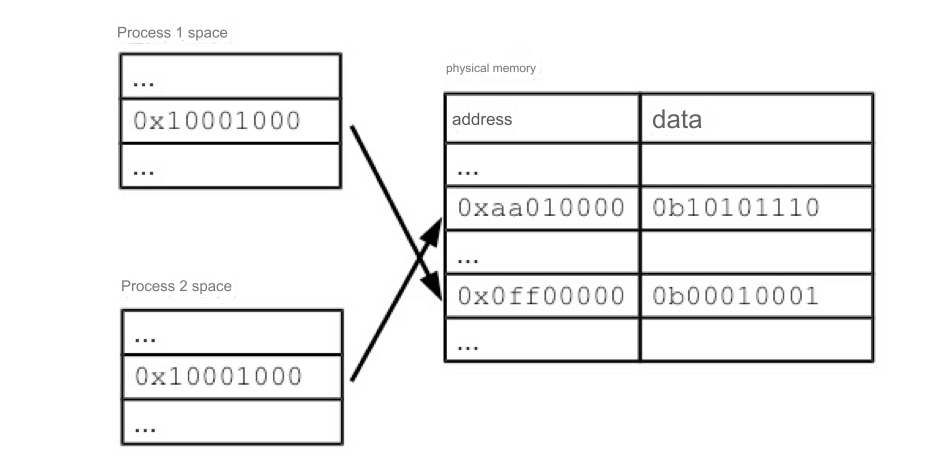Spring Boot, as a popular microservice framework, provides the capability to quickly build applications. This article will introduce how to generate barcodes in a Spring Boot project and provide detailed example code. In software development, generating and parsing barcodes and QR codes is a common requirement, especially in scenarios such as product management, logistics tracking, and payment verification. Spring Boot, being a popular microservice framework, allows for quick application development. Here, we will walk through how to generate barcodes using Spring Boot, with detailed examples.

Solution Choices
To generate barcodes in a Spring Boot project, there are several open-source libraries to choose from, such as ZXing and barcode4j. This article will focus on using the ZXing library to generate barcodes and QR codes, as ZXing supports multiple formats and is easy to use.
Introduction to the ZXing Library
ZXing (short for "Zebra Crossing") is an open-source Java library for generating and decoding various types of 1D and 2D barcodes. It supports multiple programming languages and platforms, including Java, Android, iOS, etc. ZXing is not only powerful but also easy to extend and customize.
Practical Steps
Below are the specific steps and sample code for generating barcodes using the ZXing library in a Spring Boot project.
1. Add Dependencies
First, add ZXing dependencies to your Spring Boot project's pom.xml file.
<dependencies> <!-- Other dependencies --> <dependency> <groupId>com.google.zxing</groupId> <artifactId>core</artifactId> <version>3.5.2</version> <!-- Use the latest version --> </dependency> <dependency> <groupId>com.google.zxing</groupId> <artifactId>javase</artifactId> <version>3.5.2</version> <!-- Use the latest version --> </dependency> </dependencies>
2. Create a Service Class
Next, create a service class to generate barcodes. In this example, we'll generate a Code 128 type barcode.
package com.example.barcode;
import com.google.zxing.BarcodeFormat;
import com.google.zxing.EncodeHintType;
import com.google.zxing.MultiFormatWriter;
import com.google.zxing.WriterException;
import com.google.zxing.common.BitMatrix;
import com.google.zxing.client.j2se.MatrixToImageWriter;
import org.springframework.stereotype.Service;
import java.io.IOException;
import java.nio.file.Files;
import java.nio.file.Path;
import java.nio.file.Paths;
import java.util.EnumMap;
import java.util.Map;
@Service
public class BarcodeService {
/**
* Generates a barcode and saves it to a file.
*
* @param content The content of the barcode
* @param filePath The path to save the barcode image
* @param width The width of the barcode
* @param height The height of the barcode
* @throws WriterException
* @throws IOException
*/
public void generateBarcode(String content, String filePath, int width, int height) throws WriterException, IOException {
Map<EncodeHintType, Object> hints = new EnumMap<>(EncodeHintType.class);
hints.put(EncodeHintType.CHARACTER_SET, "UTF-8");
hints.put(EncodeHintType.ERROR_CORRECTION, com.google.zxing.qrcode.decoder.ErrorCorrectionLevel.H);
hints.put(EncodeHintType.MARGIN, 1);
BitMatrix bitMatrix = new MultiFormatWriter().encode(content, BarcodeFormat.CODE_128, width, height, hints);
Path path = Paths.get(filePath);
Files.createDirectories(path.getParent()); // Ensure the directory exists
MatrixToImageWriter.writeToPath(bitMatrix, "PNG", path);
}
}3. Create a Controller Class
Next, create a controller class to handle HTTP requests for generating barcodes.
package com.example.barcode;
import org.springframework.beans.factory.annotation.Autowired;
import org.springframework.http.ResponseEntity;
import org.springframework.web.bind.annotation.GetMapping;
import org.springframework.web.bind.annotation.RequestParam;
import org.springframework.web.bind.annotation.RestController;
@RestController
public class BarcodeController {
@Autowired
private BarcodeService barcodeService;
@GetMapping("/generate-barcode")
public ResponseEntity<String> generateBarcode(
@RequestParam String content,
@RequestParam String filePath,
@RequestParam int width,
@RequestParam int height) {
try {
barcodeService.generateBarcode(content, filePath, width, height);
return ResponseEntity.ok("Barcode generated successfully at " + filePath);
} catch (Exception e) {
return ResponseEntity.status(500).body("Barcode generation failed: " + e.getMessage());
}
}
}4. Testing
Start your Spring Boot application, and use a browser or another HTTP client to access the following URL to generate a barcode.
http://localhost:8080/generate-barcode?content=1234567890&filePath=/path/to/barcode.png&width=300&height=100
This will generate a barcode with content "1234567890", a width of 300 pixels, and a height of 100 pixels, and save it to the specified file path.
Conclusion
Through the steps above, you can easily generate barcodes in a Spring Boot project using the ZXing library. The ZXing library provides powerful barcode processing capabilities, supports multiple formats and customizable parameters, and is perfect for scenarios where barcodes need to be quickly handled in applications. Additionally, ZXing’s open-source nature allows for further customization and extension of its features based on your needs.