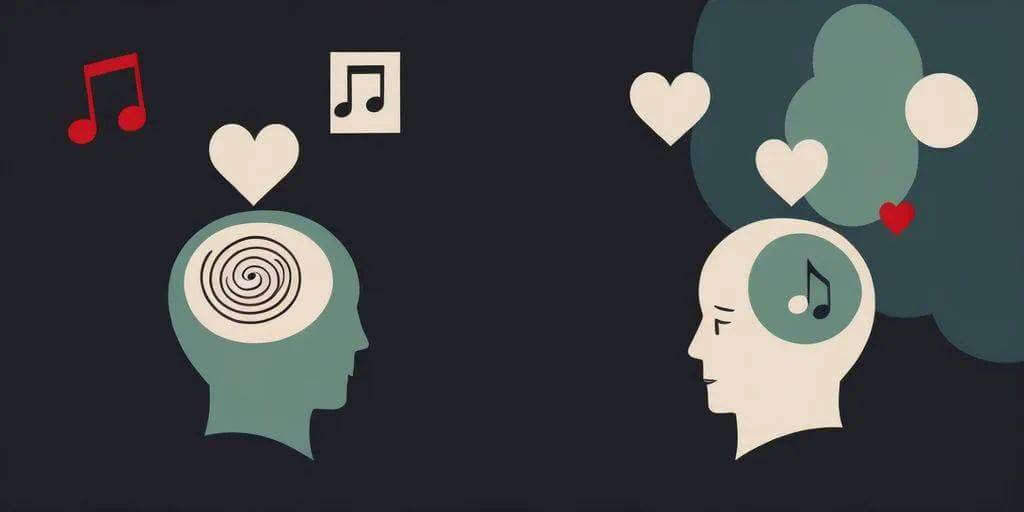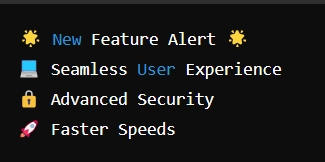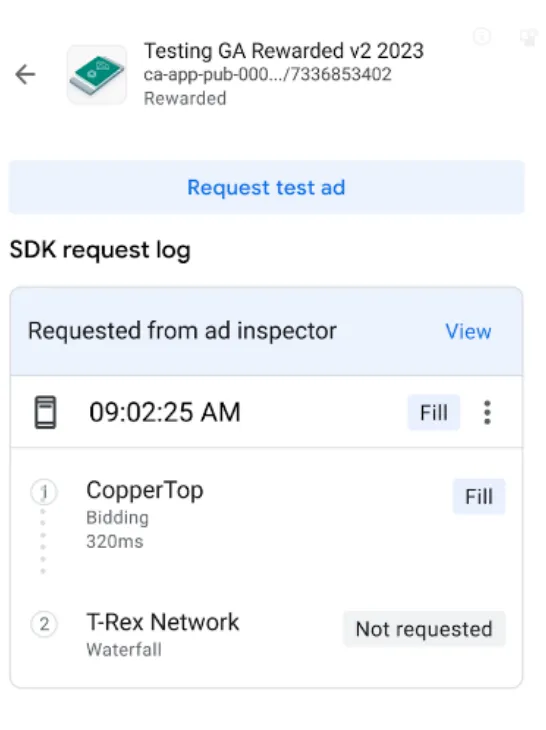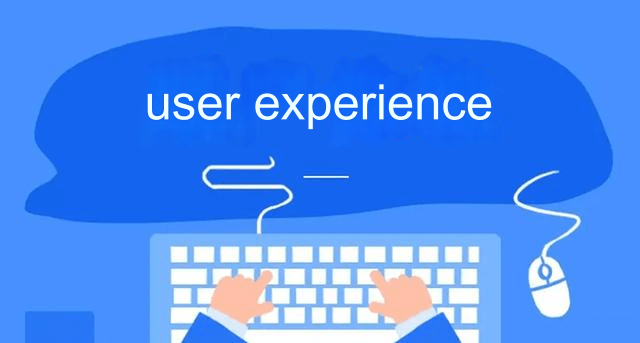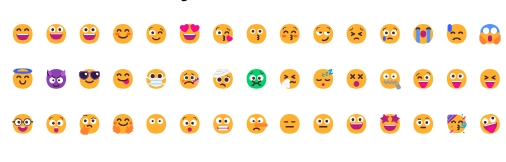This article lists nine well-known email service providers from the United States, including Outlook.com, Gmail, AOL Mail, Yahoo! Mail, Zoho Mail, iCloud, Mail.com, GMX Mail, and Fastmail. These email services not only emphasize security with encryption and spam filtering but also provide varying levels of free storage and attachment limits. Some services, such as Outlook and Gmail, offer advanced features like message recall, custom aliases, and offline access.
Additionally, the pros, cons, and pricing information of each provider are discussed to help users choose the most suitable email service for their needs.
1. Outlook.com
Information: Outlook.com is a free, web-based email service operated by Microsoft. It was the first webmail service in the world, originally known as Hotmail. Founded in 1996 by Sabeer Bhatia and Jack Smith in Mountain View, California, it is now headquartered in Sunnyvale. Outlook is relatively simple to use but has an attachment size limitation. While most free email services limit attachments to 25 MB, Outlook extends this to 50 MB.
Pros:
Data encryption for both in-mail content and sent emails.
Ability to recover deleted emails.
Automatic deactivation of insecure links that contain phishing, viruses, or malware.
Right-clicking an email allows you to search for other emails from the same sender.
Custom aliases can be used to mask the real email address.
Automatic email organization.
Available on the web, Android, iOS, with the premium version also supporting Windows and Mac.
Ransomware detection and file recovery in OneDrive.
Cons:
Sometimes slow to load.
May show reminders to re-enter your account password (IMAP).
Email Format: example@outlook.com or example@hotmail.com
Pricing:
Free: 15 GB of storage.
Paid: Outlook Premium is included with a Microsoft 365 subscription, offering ad-free inbox, custom domains, enhanced security, full desktop Office apps, and 1 TB of cloud storage.
Microsoft 365 Personal: $69.99/year or $6.99/month.
Microsoft 365 Family: $99.99/year or $9.99/month, supporting up to 6 users.
2. Gmail
Information: Gmail is a free, ad-supported email service provided by Google. It can be accessed as secure webmail or through POP3/IMAP4 protocols. Initially launched as an invite-only service on April 1, 2004, and made public in February 2007, Gmail became stable on July 7, 2009. It features automatic spam detection, redirecting spam to a dedicated folder that deletes content after 30 days. One of Gmail's unique features is its built-in translator, allowing users to communicate globally.
Pros:
Accessible from any device.
Offers features such as expiration dates for sensitive emails, recall options, permission management, and two-step verification.
Drafts are auto-saved while composing emails.
Powerful search functionality, including contacts, Google Drive files, calendar events, and collaborative tools.
Customizable shortcuts using JavaScript for efficient operation.
Offline use capability.
Full SSL encryption for secure connections.
Cons:
May experience slow loading times.
Managing different folders and labels can be confusing.
Email Format: example@gmail.com, abc@googlemail.com, abc+xyz@gmail.com, abc.xyz.pqr@gmail.com
Pricing:
Free and Paid options:
Basic Plan: $5/month.
Business Plan: $10/month.
Enterprise Plan: $25/month.
Paid Benefits:
Custom email addresses (
@yourcompany.com), unlimited group addresses, 99.9% uptime, double storage, no ads, 24/7 support, and Outlook sync.
3. AOL Mail
Information: AOL Mail, offered by American Online, is known for allowing users to personalize their email addresses. Although it lacks strong social media interaction and limits attachments to 10 MB, it has unique alert features and online chat and task calendar functions.
Pros:
1,000 new emails, 4,000 old, and 4,000 sent emails per screen name.
Embedded email links are disabled by default for safety.
Spam and virus protection.
Automatic spell check.
Cons:
25 MB attachment limit.
Accounts inactive for 90 days may be deactivated, leading to email bounce-back.
Deleted after 180 days of inactivity.
Email Format: @aol.com, @love.com, @ygm.com, @games.com, @wow.com
Pricing: Free.
4. Yahoo! Mail
Information: Yahoo! Mail is a free service provided by Yahoo Inc., launched in 1997. With 281 million users as of December 2011, it has strong spam filters that are automatically enabled and a user-friendly interface resembling Outlook Express with Gmail-like features.
Pros:
Excellent spam filter.
Easy search for attachments (images, videos, documents).
Unified inbox for different accounts (Outlook, Gmail).
1 TB of storage.
Integrated Yahoo Calendar.
Cons:
Requires locally available files for attachments.
Inbox ads.
Email Format: example@yahoo.com, example@ymail.com, example@rocketmail.com
Pricing: Free.
5. Zoho Mail
Email Information: Zoho Mail is a secure email hosting service tailored for businesses. It features an integrated collaboration platform that allows seamless sharing and communication within the Inbox, making it an ad-free, business-oriented email service with a clean and minimalistic interface. Zoho Mail integrates with Calendar, Contacts, Notes, and Task applications. It combines traditional email functionalities with modern collaboration tools, enabling comments, likes, and sharing. Zoho Mail is well-integrated with all other Zoho applications as well as popular external apps.
Advantages:
Includes an expense tracker.
Allows tagging people and sharing folders with them.
Supports creating custom rules to manage incoming messages.
Enables bulk deletion and archiving of emails.
Right-click on an email to search for other emails from the same sender.
Ad-free experience.
Accessible from Android and iOS devices.
More than 50 keyboard shortcuts.
Disadvantages:
Cannot import contacts from social media.
Designed mainly for small businesses.
Email Format:example@zoho.com
Pricing Information: Both free and paid versions are available.
The free version supports up to 5 users per organization. When a 6th user joins, you need to purchase licenses for all 6 users, meaning your entire organization must switch to a paid plan to continue using the service.
Paid plans include:
Mail Lite: $1 per user/month, 5GB per user.
Mail Premium: $4 per user/month, 30GB per user.
Workplace: Starting at $3 per user/month.
6. iCloud
Email Information: iCloud Mail is a free email service provided by Apple, designed for Apple users. It can also be accessed from Windows computers online. iCloud offers an initial 5GB of storage, which can be expanded through paid plans. Users can store music, photos, app data, files, contacts, and calendars in iCloud and have them wirelessly synced across all iCloud-enabled devices without using cables. With an iCloud email account, users can send, receive, and organize emails. Once iCloud Mail is set up, it can be accessed via the Mail app on iPhone, iPad, iPod touch, or Mac, or through Microsoft Outlook on Windows. To use Mail on iCloud.com, visit icloud.com/mail and log in with your Apple ID. If you have an @icloud.com email address, you can use it to sign in without an Apple ID.
Advantages:
Smooth app and web interface.
Compatible with Windows, macOS, and iOS devices.
Includes 5GB of storage when purchasing an iOS or macOS device.
Disadvantages:
Not as straightforward as other email services.
Lacks a search function in the web interface.
No Android app.
Upgrading storage can be cumbersome.
Email Format:@icloud.com, @me.com, or @mac.com
Pricing Information: Both free and paid versions are available.
Apple iCloud provides 5GB of free space for iOS device owners, similar to the space offered by OneDrive. This allocation includes all iCloud services, such as iPhone or iPad backups and photos. Paid plans start at $0.99 per month for 50GB, $2.99 per month for 200GB, and $9.99 per month for up to 2TB of storage.
7. Mail.com
Email Information: With its innovative webmail system, Mail.com offers solutions for home users and small to medium businesses. As a web-based provider, Mail.com can be accessed from any computer with internet access. Mail.com provides users with an unparalleled selection of over 200 unique domains to pair with their desired address for free, allowing customization that reflects their lifestyle, profession, location, or personality. This personalization makes email addresses an extension of identity. Each email address is entirely free.
Advantages:
Spam filter.
User-friendly interface.
2GB of storage.
Over 200 domains covering regions, professions, interests, and religions.
Supports attachments up to 30MB.
Disadvantages:
Essential functions like IMAP and POP3 require a premium account.
Emails sent from Mail.com may be flagged as spam.
The free web version includes ads.
Email Format:
Domain options include USA.com, Europe.com, Asia.com, and many other region-focused domains. Users seeking professional communication can choose from various professional domains such as Doctor.com, Financier.com, Publicist.com, Engineer.com, and Consultant.com. Enthusiastic music fans have options like elvisfan.com, madonnafan.com, metalfan.com, and reggaefan.com, among others. The email suffixes include @mail.com and @email.com.
Pricing Information: Both free and paid versions are available. Upgrading to the premium version costs $30/year.
8. GMX Mail
Email Information: GMX is a globally renowned free email service and one of the few that provides users with unlimited inbox storage, ensuring no need to delete emails. With ample space, users can easily set up specific message folders to track important communications and conversations. GMX offers each user a 5GB free email inbox and an additional 1GB for file storage, with a maximum attachment size of 50MB. The service includes effective spam and virus protection and supports POP3, IMAP, and email clients like Outlook. While GMX lacks a Chinese interface, it is user-friendly, with an intuitive interface.
Advantages:
65GB of substantial storage.
Attachments up to 50MB.
Antivirus software.
Spam filter to block unwanted senders and prevent unwanted emails.
Advanced PGP encryption to maintain communication privacy.
Flexible suffix options like
.com,.us, and others.Supports Facebook account login.
One user can register up to 10 personal email addresses.
Disadvantages:
Cannot display remote images based on the sender.
Lacks tagging and smart folders for quick email searches.
POP and IMAP access not supported in the free version.
Email Format:
Flexible options for suffixes like .com, .us, and more.
Pricing Information: Free.
9. Fastmail
Email Information: Fastmail is a longstanding email service provider that offers a one-month free trial. If registration via a mobile phone is not possible, contacting customer support can help set up an account. The trial account restricts potentially abusive features such as email sending limits, static site creation, and forwarding rules. Fastmail has dozens of service domains. The service supports SMTP/IMAP protocols without issues and features a smooth web interface. It also allows data import from other services like Gmail through IMAP. Fastmail is widely regarded as one of the most popular IMAP services internationally.
Advantages:
More cost-effective for similar features compared to Google Apps, ProtonMail, and MIAB.
Comprehensive and professional help documentation.
Supports payment via credit card, PayPal, and Bitcoin.
Entirely ad-free.
Advanced spam filtering.
Disadvantages:
Free use is limited to 30 days.
Free accounts are deleted after 120 days of inactivity.
Email Format:@fastmail.com or customized domain addresses.
Pricing Information: Free for 30 days. After the trial, paid usage is required.
Basic plan: $3 per user/month.
Standard plan: $5 per user/month.
Professional plan: $9 per user/month.