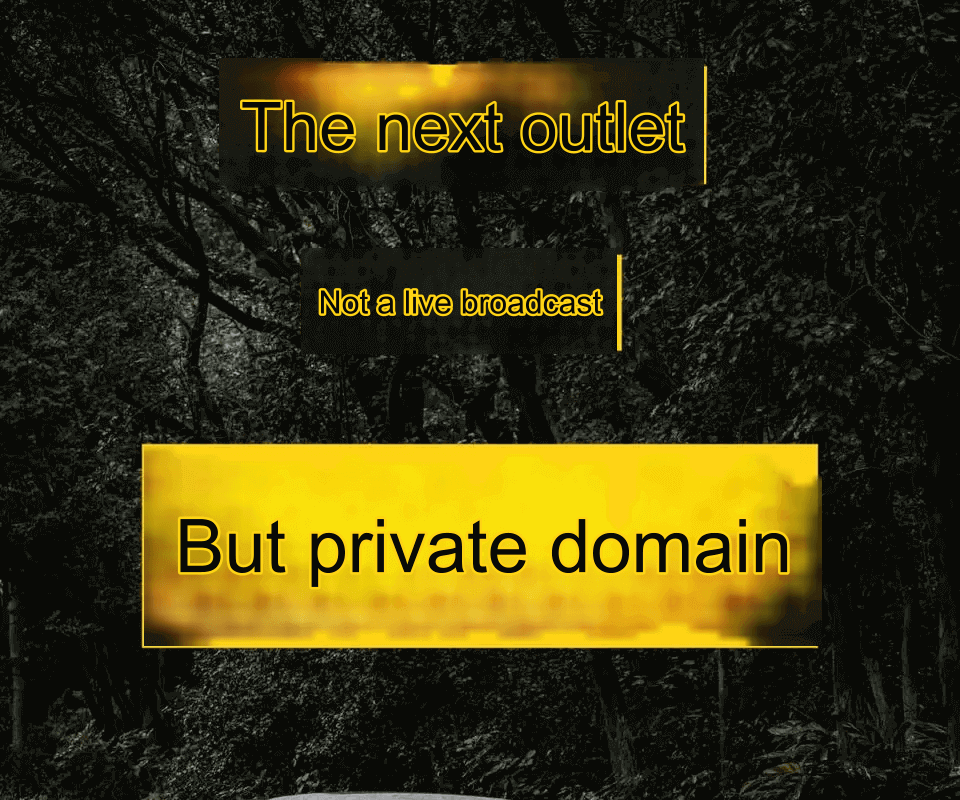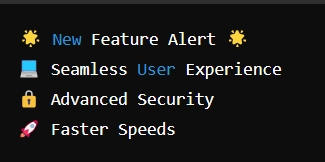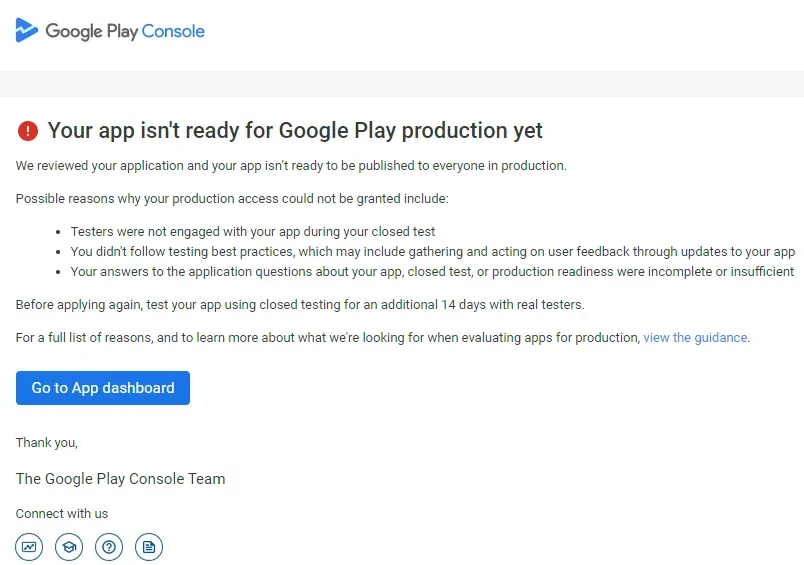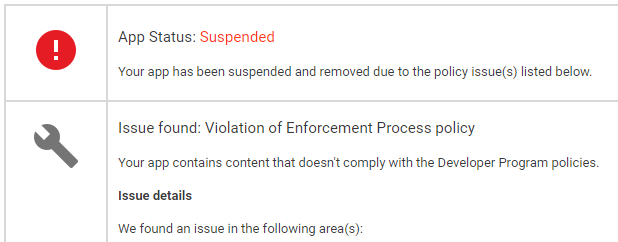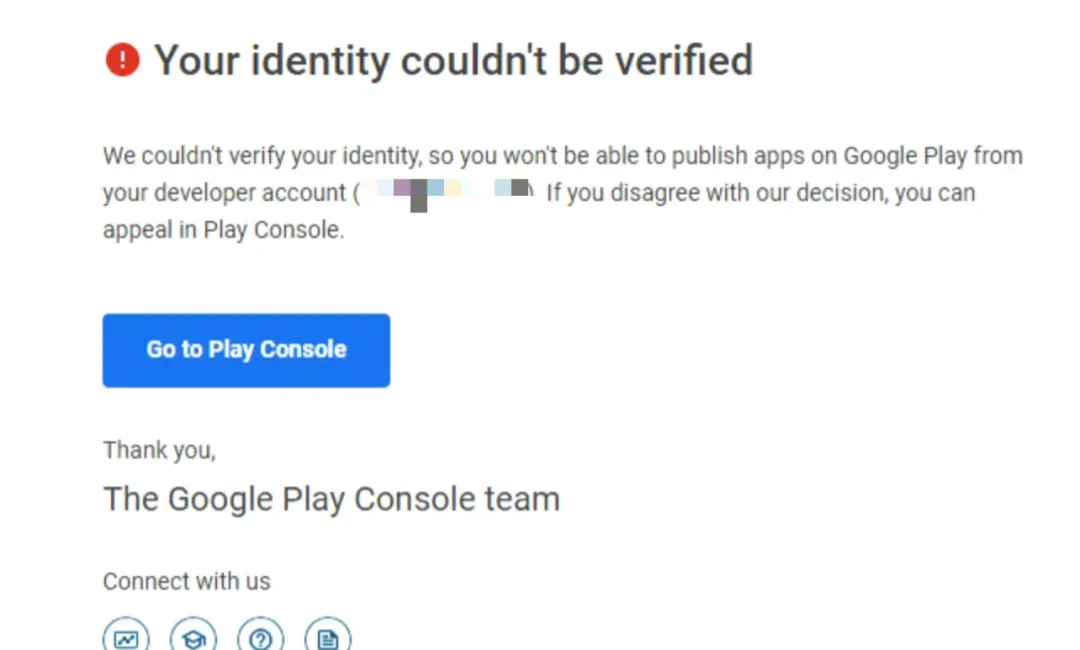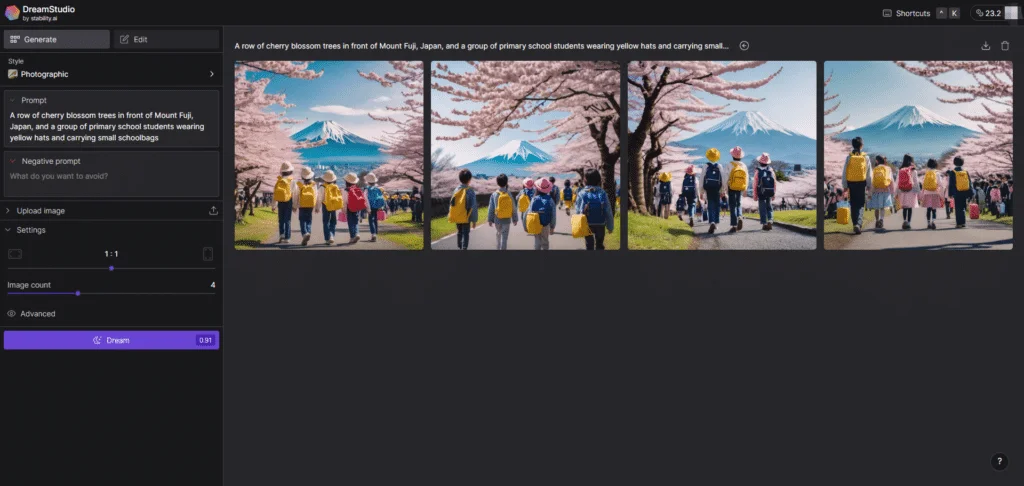According to official data from Apple, searches in the App Store drive 65% of total app downloads, making it crucial to maintain a high ranking in search results for download volume. So, how can you achieve a top ranking in the Apple App Store search results? Let’s take a look.
Did you know that most people find your app by browsing or searching the App Store? According to Apple's official data, searches in the App Store drive 65% of total app downloads. Therefore, ensuring your app ranks highly in search results is vital for download volume.
So, how can you rank well in the Apple App Store search results? The App Store search ranking algorithm will determine your app's position in the search results.
In this article, we will unveil the latest Apple App Store search ranking algorithm and understand how to use ASO optimization to help improve our app's search ranking and visibility.

1. Seven Direct Factors Affecting App Store Search Ranking
In 2019, when Apple faced scrutiny for alleged monopolistic practices, it stated that it uses 42 factors to determine an app's ranking in search results. Additionally, it deliberately obscured specific ranking algorithms to prevent third parties or developers from manipulating the ranking results maliciously.
To this day, we still don’t know what these 42 factors are. However, through years of observation and accumulated experience, many ASO experts have summarized the factors that affect App Store search rankings.
We generally agree that the app’s title, keyword list, screenshots, reviews, and download volume play important roles in the App Store's search ranking algorithm.
Let’s first look at the seven most important factors that can directly influence your app's search ranking in the App Store.
App Name
Your app name is one of the most critical factors influencing keyword ranking, as the keywords in the app name carry the highest ranking weight. In the App Store, your app name can be up to 30 characters long (one Chinese character counts as two characters).Best Practices:
Use your brand name and the most important keywords in your app name. Additionally, we observe that using keywords that exactly match user searches in the title often leads to higher rankings.Subtitle
The second most important keyword optimization position is the subtitle, which ranks just below the title (app name).In terms of conveying information and keyword optimization, the subtitle is typically used to further supplement the title. Like the title, the subtitle can also be up to 30 characters long.
Best Practices:
Use primary keywords in the subtitle for relevant searches, but avoid repeating keywords already used in the app name or keyword list, and do not keyword stuff the subtitle. Repeating keywords will not improve your ranking, so don’t waste your limited characters.Keywords
In App Store Connect, Apple provides a designated space for us to fill in keywords, with a maximum of 100 characters. (Tip: One Chinese character counts as one character, one punctuation mark counts as one character, and one English letter counts as one character.)Because the App Store has a limit on the length of filled keywords (not exceeding 100 characters), and the actual keyword strings often exceed 100 characters, you need to combine some words where possible to fit as much app information as possible within 100 characters.
The search system retrieves based on “words,” so keywords need to be combined.
Combining means putting together words that have “common parts.” For example, if the app keywords include “Gaode Map” and “Baidu Map,” they can be combined into “Gaode Baidu Map,” allowing users to search either term to find the app.
Important Note:
Apple will also combine all the keywords you use in your app name, subtitle, and keyword field. Therefore, when adding keywords in the backend, do not repeat keywords that have already been used in the title or subtitle, as this will only waste limited characters.We can categorize keywords into four types based on their relevance to the app, industry attributes, etc.: brand words, industry words, competitor words, and others.
It is particularly noteworthy that using competitor words can often lead to rankings and higher conversions. However, we cannot openly place competitor words in the title or subtitle, so hiding them in the backend keywords is a wise practice. Additionally, you can include common misspellings of competitor brand words in your keywords.
Keyword Install Volume
If many users search for a specific keyword and then download a specific app or game from the search results, the algorithm considers that app (or game) highly relevant to that keyword, thereby improving its ranking for that keyword.Therefore, when selecting keywords, you should fully consider the app's relevance to the keywords to enhance conversion rates and rankings.
Developer Name
The developer name is another important metadata factor affecting search ranking. For example, when I search for “Facebook,” other apps from the same developer appear prominently in the search results. Similarly, when I search for “Microsoft Word,” apps like “Microsoft Office,” “Microsoft Excel,” and “Microsoft PowerPoint” rank highly, rather than other similar apps.Thus, when preparing to launch a new app, it is wise to add it to an existing well-known developer account. When users search for one of your apps, other apps in the same developer account will also gain exposure, thereby increasing downloads.
Ratings and Reviews
According to Apple, “Ratings and reviews affect your app's ranking in searches and can encourage users to use your app from search results. Therefore, focus on providing an outstanding app experience to motivate users to leave positive reviews.”Currently, in the App Store, 773,705 (43%) apps have user ratings, while 1,006,646 (57%) apps have not received any ratings. Among the rated apps, most have an average rating of over 4 stars. Those rated 5 stars usually have too few reviews, with an average of just 4 reviews per app, making them less representative of the public opinion and thus less credible. Apps with ratings between 4.5 and 5.0 typically receive the most user reviews, averaging 8,913 reviews.
Therefore, to gain credibility among most users, simply having good ratings is not enough; you also need many positive reviews to enhance the review count.
During the user experience of your app, find appropriate moments to ask them for ratings and reviews. When they just perform an action, level up, or complete a task are good times, as users are most likely to be satisfied with your app at that moment.
With the SK Store Review Controller API, you can provide users with an easier way to give feedback for your app. You can request ratings from users up to three times within 365 days. Users can submit ratings through your preset prompts without leaving the app when writing and submitting reviews.
Furthermore, ensure users can easily find the support team’s contact information on your app and App Store product page, making it convenient for users to contact you directly if they encounter any issues, thereby reducing the chances of negative reviews due to poor experiences.
Downloads and Retention
These are two key ranking factors that ASO optimizers or developers may not fully control. Generally, as a typical ASO optimizer, you cannot manage the entire user growth cycle of an app or game. In this case, you should closely collaborate with the entire user growth team.If more people download your app, it will benefit your keyword ranking improvement and keyword coverage increase. Therefore, you should understand the entire user team’s buying plans, marketing strategies, and product update plans. Before expecting a significant increase in downloads, adjust your keyword strategy to try ranking for high-demand but competitive keywords. Conversely, if your app is only getting a few hundred downloads per day, you should focus on keywords with relatively low competition.
Additionally, download volume will also affect your app or game's ranking on the charts.
2. Five Indirect App Store Search Ranking Factors
Visual Appeal of the App Store Detail Page
First impressions are crucial. Compared to text, people are more attracted to videos or images. In the vast selection of the App Store, if your app’s icon, video, or screenshots stand out, it will undoubtedly increase downloads. Higher conversion rates and more downloads, in turn, help improve keyword rankings.App Description
Unlike Google Play, the Apple App Store does not extract keywords from the app description. However, the app description maximizes your ability to showcase the product's advantages, features, and value. Users can gain a deeper understanding of a product through the app description, helping them decide if it meets their needs.
In summary, while the app description cannot directly lead to downloads, it can significantly enhance conversion rates.
An ideal description is a concise explanatory text followed by a short list of the app's main features. It should help potential users understand what makes your app unique and why they would like it. When introducing the app, use a tone that aligns with your brand and employ terms that your target audience can accept and understand. The first sentence in the description is crucial—this is the only information users will read before they click to see more. Every word matters, so focus on the app's unique features.
Promotional Text
The app's promotional text appears at the top of the description and should not exceed 170 characters. You do not need to submit a new version of the app to update this section at any time. Consider using promotional text to share the latest news about the app, such as limited-time promotions or upcoming features.
Similar to the description, the App Store does not extract keywords from the promotional text. Therefore, you do not need to worry about inserting keywords here.
In-App Purchase Items
Have you noticed that in-app purchase items also appear in search results and may be recommended in the “Today,” “Games,” and “Apps” tabs?
The name of in-app purchase items can contain up to 30 characters, and the description can have up to 45 characters. When users tap on in-app purchase items, they are taken directly to your product page, where they can not only read the app's description and view screenshots and previews but also click to purchase the in-app items. If a user tries to purchase an in-app item without having the corresponding app installed on their device, the system will prompt them to download or purchase the app to complete the transaction.
App Updates
To maintain and expand its audience and market share, an app must continually update and improve itself.
App updates can continuously fix bugs and provide users with new feature experiences. If your app is not used frequently, you can remind users to use it again through updates, thereby increasing user frequency and activity.
3. Conclusion
Thoroughly understanding and continuously optimizing the seven direct factors and five indirect factors that affect App Store search rankings will gradually enhance your keyword rankings.
Ultimately, you need to ensure that your app or game has unique value. If an app or game meets users' needs effectively, it will naturally garner positive reviews and attract new users continuously.