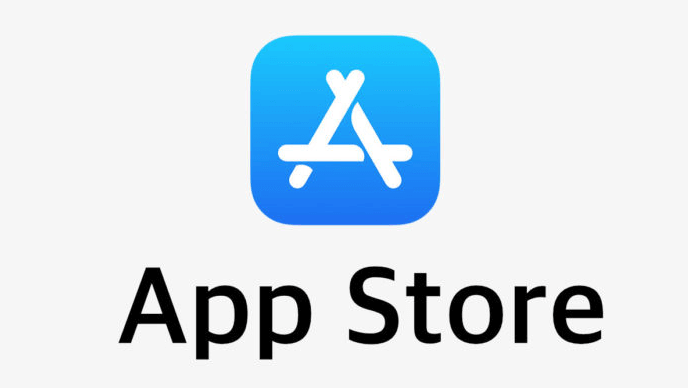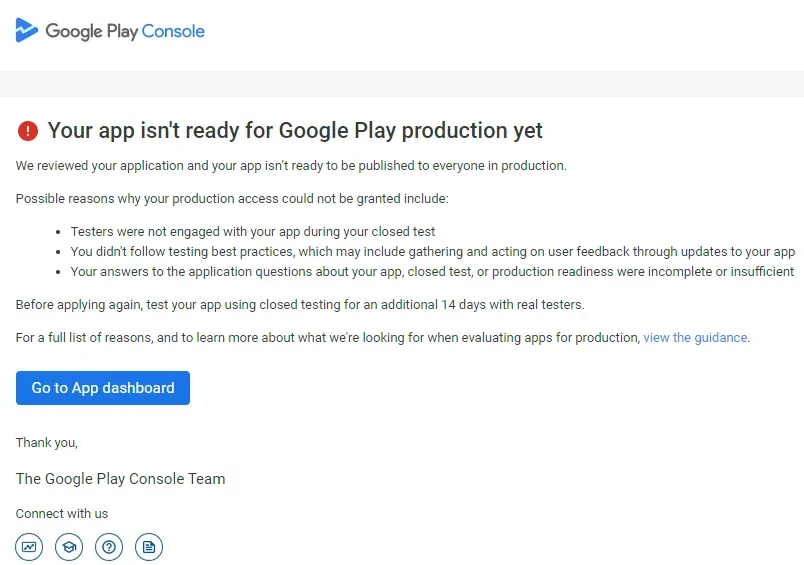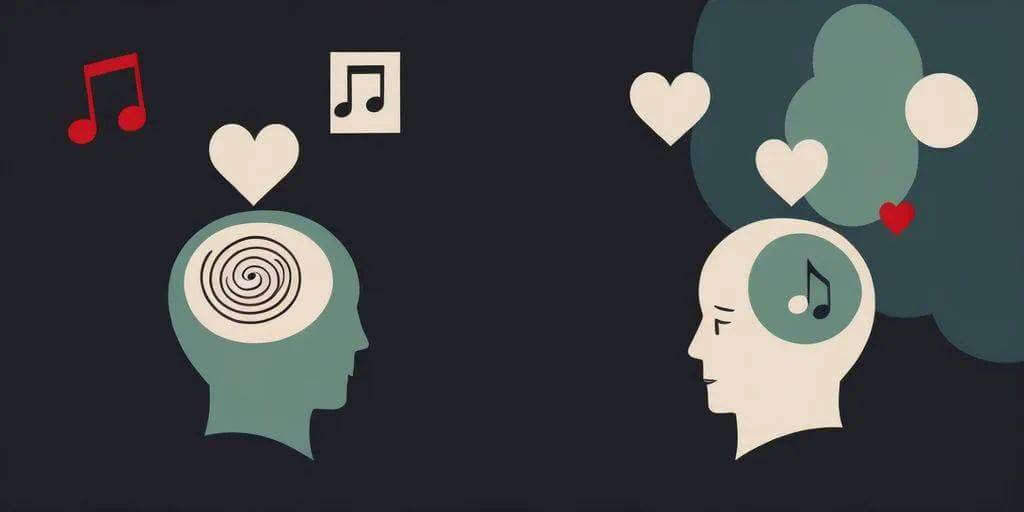Since May of last year, Google has officially implemented identity verification globally for developer accounts. Accounts that fail identity verification will be removed from Google Play, and all associated apps will be taken down.
As we know, Google’s policies are continuously evolving, and the review standards for developer accounts are constantly being raised. Here’s a summary of some known solutions to identity verification issues for developer accounts.
1. Identity Verification for Google Personal Developer Accounts
“Your identity couldn’t be verified!”
“We couldn't verify your identity, so you won’t be able to publish apps on Google Play through your developer account.”
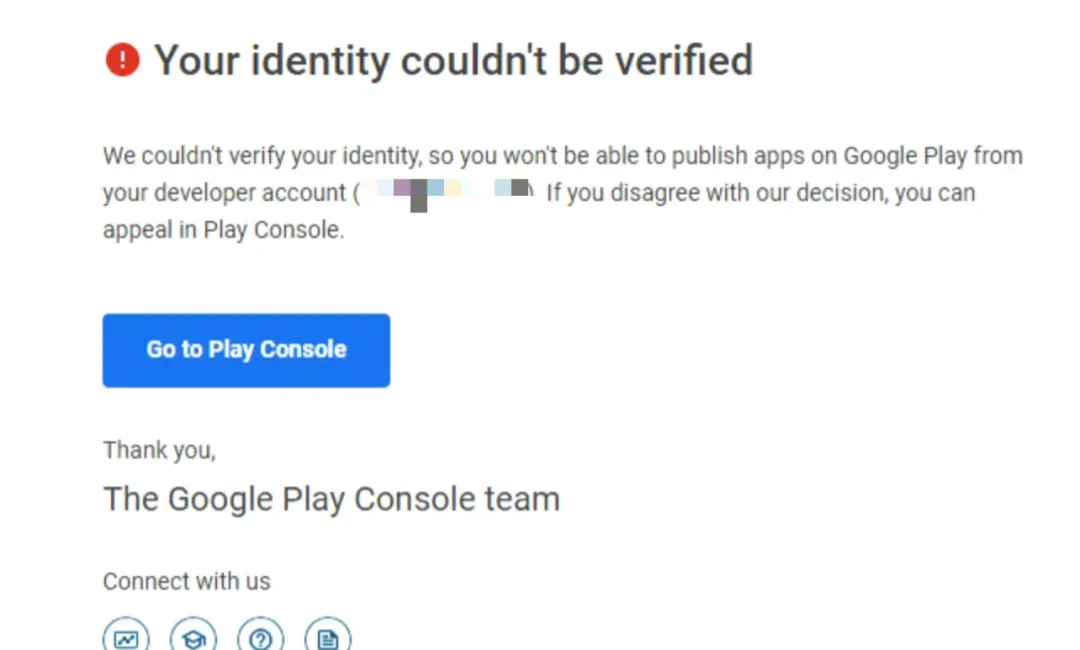
Many developers have encountered verification failures when trying to complete identity verification. If you can’t provide the documents Google requires or if you provide false or non-compliant documents, verification failure is almost certain. But what if you submit all required documents, and Google still denies verification? What’s the cause, and how do you resolve it?
Cause of the Issue: Based on previous successful verification cases, it’s likely due to an address mismatch.
Solution: Check if the address in your Google account or the address in the Payments section matches the address on your ID. If they do not match, update the address in your Google account and in Payments to match the one on your ID. Then re-upload your ID, ensuring all information is consistent.
Payment settings link:
https://payments.google.com/gp/w/home/settings
2. Identity Verification for Google Enterprise Developer Accounts
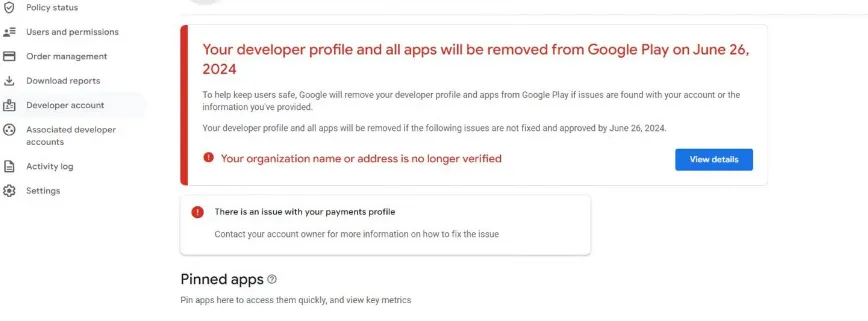
What’s the Issue?
During verification, Google has found that your organization’s name or address does not match the information on your Dun & Bradstreet profile. The details in your Play Console must match the information in your Dun & Bradstreet profile.
DUNS Number Lookup Official Link:
https://www.dnb.com/duns-number/lookup.html
Solution:
Since Google uses the DUNS number to verify the company information of developers during account creation, ensure that Dun & Bradstreet has the latest information about your business before creating a developer account. You may also need to submit official organizational documents to help Google verify the information. Below is Google’s official response:
Follow Google’s form to request an update to the payment profile name or address, and submit relevant documents that verify your company information. These can include business bank statements, utility bills, or AWS service payment invoices, provided they are within the time frame specified by Google (3 to 6 months). Once the documents are uploaded, changes may take up to 5 business days to take effect, and Google will send a final confirmation email.
Important Note:
When completing identity verification for a Google developer account, avoid multiple blind attempts. Google specifies that the number of verification attempts is limited, and repeated failures may result in losing the opportunity to verify your account. Proceed cautiously.