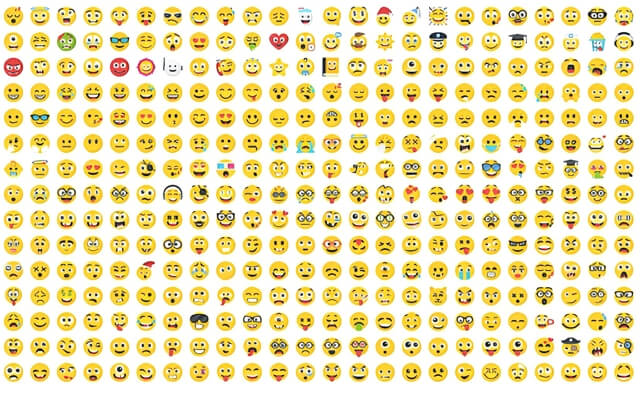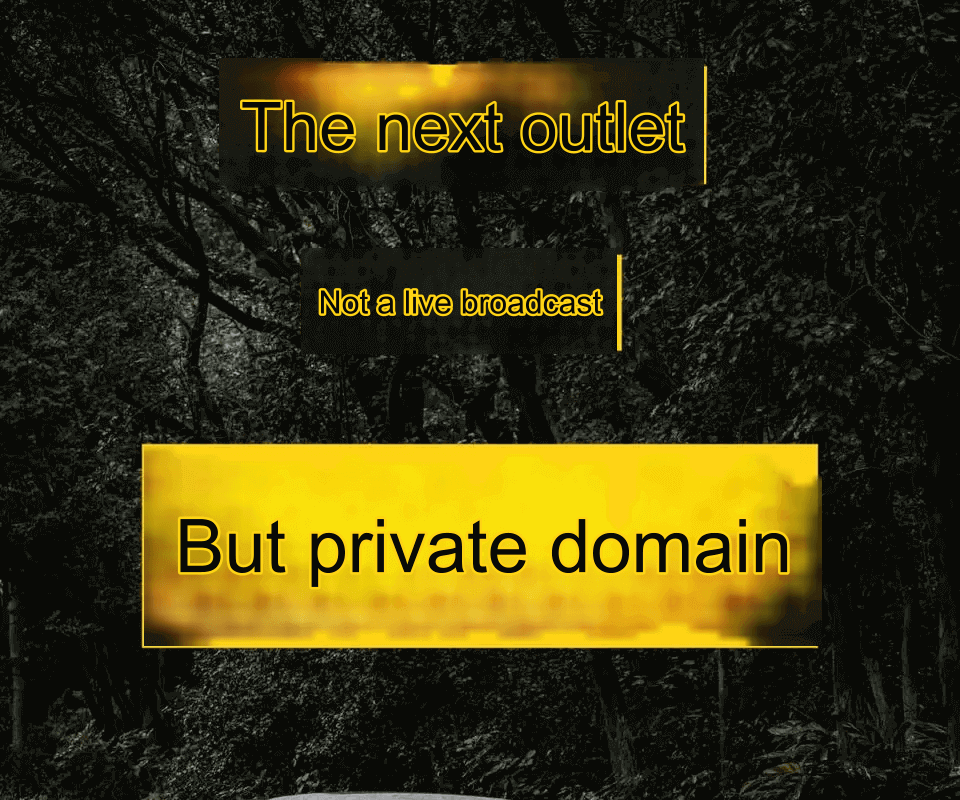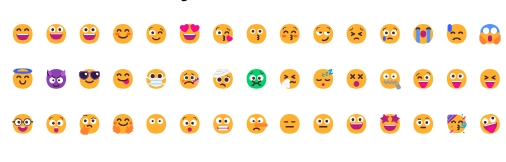One of the major challenges for companies going global with iOS apps is the need to carefully read and understand the App Review Guidelines. Developers must deeply understand and comply with these guidelines based on the target countries or regions for their app’s launch. This understanding is crucial for helping apps smoothly get listed and for successful version updates.
Below, we provide links to the Chinese and English versions of the App Review Guidelines for your convenience:
Chinese version: https://developer.apple.com/cn/app-store/review/guidelines
English version: https://developer.apple.com/app-store/review/guidelines
It’s important to note that Apple updates the App Review Guidelines periodically. Developers are notified of these updates through emails, which include the specific changes. Therefore, it is essential to stay updated and make necessary adjustments accordingly.
The App Review Guidelines are divided into five sections: Security, Performance, Business, Design, and Legal. Many developers may have experienced some of the more challenging aspects of these guidelines. In the upcoming 4-6 articles, we will discuss and analyze the latest version of the guidelines in detail.
In this article, we’ll cover some of the key points that every developer should know before submitting an app for review.
The App Review Guidelines explicitly state that developers must ensure the following before submitting their app (excerpted from the "Before You Submit" section of the App Review Guidelines):
Test the App for Crashes and Errors
Make sure your app does not crash or contain errors.Ensure All App Information and Metadata Are Complete and Correct
Verify that all app information and metadata on App Store Connect are accurate.Update Your Contact Information
Make sure your contact information is up-to-date so the App Review team can reach you if needed.Provide Full Access to the App
Give the App Review team full access to your app, including any account-based features. If necessary, provide a valid demo account or a fully functional demo mode, as well as any other resources needed for the review (e.g., login credentials, sample QR codes).Enable Background Services
Ensure that your app’s background services are active and accessible during the review period.Provide Detailed Notes for Non-Obvious Features and In-App Purchases
Include detailed explanations in the review notes for non-obvious features or in-app purchases. Attach any supporting documentation if available.Check if Your App Follows Other Relevant Guidelines
Ensure that your app adheres to other applicable guidelines from relevant documentation.
Let’s break down and analyze each point:
1. Test the App for Crashes and Errors
This point ensures that your app is fully functional. Developers must conduct thorough testing before submitting the app. If an app has incomplete functionality or shows error messages, the review team will likely reject it. To avoid this, test all features of your app and ensure it works smoothly.
2. Ensure All App Information and Metadata Are Complete and Correct
This is a reminder to check the app’s metadata and all configuration options in App Store Connect before submission. It’s essential to ensure that everything aligns with the current version and update of your app.
We’ve observed that some developers rush through the submission process without updating the app's information, store images, and metadata, leading to multiple rejections and delays in app approval.
To avoid this, take at least 30 minutes before submitting to thoroughly review all information, ensuring that everything is complete and aligned with the update.
3. Update Your Contact Information
In most cases, the contact information associated with the developer account does not change frequently. However, if the account holder or any key team members change roles or leave the company, developers should ensure that the contact information is updated promptly. This helps maintain clear communication between your company and Apple, ensuring that you can be reached if necessary.
4. Provide Full Access to the App for Review
This guideline requires developers to ensure that the submitted app is complete, without any hidden features, and that the app's full functionality is accessible for review. If your app has any account-based features, you should provide a demo account, login credentials, or a fully functional demo mode so that the review team can fully test the app. This step is crucial to avoid any misunderstandings during the review process.
5. Enable Background Services
This is a common issue developers face. Sometimes, backend APIs or certain web pages are not fully available when an app is submitted, leading to errors or blank pages during the review. These issues often result in app rejection. Therefore, ensure that all services your app relies on are live and functioning properly before submitting it for review.
6. Provide Detailed Notes for Non-Obvious Features and In-App Purchases
The "Notes" section in the app review process is an excellent space for developers to clarify any special or non-obvious features, including in-app purchases. If your app has specific functionality that needs explaining, such as unique features or how in-app purchases work, use this space to provide additional information. This can help the reviewer better understand your app and prevent misunderstandings.
7. Check if Your App Follows Other Relevant Guidelines
This point is broader and refers to ensuring your app follows Apple’s design and development guidelines. Experienced developers are generally familiar with these guidelines, but it’s always important to double-check, especially when submitting new versions of an app.
Conclusion:
By ensuring that you address all the points outlined above, you can significantly reduce the likelihood of your app being rejected during the review process. Following these guidelines closely will greatly improve your chances of passing the review and having your app approved for the App Store.