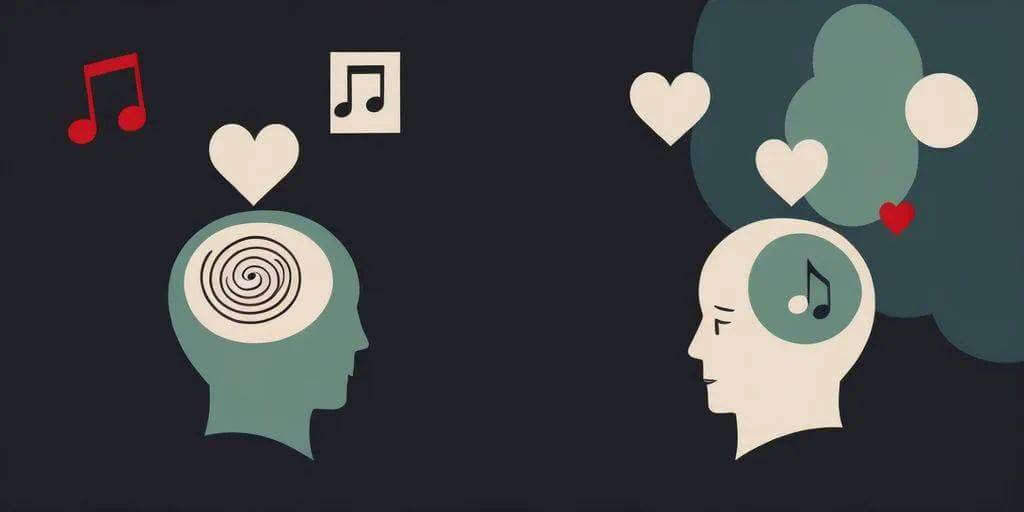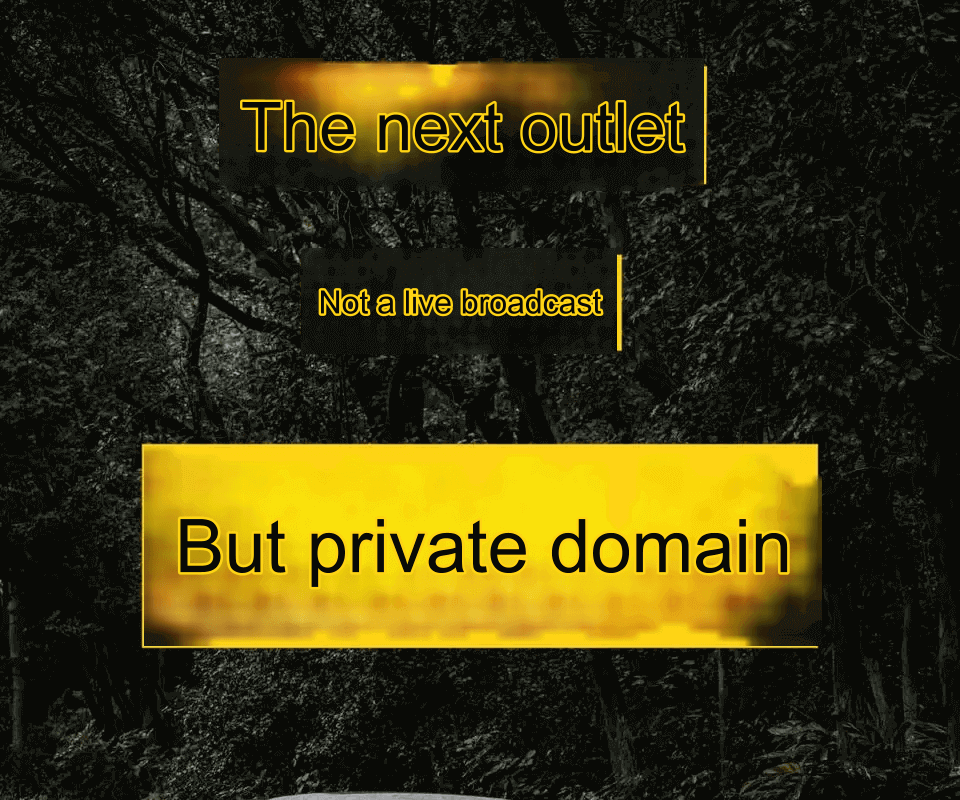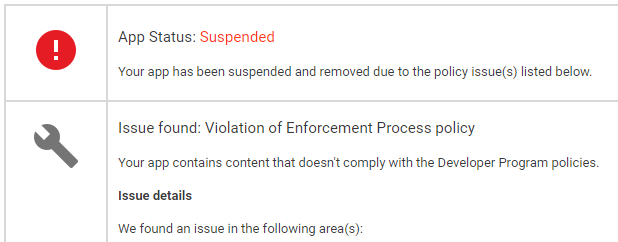Testing is an indispensable part of the app development and release process. Google Play offers developers various testing channels to help identify and fix issues before the app is officially launched.
This article will explain in detail the three types of testing available on Google Play: Open Testing (Beta Testing), Closed Testing (Alpha Testing), and Internal Testing, helping developers better understand the differences between them and choose the appropriate testing strategy for their app.

Important Note: If developers use a personal account created after November 13, 2023, their apps must meet specific testing requirements to be published on Google Play.
New Account Testing Requirements
For new personal developer accounts, apps must undergo closed testing, with at least 20 testers who have participated in testing for a minimum of 14 days. After meeting these requirements, developers can apply for the release permission for the stable version in the Play Console’s information center. During the application process, developers will be asked to answer questions to help Google Play understand their app, testing process, and readiness for the official release.
Pre-testing Preparation or Related Tips
Test users must have a Google account (@gmail.com) or a Google Workspace account to join the test.
If there are changes to the app's pricing, all versions of the app distributed on any track (including the current and future ones) will be affected.
If there are changes to the app's target distribution countries or regions, all versions of the app distributed on any track will be affected.
After initially releasing a version on Open, Closed, or Internal Testing tracks, testers may need to wait several hours before receiving the testing link.
If additional changes are released, testers may not receive them for several hours.
To add testers from an organization using Google Play for Business, go to the app’s Advanced Settings page (Settings > Advanced Settings) and select the "Enable" box in the Google Play for Business tab.
Even if your app is not publicly available, you need to add organizations to the target list for testing.
Feedback from test users will not affect the app's public rating.
For paid apps undergoing open or closed testing, testers still need to purchase the app. For internal testing of paid apps, testers can install the app for free.
You can conduct multiple closed tests (Alpha testing) and one open test (Beta testing) simultaneously.
Once users choose to join internal testing, they cannot participate in open or closed tests. To join open or closed tests, users must first leave the internal test and then join open or closed testing.
Differences Between Internal Testing, Closed Testing, and Open Testing
Before publishing the app as a stable version, you can create versions on three testing tracks. Each stage of testing throughout the app's development helps gather feedback needed to improve the app.
Internal TestingInternal testing is designed for the developer’s internal team or a limited external user group. This type of testing allows developers to conduct preliminary testing and fix issues before the app is released. The number of participants in internal testing is limited to no more than 100 testers.
Limited testers, suitable for small-scale testing.
Can be quickly released to internal testers for initial troubleshooting (No Google Play review required).
If it’s the first time publishing the app, it will be immediately available to internal testers.
Ideal for early stages of app development to identify and fix major issues.
Can test apps that are not fully configured yet.
Closed Testing (Alpha Testing)Closed testing, also known as Alpha testing, is conducted with a small group of core users and internal testers. This type of testing allows developers to collect targeted feedback from a smaller, more focused user group. The number of testers is typically small, consisting of core users and internal testers.
Suitable for early stages of development to identify and resolve significant issues before public release.
Invitations can be sent through personal email or Google online forums.
Open Testing (Beta Testing)Open testing, also known as Beta testing, is available to all Google Play users. This type of testing allows developers to test the app with a wider user base to collect diverse feedback and data.
Open to all Google Play users, and anyone interested can join.
Can be conducted via a public testing version on the Google Play Store or by invitation link.
Suitable for mid-to-late stages of app development to conduct large-scale testing and gather feedback before official release.
Make sure your app and product details are ready to be listed on Google Play before selecting this option.
How to Share Your App with Testers
For Open or Closed Testing: Testers can use their devices to find the beta version of the app on Google Play.
For Internal or Closed Testing Before Open Testing or Stable Release: Testers cannot find the app on Google Play through search. You must share the app’s Play Store URL with testers for them to download the app.
If Testers Can’t Find the App on Google Play: You can also share the join-test link with them.
Join Test Link Availability: The join test link will only appear when the app's status is "Published." Apps in "Draft" or "Pending Release" status will not show the link for testers to join.
Conclusion
Each testing method on Google Play has its unique advantages and use cases. Internal testing is ideal for small-scale preliminary tests, closed testing is suited for deeper testing with a smaller user group, and open testing is perfect for large-scale testing and feedback collection from a wider audience.
Developers should choose the appropriate testing strategy based on the development stage and testing needs of their app to ensure that the app meets the best user experience and quality standards before its official launch.
Thank you for reading. I hope the information above is helpful.