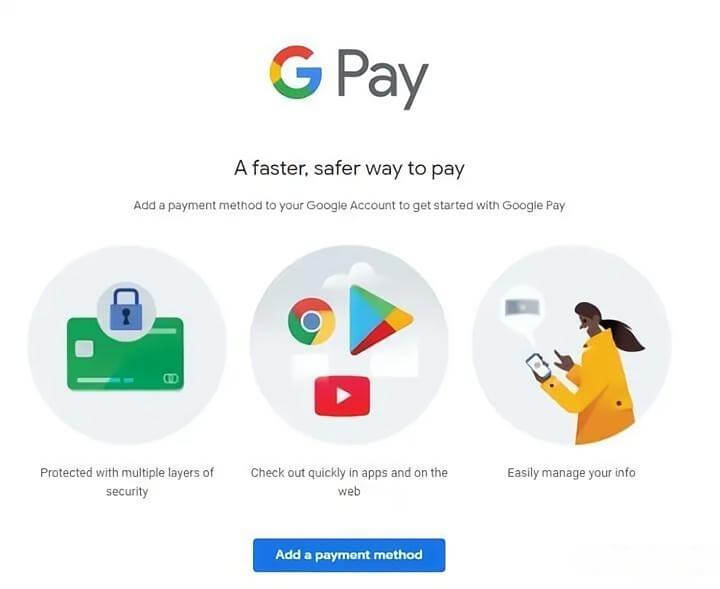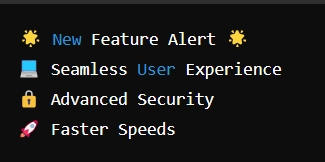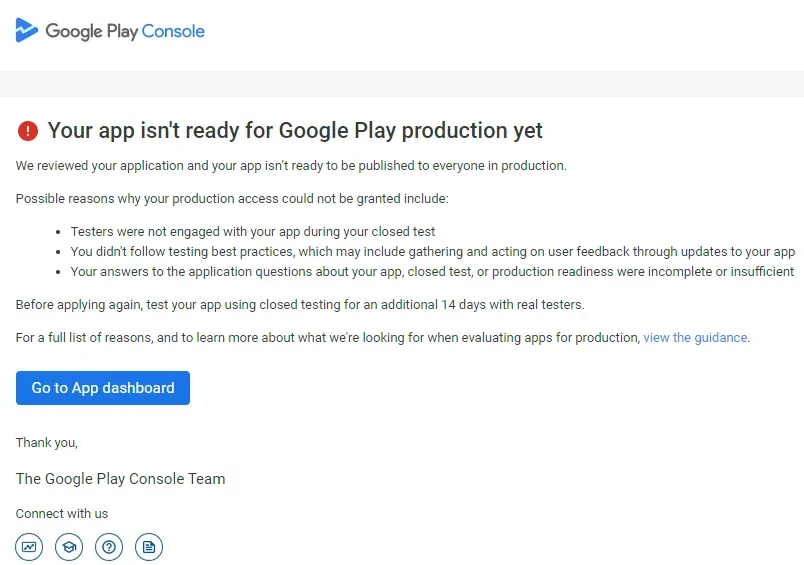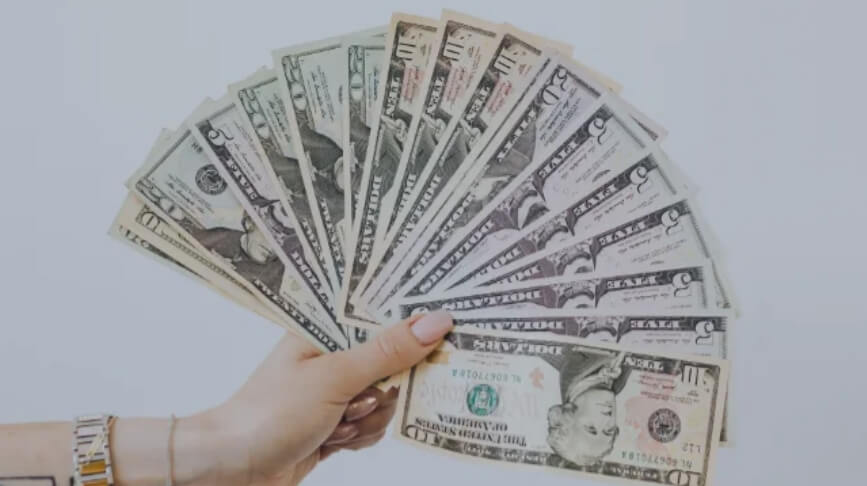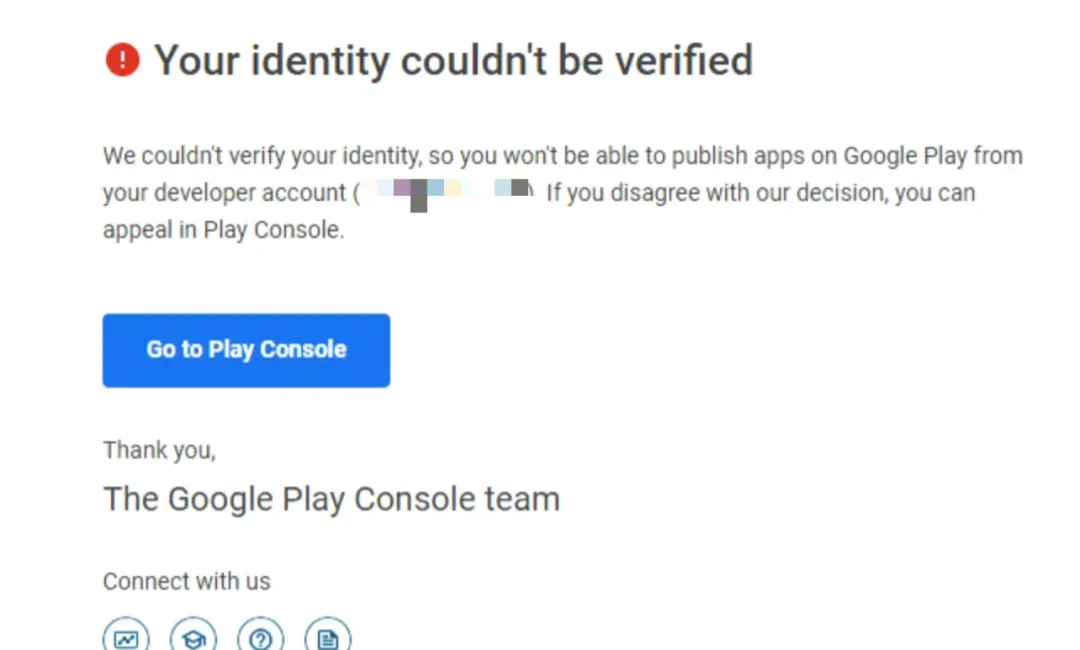This article focuses on daily best practices for developers after registering a developer account to reduce the risk of app removal or account bans, and to strengthen account stability.
What Factors Lead to Account Bans Due to “Account Behavior”?
Several behaviors from the "account behavior" perspective can increase the risk of a Google developer account being banned:
Frequent Actions: Logging in repeatedly within a short period.
Frequent IP Changes: Using unstable IPs, shared networks, VPNs, or VPS can flag the account as suspicious or high-risk.
Multiple Accounts on a Single Device: Using a single device for multiple accounts can lead to account associations and increased risk.
Account Inactivity: Accounts that remain dormant for extended periods may be flagged and closed by Google.
By focusing on these four areas, developers can identify ways to reduce the chances of their accounts being banned.
How to Determine if Your Developer Account is “Active”?
Two main indicators can help identify if a developer account is considered inactive.
Inactive Developer Account with No Apps
The account was created more than a year ago.
No app has ever been submitted for review.
Inactive Developer Account with Apps
The account was created more than a year ago.
Total installations across all published apps (including live, removed, and suspended apps) are fewer than 1,000.
The account’s phone number and contact email are not verified.
The account hasn’t been logged into or used in the past 180 days.
If your account meets any of the above conditions, it may be marked as inactive and subject to closure. In such cases, Google will notify developers 60, 30, and 7 days before permanently closing the account. Therefore, it’s essential to stay vigilant and monitor all Google notifications (including those on the Console and via email).
How to Manage Your Account to Reduce Ban Risks?
Google’s account security policies have become increasingly stringent, with recent updates showing a preference for developer accounts actively publishing and maintaining apps. Inactive or high-risk developer accounts are more likely to be closed, and registration fees are non-refundable.
Tips for Account Management:
Engage with Google’s Ecosystem: Increase account activity by using the Google account linked to the developer account for browsing and interacting with Google services such as Search, Gmail, and Drive. This active engagement within Google’s ecosystem enhances your account’s credibility.
Simulate Real User Behavior: Use the Google account associated with your developer account to frequently log in and browse the Google Play Store. Additionally, you can download and install apps related to yours, simulating real user behavior. This not only increases account activity within Google’s ecosystem but also improves authenticity and credibility.
Maintain Account Activity: Account management isn’t a one-time task; it requires consistency. It’s recommended to manage your account for at least a month to ensure stability and credibility. During this time, log in regularly, browse apps, participate in Google community interactions, and show Google that your account is real, active, and valuable.
Complete Account Information: Log in to the Google Play Console, navigate to Account Details (All Apps > Account Details), and complete email and phone number verifications.
Upload Placeholder Apps: This is crucial!
Account management essentially comes down to six key words: "independence" and "uniqueness." From account details to software and hardware, prioritize these principles. Remember, every effort made is to increase the weight of a new account, which is essential for a successful app submission.
Conclusion: Managing Accounts Scientifically to Boost New Account Standing
In summary, scientific account management is crucial to a developer account’s longevity and its ability to support business needs. Adhering to the above guidelines—from registration to daily management, ban prevention, and app submission—will help you follow each step precisely, increasing the chances of success while minimizing account risks.