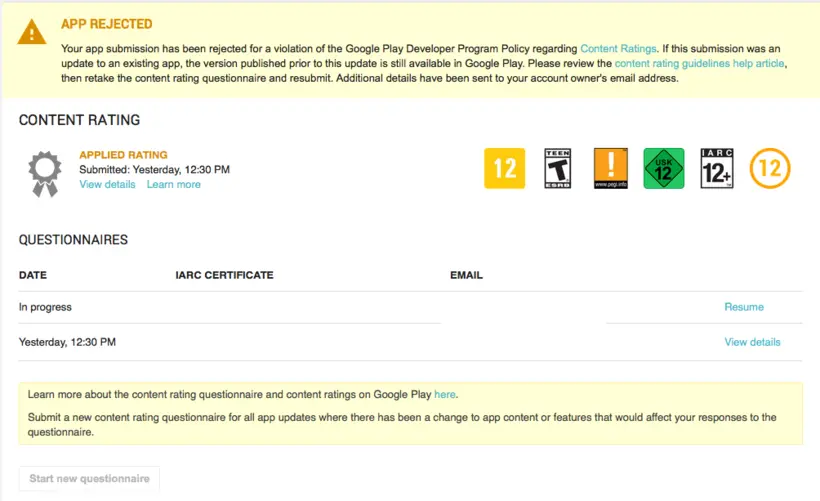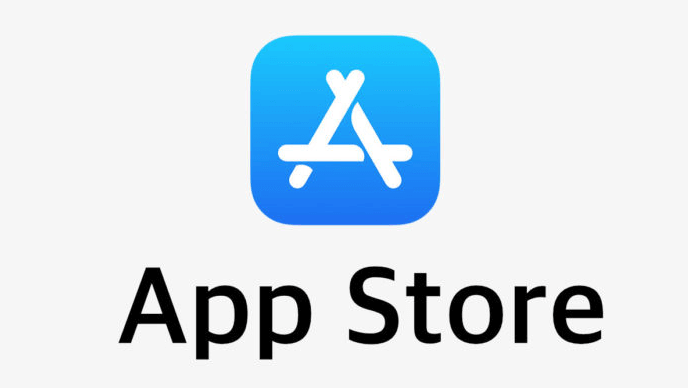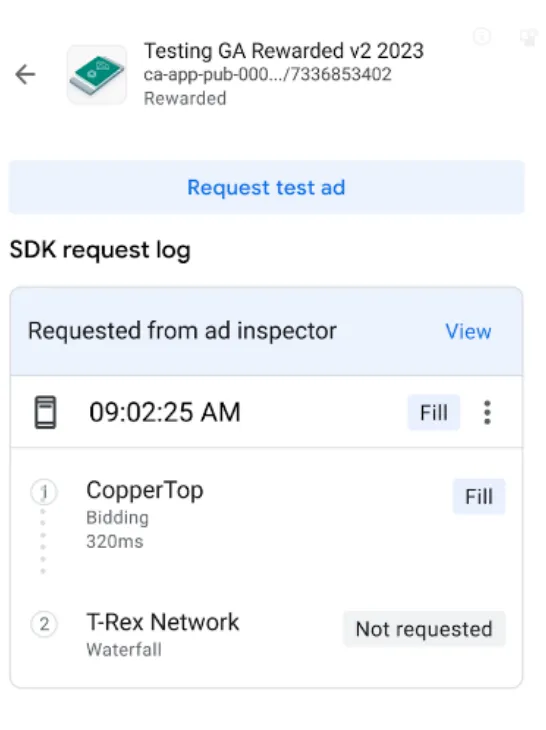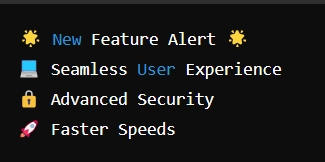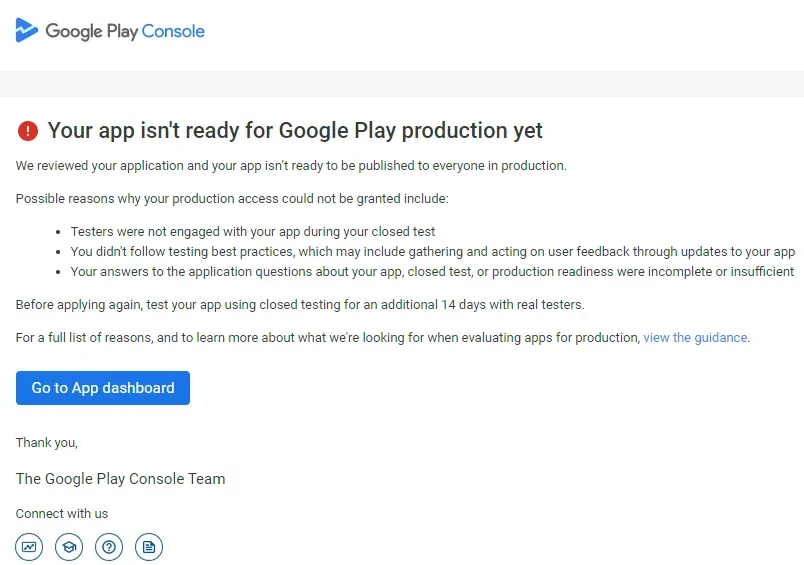Recently, I encountered something quite strange—many websites are receiving far more inquiries from smaller language markets than from the mainstream English-speaking market.
You may have customers in different national markets. Competition in smaller language markets is much lower compared to traditional English markets. There are over 6,000 languages worldwide, and seven major languages have a large number of speakers. Most language plugins support over 120 languages, which means that you are more likely to receive inquiries or orders in smaller language markets.
To help community members achieve this, I’ve gathered the best WordPress translation plugins. We’ll provide plugins that can help you create user-friendly, indexable multilingual websites, as well as simpler options that allow you to instantly translate your website dynamically.
How to Choose a WordPress Multilingual Plugin
The ideal multilingual plugin should be easy for search engines to index, help achieve SEO rankings, and be low cost. The key features you should look for include:
Flexible Domain Binding:
The plugin should allow you to bind top-level domains, such as www.sdwebseo.com, and for Japanese, you can bind www.sdwebseo.co.jp. You should also be able to bind subdomains like jp.sdwebseo.com or directories like www.sdwebseo.com/jp.Automatic or Manual Translation:
It must support both automatic and manual translation. Manual translation provides better quality but requires significant time and effort. Automatic translation can use services like DeepL or Google Translate, and for any inaccuracies, we can manually adjust translations to improve local ranking.Thorough Translation Coverage:
The plugin should ensure complete translation, including URLs, SEO elements (like title, description, and keywords), and language in plugin templates (such as WooCommerce product descriptions).Browser Language Detection:
It should be able to automatically redirect users to the appropriate language page based on their browser language settings.
I’ve recently tested several plugins. Each has its drawbacks, and almost none are perfect, so you can choose based on your specific needs.
6 Popular WordPress Translation Plugins
1. WPML
WPML is the oldest and one of the most powerful multilingual plugins for WordPress. It’s very feature-rich and compatible with many WordPress plugins, making it an excellent choice. However, Google doesn’t always favor its many small plugins and complex configuration options. You may need to install different compatibility plugins for various features, which can clutter your plugin list and be a bit overwhelming.

For smaller websites, Google recommends using GTranslate, as it is lightweight and easy to use. The paid version of GTranslate meets most regular needs. Some people purchase licenses from third-party sellers on platforms like Taobao. Manual translation can be exhausting, and using this solution often requires programmers to work for weeks.
2. Weglot
Weglot Translate is a WordPress plugin that automatically creates fully translated versions of your website. It’s one of the easiest translation plugins to use, allowing you to translate your site in just a few seconds. It supports over 100 languages and is fully compatible with all themes and plugins, including eCommerce solutions like WooCommerce. However, after reviewing it, I found it to be quite expensive, and I haven't tested it thoroughly myself.
3. TranslatePress
This plugin was recommended by Tuzong in the community. To use it, you need at least two plugins installed. It allows you to call the DeepL or Google Translate APIs for translations, but I feel the cost can be quite high. There are free extensions, but they require manual clicks to translate each page.
I personally like this plugin, though occasionally some pages may not be translated. Additionally, the function that redirects users to the corresponding language page based on their IP/browser is not very reliable. Many in our community use the free Google API with this plugin, but the process of applying for the API is quite challenging.
4. GTranslate
This is the solution we frequently recommend to clients. In fact, when I was first building a website, I tested almost every available solution and eventually chose GTranslate. At $300 per year, it’s fairly reasonable, though if you stop subscribing, you can no longer use the service.
The free version supports Google automatic translation, but unfortunately, it doesn’t generate pages that can be indexed and ranked. I believe this feature brought them quite a few users.
5. Polylang
I found this plugin when I was looking for free multilingual options and bought it for 9.9 yuan on Taobao. However, some people in our community have tested it and found it conflicts with certain templates that I frequently use. So it may also conflict with other plugins or templates.
I initially tested it when it was less mature, and the experience wasn’t great. However, I’ve seen other WordPress-focused bloggers recommend it, so maybe I just didn’t use it properly.
6. Transposh
This is an older translation plugin. The tutorials on YouTube are from about 10 years ago, so it must have been quite popular back then. Even now, it still meets basic translation needs. Thanks to a community member for recommending it.
Conclusion
In summary, if you're a beginner and want something simple, I recommend GTranslate. If you have high translation quality requirements, WPML would be a better choice. If you need faster indexing, TranslatePress might be more suitable. If you need a budget-friendly option for a site with many pages, Transposh is a great alternative.