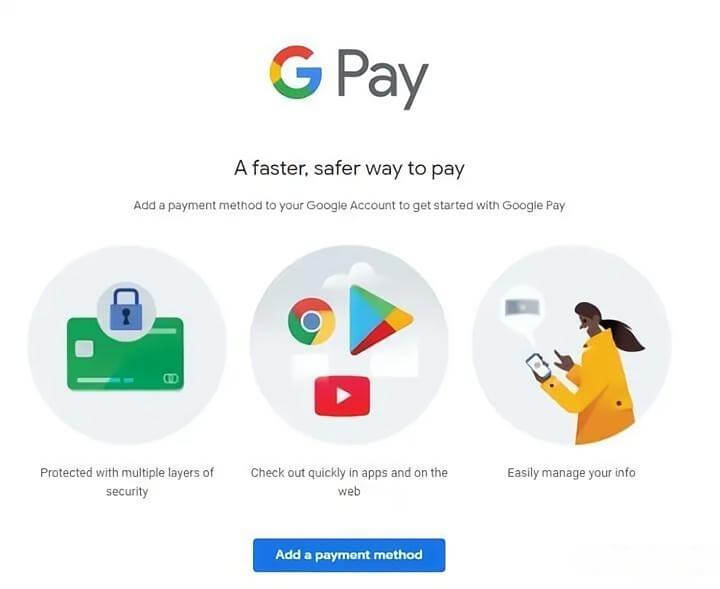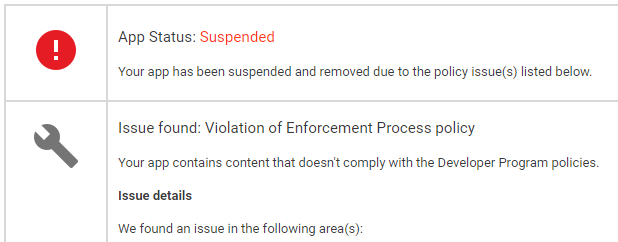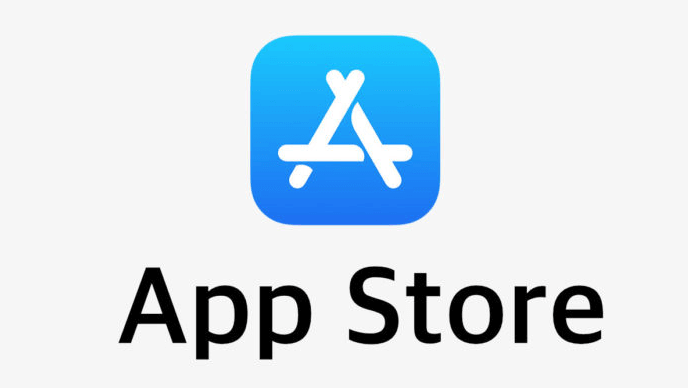Artificial intelligence has driven rapid advancements in generative models, enabling the easy creation of realistic and beautiful images anytime, anywhere. AI image generation tools use deep learning algorithms to analyze and replicate the patterns and styles of images, producing stunning, lifelike, and even surreal pictures, illustrations, and artworks—without requiring any artistic skills.
In this article, we will introduce some of the best AI-powered image generation websites available for creating images and creative artwork. We’ll cover their key features, pros and cons, how free they are, and how they can help you achieve various creative goals with AI-generated content.
1. Stable Diffusion
Quick Access: https://beta.dreamstudio.ai/generate
Stable Diffusion is a deep learning text-to-image model based on diffusion technology, released in 2022. It is primarily used to generate detailed images conditioned on text descriptions, but it can also be applied to tasks such as inpainting, outpainting, and translating images based on text prompts.
With this free open-source model, you can generate stunning images, whether they are photorealistic like a camera shot or artistic like a painting.
Stable Diffusion is a deep generative neural network. Its code and model weights are open-source, and you can easily find its repository on GitHub. Here, you can learn how to craft more precise descriptions.
If you use Stable Diffusion in Google Colab Notebook or on your local machine, it’s entirely free. If you prefer not to install any software or run it locally, you can use Stable Diffusion on DreamStudio, provided by Stability AI. DreamStudio offers a limited number of free credits, and after they are used up, you’ll need to pay for additional credits.
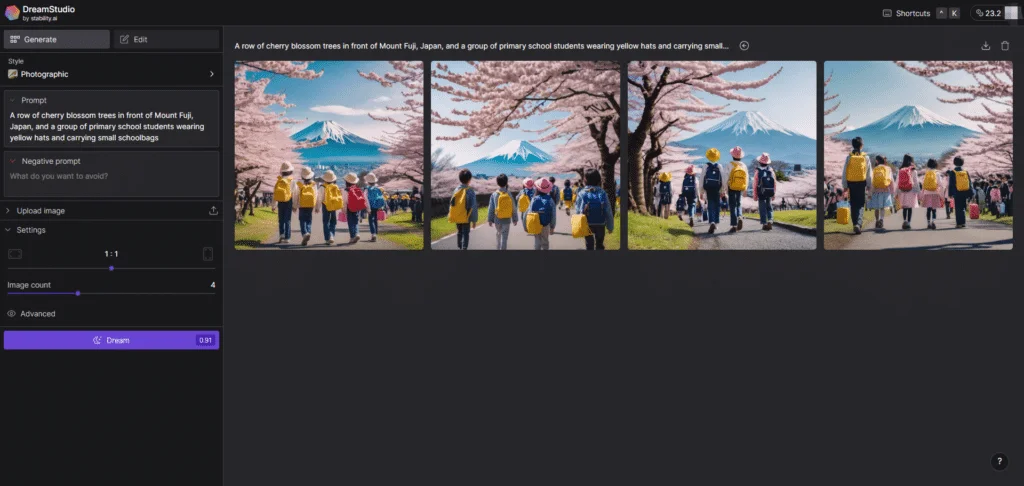
Product Pricing:
-
Self-deployment or local use: Completely free
-
DreamStudio version: New users receive 25 free credits, allowing them to generate about 30 images with default options. Credits can be purchased (e.g., $10 for 1,000 credits, generating around 5,000 images). For more detailed pricing, refer to Credits + Billing.
Pros:
-
Free and open-source with a robust ecosystem
-
Can be locally deployed for completely free usage; DreamStudio version is very affordable
Cons:
-
Requires a learning curve to get started
-
Image generation speed could be improved
2. Bing Image Creator
Quick Access: https://www.bing.com/images/create
Bing Image Creator is a free online tool launched by Microsoft in March 2023 that generates static images based on simple text descriptions.
Microsoft uses OpenAI’s DALL-E 3 model as the backbone for its image creator, meaning that with descriptive prompts, you can expect high-quality images. Like most other image generators, you can choose from various styles, from comic sketches to photorealism.
Currently, users can access Bing Image Creator through three methods:
-
Entering commands directly in the chat context of the new Bing;
-
Using its standalone page: https://www.bing.com/images/create;
-
Clicking the corresponding icon in the sidebar of Microsoft Edge browser.
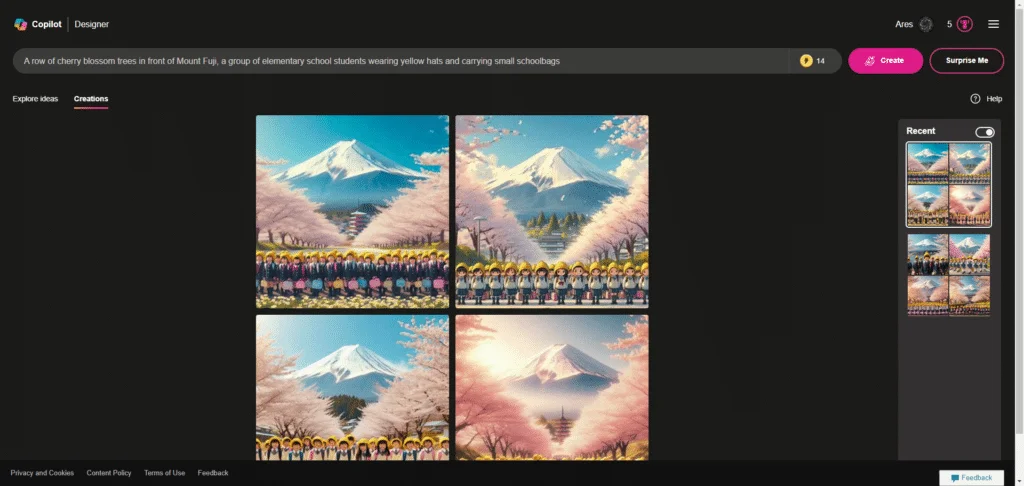
Product Pricing:
-
Bing Image Creator is currently free to use. Users receive 100 charge boosts (similar to credits) upon signing up. After the boosts are used up, image generation may take up to 5 minutes, compared to the original 10-30 seconds. Users can exchange Microsoft Rewards points for more boosts.
Pros:
-
Free to use
-
Based on the advanced DALL-E model, with excellent image quality
Cons:
-
Currently only supports English
-
Slow image generation speed after boosts are used up
-
Not available in mainland China, Hong Kong, Taiwan, or Macau
-
Lower quality for human portraits and photorealistic images
3. NightCafe Studio
Quick Access: https://creator.nightcafe.studio/
NightCafe Studio is an AI-based platform that offers a unique art generation experience using cutting-edge machine learning algorithms. Their signature tool, "Stable Diffusion," generates highly coherent images, sketches, landscapes, and even faces based on text prompts.
NightCafe Studio’s community consists of millions of users who create, share, discuss, and enjoy AI-generated art every month. The platform also offers collaborative features, allowing users to engage with friends, participate in creative activities, and push their artistic boundaries.
The platform’s creative tools are easy to use and free for everyone. Users can generate unlimited basic Stable Diffusion creations with standard settings or purchase credits to unlock more advanced settings.

Product Pricing:
-
Free option: NightCafe Creator allows unlimited basic creations using Stable Diffusion with daily free credit collection. You can also purchase credits if needed.
-
Subscription options:Alternatively, you can buy credits separately.
-
100 credits/month for $6 (0.048/credit)
-
200 credits/month for $10 (0.04/credit)
-
500 credits/month for $20 (0.032/credit)
-
1,400 credits/month for $50 (0.03/credit)
Pros:
-
Free credits available for all users
-
Paid creations are watermark-free
-
Easy to use and accessible from any device
Cons:
-
Limited tasks to earn credits; you’ll need to complete tasks to gain more
4. ImageFX
Quick Access: https://aitestkitchen.withgoogle.com/tools/image-fx
Google’s ImageFX is a newly launched AI image generation tool based on the Imagen 2 model developed by Google’s DeepMind lab. Designed to create high-quality images from text prompts, ImageFX claims to generate the highest quality images yet, with improvements over common challenges like visual artifacts.
Currently, ImageFX is only available through Google AI Test Kitchen, accessible to users in the U.S., Kenya, New Zealand, and Australia.
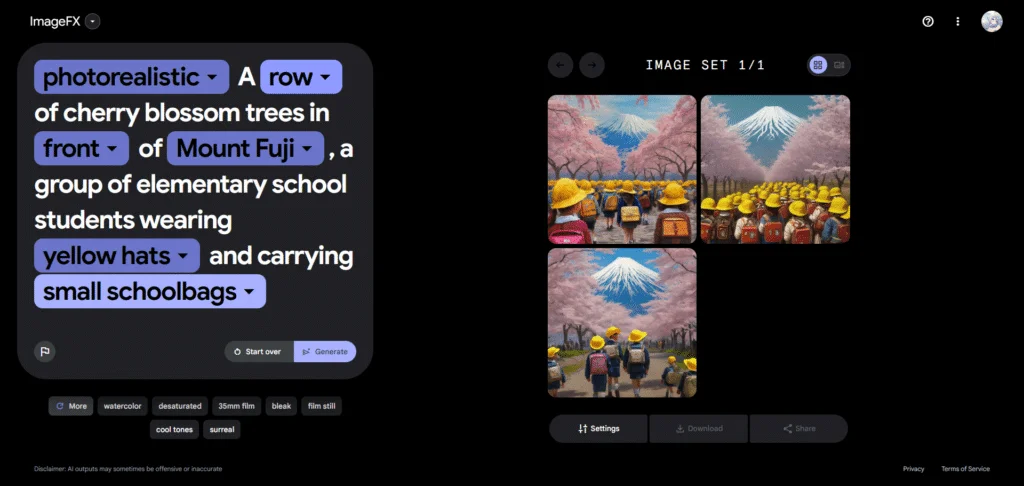
Product Pricing:
-
Completely free, but users have a limited number of uses per day.
Pros:
-
High-quality image generation
-
SynthID Digital Watermark prevents misuse for disinformation
-
Limits sensitive content
Cons:
-
English-only
-
Limited to certain countries
-
Daily usage restrictions
5. Lexica
Quick Access: https://lexica.art/
Lexica is an AI drawing platform that integrates searching, drawing, and keywords in one. It aggregates AI-generated images based on the Stable Diffusion model, allowing users to generate images with just a keyword.
Lexica is suitable for all kinds of users, whether you're creating artwork or generating abstract content.
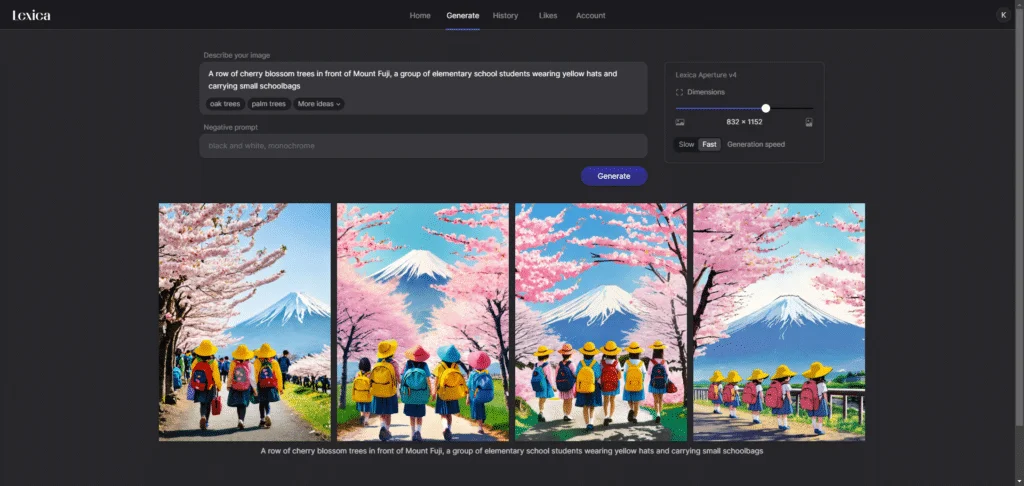
Product Pricing:
-
Lexica offers a free tier allowing 48 images per week. For additional needs, paid plans are available.
Pros:
-
Strong search engine and ease of use
-
Saves and views past images
Cons:
-
Weekly limit of 48 images
-
Slow generation after the limit
Final Thoughts:
AI has revolutionized image creation through generative models, allowing anyone to create lifelike and beautiful artworks without traditional artistic skills. Websites like Stable Diffusion, Bing Image Creator, NightCafe Studio, ImageFX, and Lexica offer powerful tools for generating images based on text prompts.
While these platforms have unique features, pricing models, and strengths, some limitations include slow generation speeds, language restrictions, or payment method limitations.