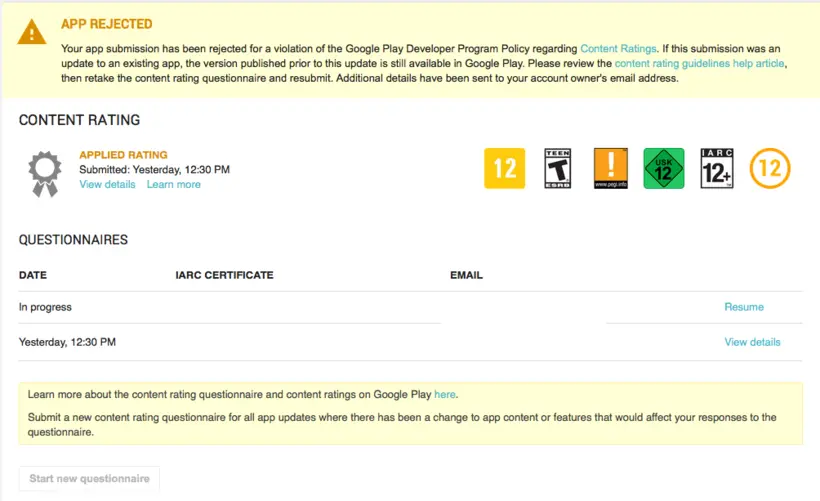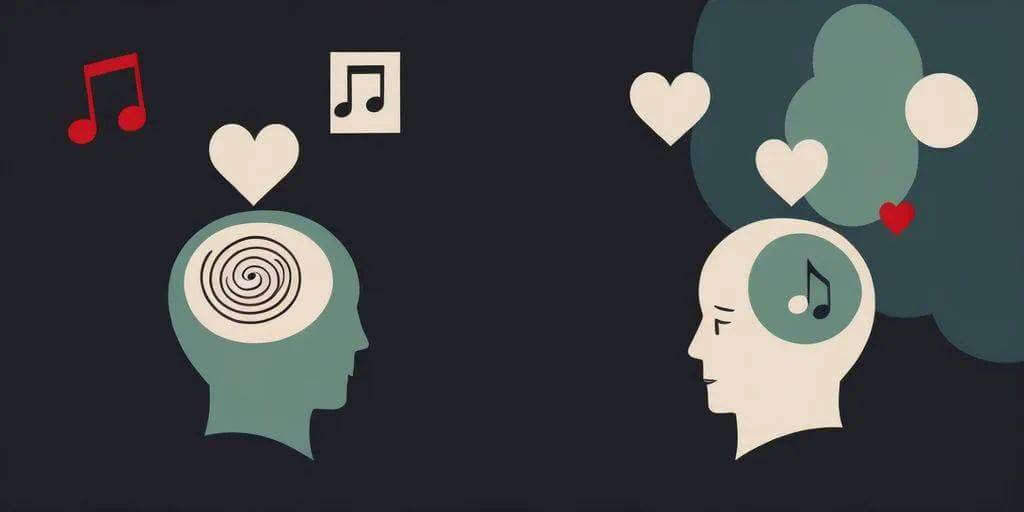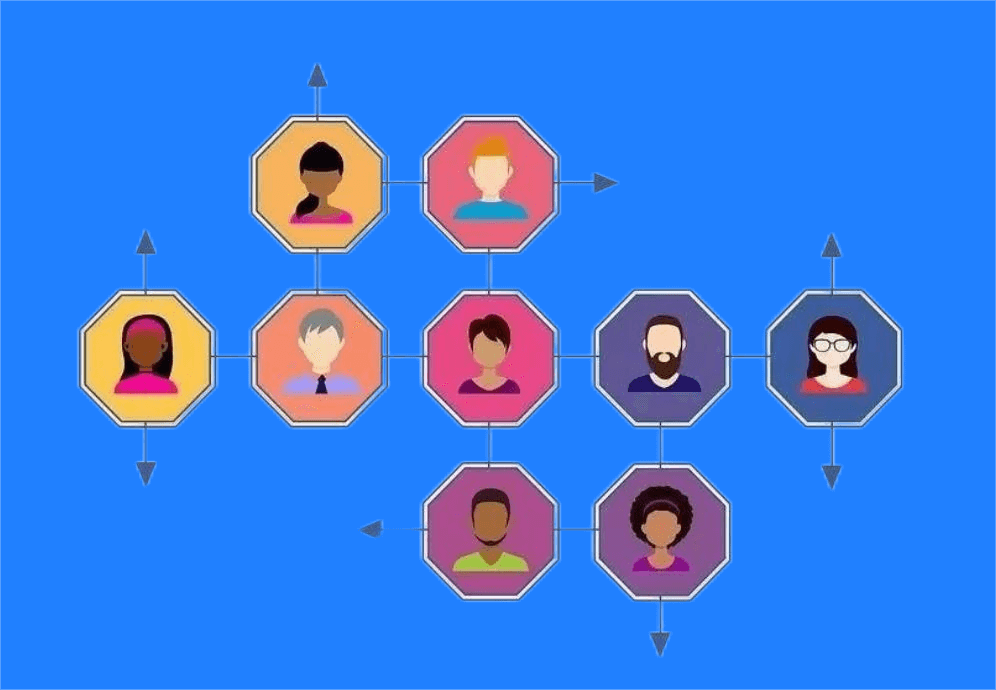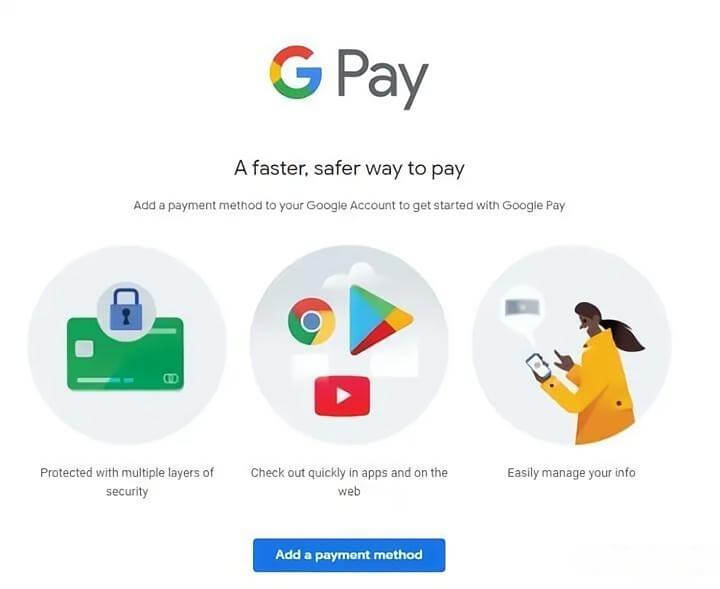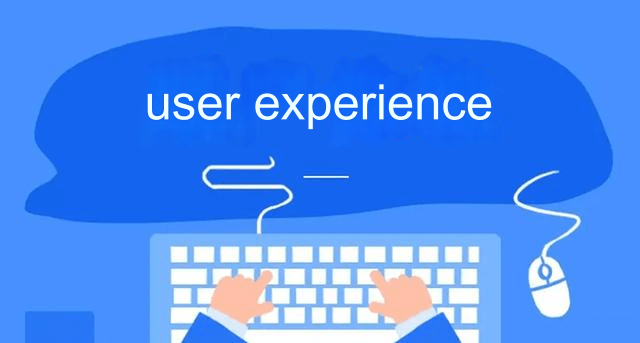In recent conversations with friends, it’s become clear that Google’s account bans have intensified significantly. Some newly registered developer accounts from last month were banned without any actions being taken, while older accounts, around two to three years old, have had apps that were live for two years taken down for alleged malware. It’s frustrating, as Google has tightened its policies continuously this year, seemingly targeting developer accounts in a new, large-scale crackdown. This article will cover two main points: how we can respond to Google’s crackdown (avoiding account linkage + embracing new policies), and what remedial actions we can take if an account is banned (self-check + appeal). I’ll share my personal insights on both of these aspects.
Analyzing Common Traits Among Banned Developer Accounts
When looking deeper, we find some common traits among banned developer accounts:
History of violations or warnings from Google: This includes practices like A/B testing, switching payment methods, or other fraudulent behaviors.
Inadequate handling of “dummy packages” to prevent account linkage.
Security Issues: The presence of malicious code or data security vulnerabilities within the app is also a major factor.
Summary of Google’s Policy Tightening on Developer Accounts in Recent Years
Google’s recent policies on developer accounts can be summarized in two key areas:
Identity Verification: Global implementation of identity verification for developer accounts.
Account Linkage Scanning: Records of links between multiple accounts, which can be the most damaging factor.
Based on this analysis, I believe this large-scale crackdown is largely due to linkage issues between multiple accounts by developers using dummy packages. Many of these connections had long been on Google’s records, but now Google is acting on them in one massive sweep. In light of this trend, here are my five recommendations:
Cease Multi-Account Dummy Package Strategies: In the long run, operating dummy packages across multiple accounts is no longer a viable business model. It’s time to cut losses.
Avoid Buying Google Developer Accounts: Purchased accounts rarely last, as verification standards have become stricter and are difficult to meet.
Challenges in Opening New Accounts Without Linkage: If an account is banned, opening a new one without linkage requires advanced techniques. Don’t underestimate Google’s diligence in investigating linkage.
Maintain Old Accounts: If you have existing compliant accounts, keep them active even if they’re not in use. Periodically check emails, as old accounts are valuable and irreplaceable assets.
Thoughts on New Personal Accounts: Since Google’s “20+14” policy was issued at the end of last year, opening a new personal account has become extremely challenging. Many developers are now using corporate accounts or old personal accounts to upload their apps, but the success rate isn’t high. Older personal accounts may become a focus for enforcement at some stage (potentially now), pushing developers to comply with new personal account policies.
In short, never underestimate Google’s ability and determination to check account linkage. Be cautious, and keep safety in mind at all times. For advice on preventing account linkage, refer to “Crying Out, Why Did Google Ban My Developer Account Again!?” Additionally, adapt your publishing strategy to align with Google’s policies, and see “Breaking the Code on Google’s 20+14 Policy for Personal Developer Accounts” for tips on handling this challenge.
Self-Examination and Appeal Process for Google Account Bans
If your account was banned due to “high-risk” abusive behavior or fraud, there’s a slim chance of reversal. While appeals can be attempted, the success rate is low. However, there are cases of erroneous bans where appeals have succeeded. Key to a successful appeal is thorough preparation of supporting documents. Google’s ban reasons are often vague, making it difficult to respond. Comprehensive appeal materials are essential.
When preparing appeal materials for a banned Google developer account, focus on explaining the reason behind the ban, such as a linkage issue caused by team management mistakes. For appeals, developers should gather documents that include, but are not limited to:
Compliance documents for the entity or individual: company information (business license), personal information (passport or ID), etc.
Account registration details: payment cards, billing addresses, emails, phone numbers, etc.
Brief overview of app functions: screenshots and descriptions of core app functions.
Product reviews and ratings: actively maintain product reviews and ratings over time.
Proof of SDK compliance: be cautious when including non-Google SDKs.
Another important point—avoid buying high-priced accounts from account brokers. If issues arise, you won’t have the registration materials needed for Google. Since Google’s reasons for bans are typically vague, developers should be prepared with complete materials, covering code issues, banking details, and business addresses. This process can be time-consuming, but past success rates suggest it’s effective.
Second Appeals
If your first appeal fails, there’s often a chance for a second. The key is whether the initial materials were targeted correctly. Some developers succeed on a second appeal by re-preparing the materials. The trick is to anticipate the main ban reason and provide supporting documents. If your first appeal is denied, gather additional materials for a second attempt.
Conclusion: Prevent Account Linkage, Embrace New Policies
Appeal success rates for Google bans aren’t as low as one might think; I’ve seen successful cases. Developers should at least try once, as there’s nothing to lose.