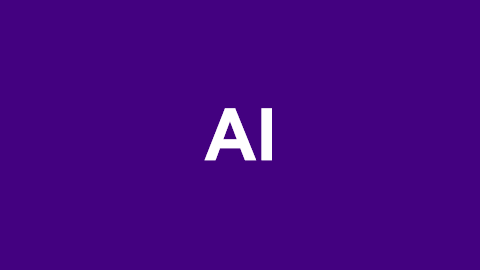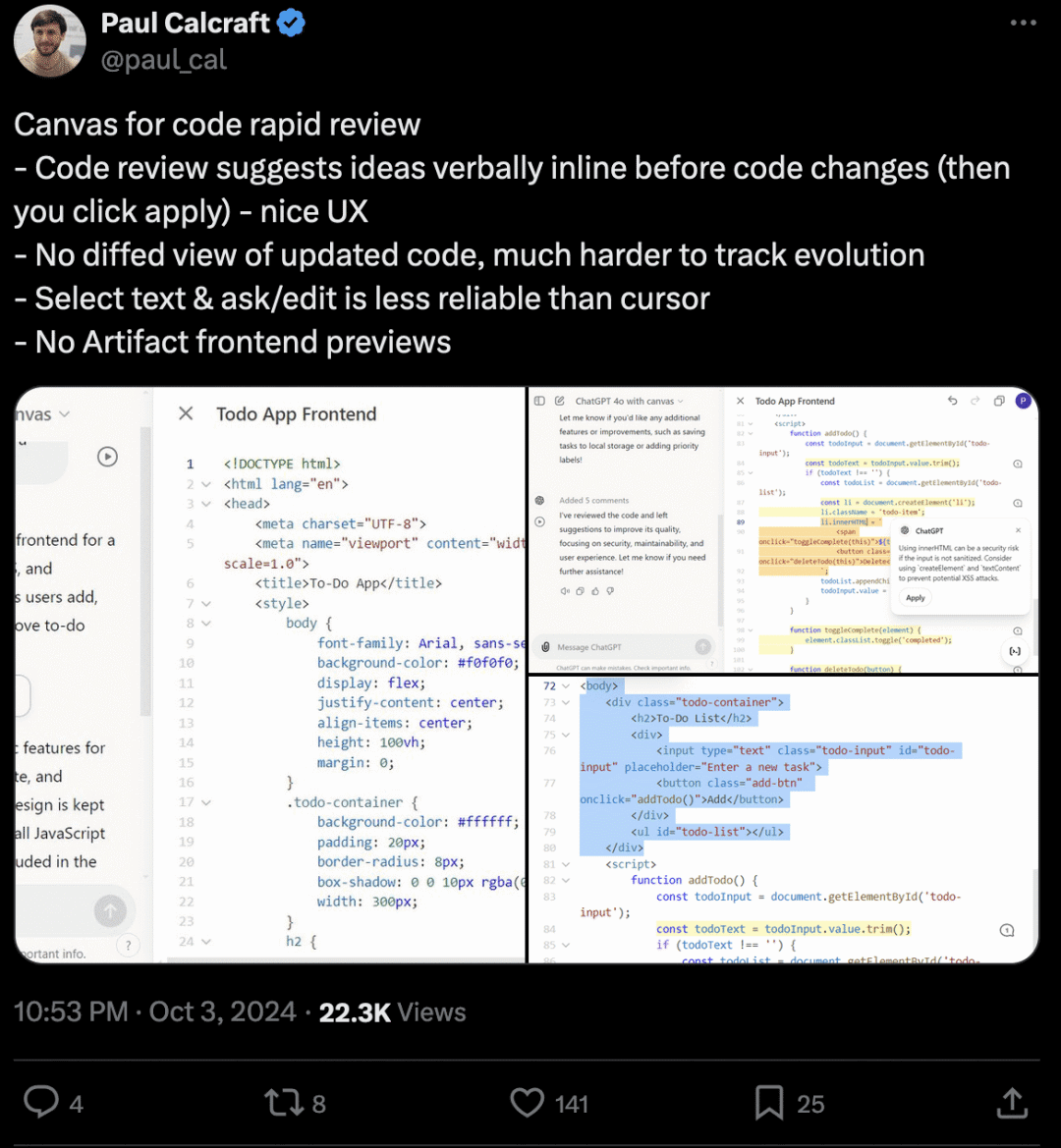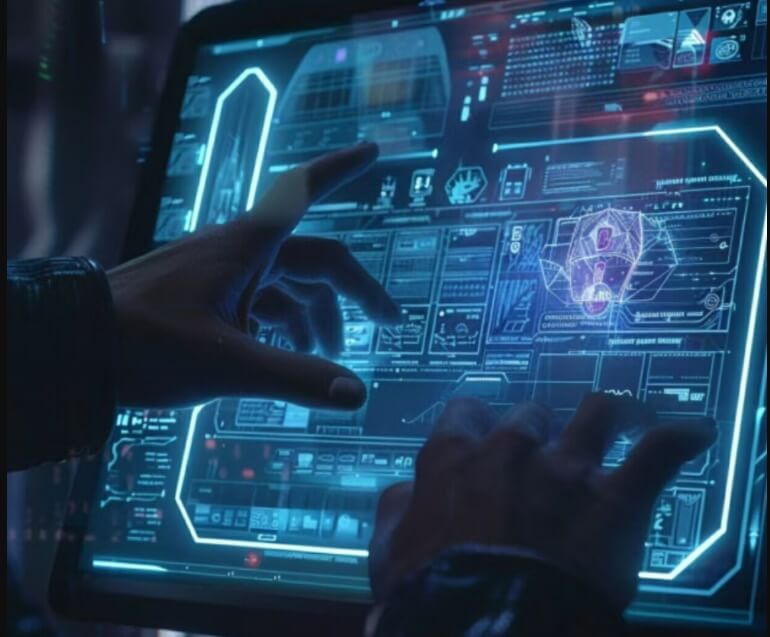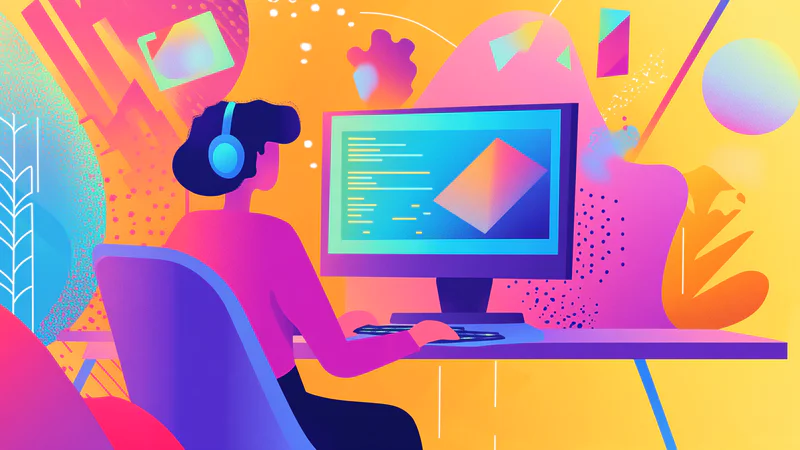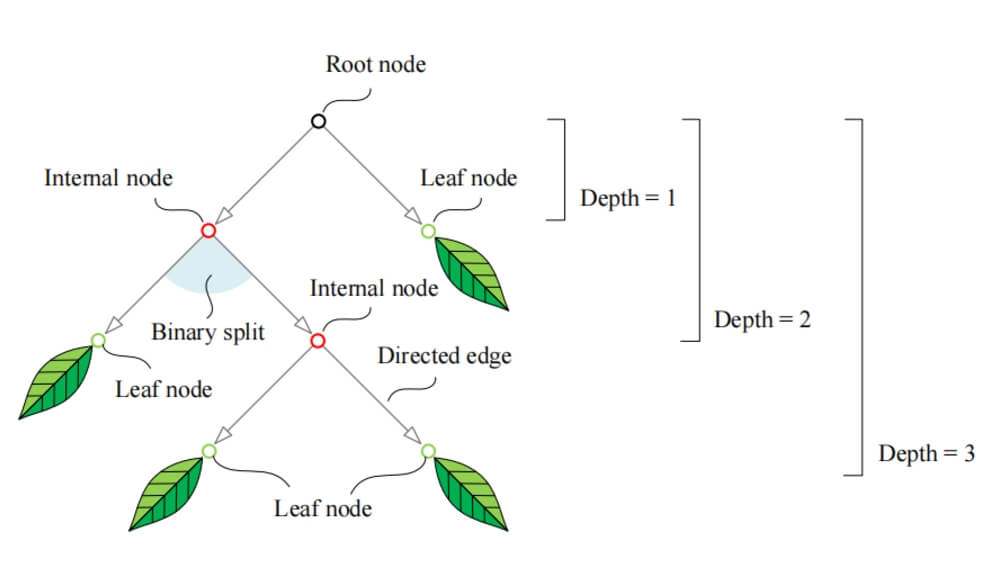Before delving into usage tips, let's revisit the basics of ChatGPT:
ChatGPT is a natural language processing model developed by OpenAI, based on the GPT (Generative Pre-trained Transformer) architecture. It is a generative pre-trained transformer model optimized for conversational abilities. The core strength of ChatGPT lies in its powerful language understanding and generation capabilities, enabling it to provide intelligent dialogue and assistance in various contexts.
The development of ChatGPT is also noteworthy. From GPT-1 in 2018 (with 120 million parameters) to GPT-4 in 2023 (with over 500 billion parameters), each generation has seen significant improvements in scale and capability. Notably, GPT-4 introduced support for multimodal inputs and outputs, giving ChatGPT the ability to "hear" and "see," greatly expanding its application scope.
My experience with ChatGPT has been as follows:
While working at a major internet company as a user growth expert for a product with over 100 million monthly active users, I used ChatGPT to analyze data, generate marketing plans, brainstorm marketing ideas, and create campaign slogans. I even had it draft SMS and push notifications for user acquisition and re-engagement, significantly boosting my work efficiency and yielding better results than before.
After leaving that internet company, I utilized ChatGPT to help write a book for sale on Amazon. I also leveraged it to design three plugin products: an AI reading assistant to enhance reading efficiency, flomoAI to improve writing productivity, and ChatGPT for Amazon to optimize shopping experiences. Additionally, I created a website and relied on ChatGPT for research, article writing, and video script creation during my time as a content creator.
These use cases highlight ChatGPT's robust capabilities in semantic understanding and language generation. Whether for translation, intelligent customer service, article summarization, answering questions, writing articles, or coding, ChatGPT excels in all areas.

General Tips
Tip 1: Have ChatGPT Play an Expert Role
ChatGPT's primary training data comes from the internet, which gives it access to nearly all publicly available human knowledge. However, since ChatGPT generates text by predicting the next likely word, it often leans toward producing general and mediocre content that resembles what you can find online.
ChatGPT isn't inherently designed for success or expertise, as professional content isn't the norm in most texts.
You can always request more in-depth knowledge by having ChatGPT assume an expert role. For example, when discussing marketing issues, you could ask ChatGPT to act as a marketing consultant with 20 years of experience at a Fortune 500 company.
Prompt Example: "You are a marketing consultant with 20 years of experience at a Fortune 500 company. I am starting a bubble tea shop called 'Mixue Ice City.' Please help me come up with three marketing promotion themes."
Tip 2: Tell ChatGPT Your Identity
Your identity here isn't about demographic attributes; your age, gender, or birthplace are generally not important for generating responses. What matters is your experience and knowledge level regarding the topic being discussed with ChatGPT.
For instance, if you're discussing coding issues, letting ChatGPT know that you're a beginner learning Python with no prior coding experience can significantly change the depth of its explanations and the programming language recommendations it provides.
If you're asking about a scientific topic in a field you know nothing about, telling ChatGPT you’re an elementary school student will yield friendlier and more understandable content.
Prompt Example: "I am a beginner learning Python with no prior coding experience. I want to analyze a CSV file of user survey data. Please tell me what tools I should use to assist me in this analysis."
Tip 3: Limit ChatGPT's Response Length
Generally, ChatGPT's responses range from 100 to 200 characters, but sometimes you may want it to be more concise or to provide a more detailed analysis. Alternatively, you may want it to generate text of a specific length. Just specify your desired response length.
Sometimes, its counting ability might not be accurate, but you can always ask it to regenerate.
Prompt Example: "Write an 800-word article introducing the history of superconducting materials to readers without a background in physics or materials science."
Tip 4: Encourage Step-by-Step Thinking
ChatGPT predicts the next word based on the prompt and its previous outputs. By generating responses one word at a time, it effectively gives itself more time to think. For logical or quantitative questions, instead of asking for an immediate answer, it's often better to encourage ChatGPT to think through the problem step by step.
This approach exposes its internal reasoning process and allows for more accurate answers.
Prompt Example: "Think step by step to solve the following problem:
Village A and Village B have a total of 5000 books, with Village A having 3x more books than Village B. After moving 150 books from Village A to Village B, Village A has 2x more books than Village B. How many books did Village A originally have? A. 2500 B. 2750 C. 2950 D. 3500"
Tip 5: Clearly State Your Requirements and Purpose
Don't leave it to ChatGPT to guess what you want. For example, many people send ChatGPT error messages from articles or websites, expecting a summary in one case and instructions for handling the error in another.
This method can sometimes work but isn’t always effective. It's better to explicitly tell ChatGPT what kind of response you expect or how you want it to process the material you provide. ChatGPT isn't a mind reader; don’t make it guess.
(There’s no prompt example here, but you can try copying a paragraph for ChatGPT and see varied outcomes—sometimes it summarizes, sometimes it continues writing, or critiques the content. The key takeaway is to always clarify what you want ChatGPT to do.)
Tip 6: Provide Sufficient Background Information
A key management principle popularized by Zhang Yiming at ByteDance is "context, no control." This means that communication between superiors and subordinates should provide sufficient background rather than relying on authority to dictate actions, allowing employees to leverage their initiative.
This principle applies to using ChatGPT as well. When asking it to assist with a task, provide ample contextual information about why you’re doing it, what your real-world background or problems are, so ChatGPT can consider these aspects in its responses.
For example, when asking ChatGPT to create a weight-loss plan, you should mention your physical condition, current dietary habits, and exercise routine.
Prompt Example: "I am a 30-year-old male, 175 cm tall, weighing 80 kg. I enjoy carbohydrates and walk 3 km daily. I want to lose 10 kg in a month. Please tell me how to achieve this."
Tip 7: Always Structure Your Prompts
ChatGPT prompts can be deconstructed into a structure: instruction + context + input + output requirement. You don't need to strictly follow this structure for every interaction, as sometimes a simple instruction suffices, like "Write an article about the Mid-Autumn Festival." However, this may not always yield results that meet your expectations.
So, if you're dissatisfied with the result, consider whether you missed some necessary details in your prompt that you should have conveyed to ChatGPT.
Practicing this structured approach will quickly improve your ability to write effective prompts.
Tip 8: Systematically Design Your Custom Instructions
In July, ChatGPT introduced the ability to create custom system-level instructions, allowing you to set your identity and preferred response types. Each time you start a conversation, ChatGPT will recall this information, simplifying the interaction.
This means you can systematically outline the types of conversations you might have with ChatGPT and what roles or response characteristics you expect from it in each type. This system-level capability is something other API-based applications cannot achieve. ChatGPT aims to provide a more streamlined mobile experience and gain a competitive advantage, so don’t forget to set this feature effectively. For specific setup instructions, refer to my previous article on using the new Custom Instructions feature.
Tips for Improving Work Efficiency
Tip 9: Use ChatGPT to Generate a Personalized Resume
Many job seekers send the same resume to all positions, which is a poor strategy. Job descriptions (JDs) often clearly outline what employers want. If you don’t tailor your resume to highlight relevant experience, you can’t blame them for overlooking it. The best approach is to adjust your resume according to the JD, making pertinent experience stand out. While this can be burdensome, AI can simplify the process. Just share your resume and the job JD with ChatGPT to help you reorganize it.
Tip 10: Have ChatGPT Write Your Weekly Reports
Almost every job requires writing weekly reports, a common but often painful task. You can delegate this to AI. While many tools offer report writing capabilities, the format and structure vary widely across companies. A more effective method is to use few-shot prompting, providing ChatGPT with examples of previous reports and a summary of your current week’s work to generate a report.
Tip 11: Get Direction from ChatGPT
At work, you often need to express opinions or tackle problems without direction. Especially for creative tasks, let ChatGPT brainstorm and provide insights. Even if you don’t adopt all its suggestions, they can inspire you, making it easier to start your tasks.
Prompt Example: "As a user growth expert at Gaode, our competitor Didi recently launched a '3-minute guaranteed pickup, or it's free' campaign, significantly affecting our order volume. Help us think of three marketing campaigns that are as impactful as Didi's to compete with them."
Tip 12: Integrate Specific Roles into Your Workflow (PM Writing PRD)
In small businesses, it's common to wear many hats. If you’re an independent developer or a freelancer, you need a broad skill set without needing deep expertise in every area. Have ChatGPT act as a product manager to help you write a PRD. This way, you can better identify user needs and clarify various aspects of your product.
Prompt Example: "I want to develop a Chrome extension that retrieves book and author information when a user opens the WeChat Reading page and sends it to OpenAI’s API. Assume you are a seasoned product manager with 20 years of experience, consider my needs, and write a complete PRD."
Tip 13: Incorporate Top Companies' Methods into Your Workflow (Amazon's PRFAQ)
Amazon is renowned for its methodologies, like the PRFAQ (Press Release and Frequently Asked Questions), which starts with drafting a hypothetical press release to describe a new project or product's features, benefits, and target users. This helps ensure the development aligns with customer needs. If you're in product or operations, try using ChatGPT to create a PRFAQ when you have an idea for a product feature or marketing campaign.
Prompt Example: "Baidu recently launched a product called 'Wenxin Yiyan,' an AIGC chatbot similar to ChatGPT. Assume you are a seasoned PR professional; write a press release for this product and include a comprehensive FAQ section addressing potential user questions."
Tip 14: Let ChatGPT Help You Write Content for Social Media
For those involved in side projects or content creation, you can use ChatGPT to generate engaging posts for platforms like Xiaohongshu. However, simply asking for a viral post won't suffice. Instead, analyze what makes a successful post based on your experience and communicate those elements to ChatGPT.
Prompt Example: "Help me write a Xiaohongshu note about a local Yunnan coffee chain, 'Siyeka.' The café is affordable (13-26 RMB) and uses premium locally sourced beans. Your note should: 1. Cater to coffee lovers' interests, providing valuable content. 2. Be concise and accurate. 3. Feature an engaging title and emotional resonance. 4. Encourage user interaction. 5. Share authentic personal experiences. 6. Include creative content elements."
Tip 15: Use ChatGPT to Write Video Scripts
You can also involve ChatGPT in your video creation process on platforms like YouTube or Bilibili. However, no single prompt will suit everyone’s needs. While ChatGPT can enhance efficiency, it can't replace your unique insights and experiences.
Prompt Example: "Help me write a 3-minute video script about 'Siyeka,' a local Yunnan coffee chain. The café offers affordable prices (13-26 RMB) and uses premium Yunnan beans. Your script should: 1. Target coffee lovers and Yunnan tourists. 2. Be concise and informative. 3. Incorporate suitable background music and visuals. 4. Have a compelling narrative structure. 5. Showcase authenticity and encourage viewer interaction. 6. Include creative filming techniques. 7. End with a call to action inviting viewers to subscribe or visit 'Siyeka.'"
Tip 16: Turn Your Ideas into Products with ChatGPT
Many don’t realize that ChatGPT can help them achieve what previously seemed impossible. For example, writing a book might feel overwhelming; coding can seem daunting. But now, you can use natural language to program and turn ideas into usable products. Just start with a simple prompt: outline your idea, and let ChatGPT guide you step by step.
Prompt Example: "I want to develop a Chrome extension that retrieves book and author information when users open the WeChat Reading page and sends this data to OpenAI’s API, allowing users to receive summaries from ChatGPT. I have no coding experience; please guide me step by step on how to accomplish this."
Tips for Improving Learning Efficiency
Tip 17: Ask ChatGPT to Summarize a Book's Content
As mentioned earlier, ChatGPT has learned from a vast amount of text, including high-quality material like books, prior to September 2021. If a book was published before that date, there's a good chance ChatGPT is familiar with it. You can simply ask about its content.
This is also the foundational logic behind my product "AI Reading Assistant," which doesn’t require complex systems; it just extracts knowledge from ChatGPT through prompts.
Prompt Example: "Please summarize the main sections of 'Thinking, Fast and Slow.' Ensure you don't fabricate information; only use reliable knowledge you have. If you're unsure about something, just say so."
Tip 18: Use ChatGPT for Selective Reading Based on Your Goals
Often, you don't need to read an entire book. Books serve a purpose, and if you have a specific goal in mind, you can articulate that to ChatGPT. It can then guide you to the sections of the book that align with your objectives, allowing for selective reading and improving relevance.
Prompt Example: "As a strategic product manager, I need to develop a pricing strategy. Which parts of 'Thinking, Fast and Slow' should I focus on?"
Tip 19: Let ChatGPT Explain Concepts and Provide Examples
ChatGPT can serve as your personalized assistant. If you encounter concepts or common knowledge that you don’t understand while reading, ask ChatGPT for explanations.
What’s great is that these explanations can be tailored to your interests, providing examples that help you understand how related concepts apply in your field.
Prompt Example: "I don’t quite understand the framing effect mentioned in 'Thinking, Fast and Slow.' Can you give me three real-world examples of this theory applied in pricing strategy design?"
Tip 20: Have ChatGPT Assess Your Learning Outcomes
Simply finishing a book can create the illusion of understanding. To confirm your grasp of knowledge, one method is the Feynman Technique: explain what you've learned in your own words to someone unfamiliar with the topic. If you can do this well, it indicates true understanding.
Another way is to take quizzes or tests, similar to what teachers would do. Thankfully, AI makes both methods convenient. You can explain your understanding of a concept to ChatGPT and ask it to assess your accuracy or request quiz questions to test your knowledge.
Prompt Example: "I've read about the representative heuristic, availability heuristic, and overconfidence in 'Thinking, Fast and Slow.' Please give me some multiple-choice questions to verify my understanding of these topics."
Tip 21: Organize Notes and Write Book Reviews
After finishing a book, one effective way to deepen your grasp of its content is by collaborating with ChatGPT to write notes or reviews.
While you could assign the entire task of note-taking to ChatGPT, that would lack personal engagement and be less valuable. You might forget the material since it’s not processed in your own words.
Conversely, taking all the notes yourself can be labor-intensive. A collaborative approach allows you to jot down points of interest and personal thoughts during reading, and then have ChatGPT help organize these into a coherent summary afterward, saving time while ensuring your mental engagement in the content.
Prompt Example: "Here are some notes I took while reading. Please help me organize them into a systematic study guide:
Anchoring: The categories of anchoring in smart bands and smart speakers created new categories. Initially, users struggle to identify anchor products without price references. Once groundbreaking prices emerge, like Xiaomi's band and Tmall's speaker, they become anchors, leaving high-priced competitors vulnerable unless they create new anchors.
Self-control: Focusing on a task requires self-control, which affects working memory. Flow state occurs when you're absorbed in something you love. The brain consumes a lot of sugar, and self-control is linked to higher sugar consumption. It’s challenging to complete self-controlled tasks in low-sugar states.
Peak-end rule: Memory of experiences is shaped by the peak and final moments, making duration less significant. For example, shorter, frequent vacations may be more enjoyable than longer ones. Experiment findings show preferences for positive ending experiences.
Reduce extreme negative experiences: Provide compensations during failures to mitigate bad experiences."
Tips for Improving Writing Efficiency
Tip 22: Use ChatGPT to Reply to Emails
ChatGPT's text generation capabilities are impressive, and you should leverage this strength. However, it’s important to understand its limitations to know when it’s appropriate to involve ChatGPT.
While ChatGPT struggles with creating remarkable literary works, it excels at formal writing, such as application letters and email replies.
Prompt Example: "I received this email seven days ago. Please help me write a reply in English: I apologize for only obtaining accurate feedback from the bank today. My Bank Branch Code is CIBKCNBJ400.
Marita Villavarayen
August 9, 2023, 19:53 (7 days ago)
Hello Alchain,
I hope you are doing well!
Our team is currently in the process of setting up your profile; however, they require your Bank Branch Code to progress further. It is supposed to be a 12-digit code. Could you kindly check with your bank and provide this information?"
Tip 23: Let ChatGPT Edit Your Articles
You don’t always need ChatGPT to write from scratch. It’s particularly useful for editing and refining existing content. Having your original text as input allows ChatGPT to easily make targeted changes, whether you want to improve clarity, correct typos, or enhance the literary quality of your writing.
Prompt Example: "As a seasoned editor with 20 years of experience, please help me polish the following article to make it more literary:
'The internet is built by programmers, but that’s only half the story. Writing a program to sort products by price is different from creating a fully functional e-commerce platform. The former is a specific function, while the latter is a complete product.
Programming skills enable a programmer to achieve specific functions, but combining countless functions effectively to solve real problems requires different abilities.
Many programmers work in large and small companies, spending their days in cubicles facing their computers, hence they call themselves 'code farmers.' Just as farmers grow crops, they write code. Naturally, some of these 'code farmers' envision a life beyond constraints, aspiring to become independent developers and reclaim their freedom!
Thus, programmers often attempt to become independent developers at least once in their lives. Without companies, supervisors, colleagues, work plans, or performance evaluations, they are left alone to design and develop an internet product and publish it online. They might make money, gain popularity, or achieve nothing, but as code farmers, they feel free when pursuing independent development.
Upon becoming independent developers, they face a common question: what to create? Pursuing personal freedom is one thing, but deciding what to do with that freedom is another. Most people say, 'I want to do what I love,' yet when the opportunity arises, they realize they don’t truly know what that is. Consequently, independent developers often start with products like time management apps or expense trackers, a trend that has somehow become a custom.'
Tip 24: Ask ChatGPT to Outline Before Writing
Before diving into a topic, it's essential to acknowledge two key features of ChatGPT: first, it predicts the next word without an overarching plan; second, its context has a token limit, meaning it can forget previous content if it exceeds that length, leading to repetition or contradictions.
These limitations make writing long articles, novels, or papers challenging. One approach is to have ChatGPT generate an outline on your intended topic, which you can then use to guide its content generation under that structure.
If ChatGPT forgets the context due to token limits, you can provide it with that information again.
Prompt Example: "I want to write a 50,000-word sequel to 'The Three-Body Problem.' I hope to maintain the original style and themes. Please help me plan the plot summary for 20 chapters."
Tip 25: Write in the Style of Specific Authors
Sometimes, you may not be satisfied with the content generated by ChatGPT. Writing is highly subjective, and you might struggle to articulate exactly what you want. In such cases, it’s important not to blame ChatGPT for inadequate performance; often, it’s about how well you convey your needs.
If you can’t describe your desired outcome, think about your favorite authors and their writing styles. Ask ChatGPT to rewrite your provided content in the voice of that author, which can yield surprising results.
Prompt Example: "Rewrite the following passage in the style of Lu Xun:
'The internet is built by programmers, but that’s only half the story... (insert original text here).'
Tip 26: Translate Using Specific Author Styles
In my view, translation is one of the roles most likely to be replaced by ChatGPT. Historically, translation has faced challenges, but even when AI was still in its infancy, tools like Google Translate and DeepL performed quite well due to the grammatical structures and standardized correspondences between languages.
However, the challenge used to be about accurately conveying the original meaning, while ChatGPT fundamentally changes the game by achieving elegance and fidelity in translation. You can translate any work in the style of your favorite authors.
Prompt Example: "Translate the following sentence using the styles of a standard translator, Lu Xun, Eileen Chang, and Qian Zhongshu:
'Whenever you feel like criticizing anyone,' he told me, 'just remember that all the people in this world haven’t had the advantages that you’ve had.'"