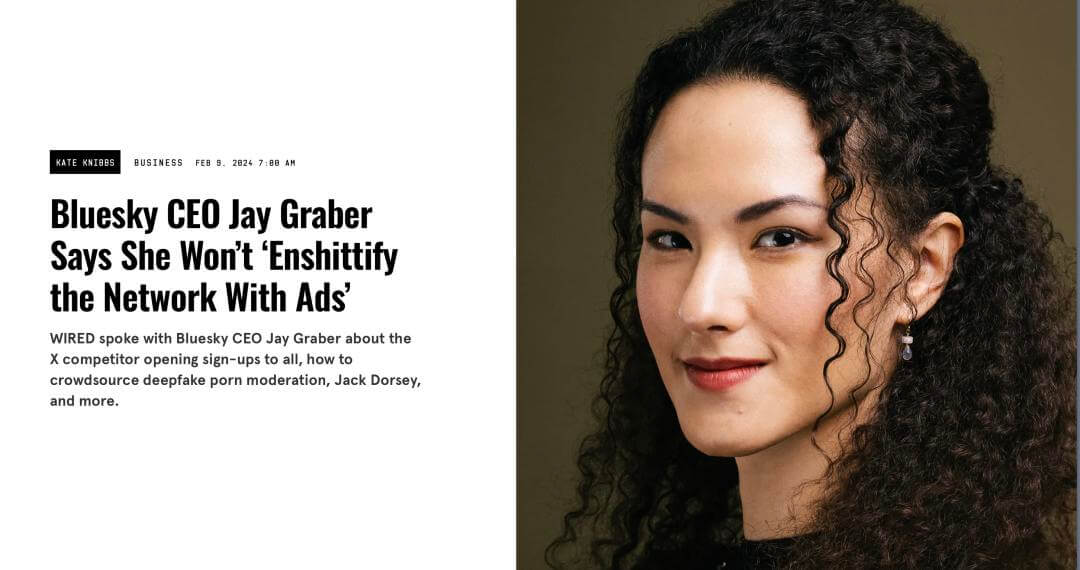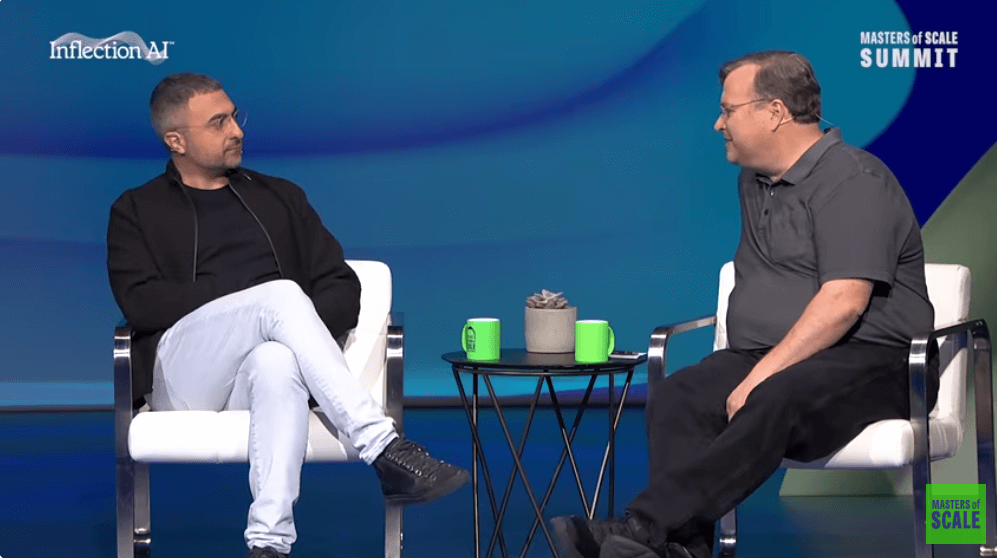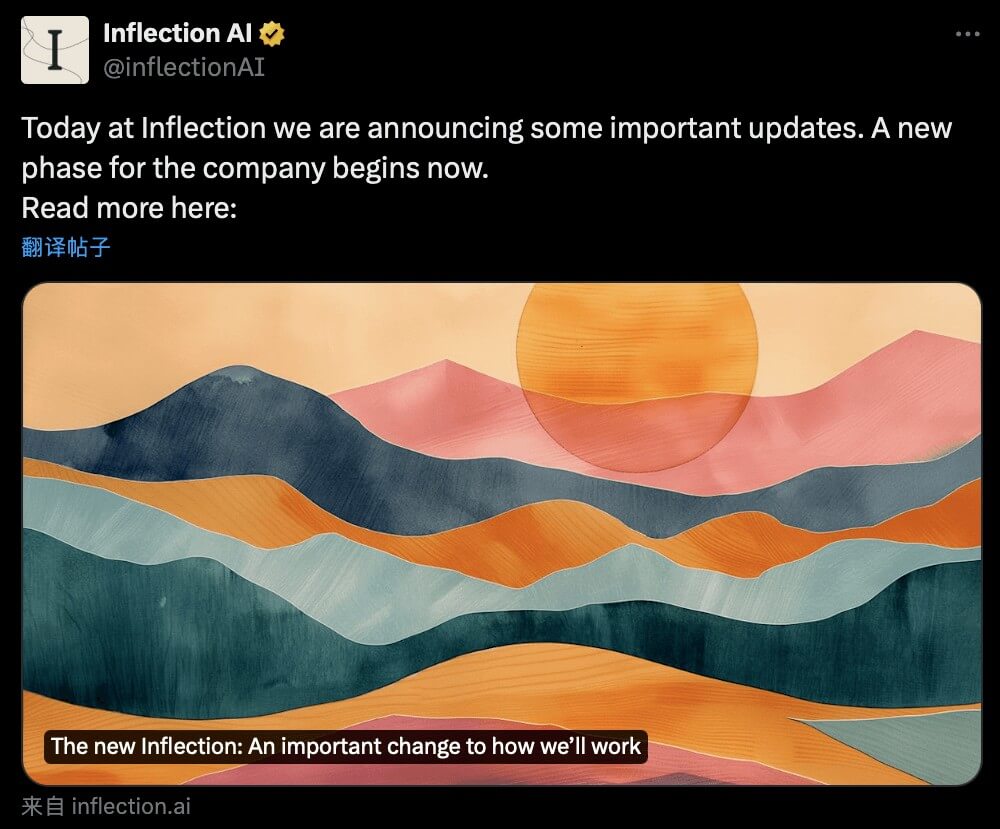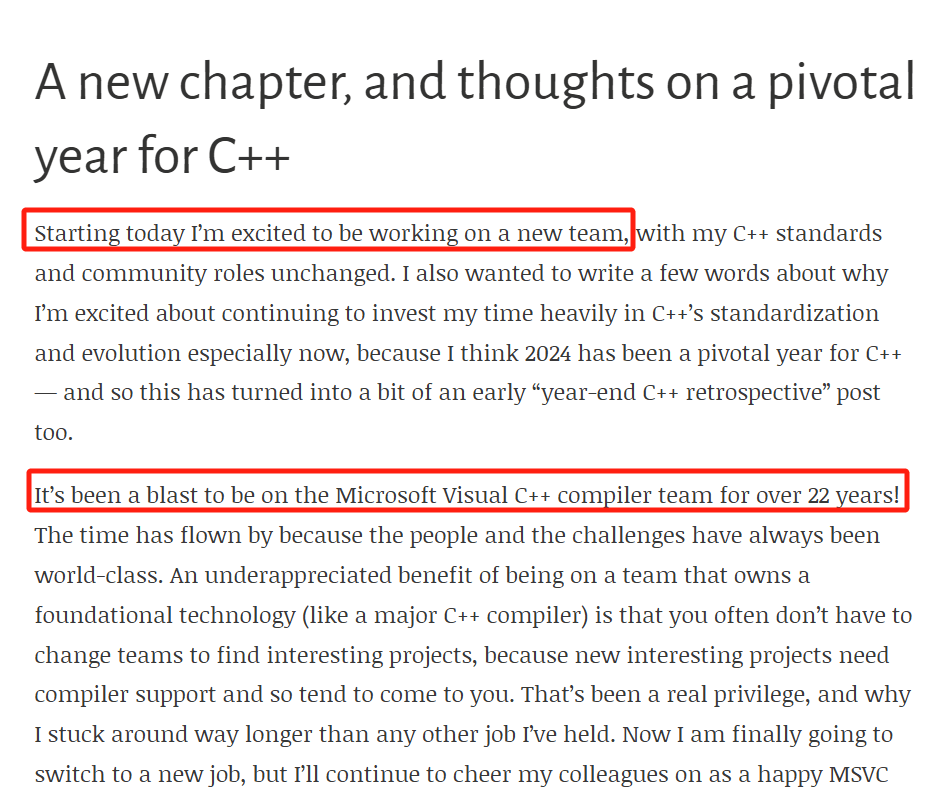Discover Canvas, OpenAI's innovative interface for collaborative writing and coding. Work efficiently with ChatGPT in real-time, leveraging enhanced text editing, coding functionalities, and seamless integration with CustomGPT.
It is the fourth day of OpenAI's "12 Days of Updates," and today’s focus is productivity.
Yes, this is the "New Ways to Write and Code with ChatGPT" announced by OpenAI in October: Canvas.
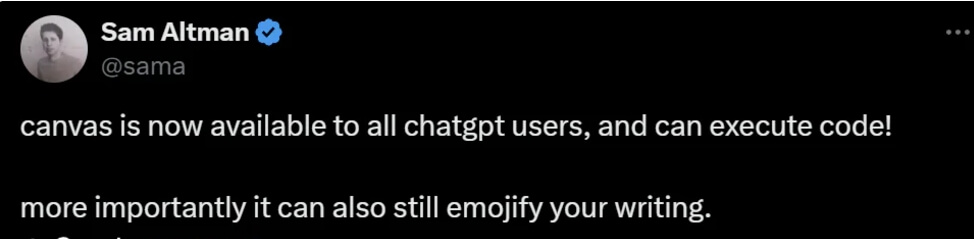
Users can now work on writing and coding projects collaboratively with ChatGPT, no longer limited to simple chat interactions.
Just like the updates from previous days, the new features showcased by OpenAI today are already live. Both free and paid users can now try out the capabilities of Canvas on the web version directly.
OpenAI's concept of "human + AI collaboration" has already sparked tremendous anticipation. Canvas, as a new interactive interface, enables high-efficiency work alongside the AI model. This release introduces three main changes:
-
Canvas is fully available and directly integrated into ChatGPT’s primary functionalities.
-
Enhanced coding capabilities, allowing users to run Python code directly in Canvas.
-
Canvas can now be invoked by CustomGPT.
In a 20-minute livestream, OpenAI's CPO Kevin Weil and two others demonstrated four ways to use Canvas.
ChatGPT users can now summon Canvas by typing “@Canvas” within ChatGPT or selecting the tool button:
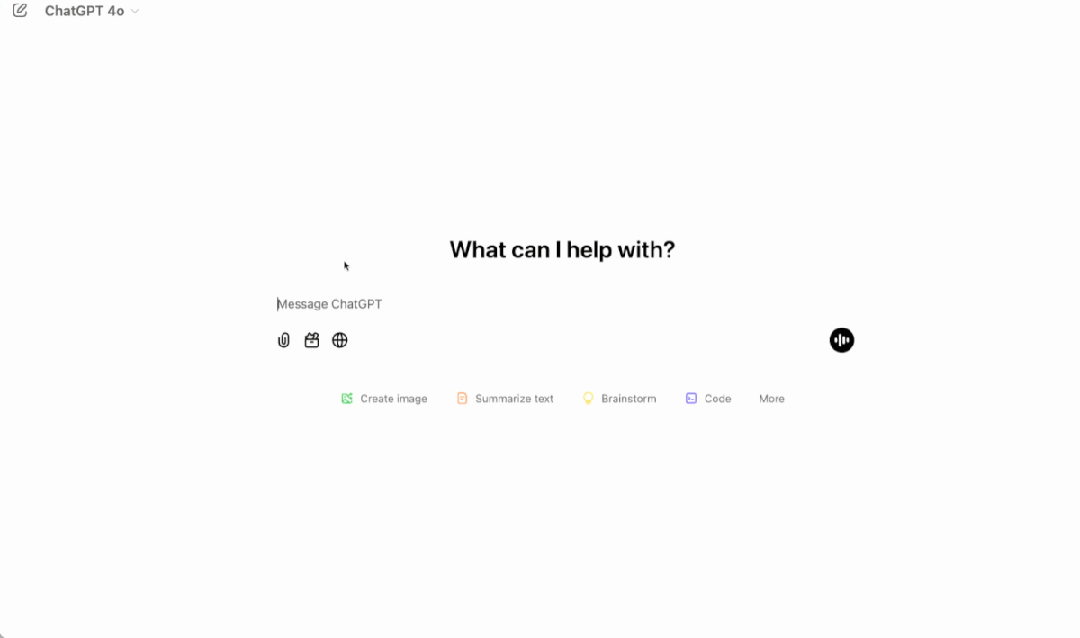
Once you provide a request and receive a generated result, you’ll enter an interface similar to a collaborative document—except now, it’s a collaboration between humans and AI.
OpenAI’s first demonstration showcased Canvas’s text editing capabilities. On the left is the chat mode, and on the right is a document that users can directly edit. Whether it’s writing letters, official documents, or academic papers, this new generation mode significantly boosts efficiency and is beneficial to most users.
In the lower-right corner of the Canvas interface, various options allow ChatGPT to continue editing the text per additional requirements, such as making suggestions, adjusting length, simplifying vocabulary, polishing, or even adding emojis:
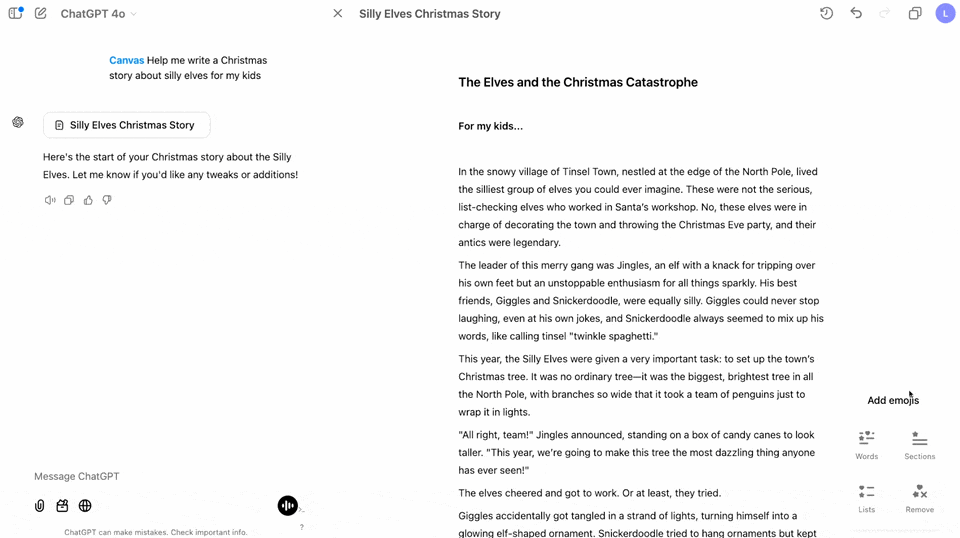
The second demonstration highlighted the workflow for reviewing written content. Many people use ChatGPT for writing assistance, but the previous Q&A format was cumbersome. Now, ChatGPT can help review and suggest edits to your article more intuitively.
The method is simple: copy and paste your text into ChatGPT’s input box and ask it for revision suggestions. The AI will provide feedback in the form of inline comments:
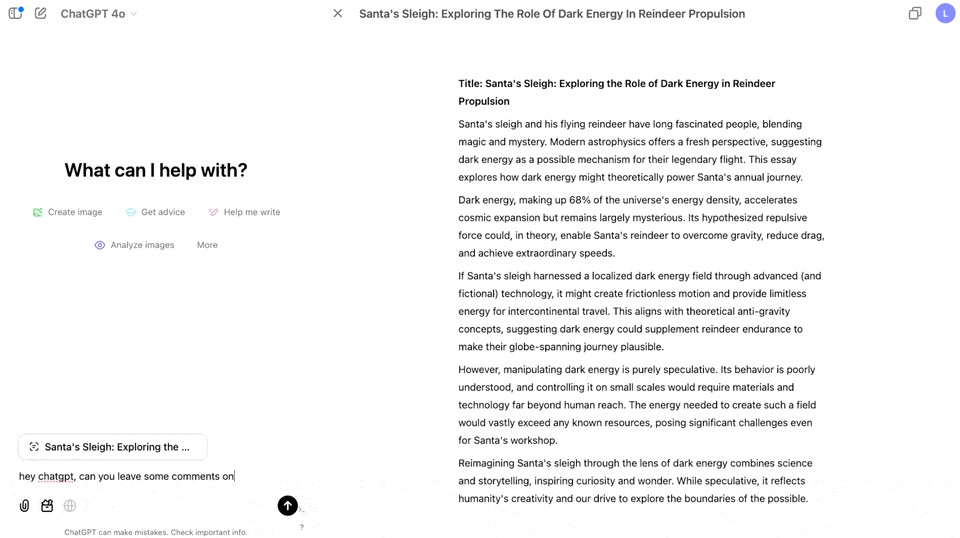
You can review the suggestions and decide whether to refine the content based on the comments. Afterward, close the suggestions, and the experience resembles that of a full-fledged collaboration platform:
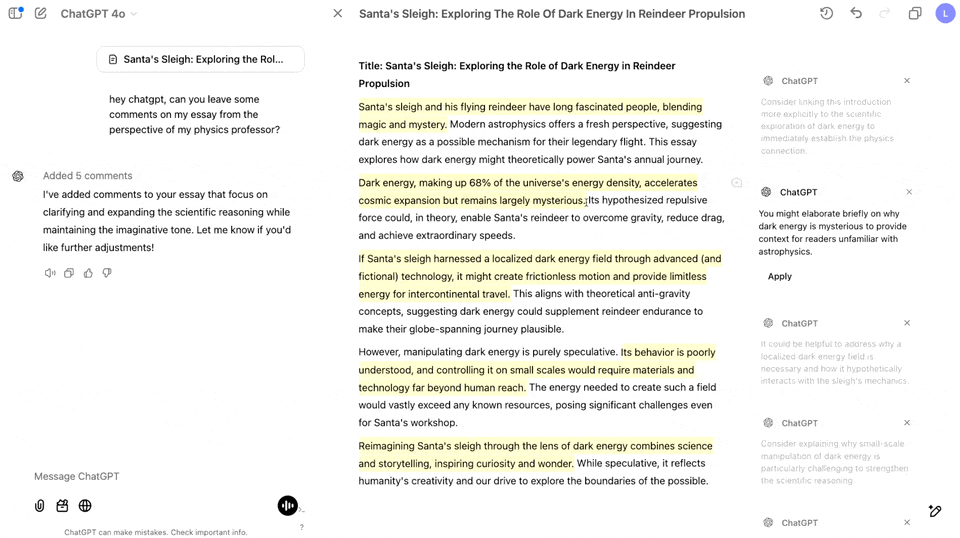
Alternatively, you can simply click "Apply," and ChatGPT will make the suggested changes.
Following these updates, Stability AI Research Lead Tanishq Mathew Abraham remarked that Canvas now feels like a “super-intelligent” version of Google Docs:
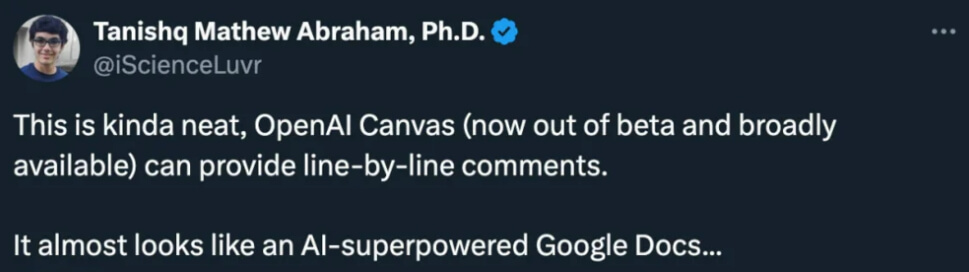
The third demonstration focused on programming. Many users leverage ChatGPT to help with coding, and Canvas can now recognize code and switch to a code editing mode. You can also run tests directly in Canvas, which provides error detection and suggestions for corrections.
If you need to debug, paste the code into ChatGPT and ask what went wrong. The AI can explain issues and provide correct examples. If you run code that fails, the AI provides a comment, and just like with text editing, clicking the "Fix Bug" button will prompt the AI to modify the code directly, highlighting the changes.
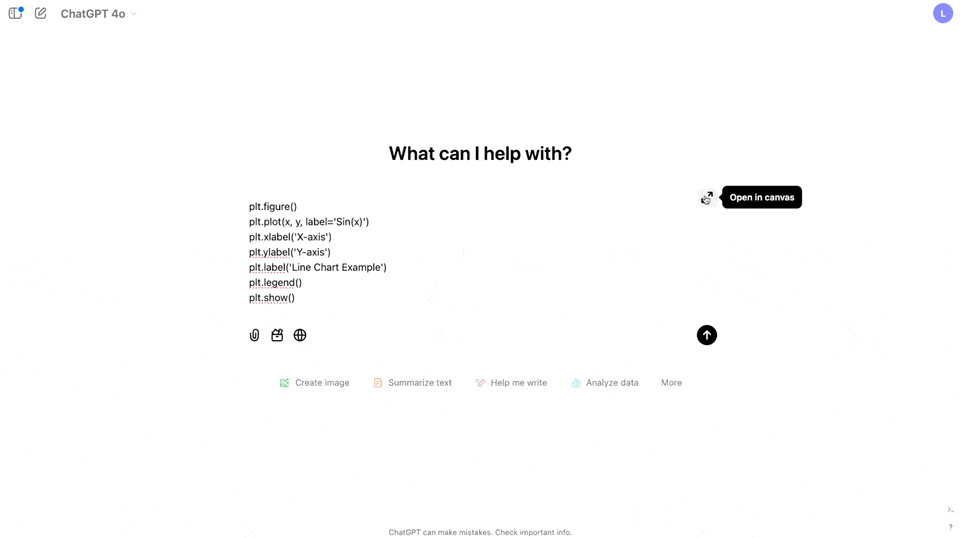
The demonstration showed the code execution speed to be very fast, even for images that could be rendered instantly. This is possible because Canvas loads nearly all Python libraries directly, enabling real-time feedback during collaborative coding sessions.
If the AI-generated code has errors, you can continue refining it step by step, just like coding on your own:
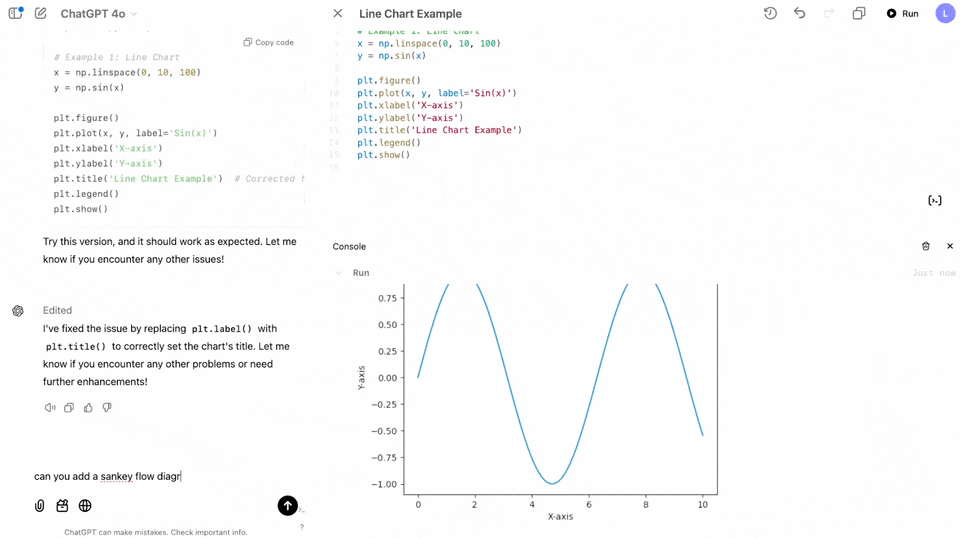
The fourth demonstration involved image recognition in Canvas. For instance, if you were Santa Claus, and someone named Alexi wished for a bike, a GPU, and some dark matter this year:
The task was: “Based on these wish details, write a reply to Alexi.”
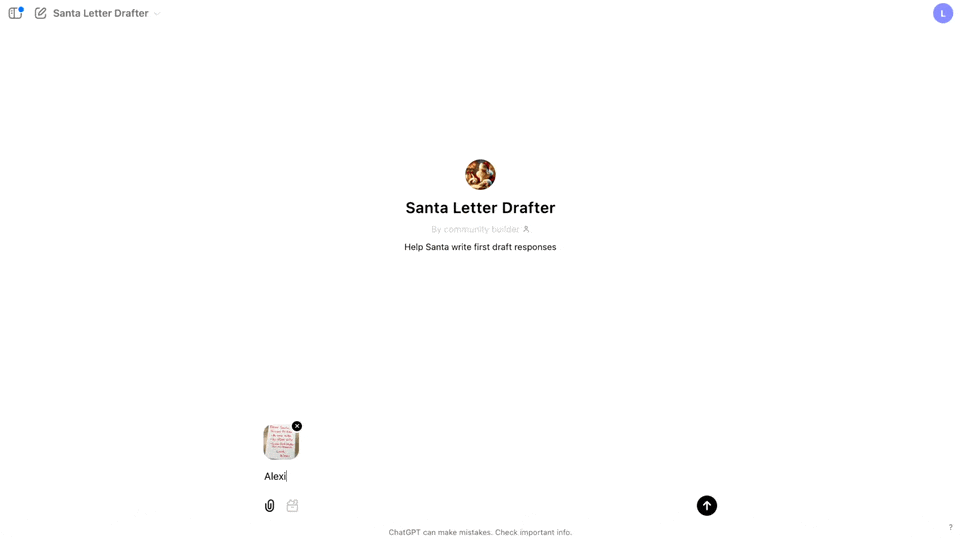
A bike is manageable, an H100 GPU will be provided, but dark matter... well, perhaps something else instead.
In December, ChatGPT also offers a “Santa Letter Reply Template,” enabling bulk creation:
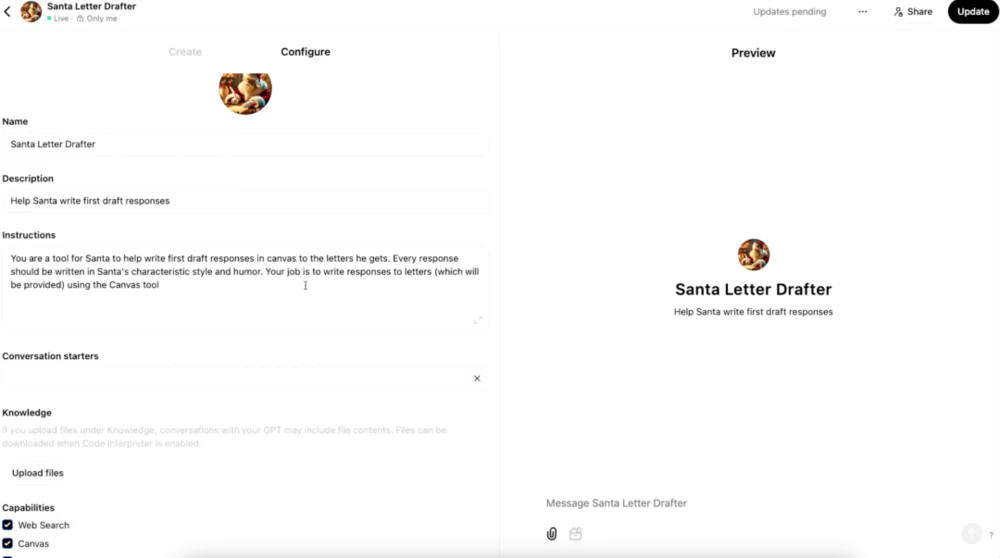
As we know, writing letters to Santa is a popular activity in certain regions. Traditionally, physical letters are sent to the North Pole, and postal workers typically respond on Santa’s behalf. This creates a significant workload at year-end, often resulting in preprinted reply cards being sent to most letter writers.
But this year is different: everyone can receive a personalized letter that aligns precisely with their wish details.
Perhaps this is what Sam Altman meant by a “Christmas gift.”
Reference:
https://openai.com/index/introducing-canvas/