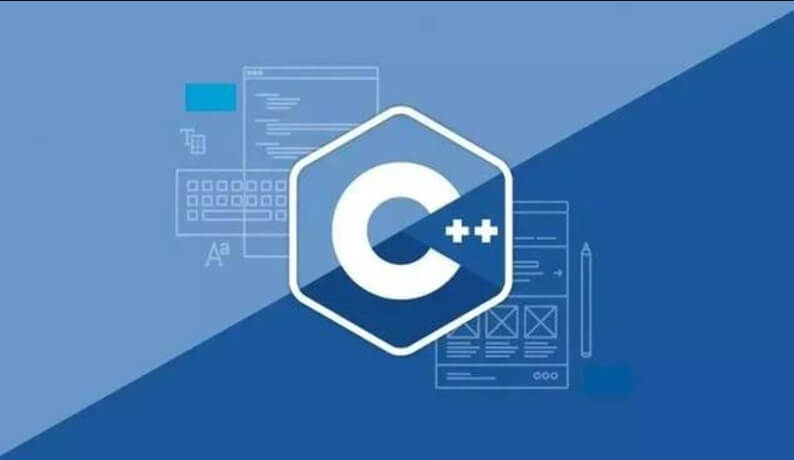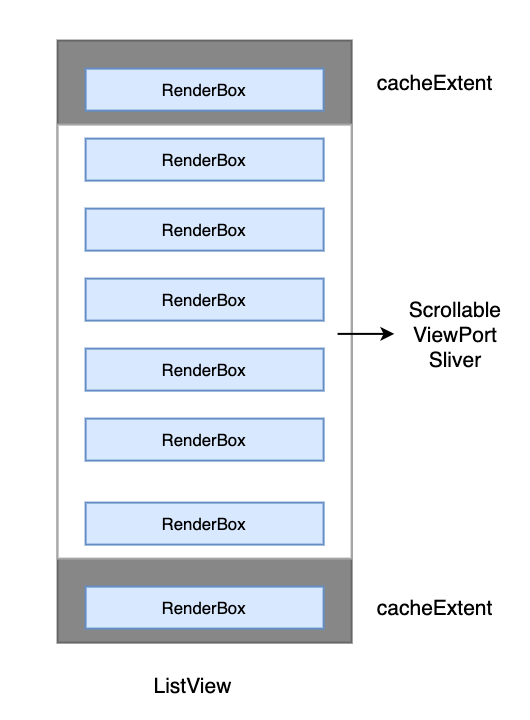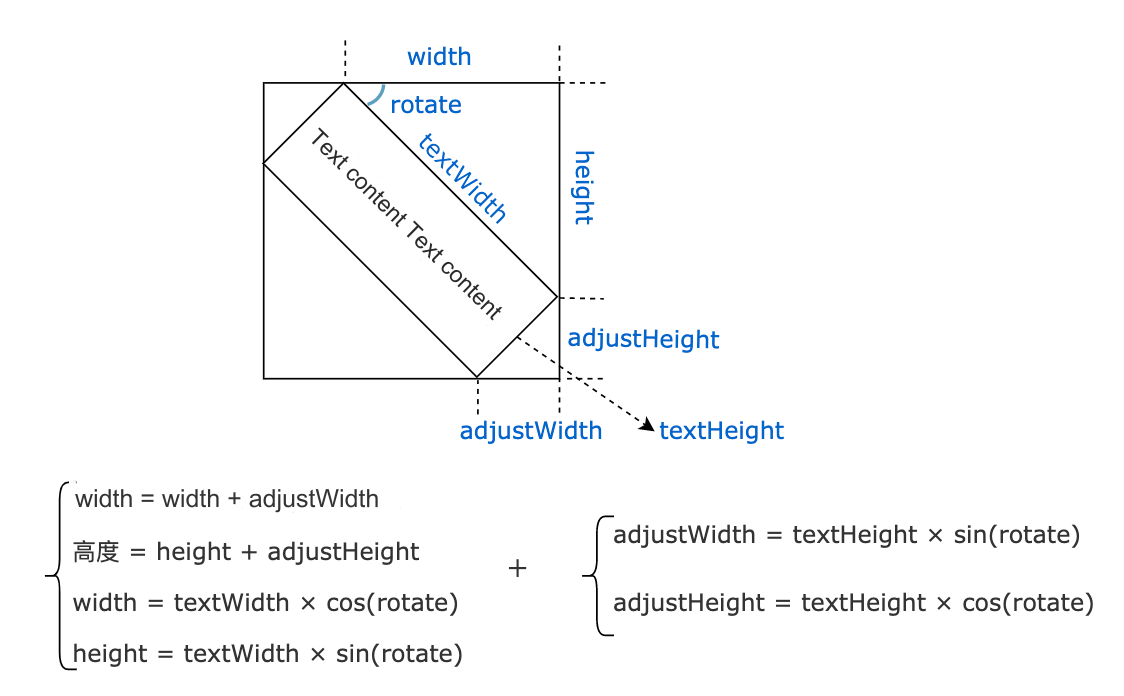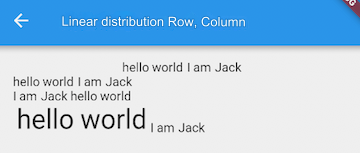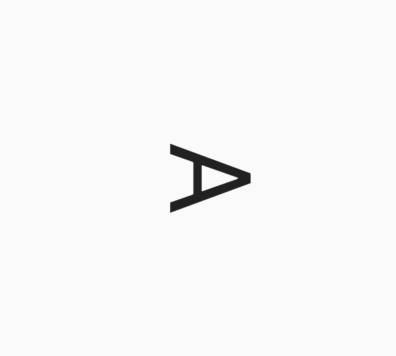This article introduces the fundamental principles of multithreading and concurrency in C#, common methods used, and provides example code to demonstrate how to implement multithreading in C#. In C#, multithreading and concurrency are powerful techniques that allow programs to execute multiple tasks simultaneously, enhancing the responsiveness and overall performance of applications. However, multithreading programming introduces challenges such as thread synchronization, data sharing, and race conditions. This article will cover the core principles and methods of multithreading in C#, accompanied by code examples.
1. Basic Principles of Multithreading and Concurrency in C#
C# offers several ways to implement multithreading and concurrency, including:
Thread class: Using the
Threadclass from theSystem.Threadingnamespace, you can create and manage threads. EachThreadobject represents a thread that can execute a specific method.ThreadPool: A thread pool is a mechanism for managing a collection of threads, allowing applications to reuse existing threads and reduce the overhead of creating and destroying threads.
Task Parallel Library (TPL): Introduced in .NET Framework 4, TPL is a set of high-level parallel programming APIs that provides a simple and efficient way to write parallel and concurrent code.
async and await keywords: Since C# 5.0, the
asyncandawaitkeywords allow you to write asynchronous code more intuitively, making concurrent programming easier and more straightforward.
2. Common Methods for Multithreading and Concurrency in C#
Using the Thread class to create threads:
using System.Threading;
class Program
{
static void Main()
{
Thread thread = new Thread(new ThreadStart(DoWork));
thread.Start();
thread.Join(); // Wait for the thread to complete
}
static void DoWork()
{
// Code for executing the task
}
}Using ThreadPool:
using System.Threading;
class Program
{
static void Main()
{
ThreadPool.QueueUserWorkItem(DoWork);
}
static void DoWork(object state)
{
// Code for executing the task
}
}Using Task Parallel Library (TPL):
using System.Threading.Tasks;
class Program
{
static void Main()
{
Task task = Task.Run(() => DoWork());
task.Wait(); // Wait for the task to complete
}
static void DoWork()
{
// Code for executing the task
}
}Using async and await keywords:
using System.Threading.Tasks;
class Program
{
static async Task Main()
{
await DoWorkAsync();
}
static async Task DoWorkAsync()
{
// Asynchronous task code
await Task.Run(() => { /* CPU-intensive task */ });
// Await other asynchronous operations, such as I/O tasks
}
}3. Example Code
Below is an example of using C#'s Task Parallel Library (TPL) to implement multithreading and concurrency:
using System;
using System.Threading.Tasks;
class Program
{
static void Main()
{
// Create and start multiple tasks
Task task1 = Task.Run(() => PerformTask("Task 1"));
Task task2 = Task.Run(() => PerformTask("Task 2"));
Task task3 = Task.Run(() => PerformTask("Task 3"));
// Wait for all tasks to complete
Task.WaitAll(task1, task2, task3);
Console.WriteLine("All tasks are completed.");
}
static void PerformTask(string taskName)
{
Console.WriteLine($"{taskName} has started.");
// Simulate a time-consuming operation
Thread.Sleep(2000);
Console.WriteLine($"{taskName} is completed.");
}
}In this example, we create three tasks and use the Task.Run method to submit them to the thread pool for concurrent execution. Task.WaitAll is used to wait for all tasks to finish, and once all tasks are done, a message is displayed.
4. Conclusion
C# offers several ways to implement multithreading and concurrency, each with its own applicable scenarios, advantages, and disadvantages. In practical applications, you should choose the most suitable method based on specific requirements. Additionally, multithreading programming requires careful attention to thread safety and synchronization issues to avoid problems like race conditions and deadlocks. By effectively using multithreading and concurrency in C#, you can significantly enhance the performance and responsiveness of your applications.