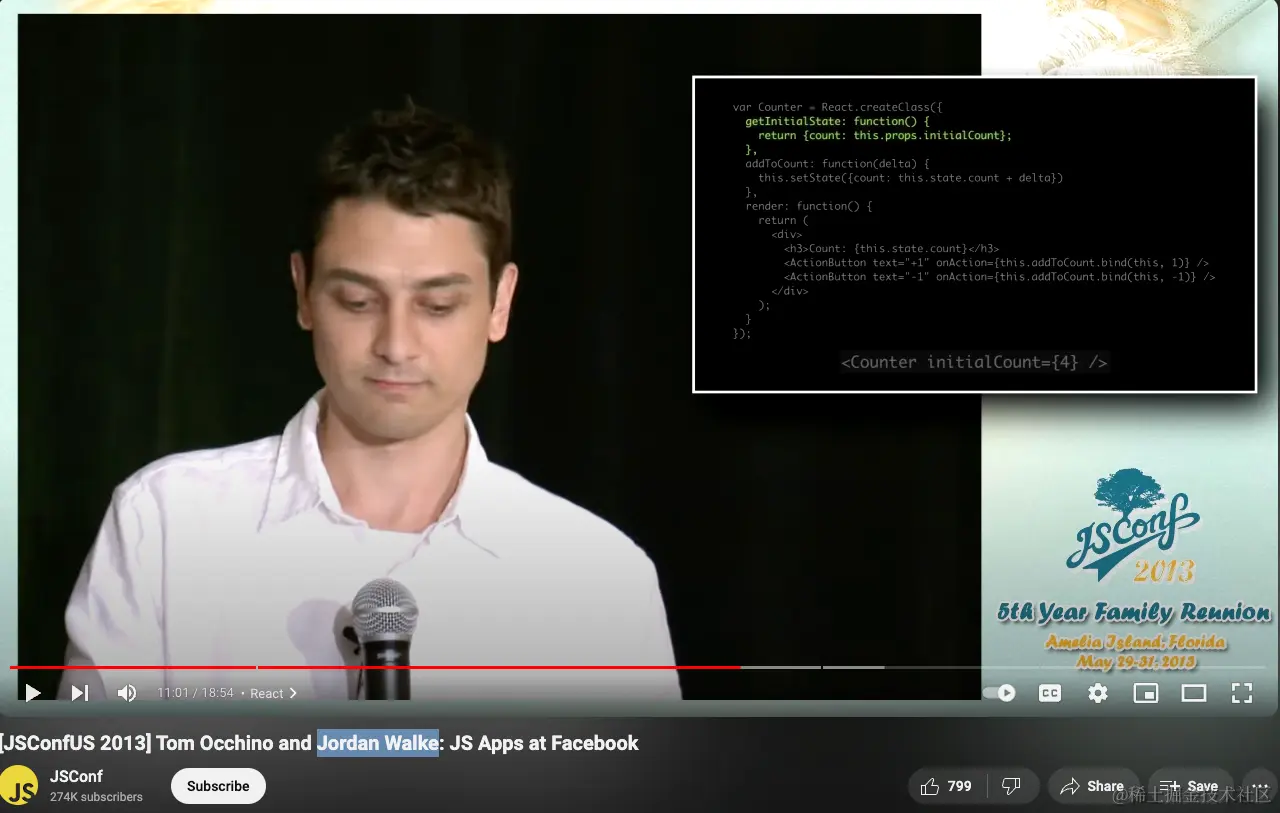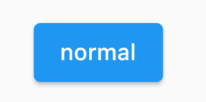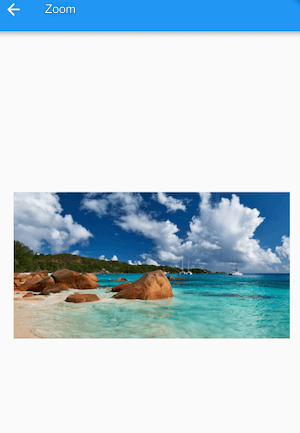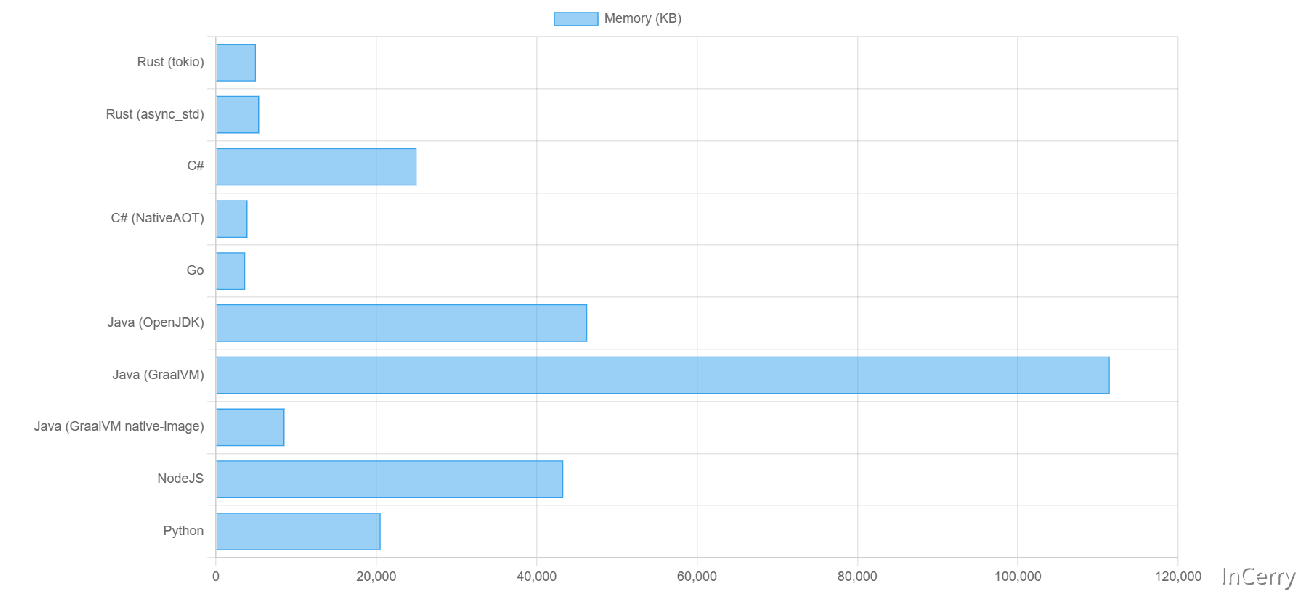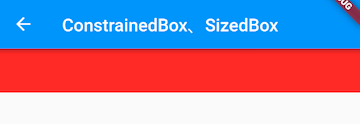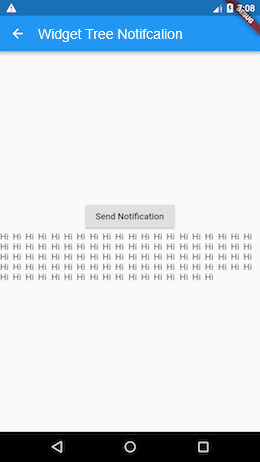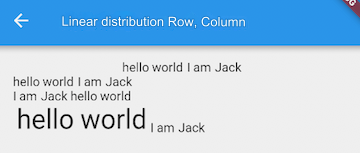The thread pool is a vital thread management mechanism in C# that can significantly reduce the overhead of thread creation and management, thereby improving application performance. By properly utilizing thread pools and advanced parallel libraries such as TPL (Task Parallel Library), we can more effectively manage thread resources and achieve efficient parallel programming.
In today's multi-core processor environment, efficiently managing thread resources is crucial for enhancing application performance. C# offers several thread management mechanisms, among which the ThreadPool stands out as an essential tool for reducing the overhead of thread creation and management. This article delves into thread pool technology in C# and provides example code to demonstrate how to optimize performance in real-world projects using thread pools.

Overview of Thread Pool
A thread pool is a technique that pre-creates and manages a group of worker threads. These threads can execute multiple tasks without creating and destroying threads for each task. This mechanism greatly reduces the overhead associated with thread creation and destruction, enhancing system throughput and responsiveness.
C#'s System.Threading.ThreadPool class provides a simple API for managing thread pools. Threads in the pool are background threads, and their priority defaults to that of the ThreadPool class, though it can be changed by setting thread properties.
Advantages of Using Thread Pool
Reduced Resource Consumption: By reusing already created threads, the performance loss caused by frequent thread creation and destruction is avoided.
Improved Response Time: Since threads are pre-created in the pool, they can quickly respond to task requests.
Increased System Throughput: Through efficient thread resource management, multi-core processors can be better utilized, improving overall system processing capability.
Using Thread Pool
In C#, using a thread pool typically involves the following steps:
Add tasks to the thread pool: Use the ThreadPool.QueueUserWorkItem method to add tasks to the thread pool queue.
Task execution: Idle threads in the thread pool will take tasks from the queue and execute them.
Task completion: After completing a task, the thread returns to the pool and waits for new tasks.
Example Code
The following is a simple example showing how to use a thread pool to execute multiple parallel tasks:
using System;
using System.Threading;
class Program
{
static void Main(string[] args)
{
// Define the number of tasks to be executed
int taskCount = 10;
// Use a for loop to add tasks to the thread pool
for (int i = 0; i < taskCount; i++)
{
int taskId = i; // Capture the current loop variable
ThreadPool.QueueUserWorkItem(state =>
{
// The actual task execution code
Console.WriteLine($"Task {taskId} is running on thread {Thread.CurrentThread.ManagedThreadId}");
// Simulate time-consuming operation
Thread.Sleep(1000);
Console.WriteLine($"Task {taskId} is completed");
});
}
// Wait for all tasks to complete (for simplicity, using Thread.Sleep here, but proper synchronization should be used in real projects)
Thread.Sleep(5000);
Console.WriteLine("All tasks are completed.");
}
}In this example, we create 10 tasks and add them to the thread pool. Each task runs on an available thread and outputs the task's ID and the thread ID executing the task. We use Thread.Sleep(1000) to simulate a time-consuming operation.
Considerations
Thread Synchronization: When multiple threads access shared resources, proper thread synchronization must be ensured to avoid issues like data races and deadlocks.
Exception Handling: Unhandled exceptions in thread pool tasks may destabilize the program. Therefore, exceptions should be properly handled within tasks.
Resource Management: Ensure proper management of resources like file handles and database connections in thread pool tasks to avoid resource leaks.
Advanced Thread Pool Management
For more complex scenarios, C# provides advanced thread pool management features, such as the Task Parallel Library (TPL) and Dataflow libraries. These libraries offer richer APIs and more powerful features, including task scheduling, task parallelism, and dataflow processing.
Using Task Parallel Library (TPL)
TPL is an advanced library in C# for parallel programming. It manages parallel work based on tasks rather than threads. TPL provides classes like Task and Parallel, which make it easier to implement parallel loops and method calls.
Here is a simple example using TPL:
using System;
using System.Threading.Tasks;
class Program
{
static void Main(string[] args)
{
// Define an array of tasks to be executed
Task[] tasks = new Task[10];
// Use a for loop to create and start tasks
for (int i = 0; i < tasks.Length; i++)
{
int taskId = i; // Capture the current loop variable
tasks[i] = Task.Run(() =>
{
// The actual task execution code
Console.WriteLine($"Task {taskId} is running");
// Simulate time-consuming operation
Task.Delay(1000).Wait();
Console.WriteLine($"Task {taskId} is completed");
});
}
// Wait for all tasks to complete
Task.WaitAll(tasks);
Console.WriteLine("All tasks are completed.");
}
}In this example, we use Task.Run to create and start tasks, and Task.WaitAll to wait for all tasks to complete. Compared to thread pools, TPL provides more advanced task management functionality and richer APIs.
Conclusion
The thread pool is an essential thread management mechanism in C# that can significantly reduce the overhead of thread creation and management, thereby improving application performance. By properly using thread pools and advanced parallel libraries like TPL, we can more efficiently manage thread resources and achieve efficient parallel programming. In real-world projects, appropriate thread management mechanisms should be selected based on specific needs, while paying attention to thread synchronization, exception handling, and resource management.