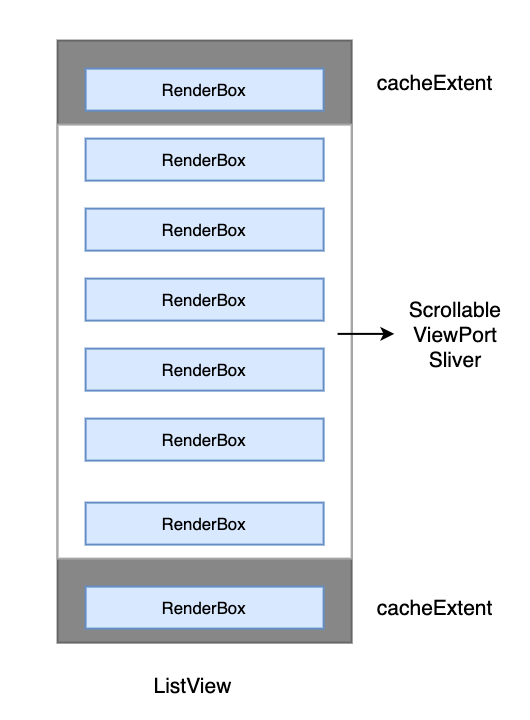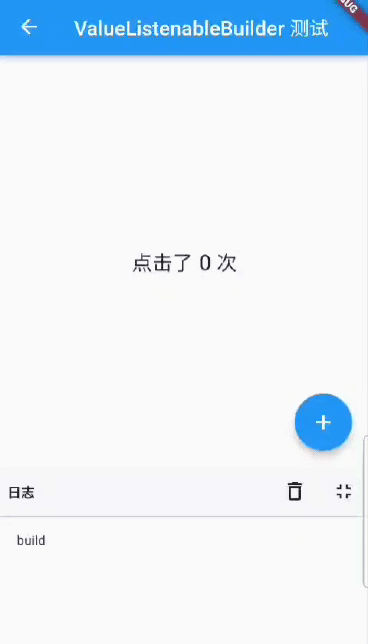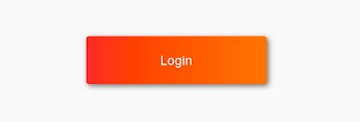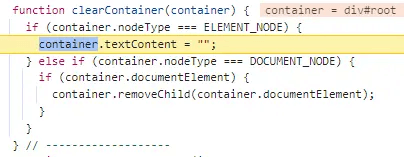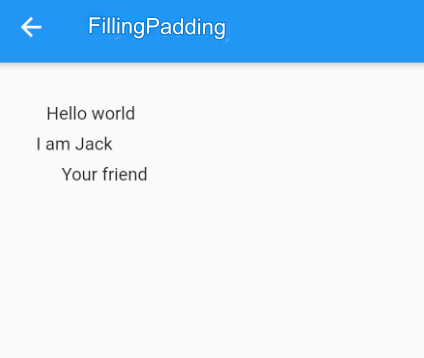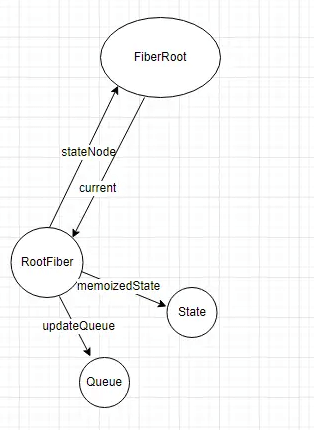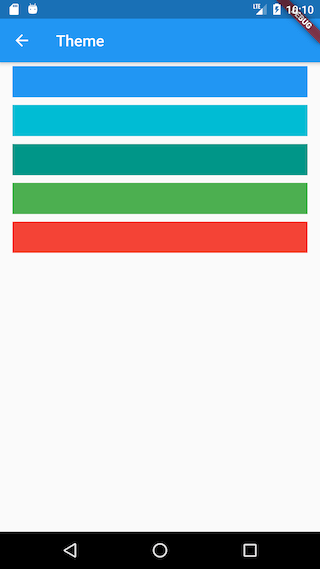In this section, we will implement a circular background gradient progress bar with the following features:
Support for multiple background gradient colors.
Arbitrary arc angles; the progress bar does not need to form a complete circle.
Customizable thickness, rounded ends, and other styles.
As we can see, it's impossible to achieve such a progress bar using existing components alone, so we will implement it through custom drawing. The code is as follows:
import 'dart:math';
import 'package:flutter/material.dart';
class GradientCircularProgressIndicator extends StatelessWidget {
const GradientCircularProgressIndicator({
Key? key,
this.strokeWidth = 2.0,
required this.radius,
required this.colors,
this.stops,
this.strokeCapRound = false,
this.backgroundColor = const Color(0xFFEEEEEE),
this.totalAngle = 2 * pi,
this.value,
}) : super(key: key);
/// Thickness
final double strokeWidth;
/// Radius of the circle
final double radius;
/// Whether the ends are rounded
final bool strokeCapRound;
/// Current progress, value range [0.0-1.0]
final double value;
/// Progress bar background color
final Color backgroundColor;
/// Total angle of the progress bar; 2*PI forms a complete circle, less than 2*PI forms an arc
final double totalAngle;
/// Gradient colors
final List<Color> colors;
/// Stops for the gradient, corresponding to the `colors` attribute
final List<double> stops;
@override
Widget build(BuildContext context) {
double _offset = .0;
// If the ends are rounded, we need to adjust the starting position to avoid misalignment
// The formula for this adjustment is derived from geometric principles. Feel free to explore why this is the case.
if (strokeCapRound) {
_offset = asin(strokeWidth / (radius * 2 - strokeWidth));
}
var _colors = colors;
if (_colors == null) {
Color color = Theme.of(context).colorScheme.secondary;
_colors = [color, color];
}
return Transform.rotate(
angle: -pi / 2.0 - _offset,
child: CustomPaint(
size: Size.fromRadius(radius),
painter: _GradientCircularProgressPainter(
strokeWidth: strokeWidth,
strokeCapRound: strokeCapRound,
backgroundColor: backgroundColor,
value: value,
total: totalAngle,
radius: radius,
colors: _colors,
)
),
);
}
}
// Painter implementation
class _GradientCircularProgressPainter extends CustomPainter {
_GradientCircularProgressPainter({
this.strokeWidth = 10.0,
this.strokeCapRound = false,
this.backgroundColor = const Color(0xFFEEEEEE),
this.radius,
this.total = 2 * pi,
@required this.colors,
this.stops,
this.value
});
final double strokeWidth;
final bool strokeCapRound;
final double value;
final Color backgroundColor;
final List<Color> colors;
final double total;
final double radius;
final List<double> stops;
@override
void paint(Canvas canvas, Size size) {
if (radius != null) {
size = Size.fromRadius(radius);
}
double _offset = strokeWidth / 2.0;
double _value = (value ?? .0);
_value = _value.clamp(.0, 1.0) * total;
double _start = .0;
if (strokeCapRound) {
_start = asin(strokeWidth/ (size.width - strokeWidth));
}
Rect rect = Offset(_offset, _offset) & Size(
size.width - strokeWidth,
size.height - strokeWidth
);
var paint = Paint()
..strokeCap = strokeCapRound ? StrokeCap.round : StrokeCap.butt
..style = PaintingStyle.stroke
..isAntiAlias = true
..strokeWidth = strokeWidth;
// Draw the background
if (backgroundColor != Colors.transparent) {
paint.color = backgroundColor;
canvas.drawArc(
rect,
_start,
total,
false,
paint
);
}
// Draw the foreground with gradient
if (_value > 0) {
paint.shader = SweepGradient(
startAngle: 0.0,
endAngle: _value,
colors: colors,
stops: stops,
).createShader(rect);
canvas.drawArc(
rect,
_start,
_value,
false,
paint
);
}
}
// Always return true for now; in practice, this should depend on whether the painter's properties have changed.
@override
bool shouldRepaint(CustomPainter oldDelegate) => true;
}Next, let's test it. To showcase the various appearances and uses of the GradientCircularProgressIndicator, this example code is relatively long and includes animations. We recommend that readers run the example to see the actual effects. Below is a snapshot of one frame of the animation (Figure):
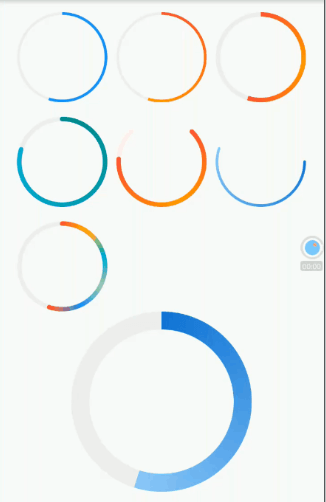
Example Code:
import 'dart:math';
import 'package:flutter/material.dart';
import '../widgets/index.dart';
class GradientCircularProgressRoute extends StatefulWidget {
const GradientCircularProgressRoute({Key? key}) : super(key: key);
@override
GradientCircularProgressRouteState createState() {
return GradientCircularProgressRouteState();
}
}
class GradientCircularProgressRouteState extends State<GradientCircularProgressRoute> with TickerProviderStateMixin {
late AnimationController _animationController;
@override
void initState() {
super.initState();
_animationController = AnimationController(
vsync: this,
duration: const Duration(seconds: 3),
);
bool isForward = true;
_animationController.addStatusListener((status) {
if (status == AnimationStatus.forward) {
isForward = true;
} else if (status == AnimationStatus.completed || status == AnimationStatus.dismissed) {
if (isForward) {
_animationController.reverse();
} else {
_animationController.forward();
}
} else if (status == AnimationStatus.reverse) {
isForward = false;
}
});
_animationController.forward();
}
@override
void dispose() {
_animationController.dispose();
super.dispose();
}
@override
Widget build(BuildContext context) {
return SingleChildScrollView(
child: Center(
child: Column(
crossAxisAlignment: CrossAxisAlignment.center,
children: <Widget>[
AnimatedBuilder(
animation: _animationController,
builder: (BuildContext context, child) {
return Padding(
padding: const EdgeInsets.symmetric(vertical: 16.0),
child: Column(
children: <Widget>[
Wrap(
spacing: 10.0,
runSpacing: 16.0,
children: <Widget>[
GradientCircularProgressIndicator(
// No gradient
colors: const [Colors.blue, Colors.blue],
radius: 50.0,
strokeWidth: 3.0,
value: _animationController.value,
),
GradientCircularProgressIndicator(
colors: const [Colors.red, Colors.orange],
radius: 50.0,
strokeWidth: 3.0,
value: _animationController.value,
),
GradientCircularProgressIndicator(
colors: const [Colors.red, Colors.orange, Colors.red],
radius: 50.0,
strokeWidth: 5.0,
value: _animationController.value,
),
GradientCircularProgressIndicator(
colors: const [Colors.teal, Colors.cyan],
radius: 50.0,
strokeWidth: 5.0,
strokeCapRound: true,
value: CurvedAnimation(
parent: _animationController,
curve: Curves.decelerate,
).value,
),
TurnBox(
turns: 1 / 8,
child: GradientCircularProgressIndicator(
colors: const [Colors.red, Colors.orange, Colors.red],
radius: 50.0,
strokeWidth: 5.0,
strokeCapRound: true,
backgroundColor: Colors.red.shade50,
totalAngle: 1.5 * pi,
value: CurvedAnimation(
parent: _animationController,
curve: Curves.ease,
).value,
),
),
RotatedBox(
quarterTurns: 1,
child: GradientCircularProgressIndicator(
colors: [
Colors.blue.shade700,
Colors.blue.shade200
],
radius: 50.0,
strokeWidth: 3.0,
strokeCapRound: true,
backgroundColor: Colors.transparent,
value: _animationController.value,
),
),
GradientCircularProgressIndicator(
colors: [
Colors.red,
Colors.amber,
Colors.cyan,
Colors.green.shade200,
Colors.blue,
Colors.red
],
radius: 50.0,
strokeWidth: 5.0,
strokeCapRound: true,
value: _animationController.value,
),
],
),
GradientCircularProgressIndicator(
colors: [Colors.blue.shade700, Colors.blue.shade200],
radius: 100.0,
strokeWidth: 20.0,
value: _animationController.value,
),
Padding(
padding: const EdgeInsets.symmetric(vertical: 16.0),
child: GradientCircularProgressIndicator(
colors: [Colors.blue.shade700, Colors.blue.shade300],
radius: 100.0,
strokeWidth: 20.0,
value: _animationController.value,
strokeCapRound: true,
),
),
// Clip half-circle
ClipRect(
child: Align(
alignment: Alignment.topCenter,
heightFactor: .5,
child: Padding(
padding: const EdgeInsets.only(bottom: 8.0),
child: SizedBox(
child: TurnBox(
turns: .75,
child: GradientCircularProgressIndicator(
colors: [Colors.teal, Colors.cyan.shade500],
radius: 100.0,
strokeWidth: 8.0,
value: _animationController.value,
totalAngle: pi,
strokeCapRound: true,
),
),
),
),
),
),
SizedBox(
height: 104.0,
width: 200.0,
child: Stack(
alignment: Alignment.center,
children: <Widget>[
Positioned(
height: 200.0,
top: .0,
child: TurnBox(
turns: .75,
child: GradientCircularProgressIndicator(
colors: [Colors.teal, Colors.cyan.shade500],
radius: 100.0,
strokeWidth: 8.0,
value: _animationController.value,
totalAngle: pi,
strokeCapRound: true,
),
),
),
Padding(
padding: const EdgeInsets.only(top: 10.0),
child: Text(
"${(_animationController.value * 100).toInt()}%",
style: const TextStyle(
fontSize: 25.0,
color: Colors.blueGrey,
),
),
)
],
),
),
],
),
);
},
),
],
),
),
);
}
}How cool is that! The GradientCircularProgressIndicator has been added to the author's maintained Flukit component library. Readers can directly depend on the Flukit package if needed.